SAP PM: How to find SAP BADIS related to Plant Maintenance? SE84
Summary
TLDRIn this SAP tutorial, the presenter demonstrates how to find relevant business add-ins (baddies) for Plant Maintenance (PM) using the SC84 transaction. The process involves navigating to the AC D4 enhancements section, accessing business add-ins, and filtering for the 'PM' application component. Once executed, all the related baddies appear, offering valuable tools for PM work management. This concise guide helps users easily locate the necessary resources in SAP for improved maintenance management.
Takeaways
- 😀 Navigate to transaction code SC84 in SAP to begin the process of finding BADIs related to PM.
- 😀 Go to the 'Enhancements' section after accessing SC84 to locate relevant settings.
- 😀 From 'Enhancements,' select 'Business Add-Ins' and proceed to 'Definitions' to begin your search for BADIs.
- 😀 In the 'Definitions' section, enter the application component as 'PM*' to filter for Plant Maintenance-related BADIs.
- 😀 Execute the query to view a list of all available BADIs for the Plant Maintenance module.
- 😀 BADIs are useful for customizing SAP functionality in the PM module and enhancing specific workflows.
- 😀 The SAP system offers a structured way to search for BADIs, making it easy to locate relevant ones for your needs.
- 😀 Make sure to follow the steps precisely to ensure accurate results in your search for PM BADIs.
- 😀 This method is helpful for those who are configuring or optimizing SAP Plant Maintenance processes.
- 😀 The process of finding BADIs is quick and efficient, allowing for faster customization of PM functionalities.
- 😀 Stay tuned to the channel for more SAP learning tips and tricks to enhance your experience with SAP systems.
Q & A
What is the main topic of the video?
-The video focuses on how to find business add-ins (baddies) related to the PM (Plant Maintenance) module in SAP.
Where should you navigate to in SAP to find the relevant baddies?
-You need to go to the SC 84 transaction, then to AC D4, and from there go to the 'Enhancements' section. From there, navigate to 'Business Add-ins' and select 'Definitions'.
What is the significance of business add-ins in SAP PM?
-Business add-ins (baddies) are useful extensions that provide specific functionality or customization for the SAP PM module, allowing for more tailored solutions.
What do you need to input in the 'Application Component' field to search for PM-related baddies?
-You need to enter 'PM*' (with asterisk as a wildcard) in the 'Application Component' field to search for baddies related to the PM module.
What happens after executing the search for PM-related baddies?
-Once you execute the search, you will be presented with a list of all the business add-ins (baddies) related to PM in the system.
Why are these business add-ins considered useful?
-These business add-ins are useful because they provide additional functionality and customization options specifically tailored for the SAP PM module, enhancing its capabilities.
What does the speaker suggest at the end of the video?
-The speaker encourages viewers to stay tuned to the SAP channel for more learning and to enjoy the SAP learning journey.
How does the speaker refer to their SAP content?
-The speaker refers to their SAP content as 'my SAP channel' and invites viewers to follow it for further insights.
What is the tone of the video?
-The tone of the video is casual, friendly, and educational, aimed at helping viewers understand SAP PM functionality in an approachable way.
What specific SAP module is being discussed in the video?
-The video discusses the Plant Maintenance (PM) module within SAP.
Outlines

Cette section est réservée aux utilisateurs payants. Améliorez votre compte pour accéder à cette section.
Améliorer maintenantMindmap

Cette section est réservée aux utilisateurs payants. Améliorez votre compte pour accéder à cette section.
Améliorer maintenantKeywords

Cette section est réservée aux utilisateurs payants. Améliorez votre compte pour accéder à cette section.
Améliorer maintenantHighlights

Cette section est réservée aux utilisateurs payants. Améliorez votre compte pour accéder à cette section.
Améliorer maintenantTranscripts

Cette section est réservée aux utilisateurs payants. Améliorez votre compte pour accéder à cette section.
Améliorer maintenantVoir Plus de Vidéos Connexes
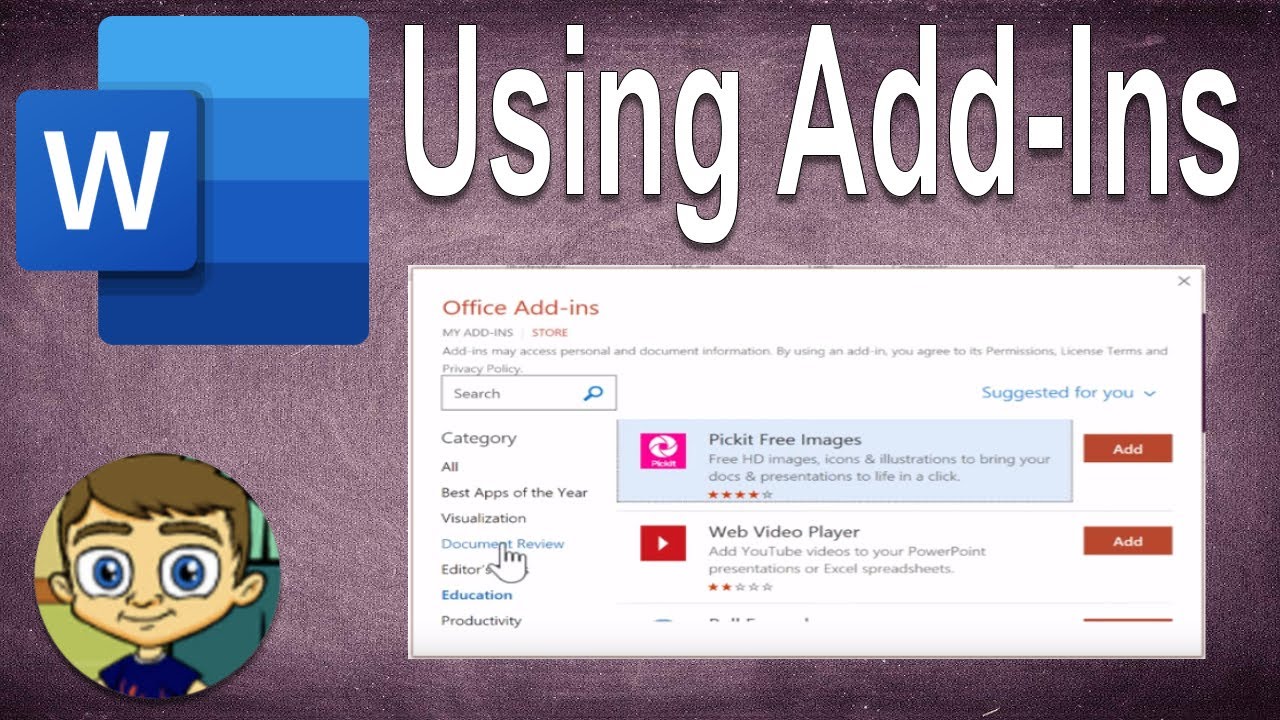
Intermediate Microsoft Word Tutorial - Using Word Add-Ins

Tutorial penggunaan Aplikasi Kulaanku Kelompok 1 NekoLympus TIF Jember, Politeknik Negeri Jember
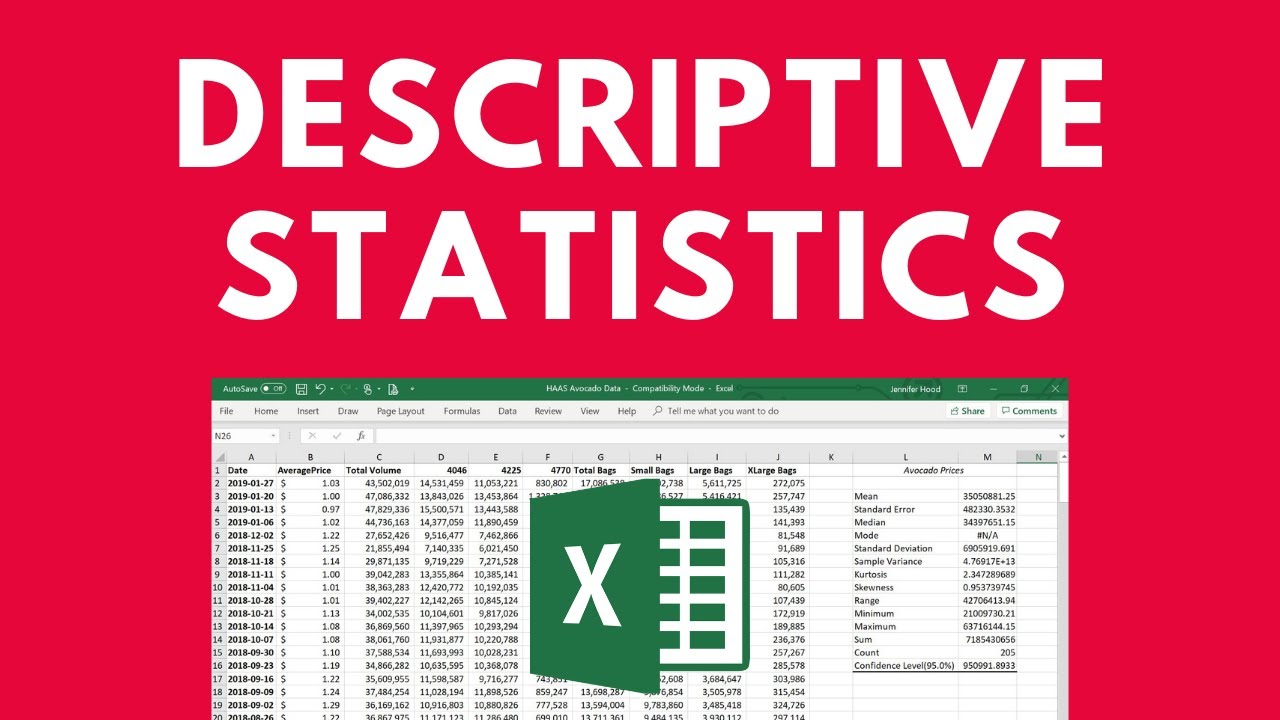
Descriptive Statistics in Excel

C# + Revit: Lesson 7 - Global Variables!
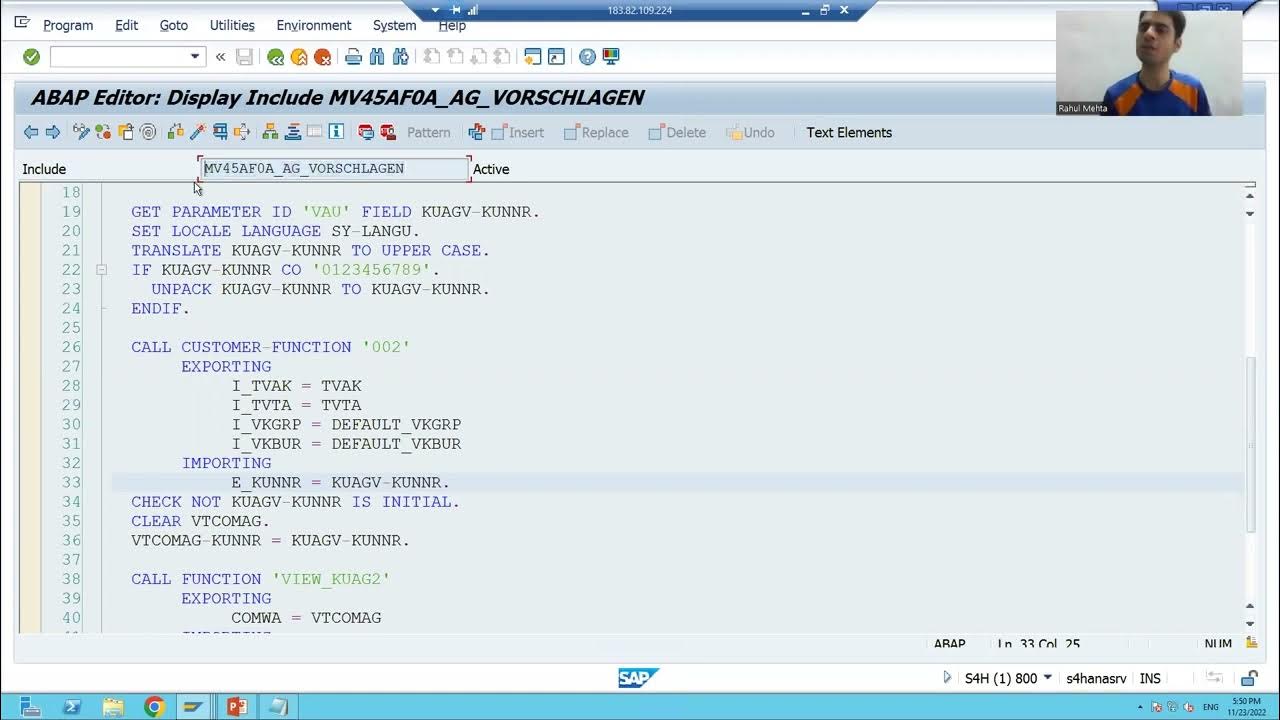
11 - Enhancements & Modifications - Customer Exit - Function Module Exit Part1

How do I search for Companies on LinkedIn or Sales Navigator?
5.0 / 5 (0 votes)
