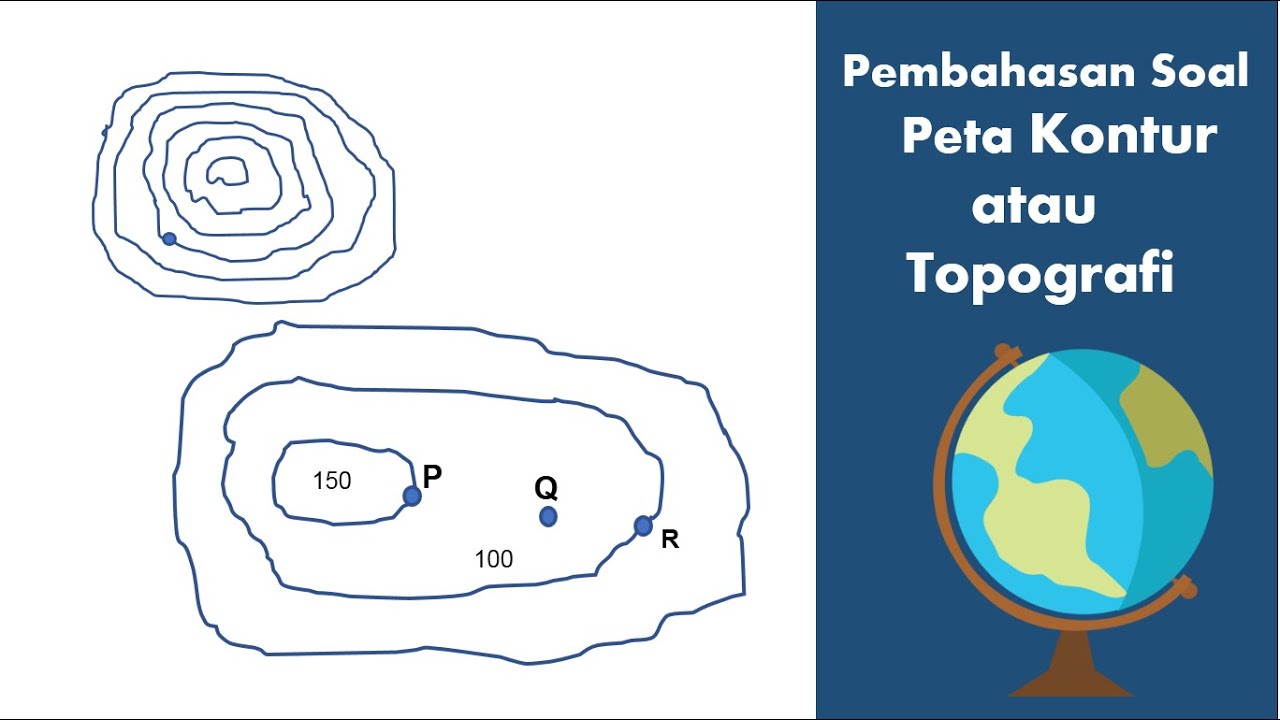How to find a hiking trail or a trekking trail on Google maps | Trekkerpedia
Summary
TLDRThis video guides viewers on how to find and explore hiking trails using Google Maps. It demonstrates how to search for hiking destinations like Tan Mo and Kumar Parvata, find the trail's starting point, and use the walking directions feature to explore the route. The video highlights the ability to view trail visuals, such as photos, to better understand the terrain, and shows how to save the trail for future use. This step-by-step process makes it easier to plan and navigate hiking trips using Google Maps.
Takeaways
- 😀 Open Google Maps to start the search for hiking trails.
- 😀 Search for a specific place, such as 'Tan Mo', to find hiking trail information.
- 😀 Locate the starting point of the hike (e.g., 'Nard place') to plan your route.
- 😀 Use Google Maps to find a walking route from the starting point to the peak.
- 😀 Click on the 'Walking' option to get walking directions and a visual route map.
- 😀 View photos associated with the trail to get a better idea of the terrain and surroundings.
- 😀 You can rotate the photos to explore different angles of the trail.
- 😀 Google Maps provides an interactive experience to help you visualize the route and trail conditions.
- 😀 Repeat the process for other hiking trails, like 'Kumar P' or 'Kumar Parvata'.
- 😀 Search for specific trailheads like 'K Sub Temple' to find the exact starting point of the hike.
- 😀 Save the trail on Google Maps for future reference during your hike.
Q & A
How do you begin the process of finding a hiking trail on Google Maps?
-To start, open Google Maps and search for a location or a hiking peak you’re interested in, such as 'Tan Mo Peak'. This will bring up the area on the map.
What should you look for after locating the hiking destination on the map?
-After locating your destination, identify the trailhead or starting point of the trail. For example, in the case of 'Tan Mo Peak,' you may look for a specific place like 'Nard Place' as the starting point.
How can you identify the correct starting point for a hiking trail?
-You can identify the starting point by searching for hiking blogs or local websites that recommend trailheads. Once found, enter that location in Google Maps.
What option should you select on Google Maps to get walking directions?
-Once you've found the starting point, click on the location and select the 'Walking' option. This will provide walking directions from the starting point to the peak.
What additional feature does Google Maps provide when exploring hiking trails?
-Google Maps provides photos of the trail, which you can rotate and explore to get a better idea of what the trail looks like and where it goes.
How can you further explore a trail on Google Maps?
-You can click on different photos of the trail available on Google Maps to rotate and view the path from various angles, helping you understand the terrain and route.
What should you do if you want to explore a different hiking trail?
-If you want to explore another trail, simply search for its location, such as 'Kumar Parvata,' and repeat the process to get walking directions and photos of that trail.
How can you ensure that you have easy access to the trail next time you hike?
-Once you've explored a trail on Google Maps, you can save the route to your Google Maps account, so it’s readily accessible the next time you go hiking.
Can you use Google Maps to plan a hiking trail if you don't know the exact starting point?
-Yes, you can search for popular hiking blogs or websites to find recommended starting points, then use Google Maps to find walking directions from that location to the peak.
What are the benefits of viewing photos of a hiking trail on Google Maps?
-Viewing photos on Google Maps gives you a visual understanding of the trail, helping you better prepare by seeing what the terrain looks like and what to expect during the hike.
Outlines

Cette section est réservée aux utilisateurs payants. Améliorez votre compte pour accéder à cette section.
Améliorer maintenantMindmap

Cette section est réservée aux utilisateurs payants. Améliorez votre compte pour accéder à cette section.
Améliorer maintenantKeywords

Cette section est réservée aux utilisateurs payants. Améliorez votre compte pour accéder à cette section.
Améliorer maintenantHighlights

Cette section est réservée aux utilisateurs payants. Améliorez votre compte pour accéder à cette section.
Améliorer maintenantTranscripts

Cette section est réservée aux utilisateurs payants. Améliorez votre compte pour accéder à cette section.
Améliorer maintenantVoir Plus de Vidéos Connexes
5.0 / 5 (0 votes)