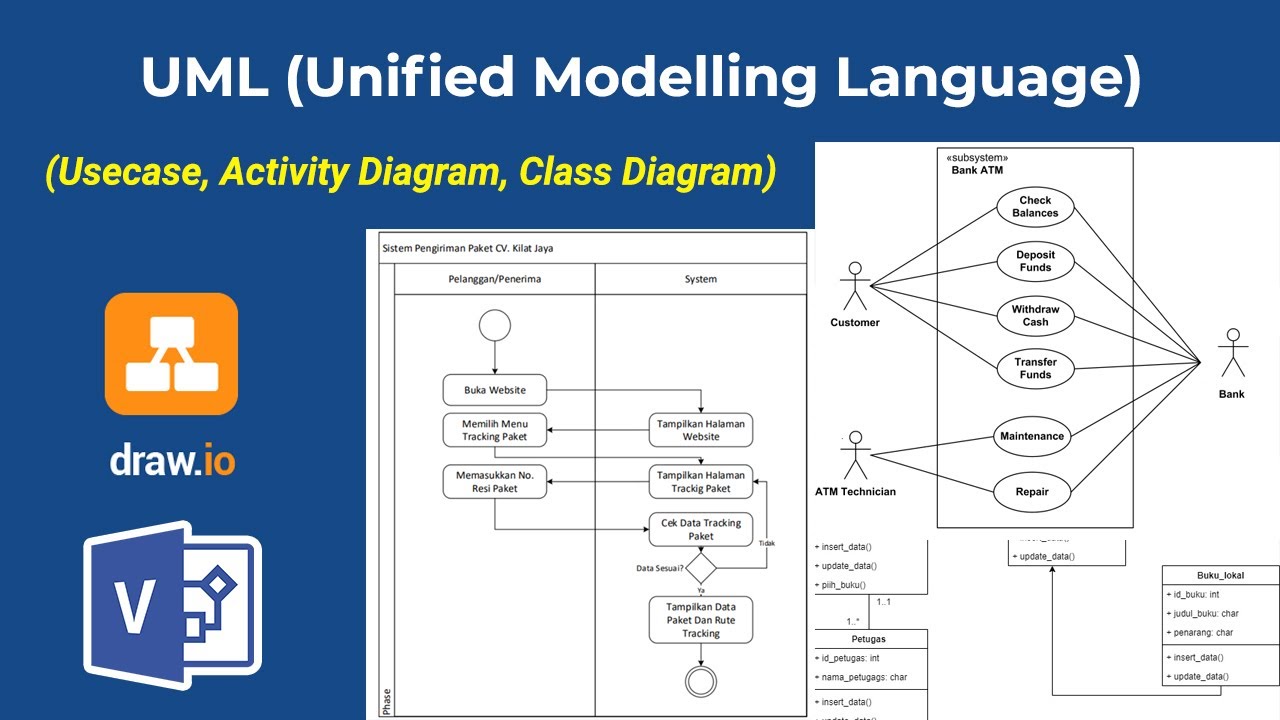Use Case Diagram | Analisis dan Desain Sistem
Summary
TLDRThis video provides an overview of Use Case Diagrams (UCDs) in system analysis and design, explaining their components and significance. The speaker covers key elements such as actors, use cases, relationships, and system boundaries, illustrating how they represent user interactions and system functionality. The video highlights how UCDs model functional requirements and help visualize user-system interactions. The speaker also touches on different relationship types, including association, inclusion, extension, and generalization. A practical example of a library or laundry system helps demonstrate how these diagrams are structured and used in real-world scenarios.
Takeaways
- 😀 Use case diagrams (UCD) represent the interaction between users and systems, showing how users can interact with system functionalities.
- 😀 Actors in a UCD are roles, not individuals, and represent users or external systems that interact with the system.
- 😀 A use case is represented by an ellipse and describes an action or functionality that a system provides, often using verbs.
- 😀 Relationships in a UCD connect actors to use cases, showing which actor can perform a specific use case or action.
- 😀 A system boundary separates the system's internal elements (use cases) from external actors or systems.
- 😀 Actors can perform multiple roles depending on the system, such as a lecturer or student in an academic system.
- 😀 External systems or databases can also be actors in the diagram, not just human users.
- 😀 A use case diagram should reflect all functional requirements of the system as defined in earlier analysis.
- 😀 The name of the system is typically placed at the top of the system boundary to identify the system being modeled.
- 😀 Not all actors need to perform every use case; the relationships should only show relevant interactions based on the system design.
- 😀 In future videos, there will be a deeper explanation of different types of relationships, such as association, extend, and generalization, within use case diagrams.
Q & A
What is the purpose of a Use Case Diagram (UCD)?
-A Use Case Diagram (UCD) is used to depict how users (actors) interact with the system, illustrating the system's functional behavior from the user's perspective.
What are the three main components of a Use Case Diagram?
-The three main components of a Use Case Diagram are actors, use cases, and relationships. Actors represent the users or entities interacting with the system, use cases describe the actions or functions the system performs, and relationships define how actors interact with use cases.
How are actors represented in a Use Case Diagram?
-Actors are represented by stick figure symbols, with labels below indicating the role or entity the actor represents, such as 'student,' 'teacher,' or 'employee.'
What is the significance of the system boundary in a Use Case Diagram?
-The system boundary, depicted as a box, separates what is inside the system from what is external. It helps to define what functionalities are part of the system and which are not.
What role do use cases play in a Use Case Diagram?
-Use cases represent the specific functions or actions that the system performs, which are typically labeled with verbs (e.g., 'register,' 'submit assignment'). They show what users can do with the system.
Can actors be systems or databases in a Use Case Diagram?
-Yes, actors can be external systems or databases, not just humans. These actors represent entities that interact with the system but are not part of it directly.
What type of relationships exist in Use Case Diagrams?
-The types of relationships in Use Case Diagrams include association, include, extend, and generalization. Association shows simple interactions, while include, extend, and generalization depict more complex relationships between use cases.
What does the association relationship represent in a Use Case Diagram?
-The association relationship represents a simple interaction where an actor can perform or participate in a use case. It is shown by a line connecting the actor to the use case.
What is the difference between a generalization and an include relationship in a Use Case Diagram?
-Generalization is used when an actor or use case inherits the behaviors of another actor or use case, while the include relationship is used when a use case always involves another use case as part of its execution.
Why should actors in a Use Case Diagram only include those who interact with the system?
-Actors should only include those who interact with the system because including irrelevant actors or non-interacting entities would distort the diagram, making it harder to capture the true system requirements and user interactions.
Outlines

Cette section est réservée aux utilisateurs payants. Améliorez votre compte pour accéder à cette section.
Améliorer maintenantMindmap

Cette section est réservée aux utilisateurs payants. Améliorez votre compte pour accéder à cette section.
Améliorer maintenantKeywords

Cette section est réservée aux utilisateurs payants. Améliorez votre compte pour accéder à cette section.
Améliorer maintenantHighlights

Cette section est réservée aux utilisateurs payants. Améliorez votre compte pour accéder à cette section.
Améliorer maintenantTranscripts

Cette section est réservée aux utilisateurs payants. Améliorez votre compte pour accéder à cette section.
Améliorer maintenantVoir Plus de Vidéos Connexes
5.0 / 5 (0 votes)