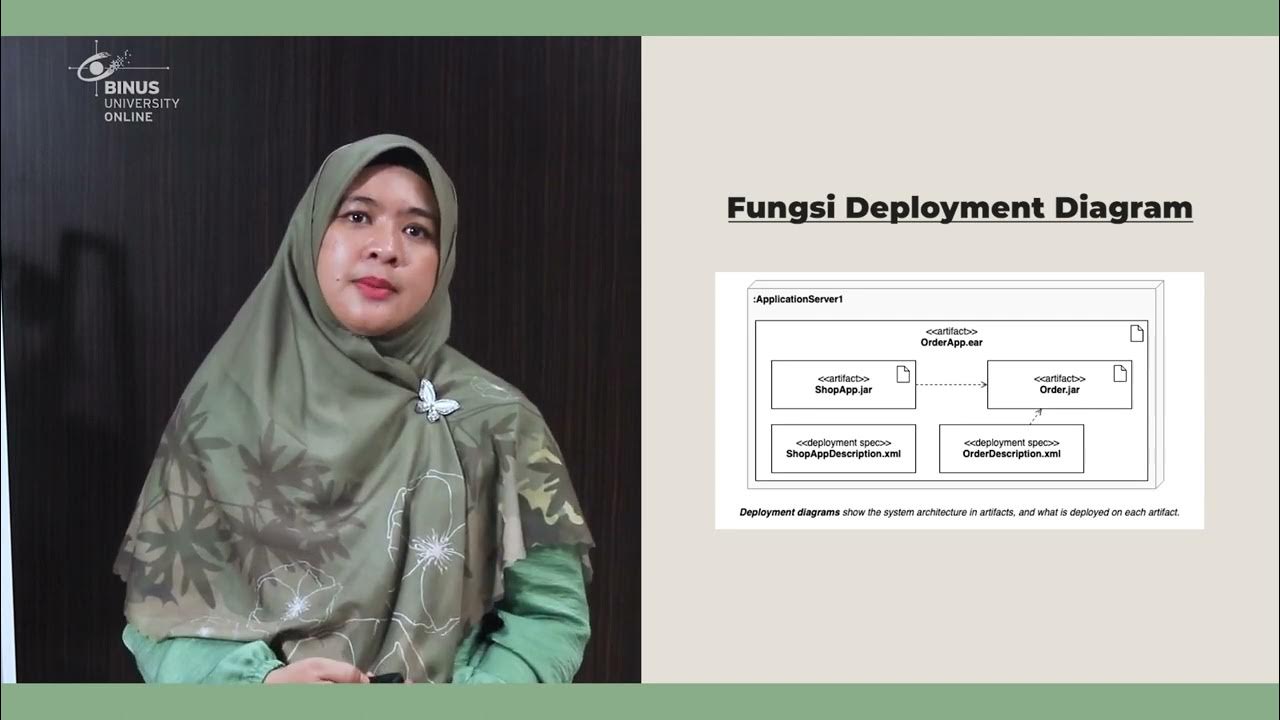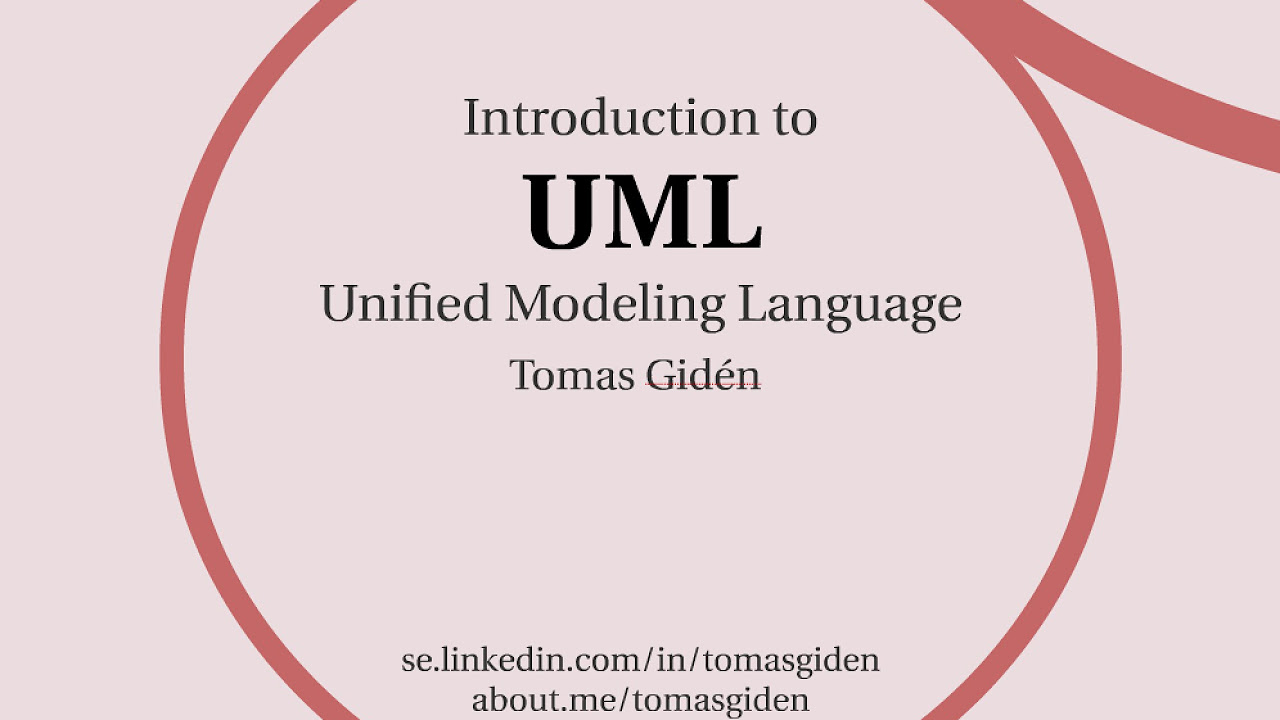Deployment Diagram
Summary
TLDRIn this video, Adel Devil provides an introduction to deployment diagrams in software engineering. He explains how these diagrams model both hardware and software components of an application, highlighting the connections and dependencies between them. The video covers the infrastructure (such as servers and smartphones), components within the system, and the relationships between them. Adel emphasizes the importance of deployment diagrams for developers to enhance and optimize application development. The video concludes with a call to use deployment diagrams for better system architecture and application design.
Takeaways
- 😀 Deployment diagrams are used to illustrate the relationship between hardware and software components in a system.
- 😀 These diagrams help developers understand the architecture of an application.
- 😀 Components in deployment diagrams represent the different elements that make up a system, both hardware and software.
- 😀 Communication paths are used to show the connections between interacting components.
- 😀 Infrastructure is depicted in deployment diagrams, representing physical elements like servers, smartphones, etc.
- 😀 Dependencies between components are shown to illustrate how one component relies on another to function.
- 😀 The purpose of a deployment diagram is to aid developers in improving their application designs.
- 😀 Deployment diagrams contribute to understanding system behavior and ensuring smooth interaction between components.
- 😀 It is essential to understand the interactions of hardware and software to ensure proper functioning of a system.
- 😀 Deployment diagrams are crucial for developers to visualize the structure of a system and identify areas for optimization.
Q & A
What is the focus of the video?
-The video focuses on explaining the concept of deployment diagrams in software engineering, specifically how they illustrate hardware and software components within an application.
What do deployment diagrams represent?
-Deployment diagrams represent the hardware and software components of an application and how they are interconnected. They show the relationships and interactions between these components.
What are the key components depicted in a deployment diagram?
-The key components in a deployment diagram include nodes, components, communication paths, and dependencies.
What is meant by 'node' in a deployment diagram?
-A 'node' in a deployment diagram refers to a physical or virtual machine, such as a server or smartphone, that hosts or runs software components.
What role does 'communication' play in a deployment diagram?
-Communication in a deployment diagram shows how different components or nodes interact with each other, often through communication paths like network connections.
How are dependencies represented in a deployment diagram?
-Dependencies are shown in a deployment diagram as arrows or lines connecting components or nodes to indicate the reliance or interaction between them.
What is the purpose of showing infrastructure in a deployment diagram?
-The purpose of showing infrastructure is to visualize the physical and virtual environment in which the system operates, such as servers, devices, and other hardware components.
What does the speaker mean by 'components' in the context of deployment diagrams?
-In the context of deployment diagrams, 'components' refer to the individual elements or software modules within the system that interact with each other and the hardware.
What is the significance of deployment diagrams in software development?
-Deployment diagrams help developers understand how an application will be deployed and how its components will interact within a given infrastructure, making the development process more efficient and organized.
What can we conclude about the use of deployment diagrams in the video?
-The conclusion is that deployment diagrams are crucial for developers to visualize and improve the deployment and interaction of an application’s components, leading to better and more efficient software design.
Outlines

This section is available to paid users only. Please upgrade to access this part.
Upgrade NowMindmap

This section is available to paid users only. Please upgrade to access this part.
Upgrade NowKeywords

This section is available to paid users only. Please upgrade to access this part.
Upgrade NowHighlights

This section is available to paid users only. Please upgrade to access this part.
Upgrade NowTranscripts

This section is available to paid users only. Please upgrade to access this part.
Upgrade Now5.0 / 5 (0 votes)