Basics of Cisco Packet Tracer (Part 2) | Hub
Summary
TLDRIn this tutorial on Cisco Packet Tracer, the focus is on understanding and using hubs in a Local Area Network (LAN). The video explains how hubs, operating at the physical layer of the OSI model, connect multiple devices in star topology, broadcasting data to all connected devices. Through a practical demonstration in Cisco Packet Tracer, viewers learn how to create a LAN, configure devices, and simulate packet transfer. The pros and cons of hubs are discussed, highlighting their affordability for small networks but also their limitations in terms of broadcasting inefficiencies and lack of intelligence, which makes switches a better choice for larger networks.
Takeaways
- 😀 A hub is a networking device that operates at the physical layer (Layer 1) of the OSI model.
- 😀 Hubs are used to create local area networks (LANs) by connecting multiple devices within a small geographic area.
- 😀 A hub works by broadcasting data from one port to all other ports, regardless of whether the other devices need the data.
- 😀 Hubs are simple devices and do not have any intelligence or memory to filter or store data.
- 😀 In a hub-based network, data is sent to all connected devices, leading to unnecessary traffic and potential network congestion.
- 😀 Hubs are often used in small networks due to their cost-effectiveness but are inefficient for larger networks.
- 😀 The network topology formed with hubs is called star topology, where the hub serves as the central point of connection.
- 😀 Hubs operate in half-duplex mode, meaning they can either send or receive data, but not both at the same time.
- 😀 When setting up a network in Cisco Packet Tracer, you need to select a hub with enough ports to accommodate your devices.
- 😀 To establish communication between computers in a hub-based network, you must assign unique IP addresses to each computer.
- 😀 Although hubs are cheaper than switches, their limitations (broadcasting, lack of filtering, and inefficient data transmission) make switches a better choice for larger or more complex networks.
Q & A
What is the main focus of the second part of the Cisco Packet Tracer series?
-The main focus is on understanding hubs, their function in networking, and how to simulate a local area network (LAN) using a hub in Cisco Packet Tracer.
At which layer of the OSI model does a hub operate?
-A hub operates at the physical layer (Layer 1) of the OSI model.
What is the purpose of a hub in a local area network?
-A hub is used to connect multiple devices within a local area network (LAN), allowing them to communicate with one another.
What is the basic characteristic of the topology formed by hubs?
-The topology formed by hubs is called star topology, where the hub serves as the central device connecting all other devices.
How does a hub forward data when a packet is received at one of its ports?
-When a hub receives a packet at one port, it copies the packet to all other ports, so that all connected devices can see the data, whether they need it or not.
What type of cable is required to connect a computer to a hub in Cisco Packet Tracer?
-An Ethernet straight-through cable is used to connect a computer to a hub, as they are different types of devices.
In Cisco Packet Tracer, how can you check if a computer is able to communicate with other devices in the network?
-You can use the 'ping' command in the command prompt of the computer to test if it can reach other devices in the network.
What does it mean when the connection between devices on a hub is indicated by green color in Cisco Packet Tracer?
-Green color indicates that the devices are successfully connected and ready for data communication.
What happens in simulation mode when a computer sends a packet to another computer connected through a hub?
-In simulation mode, when a packet is sent from one computer, the hub broadcasts the packet to all connected devices, and only the intended recipient accepts the packet while others reject it.
What are some of the key drawbacks of using hubs in a network?
-Hubs have several drawbacks, including issues with broadcasting, lack of memory (they cannot filter or store data), and they operate in half-duplex mode, meaning they cannot send and receive data simultaneously.
Outlines

Cette section est réservée aux utilisateurs payants. Améliorez votre compte pour accéder à cette section.
Améliorer maintenantMindmap

Cette section est réservée aux utilisateurs payants. Améliorez votre compte pour accéder à cette section.
Améliorer maintenantKeywords

Cette section est réservée aux utilisateurs payants. Améliorez votre compte pour accéder à cette section.
Améliorer maintenantHighlights

Cette section est réservée aux utilisateurs payants. Améliorez votre compte pour accéder à cette section.
Améliorer maintenantTranscripts

Cette section est réservée aux utilisateurs payants. Améliorez votre compte pour accéder à cette section.
Améliorer maintenantVoir Plus de Vidéos Connexes
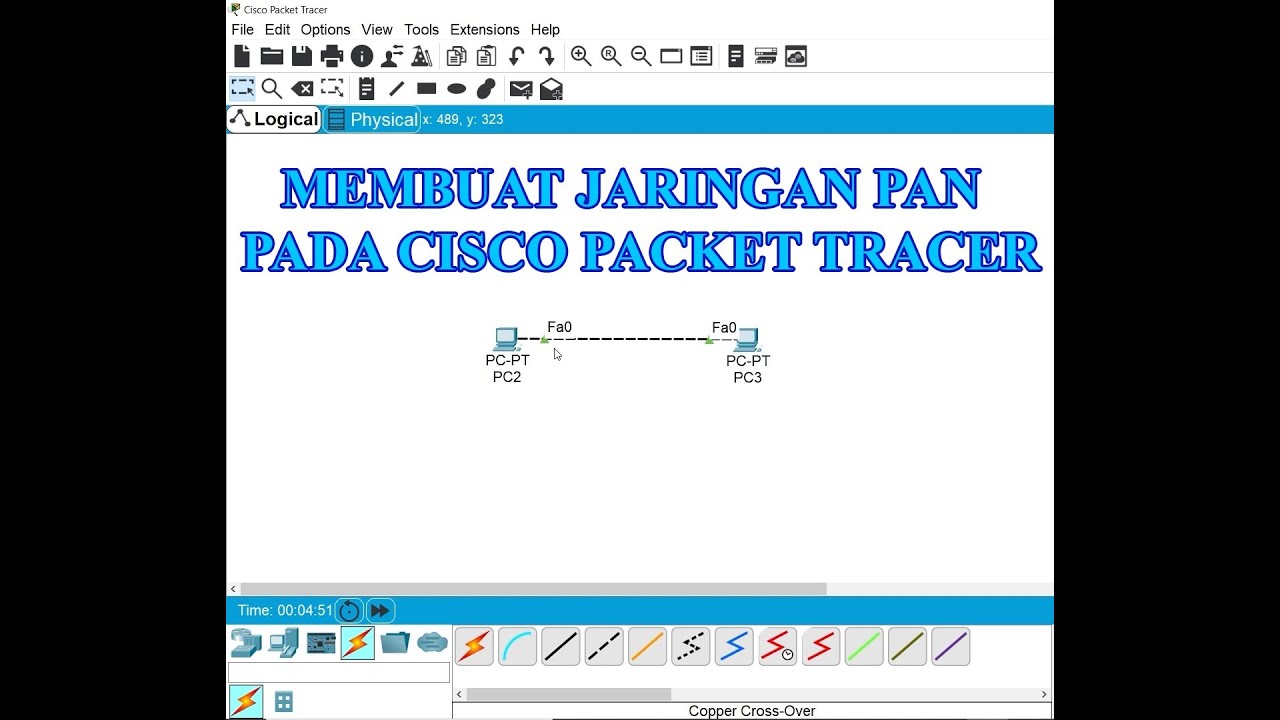
Membuat Jaringan PAN pada Cisco Packet Tracer
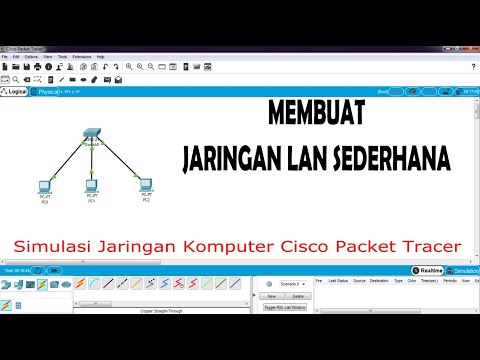
Cara Membuat Jaringan LAN Sederhana Cisco Packet Tracer

CARA KONFIGURASI VLAN PADA CISCO PACKET TRACKER
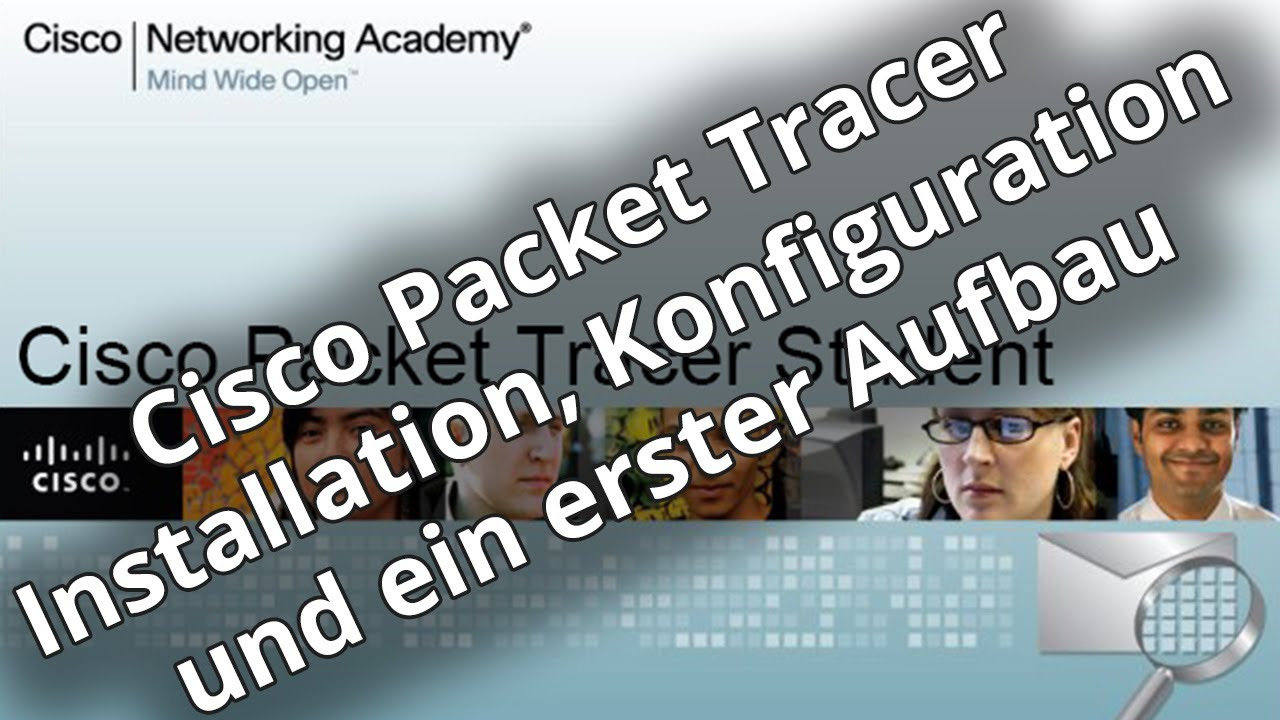
Netzwerktutorial: Cisco Packet Tracer - Installation, Konfiguration & ein erster Aufbau

Konfigurasi Routing OSPF Single Area Menggunakan Cisco Packet Tracer
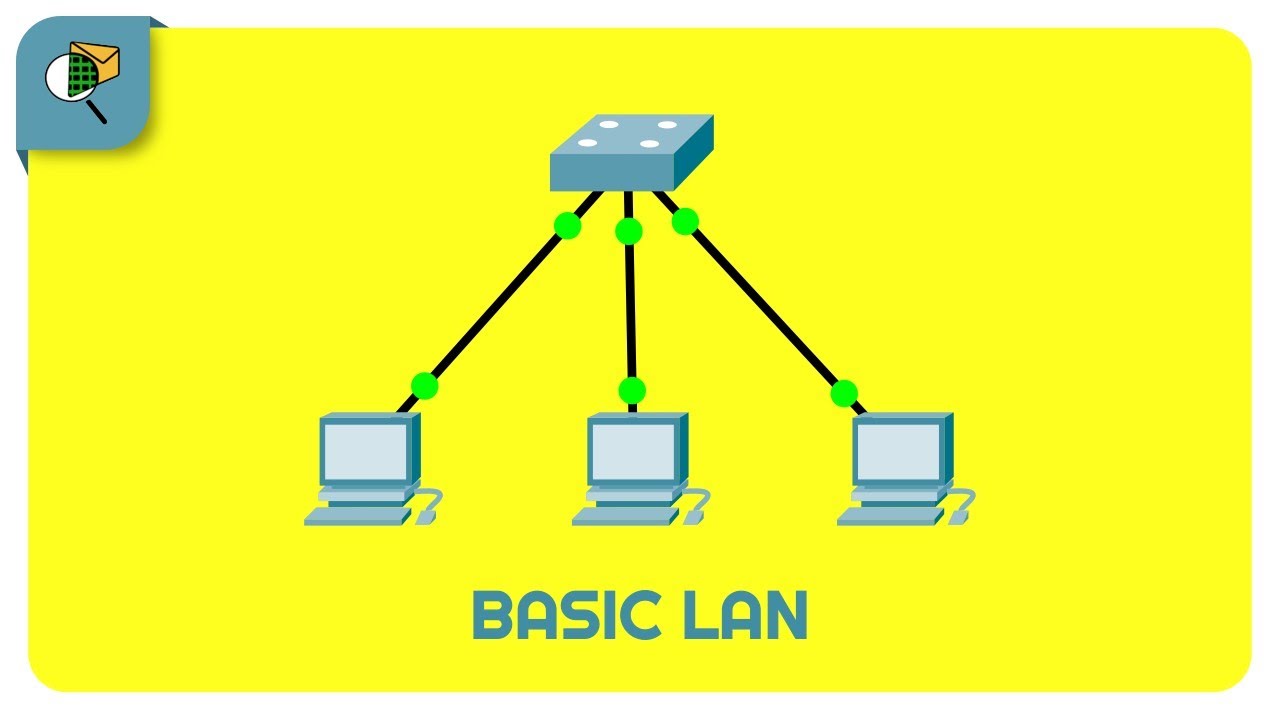
How to Create a Simple LAN Network - Cisco Packet Tracer
5.0 / 5 (0 votes)
