Tutorial - Cara Download & Install Cisco Packet Tracer pada Windows 10
Summary
TLDRIn this tutorial, Riswandi demonstrates how to install Cisco Packet Tracer on Windows 10. He begins by guiding viewers to download the software from micstream.com, highlighting the 64-bit version's installation process. After extracting the setup file and granting permission to proceed, he shows how to configure the installation directory. Once installed, he explains the login procedure and provides an overview of the interface, including available networking devices for simulation. The video serves as a comprehensive introduction for beginners, offering practical insights into utilizing Cisco Packet Tracer for network simulations.
Takeaways
- 😀 The video demonstrates how to install Cisco Packet Tracer on Windows 10.
- 📥 Users can download Cisco Packet Tracer from the official website, specifically for Windows 64-bit.
- 🔄 After downloading, the setup file must be extracted before installation.
- ⚙️ Running the installer requires permission from the user to make changes to the device.
- 📁 The default installation path is 'C:\Program Files\Cisco Packet Tracer 7.2.1', but users can choose a different directory.
- 🖥️ Users have the option to create a desktop shortcut for easier access to the application.
- 🔑 A login is required after installation, using an email and password instead of a username.
- 🌐 The interface of Cisco Packet Tracer includes various network devices and simulation tools.
- 🛠️ Users can configure devices by adding them to the simulation and connecting them with cables.
- 📊 The video provides a brief overview of using the application for network simulation, including basic configuration steps.
Q & A
What is Cisco Packet Tracer?
-Cisco Packet Tracer is a network simulation tool that allows users to create and simulate network topologies using Cisco devices.
Where can users download Cisco Packet Tracer?
-Users can download Cisco Packet Tracer from the website micstream.com.
What is the file size of the Cisco Packet Tracer download?
-The file size for Cisco Packet Tracer is approximately 200 MB.
What version of Windows is required for Cisco Packet Tracer installation?
-Cisco Packet Tracer can be installed on Windows 10, specifically the 64-bit version.
What steps are involved in installing Cisco Packet Tracer?
-The installation involves downloading the file, extracting it, running the setup file, agreeing to the terms, selecting the installation directory, and following the prompts to complete the installation.
What should users do after running the setup file?
-After running the setup file, users need to confirm system changes, agree to the installation terms, and choose the installation directory.
What does the Cisco Packet Tracer interface display?
-The Cisco Packet Tracer interface displays various network devices available for simulation, including routers, switches, and wireless devices.
How do users log in to Cisco Packet Tracer?
-Users need to log in using their email address and password; a username will not work.
Can users create network simulations with Cisco Packet Tracer?
-Yes, users can create network simulations by adding devices and configuring them using Ethernet connections and command line interface.
What is the purpose of the command line interface in Cisco Packet Tracer?
-The command line interface allows users to input specific commands to configure devices within the simulated network.
Outlines

Cette section est réservée aux utilisateurs payants. Améliorez votre compte pour accéder à cette section.
Améliorer maintenantMindmap

Cette section est réservée aux utilisateurs payants. Améliorez votre compte pour accéder à cette section.
Améliorer maintenantKeywords

Cette section est réservée aux utilisateurs payants. Améliorez votre compte pour accéder à cette section.
Améliorer maintenantHighlights

Cette section est réservée aux utilisateurs payants. Améliorez votre compte pour accéder à cette section.
Améliorer maintenantTranscripts

Cette section est réservée aux utilisateurs payants. Améliorez votre compte pour accéder à cette section.
Améliorer maintenantVoir Plus de Vidéos Connexes

Download dan Instal Cisco Packet Tracer | Tutorial Belajar Online Lengkap CISCO CCNA 200-301 Part 4
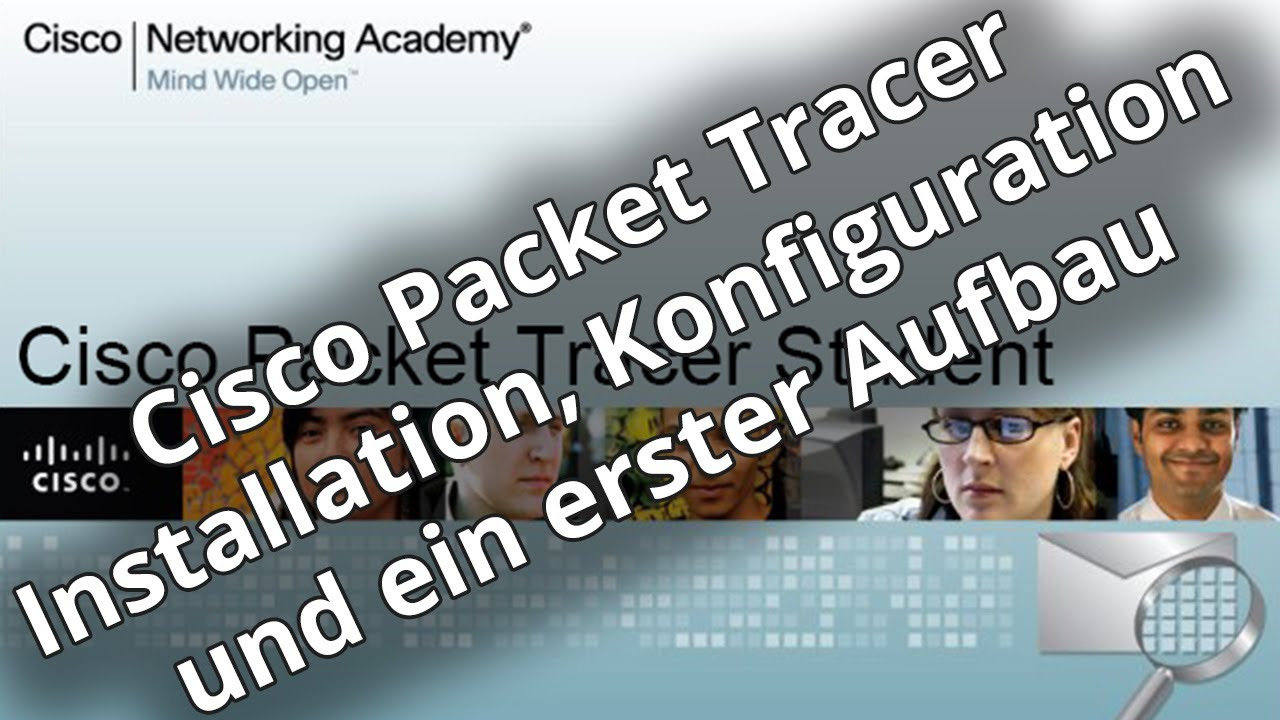
Netzwerktutorial: Cisco Packet Tracer - Installation, Konfiguration & ein erster Aufbau
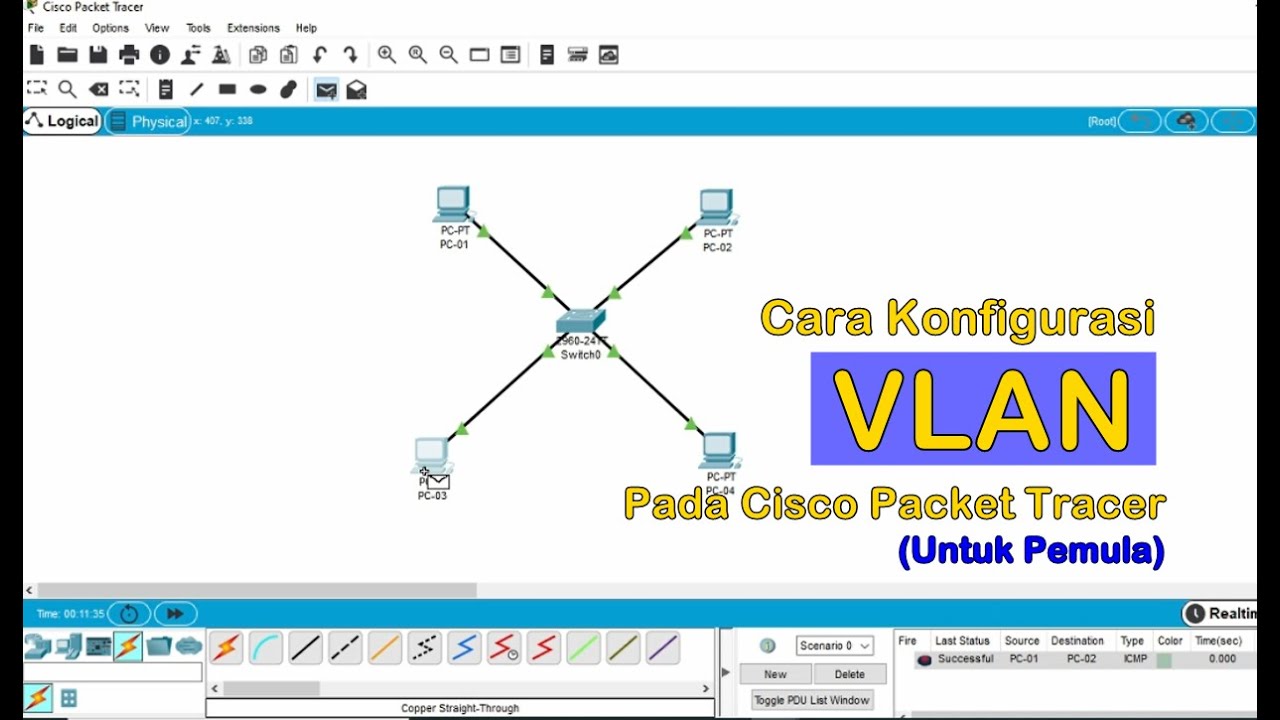
Tutorial - Cara Konfigurasi VLAN pada Cisco Packet Tracer (Untuk Pemula)
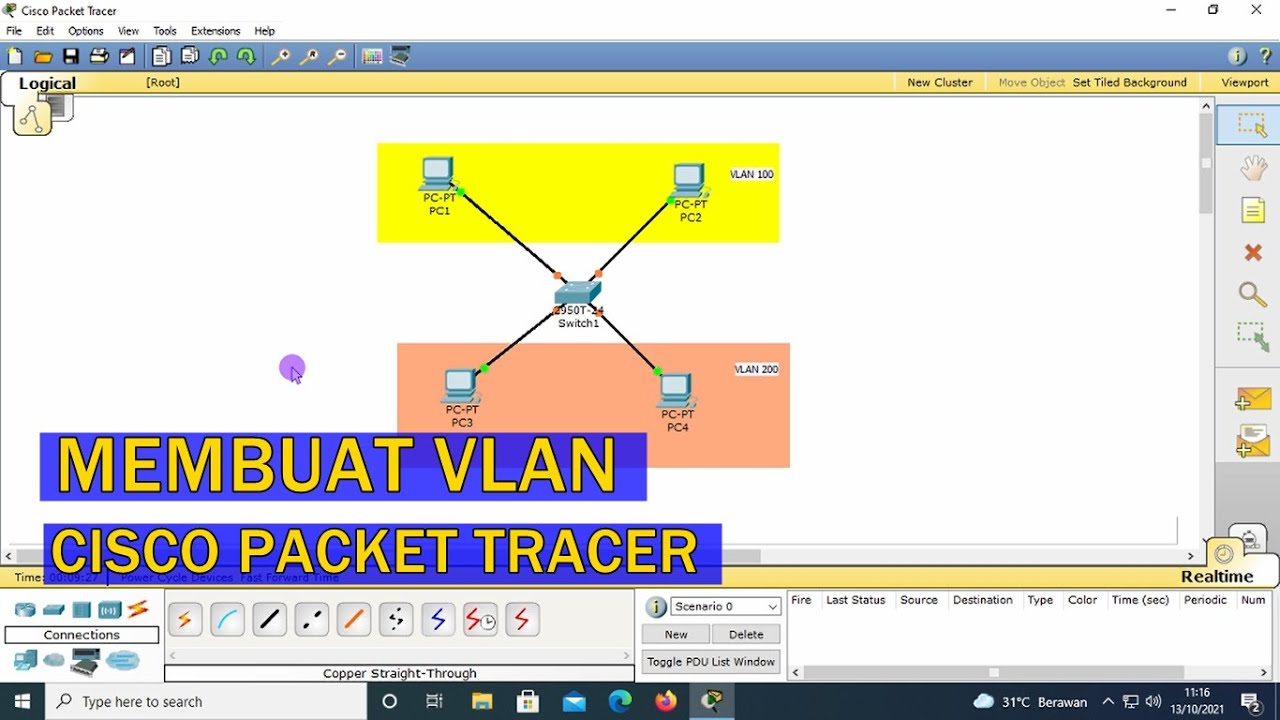
TUTORIAL - CARA KONFIGURASI VLAN PADA CISCO PACKET TRACER (UNTUK PEMULA)
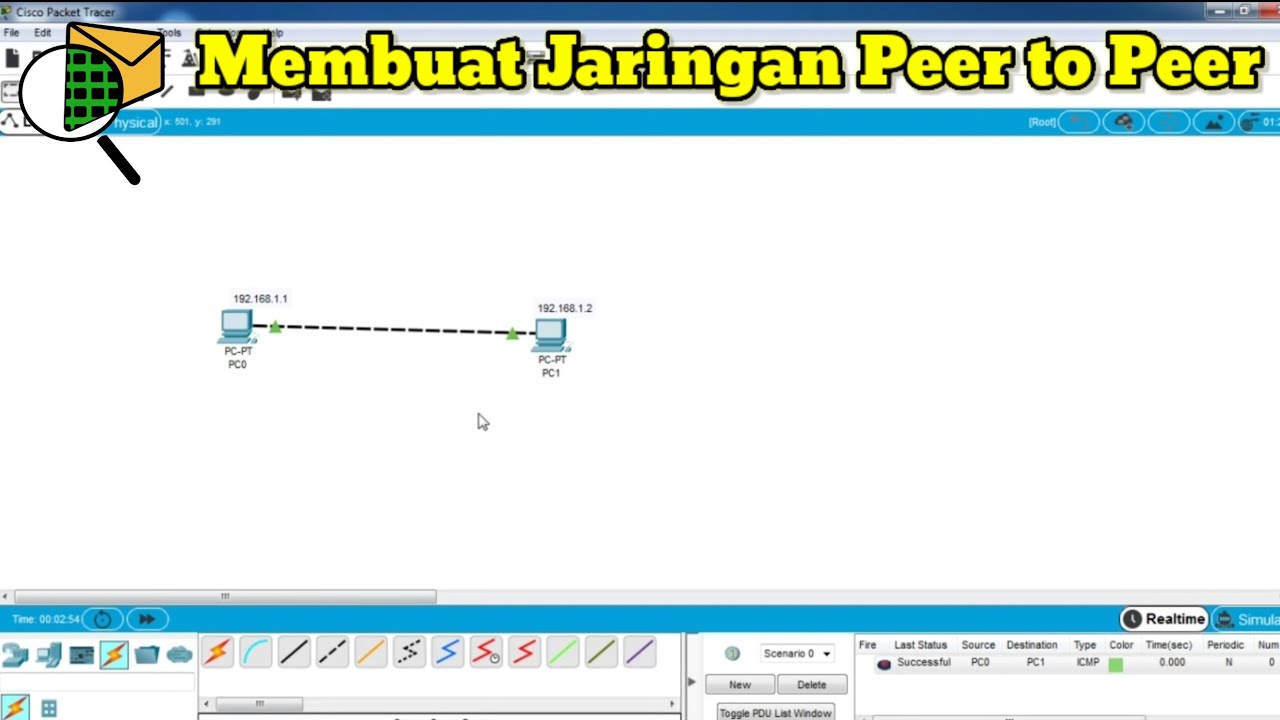
Cara Membuat Jaringan Peer To Peer di Cisco Packet Tracer
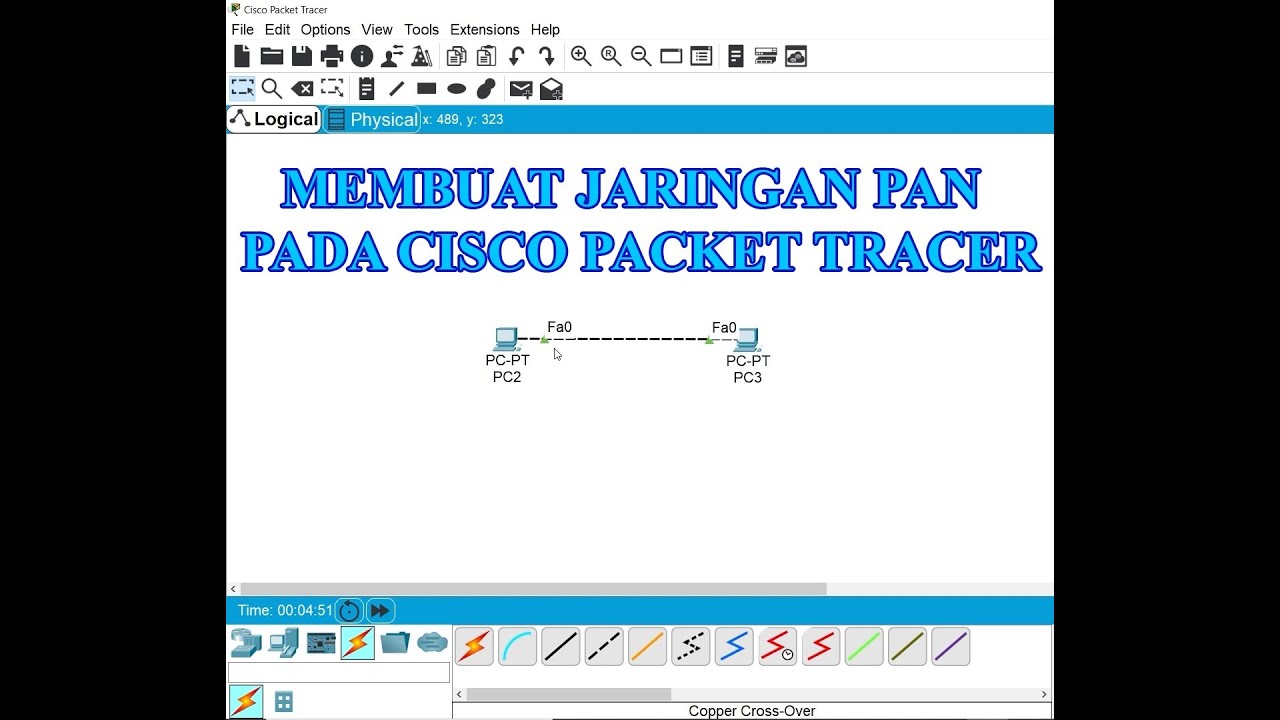
Membuat Jaringan PAN pada Cisco Packet Tracer
5.0 / 5 (0 votes)
