Download dan Instal Cisco Packet Tracer | Tutorial Belajar Online Lengkap CISCO CCNA 200-301 Part 4
Summary
TLDRIn this video tutorial, viewers learn how to download and install Cisco Packet Tracer, a powerful network simulation tool. The presenter walks through the steps of creating a NetAcad account, signing up for a free course, and downloading the appropriate version of Packet Tracer for Windows, Linux, or MacOS. After installation, the video demonstrates logging into the application, explaining the importance of verifying the email account for full functionality. This tutorial is ideal for beginners who want to learn about computer networking without requiring physical hardware.
Takeaways
- 😀 Cisco Packet Tracer is a computer network simulator that allows users to simulate networking scenarios without needing physical hardware.
- 😀 The main purpose of using Cisco Packet Tracer is to study computer networks and simulate network configurations easily without the need for multiple computers.
- 😀 To download Cisco Packet Tracer, users must create a NetAcad account on Cisco's platform, where they will register by providing personal details.
- 😀 NetAcad is a free Cisco course platform that provides access to download Cisco Packet Tracer after account registration.
- 😀 Users must verify their age (13 years or older) and solve CAPTCHA during the account registration process to complete sign-up.
- 😀 After creating a NetAcad account, users can log in to the platform and access the 'Introduction to Cisco Packet Tracer' course, which is not mandatory to complete for downloading the software.
- 😀 Download options are available for different operating systems: Windows, Linux, and MacOS, and users should select the version based on their OS.
- 😀 The version of Cisco Packet Tracer available at the time of the video is version 7.3.1, which now includes a MacOS version, a feature that was previously unavailable.
- 😀 After downloading the installer, the installation process for Cisco Packet Tracer on MacOS is similar to that on Windows, involving simple steps like agreeing to terms and entering the system password.
- 😀 Upon successful installation, users will be prompted to log in to the Cisco Packet Tracer application using their NetAcad account credentials, though email verification may be skipped if not completed earlier.
- 😀 The video concludes by mentioning that the next video will cover tips and tricks for using Cisco Packet Tracer effectively.
Q & A
What is the main purpose of Cisco Packet Tracer as mentioned in the video?
-The main purpose of Cisco Packet Tracer is to serve as a network simulation application, allowing users to simulate computer networks without the need for physical hardware.
Why is it not effective to use two physical computers to learn networking, according to the video?
-It is not effective to use two physical computers because it would be expensive and inefficient. A network simulator like Cisco Packet Tracer provides a more cost-effective and accessible way to learn about computer networks.
What is the first step in downloading Cisco Packet Tracer?
-The first step is to create an account on the Cisco NetAcad platform, which is required to download Cisco Packet Tracer.
What information is required to sign up for a Cisco NetAcad account?
-To sign up for a Cisco NetAcad account, you need to provide personal information such as your first name, last name, email, country, and confirm your age (13+ years in most regions).
How do you verify your email when signing up for Cisco NetAcad?
-After signing up, Cisco sends a verification email with a code that you need to enter in order to verify your account. However, the video mentions that you can skip this step if you do not receive the email right away.
What operating systems are supported for downloading Cisco Packet Tracer?
-Cisco Packet Tracer is available for Windows, Linux, and macOS. The video demonstrates the download process for macOS.
How do you install Cisco Packet Tracer on macOS?
-To install Cisco Packet Tracer on macOS, you need to download the installer, open the downloaded file, and follow the on-screen instructions, including agreeing to the terms and entering your password to authorize the installation.
What is the version of Cisco Packet Tracer demonstrated in the video?
-The video demonstrates the installation of Cisco Packet Tracer version 7.3.1.
What should you do if you encounter a captcha while signing up or logging into Cisco NetAcad?
-If you encounter a captcha, you should solve it by entering the characters or numbers shown in the captcha box to proceed with the sign-up or login process.
What happens when you first open Cisco Packet Tracer after installation?
-Upon opening Cisco Packet Tracer for the first time, you are prompted to log in using your Cisco NetAcad account credentials. The application will ask whether you want to enable multi-user mode and may prompt for email verification, which can be skipped if necessary.
Outlines

This section is available to paid users only. Please upgrade to access this part.
Upgrade NowMindmap

This section is available to paid users only. Please upgrade to access this part.
Upgrade NowKeywords

This section is available to paid users only. Please upgrade to access this part.
Upgrade NowHighlights

This section is available to paid users only. Please upgrade to access this part.
Upgrade NowTranscripts

This section is available to paid users only. Please upgrade to access this part.
Upgrade NowBrowse More Related Video

Belajar Cisco untuk pemula - Part 3/5 | Cisco Packet Tracer
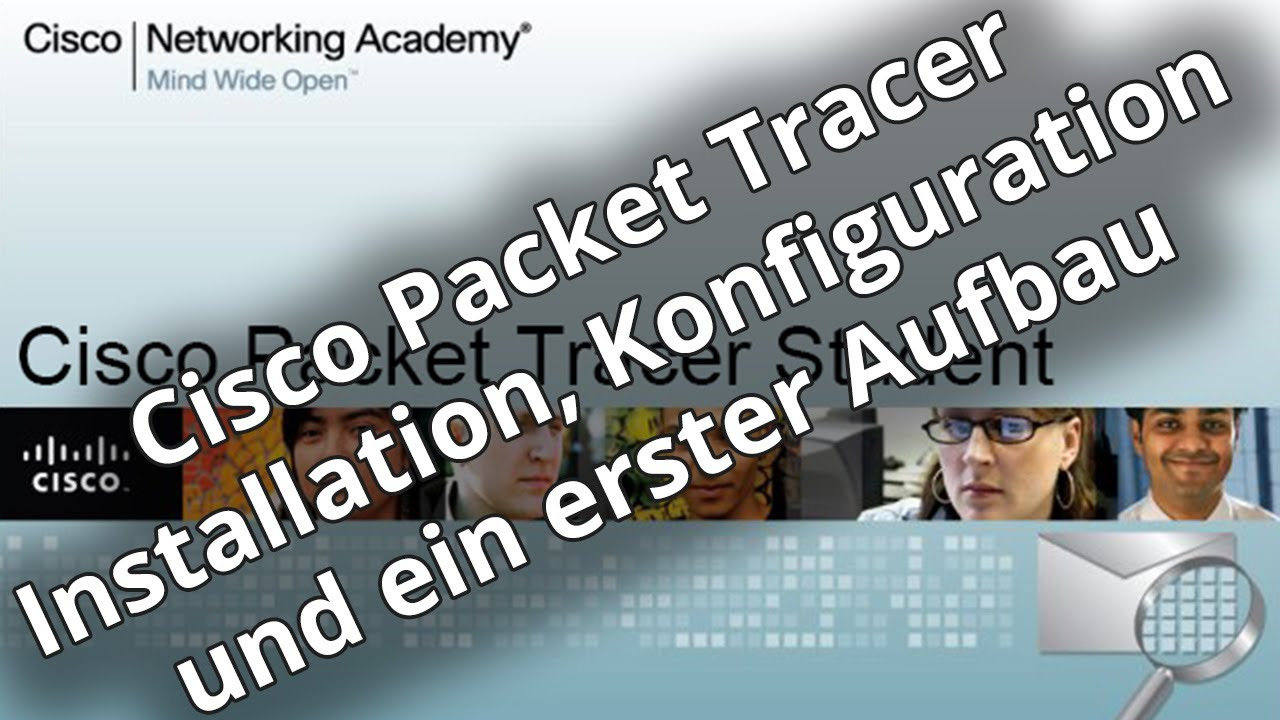
Netzwerktutorial: Cisco Packet Tracer - Installation, Konfiguration & ein erster Aufbau
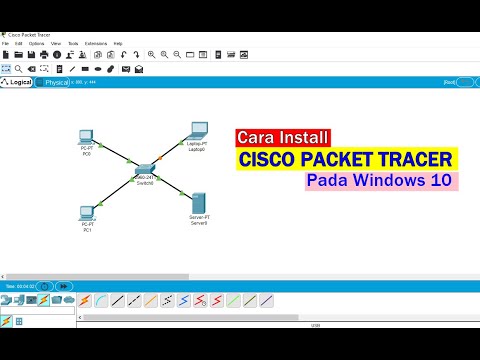
Tutorial - Cara Download & Install Cisco Packet Tracer pada Windows 10
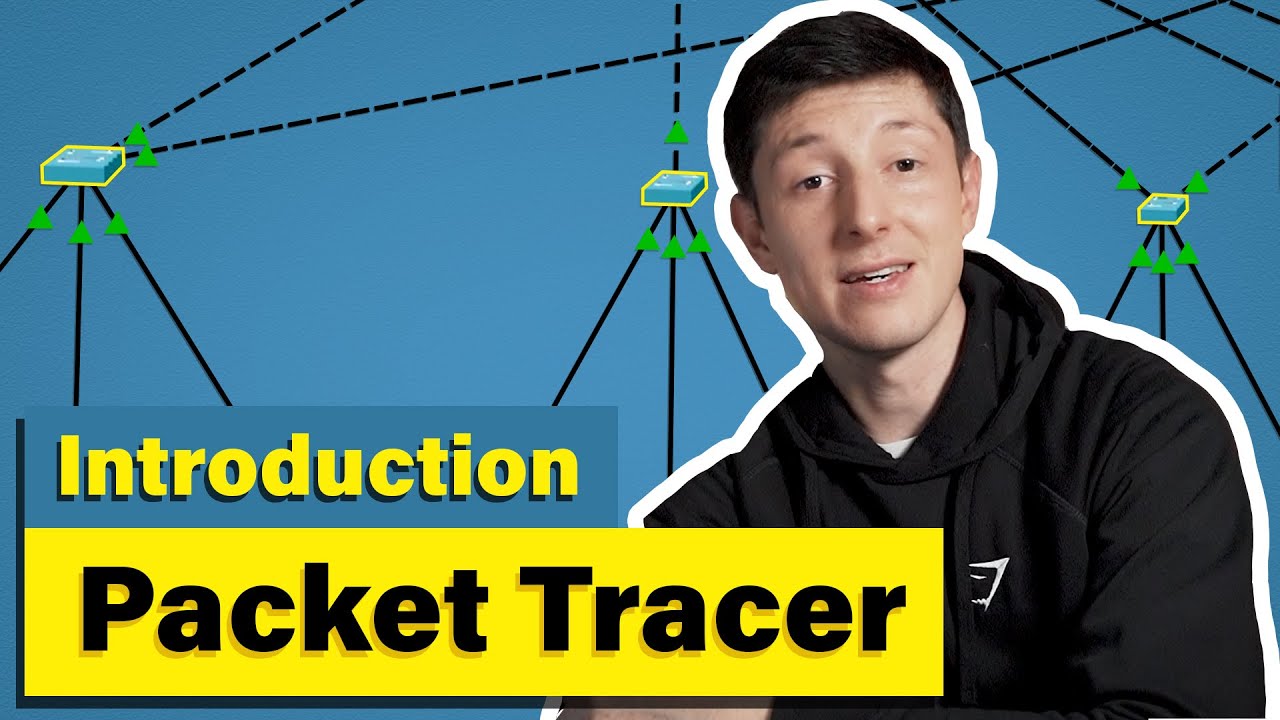
Cisco Packet Tracer | Everything You Need to Know
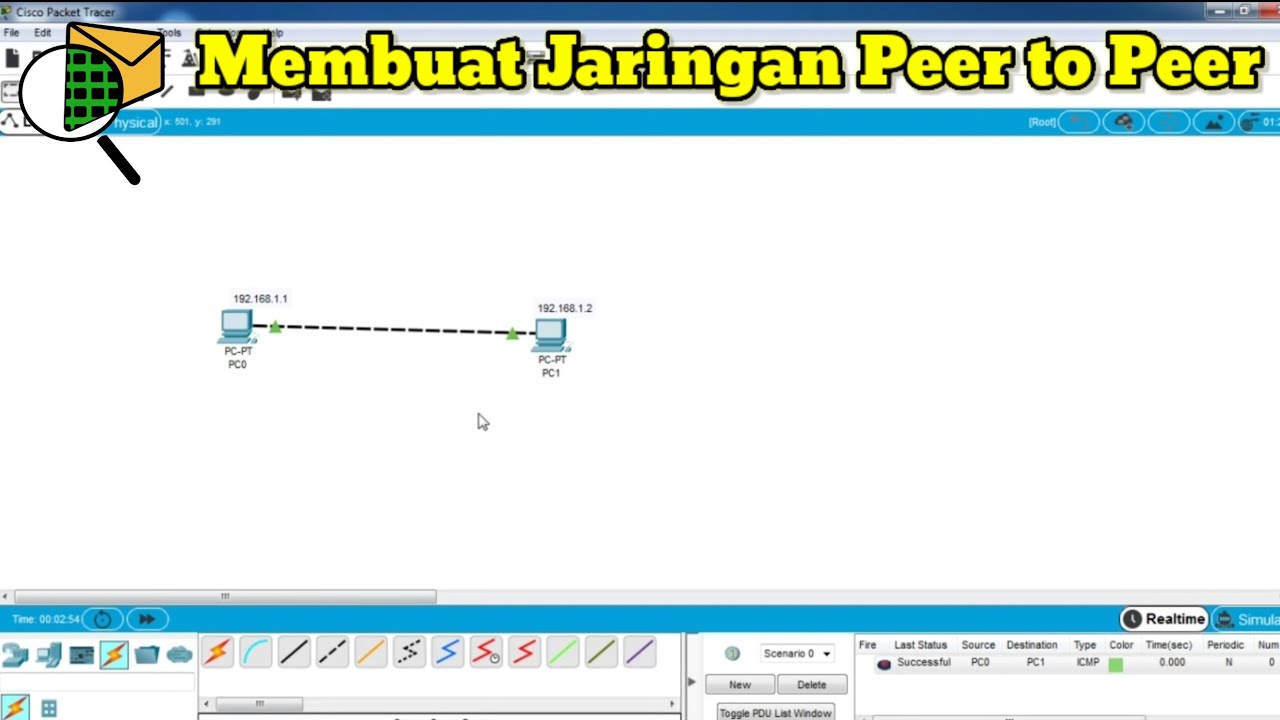
Cara Membuat Jaringan Peer To Peer di Cisco Packet Tracer

Jaringan Komputer Sederhana | Tutorial Belajar Online Lengkap CISCO CCNA 200-301 Part 5
5.0 / 5 (0 votes)