[Tutorial] Custom 3DS Themes: Folder Open
Summary
TLDRThis tutorial guides viewers through creating folder icons for a 3DS theme, detailing the process of designing both open and closed folder icons. It emphasizes the importance of using a template, selecting appropriate colors, and ensuring the icons fit within a specified size of 128x64 pixels. The speaker shares practical tips for maintaining organization in layers to facilitate editing and exporting the final design as a PNG file. With a focus on aesthetics and usability, the tutorial encourages creativity while appreciating well-crafted themes, ultimately aiming to inspire viewers in their own design endeavors.
Takeaways
- 📁 Creating a folder icon for a 3DS theme involves making both a folder open and a folder close icon.
- 🎨 Users can change the appearance of the folder open icon, but it's generally easier to keep it consistent with the folder close icon.
- 🔍 The icon should fit within a size of 128x64 pixels, as the full space isn't visible on the 3DS screen.
- 🗂️ A template file is recommended for proper alignment and formatting of the icons.
- 🔧 The top line of the folder icon should be kept straight for a cleaner look.
- 📐 It's important to consider anti-aliasing, as the 3DS will automatically handle it.
- 💾 Save your work frequently and export icons in PNG format for best results.
- 🛠️ Establishing a personal workflow for editing and creating icons can significantly speed up the process.
- 🌟 Simplicity can be effective; well-made themes can enhance user experience.
- 👥 Engaging with community resources, like shared templates, can help improve theme design skills.
Q & A
What is the primary focus of the video?
-The video focuses on creating folder icons for a theme, specifically how to design 'folder open' and 'folder close' icons.
What is the significance of the file size mentioned in the video?
-The file size mentioned, 128 by 64, is the required dimension for the images to be used in the theme to ensure they display correctly.
Why does the speaker suggest keeping the background color for the folder icons?
-The speaker suggests having a full background color for safety, as it helps handle any anti-aliasing issues that might occur around the edges of the icons.
What template does the speaker refer to, and how does it help in the process?
-The speaker refers to a template file that helps in positioning and designing the icons, ensuring consistency and proper visibility on the 3DS device.
What can be done with the layer mask according to the speaker?
-The layer mask can be merged, applied, or changed to achieve specific designs or effects, providing flexibility in editing the folder icons.
What is the recommended method for creating the folder open icon?
-The recommended method is to take the front of the folder, adjust its dimensions to fit, and ensure the top line is straight for a cleaner look.
How does the speaker suggest dealing with extra layers when editing?
-The speaker suggests splitting layers instead of keeping them together, which simplifies re-editing and improves workflow efficiency.
What does the speaker mention about the visibility of certain areas in the icon?
-The speaker notes that certain areas of the icon, such as the black area in the template, will not be visible on the 3DS, allowing for creative freedom in those spaces.
How does the speaker feel about other people's themes?
-The speaker appreciates well-made themes and often comments on the quality of icons, expressing enjoyment when they find appealing designs.
What file format does the speaker choose for exporting the folder icon, and why?
-The speaker chooses to export the folder icon as a PNG because it preserves the quality and transparency of the image, which is beneficial for theme design.
Outlines

Cette section est réservée aux utilisateurs payants. Améliorez votre compte pour accéder à cette section.
Améliorer maintenantMindmap

Cette section est réservée aux utilisateurs payants. Améliorez votre compte pour accéder à cette section.
Améliorer maintenantKeywords

Cette section est réservée aux utilisateurs payants. Améliorez votre compte pour accéder à cette section.
Améliorer maintenantHighlights

Cette section est réservée aux utilisateurs payants. Améliorez votre compte pour accéder à cette section.
Améliorer maintenantTranscripts

Cette section est réservée aux utilisateurs payants. Améliorez votre compte pour accéder à cette section.
Améliorer maintenantVoir Plus de Vidéos Connexes

How to Repair PST & OST file Outlook 365

Plugin de iconos para Obsidian.md

Android food app using (MVVM + Retrofit + Room) #2
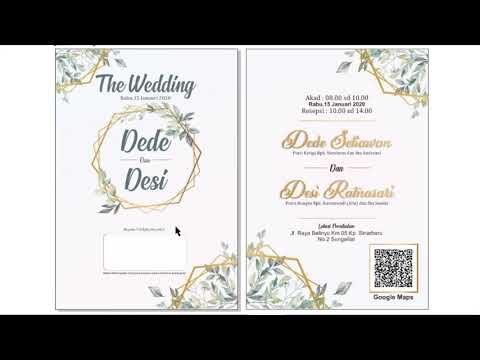
Cara Membuat Undangan Pernikahan Dengan Corel Draw x7 | Sayahrull production

Efficient Folder Structures for Large Flutter Apps | Feature-First vs. Module-First Approach
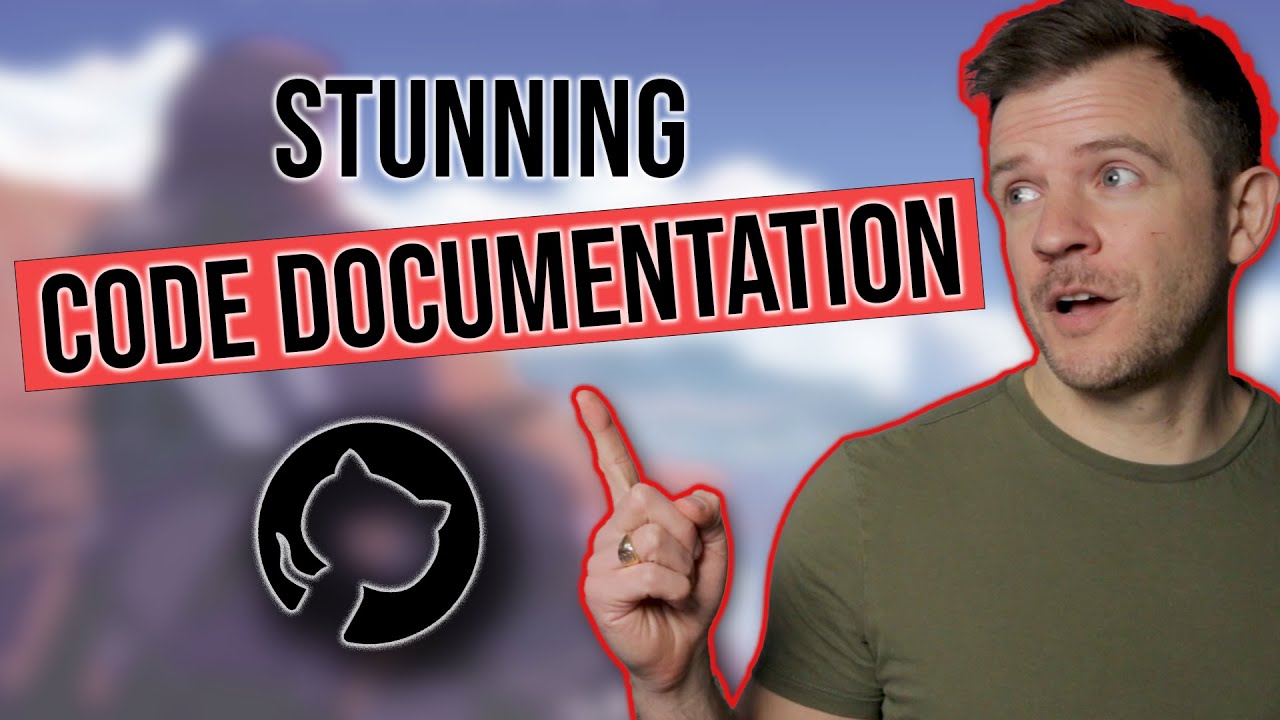
How To Create STUNNING Code Documentation With MkDocs Material Theme
5.0 / 5 (0 votes)
