Efficient Folder Structures for Large Flutter Apps | Feature-First vs. Module-First Approach
Summary
TLDRThis video tutorial guides viewers on how to create a professional, scalable folder structure in Flutter, ideal for both small and large applications like an e-commerce platform. It compares two folder structures: layer-based and feature-based, recommending the latter for larger, expandable apps. The tutorial walks through setting up a Flutter project, configuring the `pubspec.yaml` file, organizing assets and folders, and implementing GetX for state management. Viewers also learn how to manage dependencies, create reusable components, and structure the app for future feature additions. This approach ensures consistency, scalability, and efficient collaboration across teams.
Takeaways
- 😀 Flutter doesn't provide a default folder structure, giving developers the flexibility to create their own for scalability and maintenance.
- 😀 A well-defined folder structure is essential for larger applications to avoid messy code and improve team collaboration.
- 😀 There are two main types of folder structures in Flutter: layer-based and feature-based. The feature-based approach is recommended for larger, scalable apps.
- 😀 The layer-based structure divides the app into layers like presentation, domain, and data, suitable for small applications.
- 😀 The feature-based structure organizes code by features (e.g., authentication, shopping) with each feature containing its controllers, models, and views.
- 😀 The feature-first approach allows easy addition of new features without affecting other parts of the app, making it ideal for expandable applications like e-commerce.
- 😀 Proper asset management is crucial in Flutter, and assets such as images, icons, and fonts should be defined in the `pubspec.yaml` file with proper indentation and paths.
- 😀 Flutter's `pubspec.yaml` file should include dependencies, asset references, and fonts, with special attention to correct file paths and backslashes.
- 😀 The `lib` folder should contain organized subfolders such as `bindings`, `common`, `data`, `features`, and `utils` to ensure maintainability and scalability.
- 😀 The `getx` package can be used for state management, and a separate `bindings` folder is used for setting up state and controllers for each feature.
- 😀 A predefined theme for the app can save time by ensuring consistency across the UI, reducing the need to redefine styles and colors throughout the application.
Q & A
Why is it important to have a folder structure in Flutter?
-A folder structure helps maintain a clean and manageable codebase, particularly as the application grows. It ensures consistency across the team, simplifies file navigation, and boosts productivity by reducing the time spent searching for files.
What are the two types of folder structures used in Flutter?
-The two types of folder structures in Flutter are the 'Layer-Based' structure and the 'Feature-Based' structure. The 'Layer-Based' structure divides the app into layers like presentation, domain, and data. The 'Feature-Based' structure groups related files by features, such as authentication or shopping.
What type of folder structure is recommended for large applications like an e-commerce app?
-For large applications like an e-commerce app, the 'Feature-Based' folder structure is recommended. It allows the app to scale by adding new features independently without affecting existing code, making the app more expandable.
How does the 'Layer-Based' folder structure work?
-In the 'Layer-Based' folder structure, each feature is divided into multiple layers, such as presentation, domain, and data. For example, the authentication feature would have its own controllers, models, and views inside these layers.
What are the benefits of using the 'Feature-Based' approach?
-The 'Feature-Based' approach is beneficial because it allows for easier expansion of the app. New features can be added without interfering with other parts of the application, making it more modular and scalable.
What should you include in the 'assets' section of the 'pubspec.yaml' file?
-In the 'pubspec.yaml' file, you should include paths to assets folders like images, icons, and logos. You don’t need to specify individual files, but rather the folder containing them, ensuring they are linked properly with backslashes at the end.
What is the purpose of the 'bindings' folder in the folder structure?
-The 'bindings' folder is used for managing dependencies when using state management with tools like GetX. It contains the necessary files to bind controllers to the views, ensuring smooth data flow and functionality in the app.
What is the role of the 'common' folder in the project?
-The 'common' folder stores shared components like common styles, widgets, and utilities that can be reused across the entire application, ensuring consistency and reducing redundancy.
Why is it crucial to define a custom theme in a Flutter project?
-Defining a custom theme is crucial because it allows for a consistent look and feel across the entire app. By setting up a theme early on, developers can easily manage colors, fonts, and other UI elements, streamlining the design process.
How do you manage fonts in the 'pubspec.yaml' file?
-In the 'pubspec.yaml' file, you manage custom fonts by specifying the font family and its variants (e.g., bold, light) under the 'fonts' section. You need to ensure the paths are correct and there’s no forward or backward slash unless pointing to a folder.
Outlines

This section is available to paid users only. Please upgrade to access this part.
Upgrade NowMindmap

This section is available to paid users only. Please upgrade to access this part.
Upgrade NowKeywords

This section is available to paid users only. Please upgrade to access this part.
Upgrade NowHighlights

This section is available to paid users only. Please upgrade to access this part.
Upgrade NowTranscripts

This section is available to paid users only. Please upgrade to access this part.
Upgrade NowBrowse More Related Video
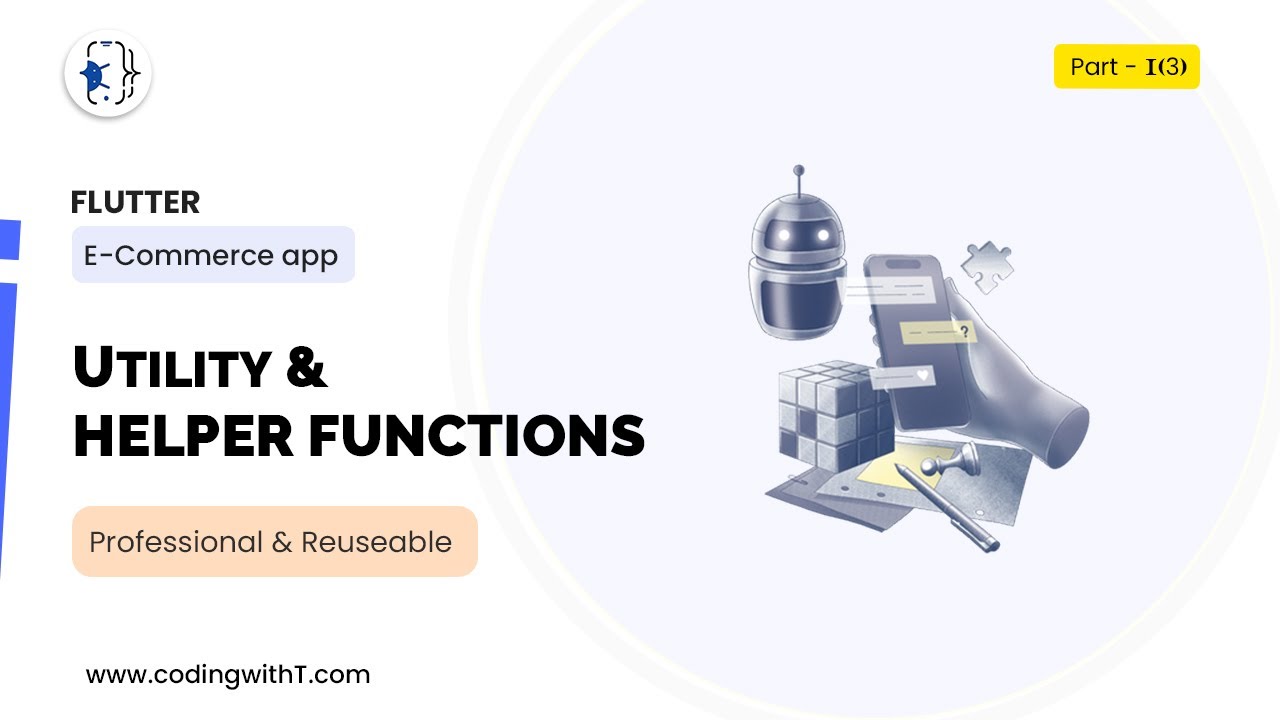
Mastering Flutter: Essential Utilities, Helper Functions, Constants and much more
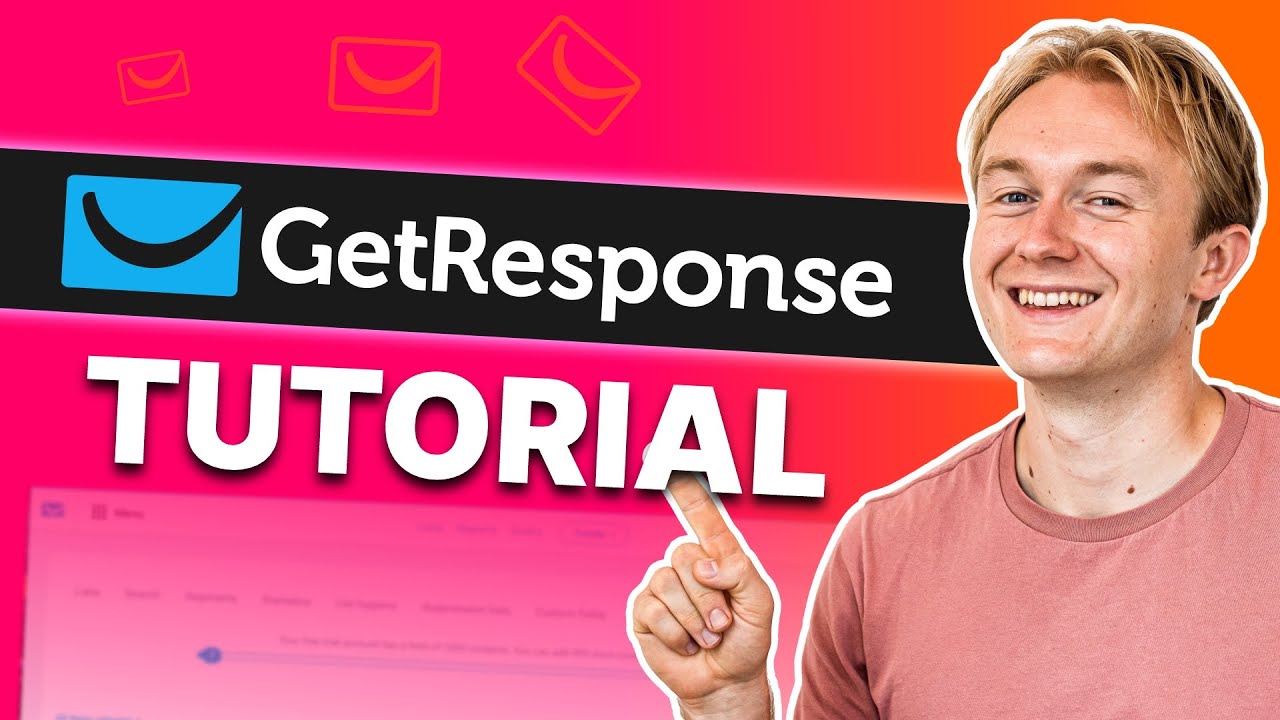
GetResponse Tutorial for Beginners 2024 | Learn How to Use GetResponse Like a Pro
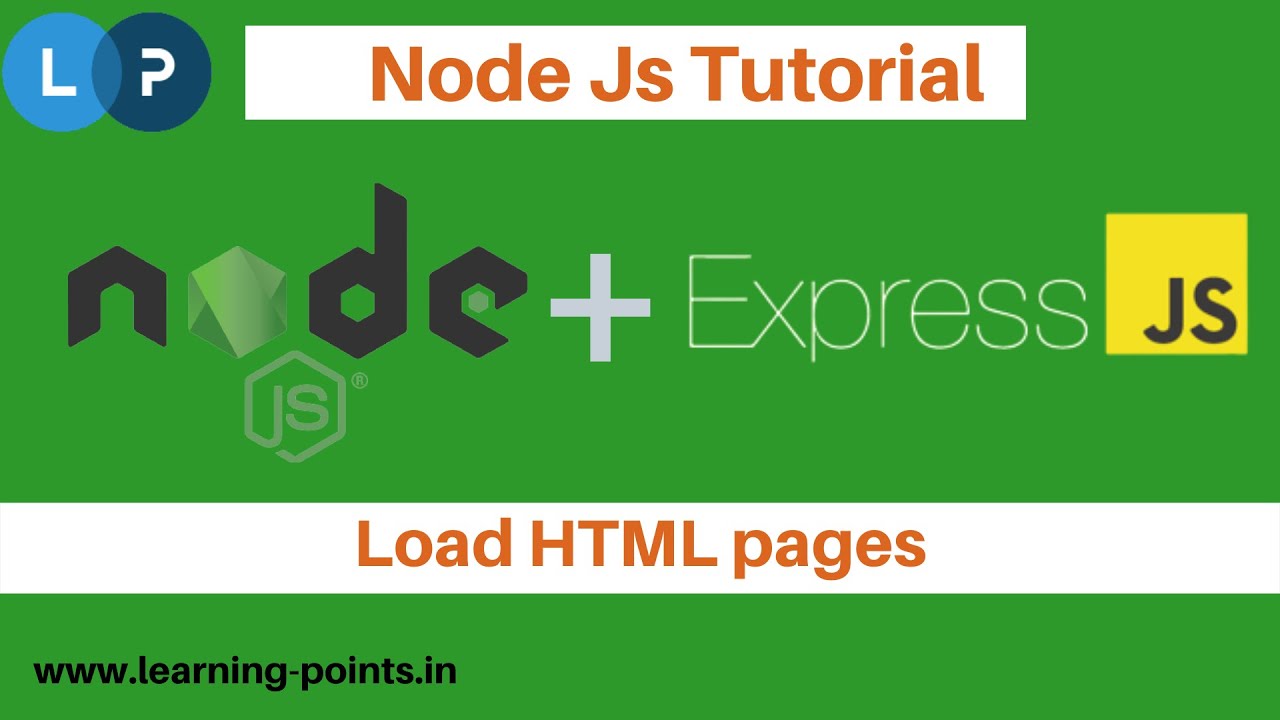
Load HTML pages using Express Js | Express JS Tutorial | Node Js | Learning Points

Belajar Laravel 11 | 2. Instalasi & Konfigurasi

How I Created AI Agents That Do My Work For Me 🔥

How to Install Flutter in Windows 11 - Flutter Windows Installation Step by Step Setup
5.0 / 5 (0 votes)