NETPEOPLE | Apa itu Virtualbox Fungsi dan Manfaatnya
Summary
TLDRThis video provides an insightful overview of VirtualBox, an open-source virtualization software that allows users to run multiple operating systems on a single computer. It explains how VirtualBox simulates hardware to create isolated virtual machines (VMs), offering benefits such as testing new OS versions, running unsupported applications, and simulating network environments. The tutorial highlights the software's cost-effectiveness and educational value, emphasizing its ability to help users learn without risking their main systems. Additionally, it outlines the various operating systems supported by VirtualBox and teases future tutorial content for deeper exploration.
Takeaways
- 😀 VirtualBox is an open-source virtualization software that allows users to run multiple operating systems on a single physical machine.
- 🌐 Virtualization creates a virtual machine that operates independently from the host system, simulating hardware resources.
- 🔒 Each virtual machine is perfectly isolated from others and the host, enhancing security and preventing virus spread.
- 💻 Users can test new operating systems without altering their primary system setup, such as trying Linux while using Windows 10.
- 🛠 VirtualBox is useful for testing applications that are incompatible with the main operating system.
- 🌍 Users can simulate network topologies using VirtualBox, eliminating the need for physical hardware like routers.
- 🖥 Multiple virtual private servers (VPS) can be created on a single physical machine for cost-effective server management.
- 💡 VirtualBox allows users to install several operating systems for free without permanently altering their hard drives.
- 💰 By using VirtualBox, users save costs on hardware as they don't need separate machines for each operating system.
- 🖱 Supported operating systems include various versions of Windows, Linux distributions, Solaris, Mac OS X, and more.
Q & A
What is VirtualBox?
-VirtualBox is an open-source virtualization software that allows users to install and run different operating systems (OS) as virtual machines on their main operating system.
How does virtualization work in VirtualBox?
-Virtualization in VirtualBox involves creating virtual machines that operate independently on top of the host operating system. All hardware resources related to the virtual machines are simulated by the host PC.
What does the term 'virtualization' mean?
-According to the Oxford Dictionary, virtualization refers to converting to a computer-generated simulation of reality, meaning it involves creating a simulated environment that mimics real systems.
What is the difference between the host and guest operating systems in VirtualBox?
-The host operating system is the main OS that runs VirtualBox, while guest operating systems are the additional OSs installed on the virtual machines within VirtualBox.
What are the benefits of using VirtualBox?
-Benefits of using VirtualBox include the ability to test new operating systems without altering the primary system, running applications that are not supported by the main OS, and simulating various network topologies.
Can VirtualBox be used to test unsupported applications?
-Yes, VirtualBox allows users to install and run applications that may not be compatible with their main operating system by creating a virtual environment where those applications can function properly.
What types of operating systems are supported by VirtualBox?
-VirtualBox supports a variety of operating systems, including different versions of Windows, Linux distributions, Solaris, Mac OS X Server, and others.
How can VirtualBox help in network management?
-Users can simulate local network topologies using VirtualBox, allowing them to create and test network configurations without needing physical hardware like routers.
What is a Virtual Private Server (VPS) in the context of VirtualBox?
-A Virtual Private Server (VPS) in VirtualBox can be created to host services like web servers on a single hardware machine, which is useful for learning and experimentation without incurring costs for physical servers.
What resources does VirtualBox require for running virtual machines?
-Each virtual machine in VirtualBox requires its own operating system, binaries, and applications, which can consume significant system resources due to their independent simulation.
Outlines

Cette section est réservée aux utilisateurs payants. Améliorez votre compte pour accéder à cette section.
Améliorer maintenantMindmap

Cette section est réservée aux utilisateurs payants. Améliorez votre compte pour accéder à cette section.
Améliorer maintenantKeywords

Cette section est réservée aux utilisateurs payants. Améliorez votre compte pour accéder à cette section.
Améliorer maintenantHighlights

Cette section est réservée aux utilisateurs payants. Améliorez votre compte pour accéder à cette section.
Améliorer maintenantTranscripts

Cette section est réservée aux utilisateurs payants. Améliorez votre compte pour accéder à cette section.
Améliorer maintenantVoir Plus de Vidéos Connexes
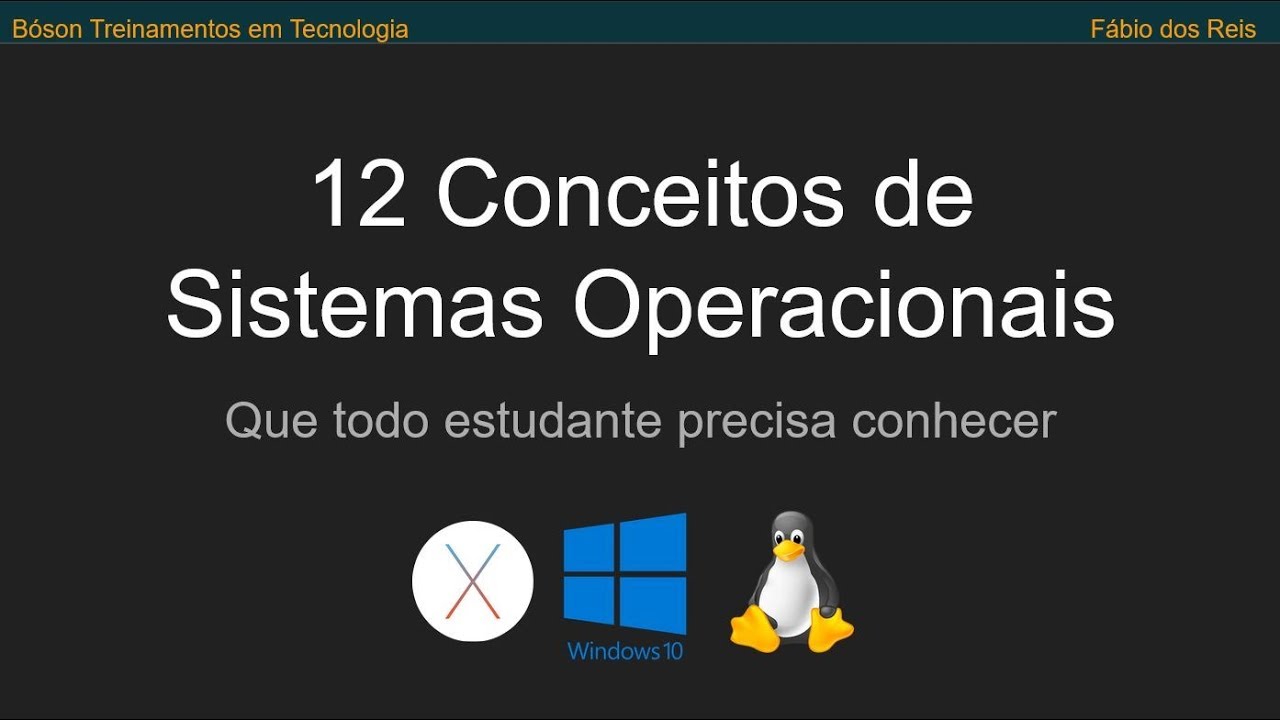
12 Conceitos de Sistemas Operacionais que todo Estudante de Tecnologia precisa conhecer

KALIAN HARUS TAU! Tutorial Virtual Machine / Virtualbox LENGKAP - Cara Install , Konfigurasi , Dll.
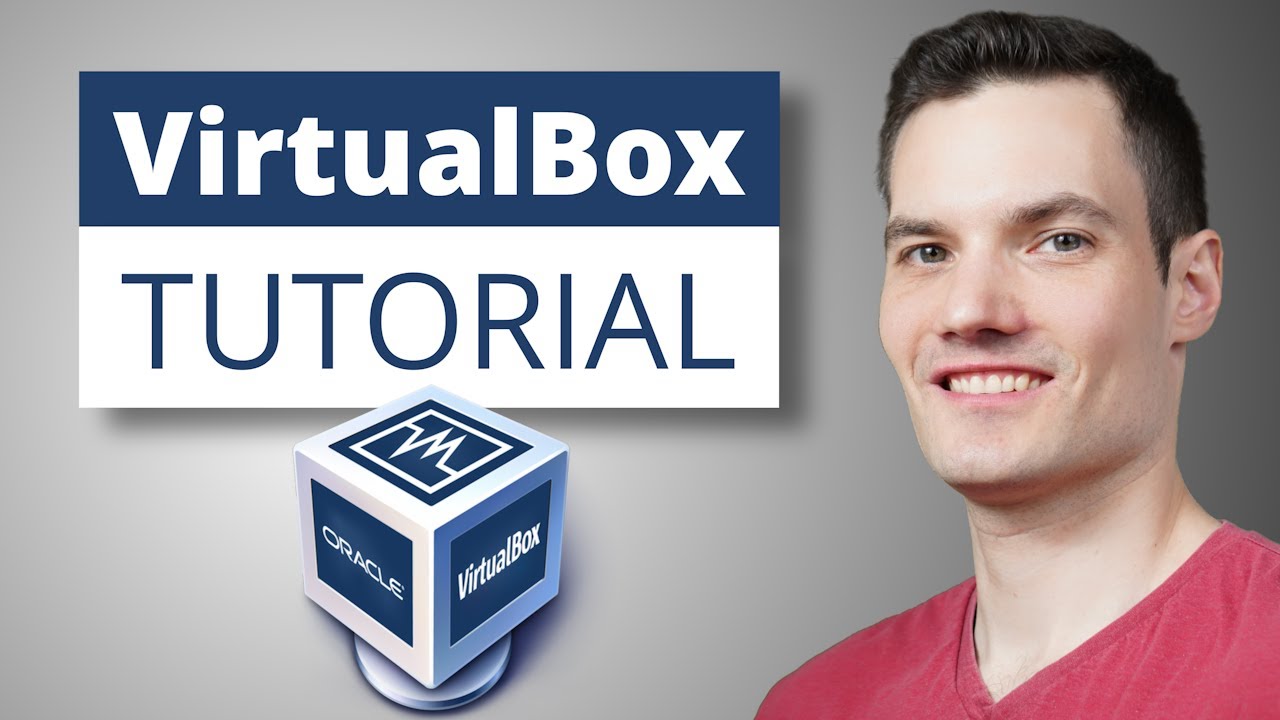
How to use VirtualBox - Tutorial for Beginners
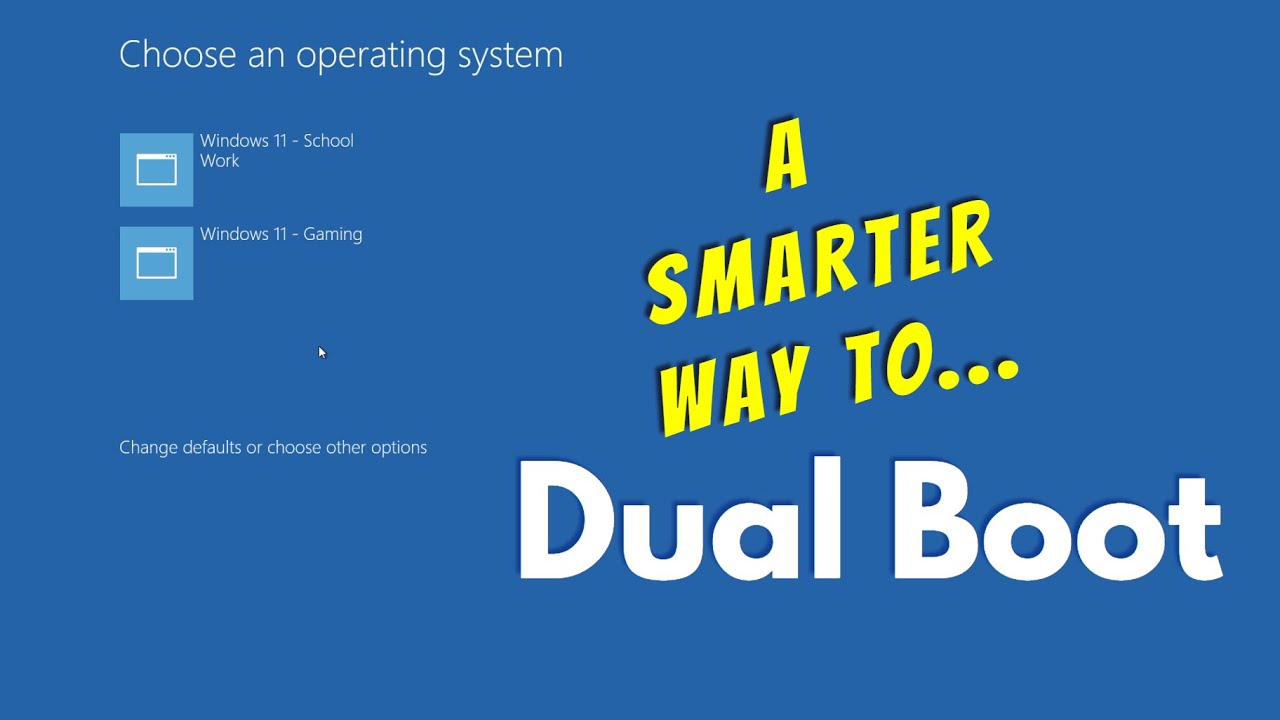
Dual Boot Windows - The Smart Way
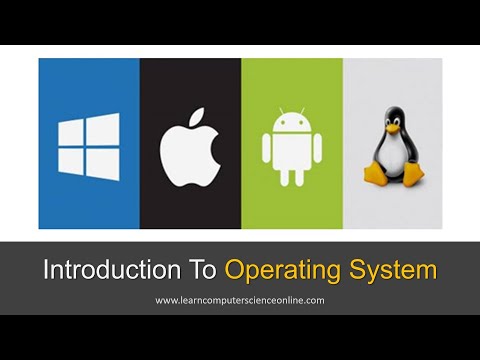
Introduction To Operating System | OS Functions , Features And Types

Virtualization Explained
5.0 / 5 (0 votes)
