Introduction To Operating System | OS Functions , Features And Types
Summary
TLDRThis video provides a detailed introduction to operating systems, explaining their essential role in computer architecture. It defines an operating system as system software that acts as an interface between users and hardware, managing resources and facilitating user tasks. The video covers various important functions such as file management, process management, and memory management, as well as the types of operating systems including batch, time-sharing, and real-time systems. The tutorial emphasizes the significance of operating systems in both single-user and multi-user environments, concluding with a brief overview of their features and functions.
Takeaways
- 😀 An operating system (OS) is a system software that helps users manage and operate computer systems, acting as an interface between the user and hardware.
- 😀 The OS is essential for computer operation, as it manages system resources and facilitates user interaction with hardware components.
- 😀 Two main types of components in a computer system are hardware (physical components) and software (instructions that direct computer operations).
- 😀 The computer system requires both application software (e.g., Microsoft Word) for user tasks and system software (e.g., OS) to manage the computer's operation.
- 😀 The process of loading the OS into memory during startup is known as booting, and it is managed by the BIOS (Basic Input Output System).
- 😀 BIOS is firmware that loads the OS when the computer is powered on, and it is critical to the booting process.
- 😀 The OS performs key functions like file management, process management, memory management, resource management, command interpretation, and system security.
- 😀 Hardware interaction is a critical feature of the OS, which uses device drivers to facilitate communication between software and hardware (e.g., printer communication).
- 😀 The OS acts as an intermediary between application software and hardware, ensuring that user commands are executed through hardware components like printers.
- 😀 Different types of operating systems include single-user, multi-user, batch, time-sharing, distributed, network, embedded, real-time, and mobile device operating systems.
Q & A
What is an operating system?
-An operating system is a type of system software designed to help users manage and operate the computer system. It serves as an interface between the system user and the computer hardware.
What are the two primary components of a computer system?
-A computer system consists of two primary components: hardware and software. Hardware includes physical components, while software consists of programs that direct the computer's operations.
What is the role of system software in a computer?
-System software is responsible for managing and operating the computer system itself. The operating system, a type of system software, is critical in allowing the user to interact with hardware components and perform tasks on the computer.
What happens during the computer booting process?
-During the booting process, the operating system is loaded into the computer's main memory (RAM). This process is managed by a program called the BIOS (Basic Input Output System), which ensures the OS is ready for use.
What is the function of BIOS in a computer?
-The BIOS is a type of firmware stored on the motherboard, and its main function is to load the operating system into memory when the computer is powered on.
What are the key functions of an operating system?
-Key functions of an operating system include file management, process management, memory management, resource management, command interpretation, and system security.
How does an operating system interact with hardware components?
-An operating system interacts with hardware components by using device drivers, which are special software programs that facilitate communication between application software and hardware devices, such as printers or storage devices.
What is the role of application software in a computer system?
-Application software allows the user to perform specific tasks, such as word processing, by providing a user interface for interaction with the computer system.
What are some examples of different types of operating systems?
-Examples of different types of operating systems include single-user and multi-user OS, batch OS, time-sharing OS, distributed OS, network OS, embedded OS, real-time OS, and mobile device OS.
Why is an operating system considered essential for every computer?
-An operating system is essential because it enables the user to interact with and control the computer's hardware and resources, allowing the system to perform tasks efficiently and securely.
Outlines

This section is available to paid users only. Please upgrade to access this part.
Upgrade NowMindmap

This section is available to paid users only. Please upgrade to access this part.
Upgrade NowKeywords

This section is available to paid users only. Please upgrade to access this part.
Upgrade NowHighlights

This section is available to paid users only. Please upgrade to access this part.
Upgrade NowTranscripts

This section is available to paid users only. Please upgrade to access this part.
Upgrade NowBrowse More Related Video
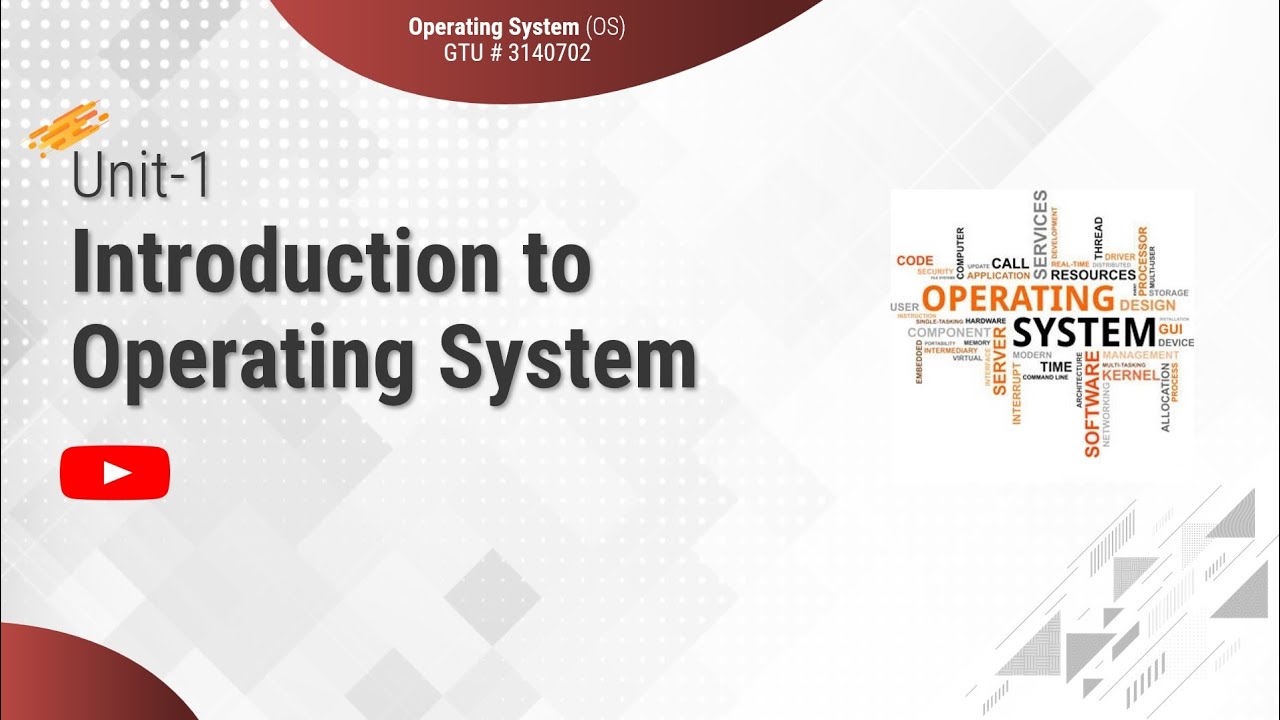
1.1 - Basic Elements of Computer & Computer System Architecture - Introduction - OS
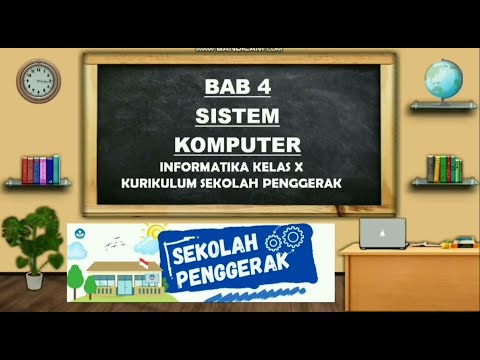
BAB 4 SISTEM KOMPUTER | INFORMATIKA KELAS X KURIKULUM SEKOLAH PENGGERAK

INFORMATIKA KELAS X - SISTEM OPERASI - SISTEM KOMPUTER#kurikulummerdeka

Operating System tutorial for beginners | Lec-1| Bhanu Priya

Arquitetura de Computadores | O que é? Por que Devo Estudar?
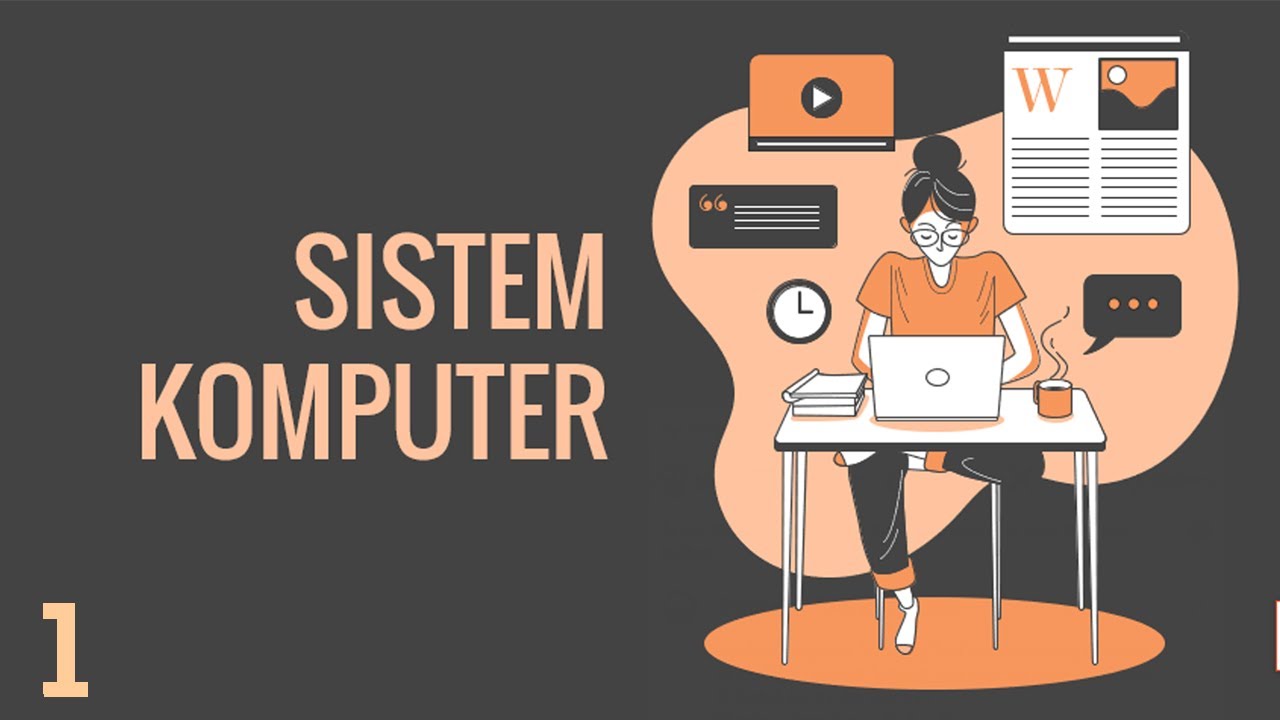
1# System Komputer | Mengenal komputer untuk pemula
5.0 / 5 (0 votes)