12 Conceitos de Sistemas Operacionais que todo Estudante de Tecnologia precisa conhecer
Summary
TLDRThis video provides an insightful introduction to operating systems and their functionalities, focusing on system virtualization and its role in modern technology. It explains how virtualization allows multiple operating systems to run simultaneously on a single machine, enhancing system efficiency and resource sharing. The video also touches on key concepts like virtual machines, the difference between host and guest systems, and the relevance of cloud computing in virtualization. It’s an essential guide for those starting in IT, especially for those transitioning from hardware to software domains.
Takeaways
- 😀 Virtualization allows for multiple operating systems to be run simultaneously on the same hardware.
- 😀 Software like 'the ripper vaso' enables the installation of several operating systems on a single machine without needing multiple physical computers.
- 😀 The main benefit of virtualization is the ability to isolate and run different systems separately on a single host machine.
- 😀 The host machine refers to the physical computer that runs virtualized systems, which are known as guests.
- 😀 Virtualization can be applied to various areas including operating systems, disk drives, network applications, and desktops.
- 😀 Cloud computing is closely related to virtualization, as it involves creating virtual machines for various services.
- 😀 By using virtualization, users can efficiently share the hardware resources of the physical machine among multiple virtual systems.
- 😀 The speaker emphasizes the importance of understanding virtualization concepts for those entering the IT and software industries.
- 😀 Virtualization can be leveraged for enhanced system management, testing, and resource utilization.
- 😀 The video offers links to other resources and content for further exploration of virtualization and cloud computing.
- 😀 The channel encourages viewers to subscribe, activate notifications, and explore more educational content on the website.
Q & A
What is the primary role of an operating system?
-An operating system (OS) manages hardware resources, facilitates interaction between the user and the computer, and ensures that applications can run smoothly by providing essential services like memory management and process control.
What is the kernel, and why is it important in an operating system?
-The kernel is the core part of the operating system that manages system resources, such as memory, processes, and devices. It is loaded into memory during the boot process and acts as the intermediary between hardware and software.
Can you explain the concept of multitasking in an operating system?
-Multitasking refers to the ability of an operating system to run multiple tasks or processes seemingly simultaneously. The OS switches between tasks quickly, giving the illusion that they are running at the same time.
What is the difference between batch systems and time-sharing systems?
-Batch systems process jobs in batches without user interaction, typically used in mainframes. Time-sharing systems allow multiple users to interact with the computer at the same time by sharing processing time, improving efficiency and responsiveness.
What types of operating systems are commonly used, and what are their characteristics?
-Common OS types include Unix-based systems (e.g., Linux, Solaris) and Windows-based systems (e.g., Windows XP, Windows 10). Unix-based systems are known for stability and multi-user capabilities, while Windows OS is popular for user-friendliness and wide compatibility.
What role do file systems play in an operating system?
-File systems organize and manage the storage and retrieval of data on a computer's storage devices. They define how files are named, stored, and accessed, and include formats like FAT32, EXT4, and HFS+.
How does virtualization work in operating systems?
-Virtualization allows multiple operating systems to run on a single physical machine by using a hypervisor. Each OS operates independently, but all share the underlying hardware resources, improving efficiency and flexibility.
What are some common system security tools provided by operating systems?
-Operating systems often come with security tools like firewalls, antivirus software, backup utilities, and user authentication systems to protect against malware, unauthorized access, and data loss.
What is cloud computing, and how is it related to virtualization?
-Cloud computing is the delivery of computing services (like storage and processing power) over the internet, enabling scalable and flexible IT resources. It is related to virtualization because cloud environments rely on virtualized resources to allocate and manage computing power remotely.
What are the differences between a monolithic kernel and a microkernel?
-A monolithic kernel is a single, large program that handles most of the OS's tasks. A microkernel, on the other hand, is smaller and only manages basic functions, delegating other tasks to user-space services. Microkernels tend to be more modular and easier to maintain.
Outlines

This section is available to paid users only. Please upgrade to access this part.
Upgrade NowMindmap

This section is available to paid users only. Please upgrade to access this part.
Upgrade NowKeywords

This section is available to paid users only. Please upgrade to access this part.
Upgrade NowHighlights

This section is available to paid users only. Please upgrade to access this part.
Upgrade NowTranscripts

This section is available to paid users only. Please upgrade to access this part.
Upgrade NowBrowse More Related Video

INFORMATIKA KELAS X - SISTEM OPERASI - SISTEM KOMPUTER#kurikulummerdeka
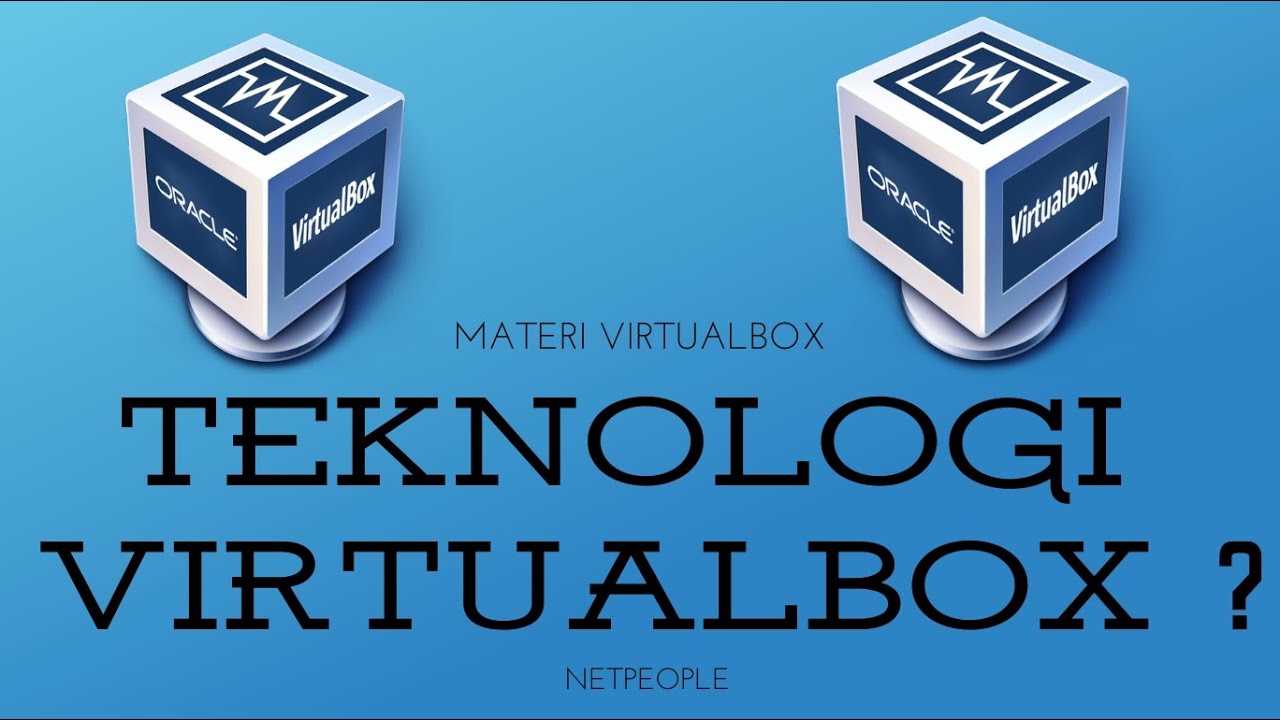
NETPEOPLE | Apa itu Virtualbox Fungsi dan Manfaatnya

L-1.1: Introduction to Operating System and its Functions with English Subtitles

Cloud Operating Systems Explained: Architecture, Components & Future Trends
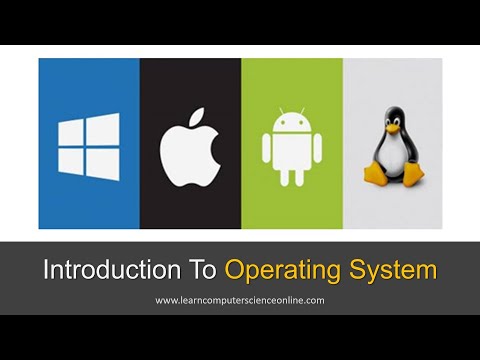
Introduction To Operating System | OS Functions , Features And Types

SISTEM OPERASI JARINGAN | Penjelasan, Pengertian dan fungsi
5.0 / 5 (0 votes)