Free CCNA | Packet Tracer Introduction | Day 1 Lab | CCNA 200-301 Complete Course
Summary
TLDRIn this CCNA course introduction video, Jeremy’s IT Lab emphasizes the importance of hands-on practice with Cisco Packet Tracer for mastering networking concepts. The video guides viewers on downloading the software, accessing course-specific lab files, and navigating the user interface. Students are taught how to create a simple network using various Cisco devices, with step-by-step instructions for setting up and connecting them. The course encourages independent practice, highlighting the significance of troubleshooting labs to deepen understanding and prepare for the CCNA exam effectively.
Takeaways
- 😀 Labbing refers to hands-on practice with technology, crucial for CCNA preparation.
- 🖥️ Cisco Packet Tracer is a free tool that allows you to simulate networks without needing physical hardware.
- 📥 You can download Cisco Packet Tracer from the provided link, but you need a Cisco account to access it.
- 📚 Cisco offers free courses on Packet Tracer through its Net Academy for those wanting to master the tool.
- 🛠️ Packet Tracer allows you to create simulated labs quickly and easily, essential for practicing network configurations.
- 📂 Lab files for the course can be accessed through a shared Google Drive link provided in the video.
- 🔧 The first lab involves recreating a network diagram, which helps reinforce configuration skills.
- 💻 Devices in Packet Tracer can be renamed to match specific configurations, making it easier to follow along.
- 🔌 Connections between devices in Packet Tracer can be established automatically for efficiency.
- 🤝 Hands-on practice is vital for deepening understanding and preparing for the CCNA exam.
Q & A
What is the primary focus of the CCNA course presented in the video?
-The primary focus is on hands-on practice with Cisco routers and switches using labs in Cisco Packet Tracer.
What does 'labbing' refer to in the context of IT?
-'Labbing' refers to hands-on practice with technology, specifically configuring network devices like Cisco routers and switches.
Why is Cisco Packet Tracer recommended over using physical hardware for CCNA labs?
-Cisco Packet Tracer is recommended because it is free, quick to set up, and allows users to create simulated networks without the expense and inconvenience of physical hardware.
What steps must users take to download Cisco Packet Tracer?
-Users need to create a Cisco account to download Packet Tracer, then log in and follow the provided link to access the download page.
What are the benefits of downloading the latest version of Packet Tracer?
-Downloading the latest version ensures compatibility with lab files, as older versions cannot open files created in newer versions.
How can users obtain the lab files for the course?
-Lab files can be obtained by following the provided link in the course description, entering their first name and email, and then checking their email for the files.
What types of devices are used in the lab exercises demonstrated in the video?
-The lab exercises involve using Cisco 2911 routers, 2960 switches, and 5505 firewalls, as well as PCs and servers.
What is the purpose of the CLI (Command-Line Interface) in Packet Tracer?
-The CLI is used to configure routers and switches in the course, providing a text-based interface for commands and configurations.
What are some customization options available in the Packet Tracer preferences?
-Customization options include showing or hiding device model labels, changing font sizes, and adjusting font colors for better visibility.
What is the instructor's expectation regarding lab completion and practice?
-The instructor expects students to attempt completing labs independently after watching the lecture videos and to use the lab videos for confirmation of their solutions.
Outlines

Cette section est réservée aux utilisateurs payants. Améliorez votre compte pour accéder à cette section.
Améliorer maintenantMindmap

Cette section est réservée aux utilisateurs payants. Améliorez votre compte pour accéder à cette section.
Améliorer maintenantKeywords

Cette section est réservée aux utilisateurs payants. Améliorez votre compte pour accéder à cette section.
Améliorer maintenantHighlights

Cette section est réservée aux utilisateurs payants. Améliorez votre compte pour accéder à cette section.
Améliorer maintenantTranscripts

Cette section est réservée aux utilisateurs payants. Améliorez votre compte pour accéder à cette section.
Améliorer maintenantVoir Plus de Vidéos Connexes

What is a SWITCH? // FREE CCNA // Day 1

Free CCNA | Network Devices | Day 1 | CCNA 200-301 Complete Course

Belajar Cisco untuk pemula - Part 5/5 | Perintah-perintah dasar di Cisco

Jaringan Komputer Sederhana | Tutorial Belajar Online Lengkap CISCO CCNA 200-301 Part 5

CCNA1-ITNv7 - Module 02 - Basic Switch and End Device Configuration config
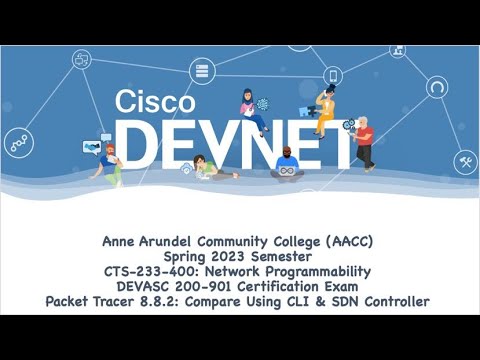
AACC - Spring 2023 - CTS-233-400 - DEVASC 200-901: Packet Tracer 8.8.2 Compare CLI & SDN Management
5.0 / 5 (0 votes)
