Belajar Cisco untuk pemula - Part 5/5 | Perintah-perintah dasar di Cisco
Summary
TLDRThis video provides an introduction to basic Cisco commands and configuration modes, focusing on how to use Cisco Packet Tracer for hands-on practice. It covers essential concepts such as user mode, privileged mode, and global configuration mode, along with basic configuration tasks like setting a hostname, enabling passwords, and applying security measures. Viewers will also learn about verification commands, banner configurations, and the importance of saving configurations to ensure they persist after device reboot. The video is ideal for beginners looking to understand the fundamentals of Cisco device configuration and management.
Takeaways
- 😀 User Mode is for basic verification tasks, such as checking IP addresses and performing simple pings.
- 😀 Privileged Mode allows more detailed verification and file management, including saving or deleting configurations.
- 😀 Global Configuration Mode is where users can modify settings such as the hostname, passwords, and other configurations.
- 😀 The configuration process involves entering user mode, then privileged mode, and finally global configuration mode to make changes.
- 😀 The `hostname` command is used to set the device's name in global configuration mode.
- 😀 For security, the `enable password` and `enable secret` commands are used to set a password for accessing privileged mode, with `enable secret` being encrypted for better security.
- 😀 To view the current configuration, the `show running-config` command can be used to display the device’s settings.
- 😀 The `banner motd` command allows users to display a message when someone logs into the device, providing a welcome or warning message.
- 😀 It is essential to save the configuration to avoid losing changes after a reboot using the `copy running-config startup-config` command.
- 😀 Cisco Packet Tracer can be used to practice the configuration of devices like the 2960 Series switch, even if users don't have physical devices.
- 😀 It’s important to ensure proper security by enabling password encryption with the `password-encryption` service to secure passwords from being exposed in the configuration.
Q & A
What are the three configuration modes in Cisco devices?
-The three configuration modes in Cisco devices are User Mode, Privileged Mode, and Global Configuration Mode.
What can you do in User Mode on a Cisco device?
-In User Mode, you can perform basic operations such as verifying the IP address, checking connectivity with ping, and running simple commands for verification. You cannot make configuration changes in this mode.
How do you enter Privileged Mode in Cisco devices?
-To enter Privileged Mode, type the `enable` command while in User Mode.
What can you do in Privileged Mode on a Cisco device?
-In Privileged Mode, you can perform more detailed operations such as verification, file management, and troubleshooting. It allows access to deeper system configurations but still does not allow configuration changes.
How do you access Global Configuration Mode?
-To access Global Configuration Mode, you need to first enter Privileged Mode and then type the command `configure terminal`.
What is the command to change the hostname of a Cisco device?
-To change the hostname in Global Configuration Mode, use the command `hostname [desired_name]`. For example, `hostname Switch_IDM` will change the hostname to Switch_IDM.
What is the difference between `enable secret` and `enable password` in Cisco configuration?
-`enable secret` is a more secure password option because it is encrypted, whereas `enable password` is stored in plain text and can be easily read. The system prefers using `enable secret` for better security.
How can you configure a login banner in Cisco devices?
-To configure a login banner, enter Global Configuration Mode and use the command `banner motd [delimiter] [message] [delimiter]`. For example, `banner motd # Welcome to the IDM network! #`.
Why is it important to save your configuration in Cisco devices?
-It is important to save your configuration because Cisco devices do not automatically save changes. If the device is restarted without saving, the changes will be lost. Use the command `copy running-config startup-config` to save your configuration.
What command can you use to verify the current configuration on a Cisco device?
-To verify the current configuration, use the command `show running-config`. This displays the configuration that is currently active on the device.
Outlines

This section is available to paid users only. Please upgrade to access this part.
Upgrade NowMindmap

This section is available to paid users only. Please upgrade to access this part.
Upgrade NowKeywords

This section is available to paid users only. Please upgrade to access this part.
Upgrade NowHighlights

This section is available to paid users only. Please upgrade to access this part.
Upgrade NowTranscripts

This section is available to paid users only. Please upgrade to access this part.
Upgrade NowBrowse More Related Video

Belajar Cisco untuk pemula - Part 3/5 | Cisco Packet Tracer
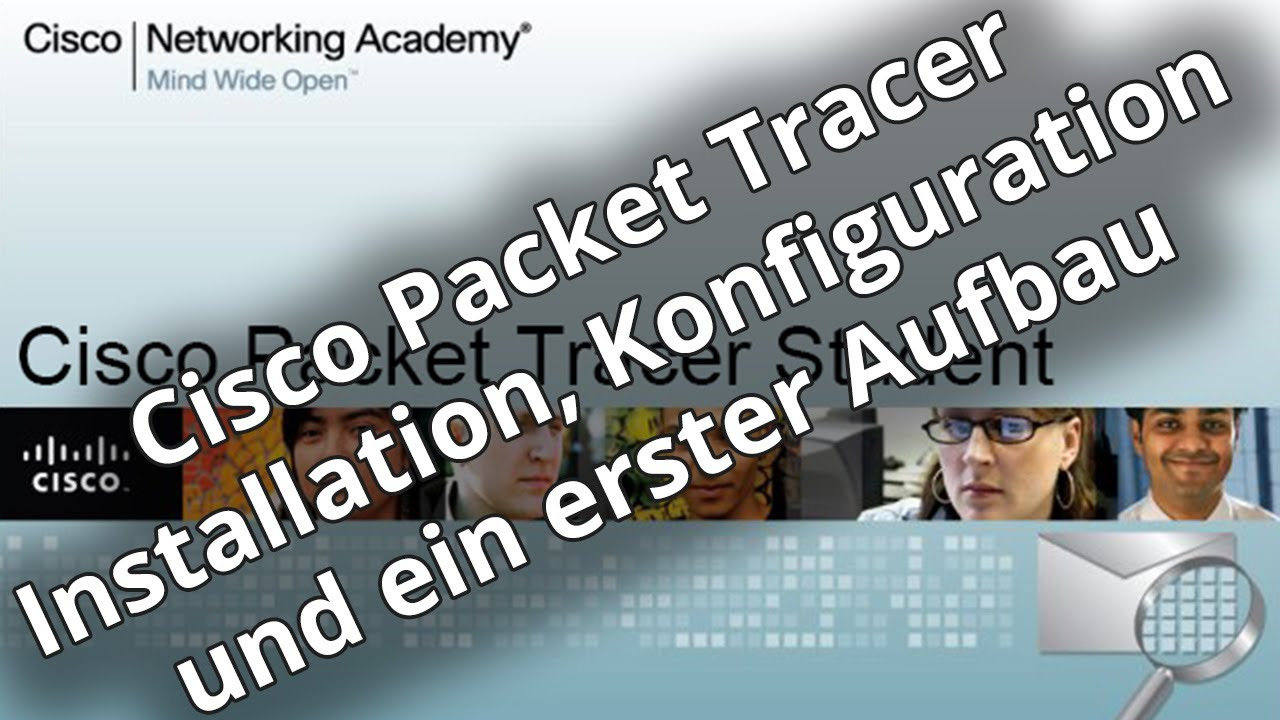
Netzwerktutorial: Cisco Packet Tracer - Installation, Konfiguration & ein erster Aufbau

Free CCNA | Packet Tracer Introduction | Day 1 Lab | CCNA 200-301 Complete Course
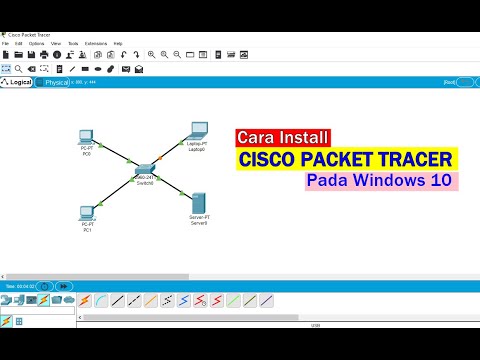
Tutorial - Cara Download & Install Cisco Packet Tracer pada Windows 10

CCNA1-ITNv7 - Module 02 - Basic Switch and End Device Configuration config
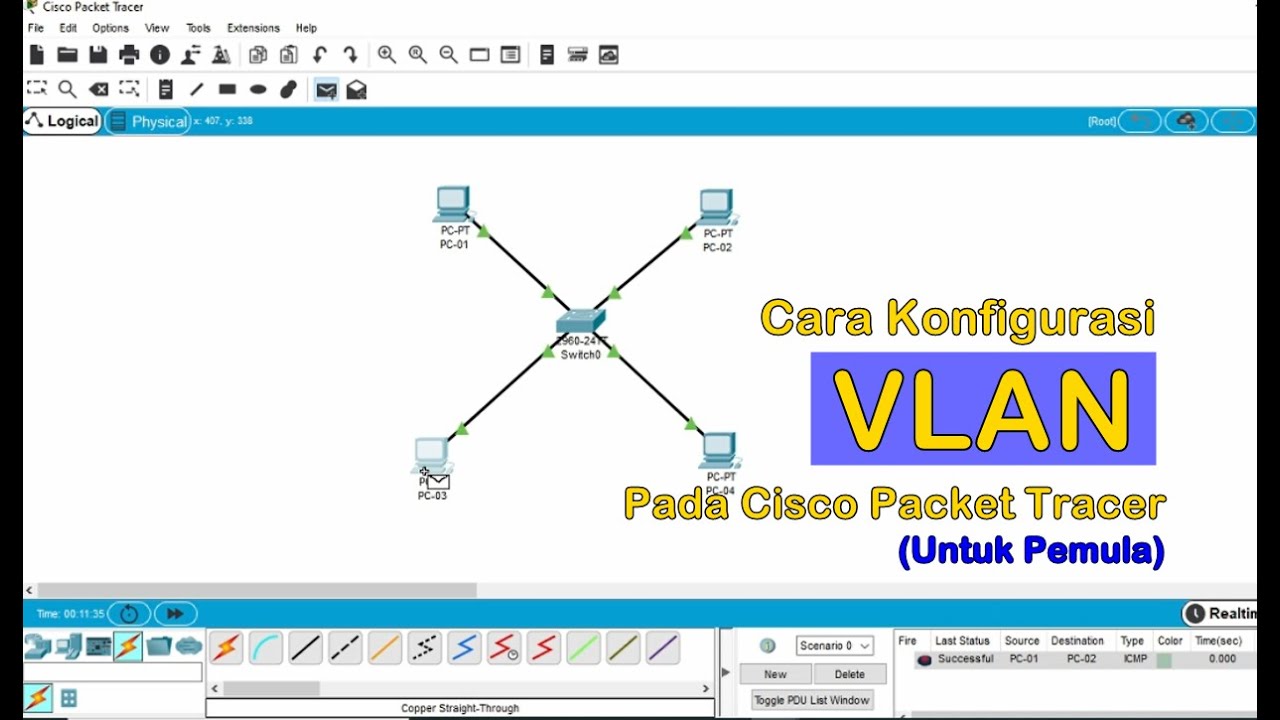
Tutorial - Cara Konfigurasi VLAN pada Cisco Packet Tracer (Untuk Pemula)
5.0 / 5 (0 votes)