Free CCNA | Network Devices | Day 1 | CCNA 200-301 Complete Course
Summary
TLDRThis video script introduces a comprehensive CCNA (Cisco Certified Network Associate) course, designed to prepare students for the 200-301 exam. It covers network devices, clients, servers, switches, routers, firewalls, and their roles in a network. The instructor explains the fundamentals of computer networking, including how nodes communicate and share resources. The script aims to provide foundational knowledge upon which future lessons will build, offering supplementary materials like quizzes, flashcards, and practice labs using Packet Tracer software. With a clear and engaging approach, the video promises to equip learners with the necessary skills to pass the CCNA exam.
Takeaways
- 👋 Introduction to a CCNA (Cisco Certified Network Associate) course covering network devices, connections, and concepts to pass the CCNA 200-301 exam.
- 🧑💻 Clients (PCs, laptops, smartphones) are devices that access services provided by servers (computers, websites, phones).
- 🔌 Switches are used to connect devices within a Local Area Network (LAN) and allow communication between them.
- 🌐 Routers are used to connect LANs and provide connectivity between networks and the internet.
- 🛡️ Firewalls control network traffic, allowing or denying access based on configured security rules to protect the network.
- 🔄 Servers and clients can switch roles depending on the situation - a device can act as a server or client.
- ☁️ The internet is represented by a cloud symbol in network diagrams when specific details are not necessary.
- 💻 Host-based firewalls are software firewalls installed on individual computers, providing an extra layer of security.
- ⚡ Next-generation firewalls combine traditional firewall features with advanced filtering and security capabilities.
- 📚 The course provides supplementary materials like quizzes, flashcards, and practice labs to reinforce learning.
Q & A
What is the main goal of this CCNA course?
-The main goal of this CCNA course is to provide a comprehensive learning experience, covering all the topics required to pass the CCNA 200-301 exam, while also offering additional information to improve the overall understanding of computer networks.
What are the different types of supplementary materials provided in this course?
-The course provides three types of supplementary materials: end-of-video quizzes, pre-made flashcards using Anki software, and practice labs using Cisco's Packet Tracer network simulation software.
What is the primary function of a router in a network?
-The primary function of a router is to provide connectivity between different networks or LANs (Local Area Networks) and to forward network traffic over the Internet.
What is the role of a switch in a network?
-A switch is used to provide connectivity and forward traffic within a single LAN (Local Area Network). It has multiple ports to connect various end hosts, such as PCs, servers, and printers.
What is the purpose of a firewall in a network?
-A firewall is a network security device that monitors and controls network traffic entering and exiting a network based on configured rules. Its purpose is to protect the internal network from unauthorized access and potential attacks.
What is the difference between a network firewall and a host-based firewall?
-A network firewall is a hardware device that filters traffic between networks, while a host-based firewall is a software application that filters traffic entering and exiting a specific host machine, such as a PC.
What is the significance of the term 'next-generation firewall'?
-A next-generation firewall combines traditional firewall features with more advanced filtering capabilities and functionalities, such as intrusion prevention systems (IPS).
What is the role of a server in a network?
-A server is a device that provides functions or services for clients. It can be a dedicated server hardware or any device (e.g., a PC or a smartphone) that serves data or resources to other devices (clients) on the network.
What is the difference between a client and a server in a network?
-A client is a device that accesses services made available by a server, while a server is a device that provides functions or services for clients.
What is the significance of the 'cloud' symbol in network diagrams?
-In network diagrams, a cloud symbol is often used to represent the Internet or any situation where the details of that part of the network are not necessary to show.
Outlines

This section is available to paid users only. Please upgrade to access this part.
Upgrade NowMindmap

This section is available to paid users only. Please upgrade to access this part.
Upgrade NowKeywords

This section is available to paid users only. Please upgrade to access this part.
Upgrade NowHighlights

This section is available to paid users only. Please upgrade to access this part.
Upgrade NowTranscripts

This section is available to paid users only. Please upgrade to access this part.
Upgrade NowBrowse More Related Video

Free CCNA | Packet Tracer Introduction | Day 1 Lab | CCNA 200-301 Complete Course
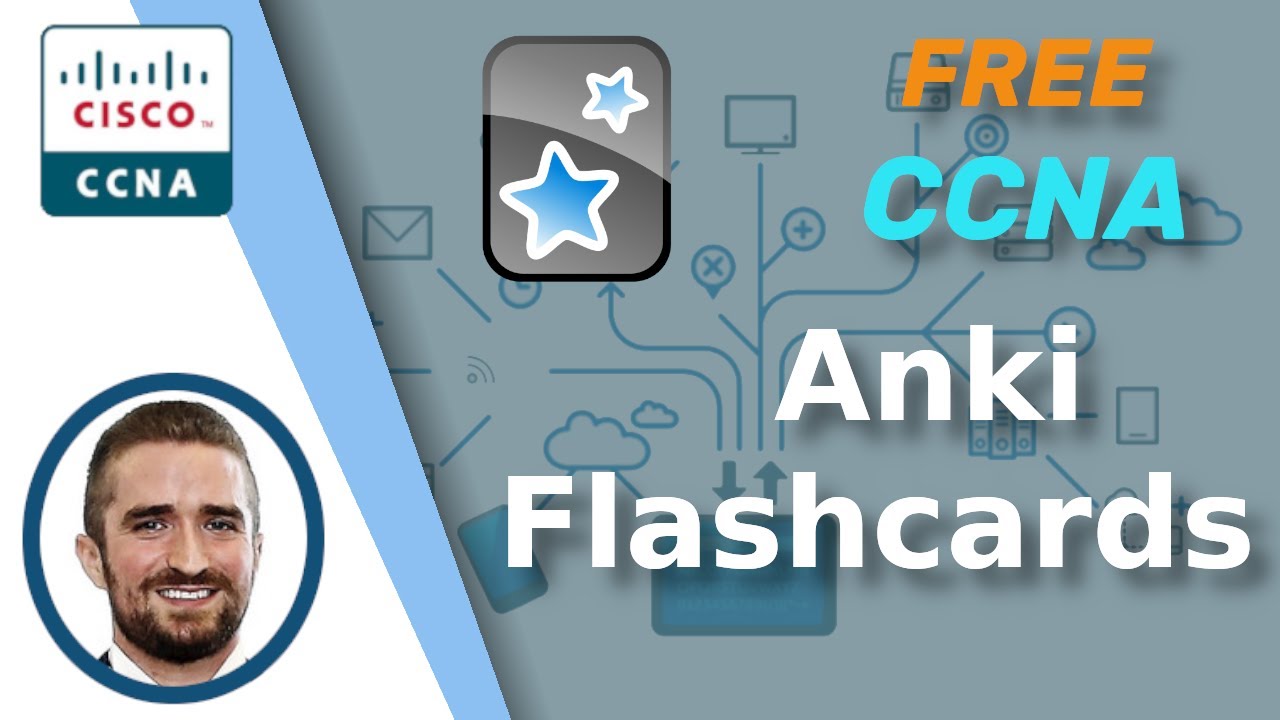
Free CCNA | Anki Flashcards | Day 1 Extra | CCNA 200-301 Complete Course

Free CCNA | Basic Device Security | Day 4 Lab | CCNA 200-301 Complete Course
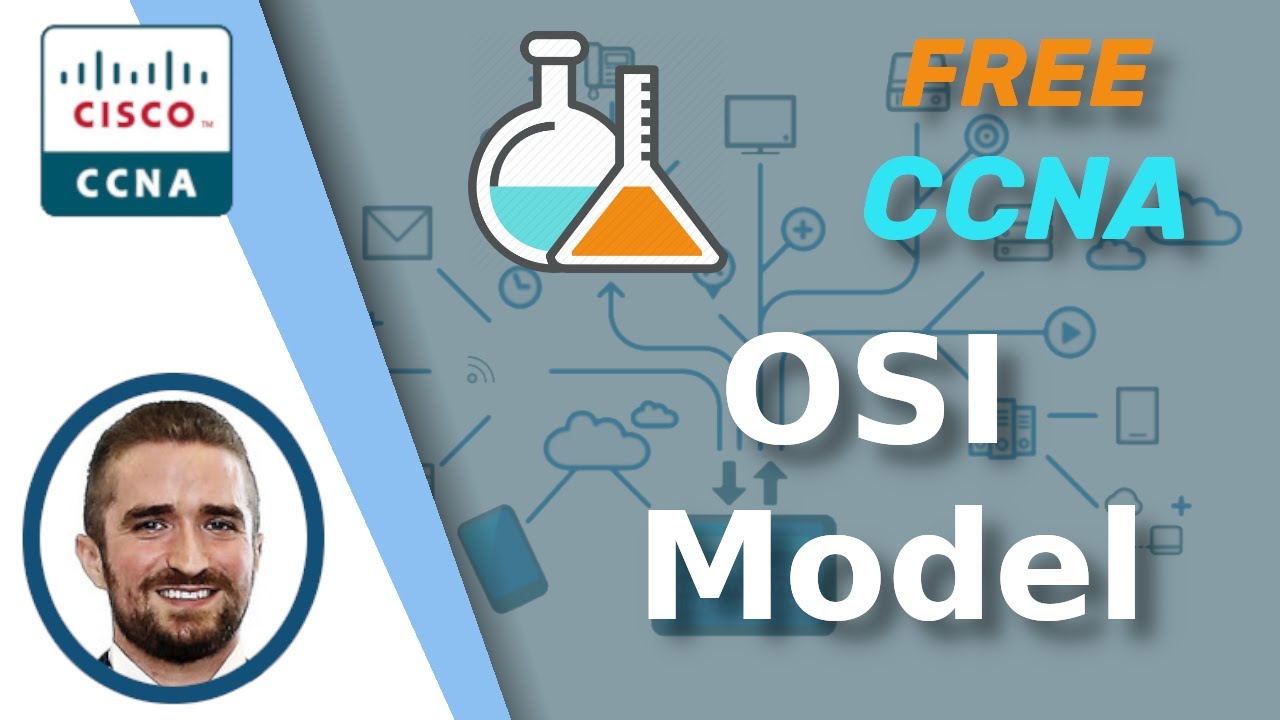
Free CCNA | OSI Model | Day 3 Lab | CCNA 200-301 Complete Course
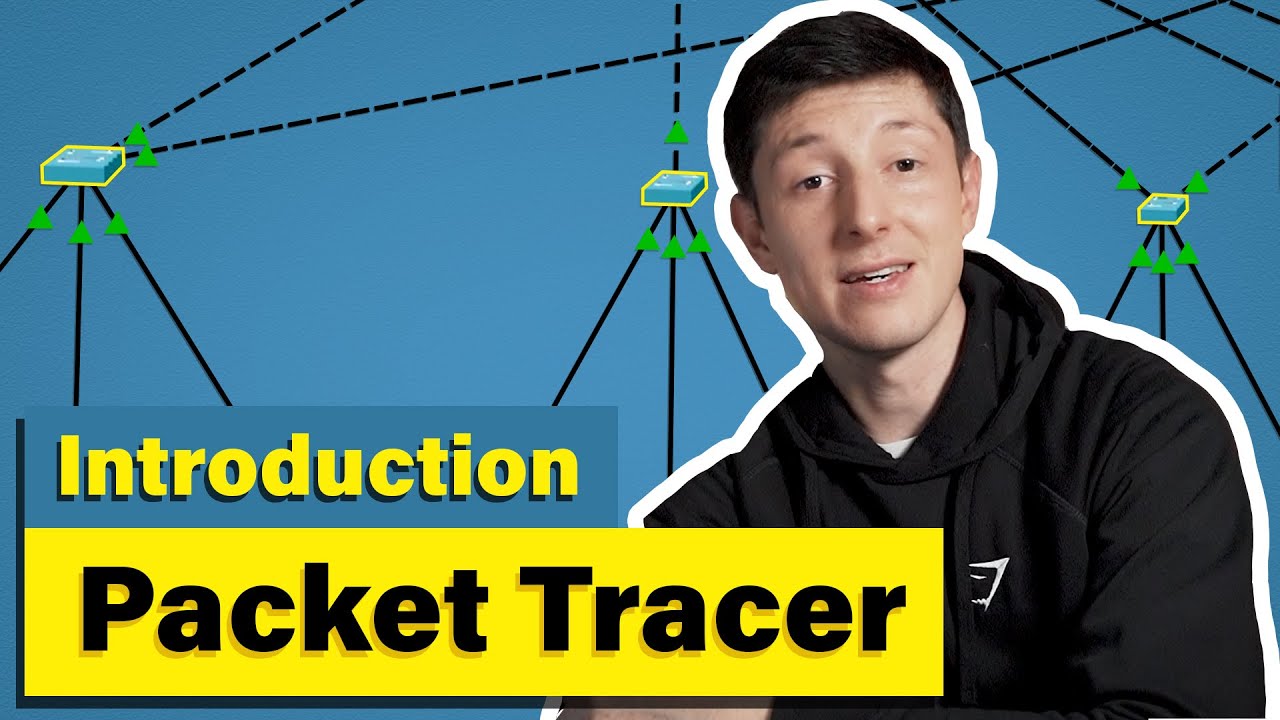
Cisco Packet Tracer | Everything You Need to Know

CCNA 200-301 en Français - Session Introductive : Objectifs & Strategies
5.0 / 5 (0 votes)