BEST EXPORTING SETTINGS FOR YOUTUBE IN DAVINCI RESOLVE 19
Summary
TLDRThis video provides an updated guide on the best export settings for YouTube using DaVinci Resolve 18. The creator explains how to optimize 1920x1080p footage, commonly recorded with phones or regular cameras, by adjusting settings like resolution, frame rate, and format. The video recommends upscaling to 2560x1440 (2K) for better YouTube quality and details various export options, including using the h.264 codec, setting a 60,000 Kbps bitrate, and adjusting Nvidia settings for faster performance. The goal is to ensure the highest possible video quality when uploading to YouTube.
Takeaways
- 📽️ The video shows the best exporting settings for YouTube using DaVinci Resolve 18.
- 📅 The creator usually updates these settings every year, and this is an updated version.
- 🎥 This guide is for standard 1920x1080p footage, often recorded on phones or regular cameras.
- 🖥️ Example footage: The client’s vlog was recorded at 1920x1080p with a frame rate of 23.97 FPS.
- 📁 In the 'Deliver' tab, you need to export your video as a single clip in MP4 format.
- 🎞️ For higher quality, you can choose QuickTime instead of MP4, though it may take longer to upload.
- 🎚️ Custom export resolution of 2560x1440 (2K) is recommended to avoid blurriness on YouTube.
- 🚀 Video bitrate should be set to 60,000 kbps for best quality.
- 💻 Use Nvidia encoder settings for high quality and faster export, or native if you don’t have a GPU.
- ✅ Set force sizing and quality to the highest settings to ensure the best output on YouTube.
Q & A
What is the video mainly about?
-The video explains the best export settings for YouTube using DaVinci Resolve 18, specifically for 1920x1080p footage.
Why does the presenter recommend using 2560x1440 (1440p) resolution for exporting instead of 1920x1080?
-The presenter suggests using 1440p because videos uploaded to YouTube at 1080p can sometimes appear blurry. Using a higher resolution like 1440p can improve the clarity and overall viewing experience.
What format does the presenter recommend for exporting videos?
-The presenter recommends using the MP4 format but also suggests QuickTime for maintaining the highest quality, though it may take longer to upload to YouTube.
What is the preferred codec for exporting, according to the presenter?
-The preferred codec is H.264, which is commonly used for high-quality video compression.
What should the frame rate setting be during export?
-The frame rate should match the original frame rate of the video clip. In this case, the presenter mentions a frame rate of 23.97 fps.
Why does the presenter choose variable bit rate (VBR) over constant bit rate (CBR)?
-Variable bit rate is chosen to allow more flexibility in video quality, adapting the bit rate to the complexity of the video scenes for better results.
What bit rate does the presenter recommend for the best video quality?
-The presenter recommends setting the bit rate to 60,000 kilobits per second for the highest quality output.
What does the presenter suggest for users who don’t have an Nvidia graphics card?
-If users don't have an Nvidia graphics card, they should use the 'Native' option under the encoding settings, keeping the same resolutions, frame rates, and quality settings.
What quality settings should be used for export?
-The quality should be set to 'highest quality' with 'Force sizing' and other quality-related options maximized for the best results.
What are the suggested encoding settings for users with an Nvidia graphics card?
-For Nvidia graphics card users, the presenter suggests using variable bit rate, very fast preset, high-quality tuning, two-pass encoding, and enabling look ahead with 16 frames.
Outlines

Cette section est réservée aux utilisateurs payants. Améliorez votre compte pour accéder à cette section.
Améliorer maintenantMindmap

Cette section est réservée aux utilisateurs payants. Améliorez votre compte pour accéder à cette section.
Améliorer maintenantKeywords

Cette section est réservée aux utilisateurs payants. Améliorez votre compte pour accéder à cette section.
Améliorer maintenantHighlights

Cette section est réservée aux utilisateurs payants. Améliorez votre compte pour accéder à cette section.
Améliorer maintenantTranscripts

Cette section est réservée aux utilisateurs payants. Améliorez votre compte pour accéder à cette section.
Améliorer maintenantVoir Plus de Vidéos Connexes

DaVinci Resolve para Iniciantes - Como Editar Vídeos - Completo 2024

DaVinci Resolve 19 - Complete Beginner Tutorial

BEST YOUTUBE RENDER SETTINGS IN RESOLVE 17 - DaVinci Resolve Basics Tutorial
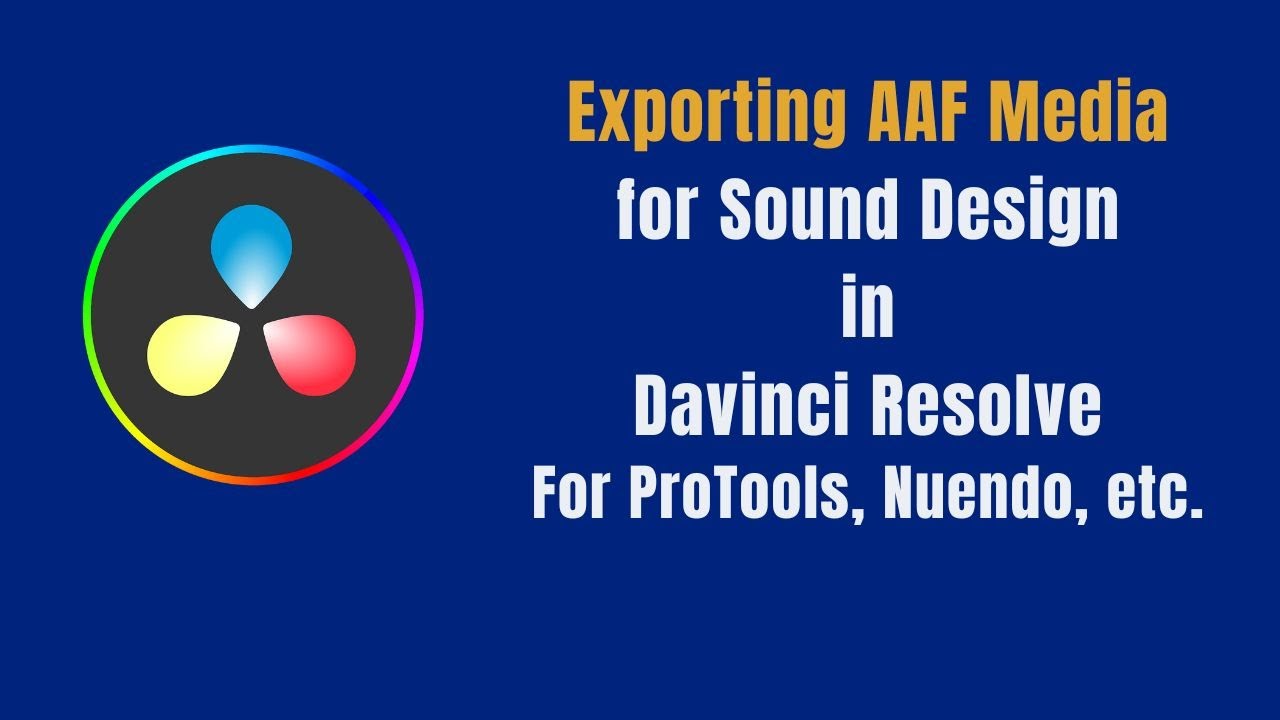
Exporting AAF Media from Davinci Resolve for Sound Design

10 Essential Tips, Tricks & Hacks in DaVinci Resolve 18 & 18.6!

Struggling with Apple Log? Watch This! (DaVinci Resolve Tutorial)
5.0 / 5 (0 votes)
