Data Visualization Tutorial For Beginners | Big Data Analytics Tutorial | Simplilearn
Summary
TLDRThis video introduces data visualization, explaining its importance in simplifying complex data for easier analysis. Using graphical formats like charts and graphs, stakeholders can identify patterns and trends efficiently. The video covers Python’s popular Matplotlib library, detailing its use in creating plots such as line plots, scatter plots, histograms, heatmaps, and pie charts. It highlights the key features, steps for creating visualizations, and explains how subplots and error bars enhance data interpretation. Viewers will also learn about Seaborn, another visualization library for more advanced statistical graphics.
Takeaways
- 📊 Data visualization is a technique to present data in a graphical or pictorial format, making it easier to analyze and identify trends.
- 🔍 It simplifies complex quantitative information, helping decision-makers interpret big data efficiently and identify areas that need improvement.
- 🛠 Matplotlib is a widely used Python library for two-dimensional data visualization, enabling easy plotting of graphs such as histograms, bar charts, scatter plots, and heat maps.
- ⚙️ The process of creating a plot in Matplotlib involves four steps: importing libraries, defining data, setting plot parameters, and displaying the plot.
- 🌍 Data visualization helps businesses identify patterns across regions and products, as seen in the example of analyzing sales data to increase production in specific regions.
- 📈 Various types of plots like 2D plots, subplots, histograms, scatter plots, pie charts, and heat maps can be created to visualize different kinds of data.
- 💡 Key considerations for data visualization include clarity, accuracy, and efficiency. It’s important to choose the appropriate chart type to convey the right message.
- 🖼 Subplots allow the visualization of multiple graphs in the same window, which can be arranged in grids and customized in terms of layout and spacing.
- 📉 Transparency (alpha) and annotations can be used in Matplotlib to highlight key data points and make the plot more informative.
- 🧮 Seaborn is another powerful Python visualization library that provides advanced statistical plots and data analysis capabilities, complementing Matplotlib.
Q & A
What is data visualization?
-Data visualization is the technique of presenting data in a pictorial or graphical format, enabling stakeholders and decision-makers to analyze data visually and identify new trends and patterns more easily.
Why is data visualization important?
-Data visualization is important because it simplifies complex quantitative information, helps explore big data, identifies areas that need improvement, reveals relationships between variables, and discovers hidden patterns within the data.
What are the three major considerations for effective data visualization?
-The three major considerations are clarity, accuracy, and efficiency. Clarity ensures the data is complete and relevant, accuracy involves using appropriate graphical representations, and efficiency highlights all data points using the right visualization techniques.
What role does Python play in data visualization?
-Python plays a significant role in data visualization through various libraries such as Matplotlib, Seaborn, and others. These libraries allow users to visualize large and complex data easily by creating plots, graphs, and charts.
What is Matplotlib, and why is it widely used?
-Matplotlib is a two-dimensional Python plotting library used for data visualization. It is widely used because it is fast, efficient, multi-platform, open-source, and offers high-quality graphics. It also has Jupyter notebook integration, making it convenient for developers.
What is a plot in data visualization?
-A plot is a graphical representation of data showing relationships between two variables or distributions. It typically involves axes, labels, legends, and visual elements like lines or markers.
How can you create a simple 2D plot using Matplotlib?
-To create a 2D plot using Matplotlib, follow these steps: 1) Import the necessary libraries, 2) Define or import the dataset, 3) Set the plot parameters (style, labels, title), and 4) Display the plot using `show()`.
What are subplots, and how are they used?
-Subplots are multiple plots displayed in the same window, arranged in a regular grid. You can specify the number of rows, columns, and the plot position using the `subplot()` method, allowing for the display of multiple graphs in a single frame.
What are histograms, and what are their advantages?
-Histograms are graphical representations of a probability distribution, similar to bar charts. They are useful for large datasets as they group values within specified intervals, allowing for easier data analysis and visualization of data distribution.
How do scatter plots differ from histograms, and what are their benefits?
-Scatter plots display the relationship between two variables as points on a plot, whereas histograms show the distribution of data over intervals. Scatter plots are useful for identifying correlations, clusters, and patterns in large datasets.
Outlines

Cette section est réservée aux utilisateurs payants. Améliorez votre compte pour accéder à cette section.
Améliorer maintenantMindmap

Cette section est réservée aux utilisateurs payants. Améliorez votre compte pour accéder à cette section.
Améliorer maintenantKeywords

Cette section est réservée aux utilisateurs payants. Améliorez votre compte pour accéder à cette section.
Améliorer maintenantHighlights

Cette section est réservée aux utilisateurs payants. Améliorez votre compte pour accéder à cette section.
Améliorer maintenantTranscripts

Cette section est réservée aux utilisateurs payants. Améliorez votre compte pour accéder à cette section.
Améliorer maintenantVoir Plus de Vidéos Connexes

visualisasi data - bagian #01

Data Visualization Techniques | Data Visualization Techniques and Tools | Data Visualization Trends

Analisis Data (Materi Informatika) Kelas X Fase E
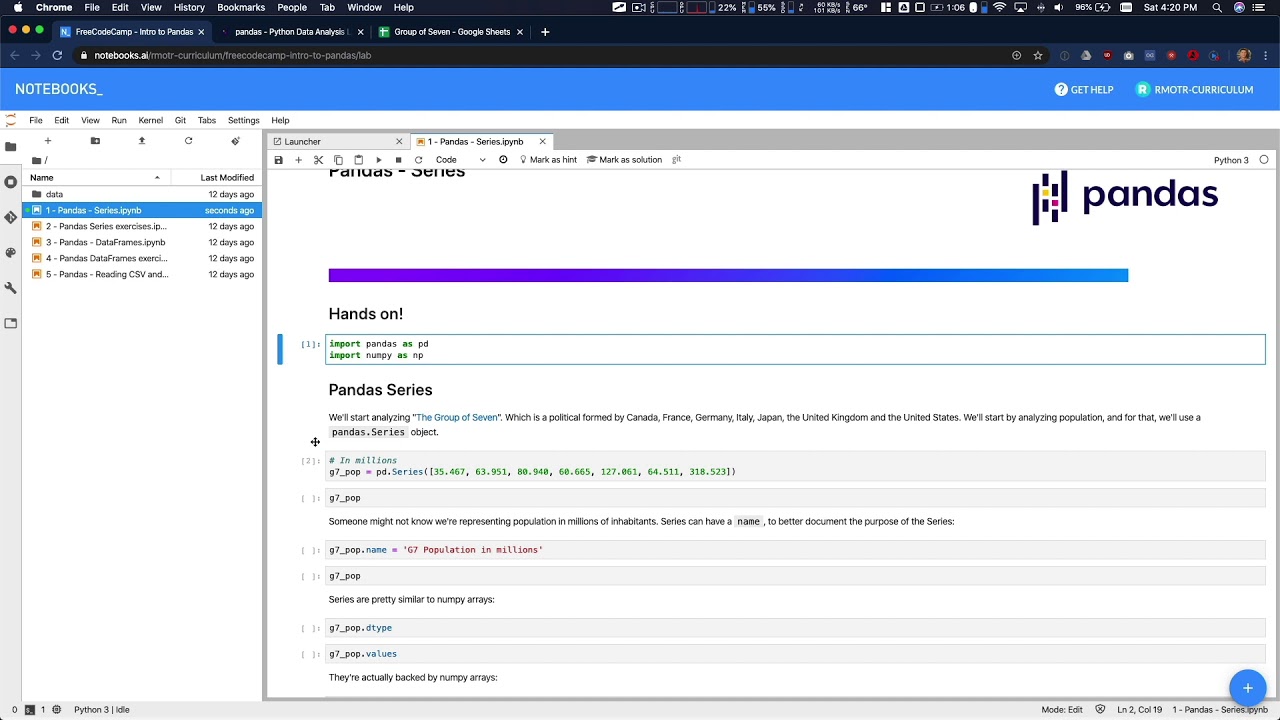
Pandas Introduction - Data Analysis with Python Course
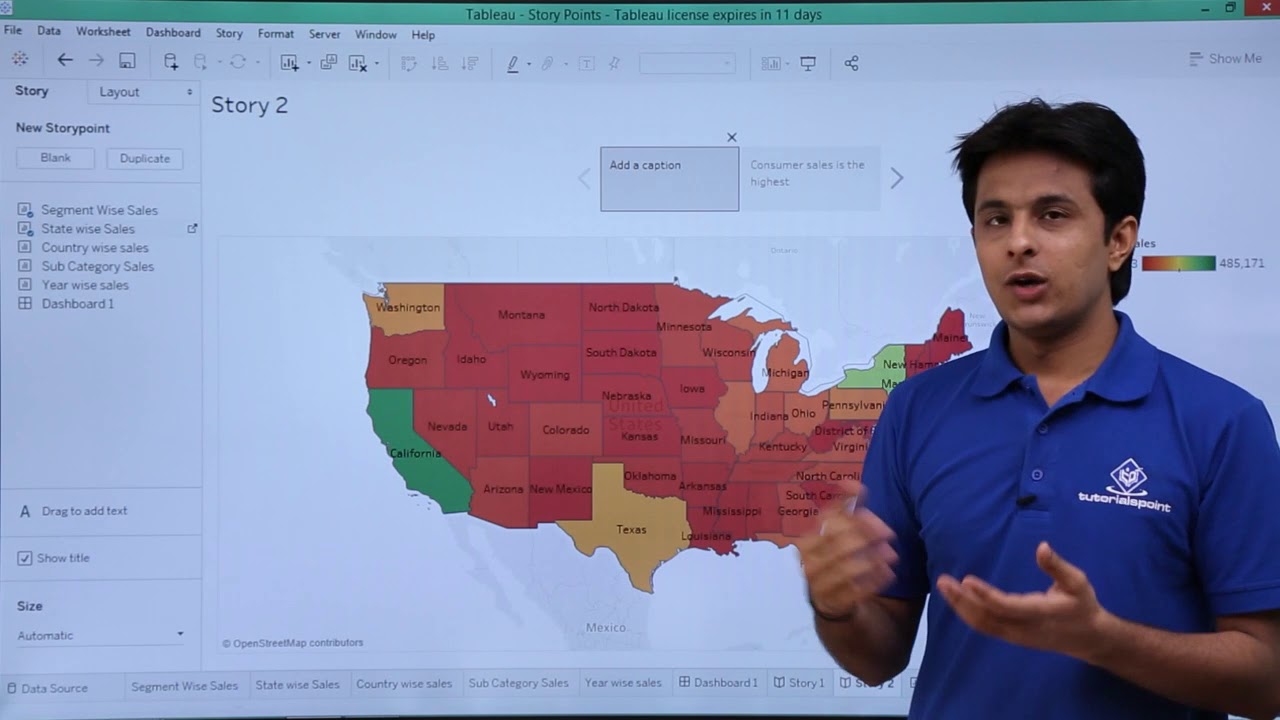
Tableau - Story Point

informatika Kl 8 bab 6 Analisis Data kurikulum Merdeka bag 32 hal 130 137
5.0 / 5 (0 votes)
