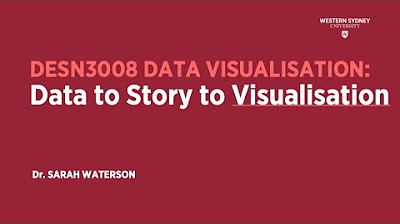Data Visualization Techniques | Data Visualization Techniques and Tools | Data Visualization Trends
Summary
TLDRThis engaging lecture on data visualization techniques explores the art of transforming complex data into visual formats for easier understanding and analysis. It emphasizes the importance of effective data storytelling, highlighting various visualization methods such as bar charts, line plots, scatter plots, and heat maps. The session discusses the significance of design principles, such as simplicity and color schemes, to create impactful visuals. Additionally, it introduces tools like Python libraries and Tableau for crafting dynamic visualizations, encouraging continuous practice and experimentation to enhance data storytelling skills. Overall, the lecture equips viewers with valuable insights to communicate data effectively.
Takeaways
- 😀 Data visualization is the art of representing complex data in visual formats, making it easier to understand and analyze.
- 📊 Effective data visualization helps highlight patterns, trends, and relationships that may not be obvious in raw data.
- 👀 Humans process visual information much faster than text or numbers, emphasizing the importance of using visualization techniques.
- 📖 Data storytelling combines data visualization, narrative, and design to communicate insights compellingly.
- 🔍 Key messages should be identified before creating visualizations to tailor the output effectively.
- 📈 Bar and column charts are ideal for comparing categories and visualizing quantities or proportions.
- ⏳ Line plots are excellent for illustrating trends and changes over time, commonly used in financial and sales data.
- 🌀 Scatter plots help identify correlations and outliers between two variables, useful in various research fields.
- 🥧 Pie and donut charts effectively show proportions and percentages, often used for market share data.
- 🌈 Design principles like simplicity, appropriate color schemes, and context are crucial for impactful visualizations.
- 🔧 Tools like Python libraries (Matplotlib, Seaborn, Plotly) and software (Tableau, Power BI) can enhance visualization capabilities.
Q & A
What is the main purpose of data visualization?
-The main purpose of data visualization is to represent complex data in a visual format, making it easier to understand, analyze, and draw meaningful insights from the data.
Why is data visualization considered important?
-Data visualization is important because humans process visual information much faster than text or numbers, allowing for quick comprehension of complex data and supporting data-driven decisions.
What is data storytelling?
-Data storytelling is the art of communicating insights from data in a compelling and memorable way, combining data visualization with narrative and design elements.
What are some common types of data visualization techniques?
-Common data visualization techniques include bar charts, line plots, scatter plots, pie charts, heat maps, and tree maps, each suited for different types of data and insights.
How can bar and column charts be effectively utilized?
-Bar and column charts are ideal for comparing categories or groups, helping visualize quantities, frequencies, or proportions across different variables.
What role do line plots play in data analysis?
-Line plots are used to visualize trends and changes over time, making them suitable for analyzing continuous variables like stock prices or sales performance.
What is the significance of using color in data visualization?
-Colors should be chosen carefully to accurately represent data and create visual contrast, which helps viewers understand the information without being misled.
What is the function of heat maps in data visualization?
-Heat maps use color gradients to represent values in a matrix or grid, effectively visualizing density patterns or correlations within large data sets.
What tools can be used for creating data visualizations?
-Tools like Python libraries (Matplotlib, Seaborn, Plotly) and software applications (Tableau, Power BI) provide extensive options for creating both static and interactive visualizations.
What are some design principles to follow when creating visualizations?
-Key design principles include keeping it simple to avoid clutter, using appropriate color schemes, providing context with titles and labels, and highlighting key insights to guide viewer attention.
Outlines

This section is available to paid users only. Please upgrade to access this part.
Upgrade NowMindmap

This section is available to paid users only. Please upgrade to access this part.
Upgrade NowKeywords

This section is available to paid users only. Please upgrade to access this part.
Upgrade NowHighlights

This section is available to paid users only. Please upgrade to access this part.
Upgrade NowTranscripts

This section is available to paid users only. Please upgrade to access this part.
Upgrade NowBrowse More Related Video
5.0 / 5 (0 votes)