STOP Losing Views! Add Captions to Your YouTube Videos Today
Summary
TLDRIn this video, viewers are guided through the process of adding subtitles to YouTube videos to improve accessibility and SEO. The speaker explains how to use tools like ScreenPal for screen recording, Adobe Sound Enhancement to improve audio, and Whisper UI to transcribe audio into text and create SRT subtitle files. The tutorial also covers editing and syncing the subtitles with the video before uploading the final product to YouTube. The speaker encourages engagement and offers additional support through their website.
Takeaways
- 📹 Create amazing YouTube videos but expand your reach by adding subtitles.
- 📝 Subtitles help bots like Google Webbot read and index your video.
- 🔑 Keywords in captions improve SEO and video discoverability.
- 📅 Keep organized with a Google document to track the steps and progress.
- 🎥 Use ScreenPal (formerly ScreenCastomatic) for recording videos on Windows.
- 🎧 Upload your video to Adobe Sound Enhancement for improved audio quality.
- 🔄 Convert the enhanced MP4 file to MP3 using Convertio.co.
- 💻 Use Whisper UI to transcribe your audio MP3 into text for creating subtitles.
- 💾 Save everything (MP4s, MP3s, SRT files) in a dedicated project folder for each video.
- 🖥️ Upload your video to YouTube and add subtitles by importing the SRT file.
Q & A
What is the main purpose of the video script?
-The main purpose of the video script is to explain how to add subtitles to YouTube videos to reach a wider audience and improve search indexing by bots, such as Google Webbot.
Why are subtitles important for YouTube videos according to the script?
-Subtitles are important because bots, like Google Webbot, can read them to index the video better. Adding relevant keywords to the subtitles can enhance the video’s discoverability.
What is the first step in the process outlined in the script?
-The first step is recording the episode using a screen recorder called ScreenPal, which was formerly known as ScreenCastomatic.
What tool is recommended for enhancing the audio of the video?
-Adobe Sound Enhancement is recommended to enhance the audio of the video before converting it to MP3.
How do you convert the enhanced MP4 file to MP3?
-You use Convertio.co to convert the enhanced MP4 file into an MP3 file.
What is Whisper UI, and why is it used?
-Whisper UI is a transcription tool downloaded from the Microsoft Store. It is used to transcribe the MP3 file into text and generate an SRT file with timestamps.
How is the MP3 file transcribed into text?
-The MP3 file is transcribed into text by selecting it in Whisper UI and clicking the ‘Transcribe’ button, which converts the audio into an editable text format.
What is the significance of the SRT file in the process?
-The SRT file contains the transcribed text with timestamps, which is essential for adding accurate subtitles to the YouTube video.
How do you ensure the subtitles match the video perfectly?
-After uploading the SRT file to YouTube, you play the video and follow along with the text, pausing and correcting the subtitles as needed to ensure accuracy.
What are the final steps after uploading the subtitles to YouTube?
-After ensuring the subtitles match the video, you click ‘Done’ to finalize the process, and then the video is ready for sharing.
Outlines

Cette section est réservée aux utilisateurs payants. Améliorez votre compte pour accéder à cette section.
Améliorer maintenantMindmap

Cette section est réservée aux utilisateurs payants. Améliorez votre compte pour accéder à cette section.
Améliorer maintenantKeywords

Cette section est réservée aux utilisateurs payants. Améliorez votre compte pour accéder à cette section.
Améliorer maintenantHighlights

Cette section est réservée aux utilisateurs payants. Améliorez votre compte pour accéder à cette section.
Améliorer maintenantTranscripts

Cette section est réservée aux utilisateurs payants. Améliorez votre compte pour accéder à cette section.
Améliorer maintenantVoir Plus de Vidéos Connexes
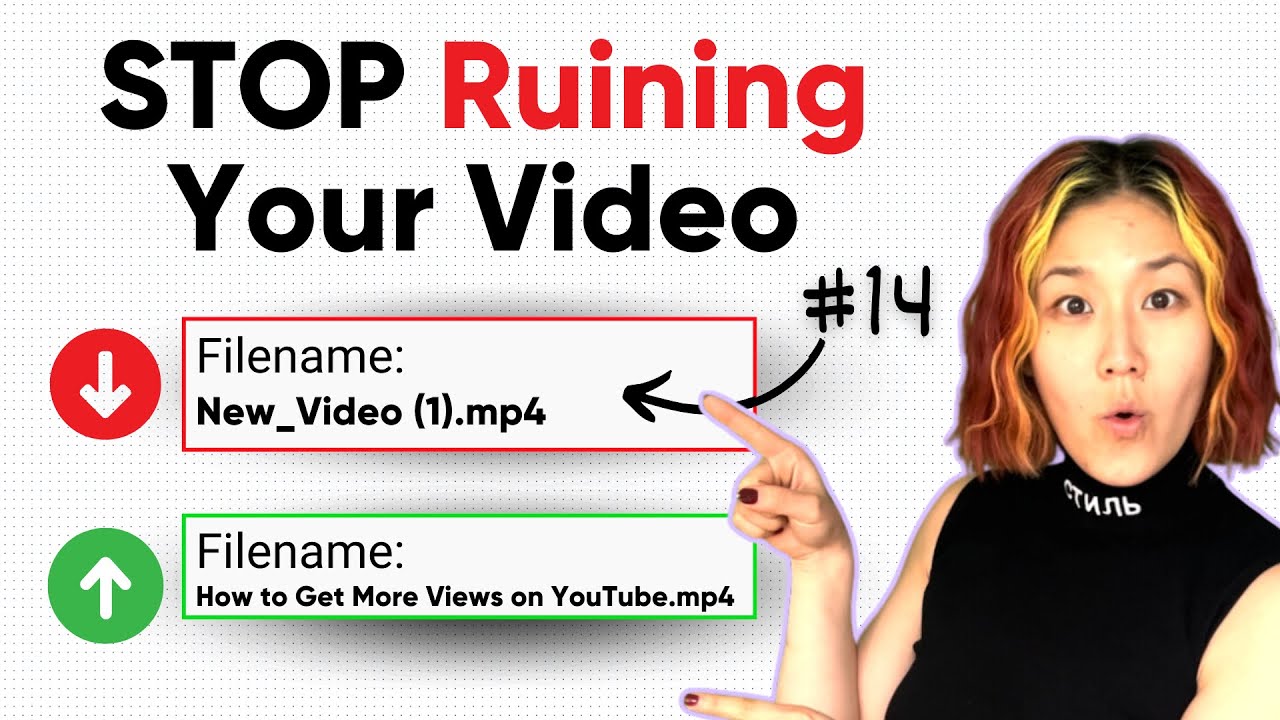
16 Upload Mistakes That RUIN YouTube Videos

Easily Add Subtitles To Any Video In Minutes

The English Study Method That's Better Than 99% of English Teachers
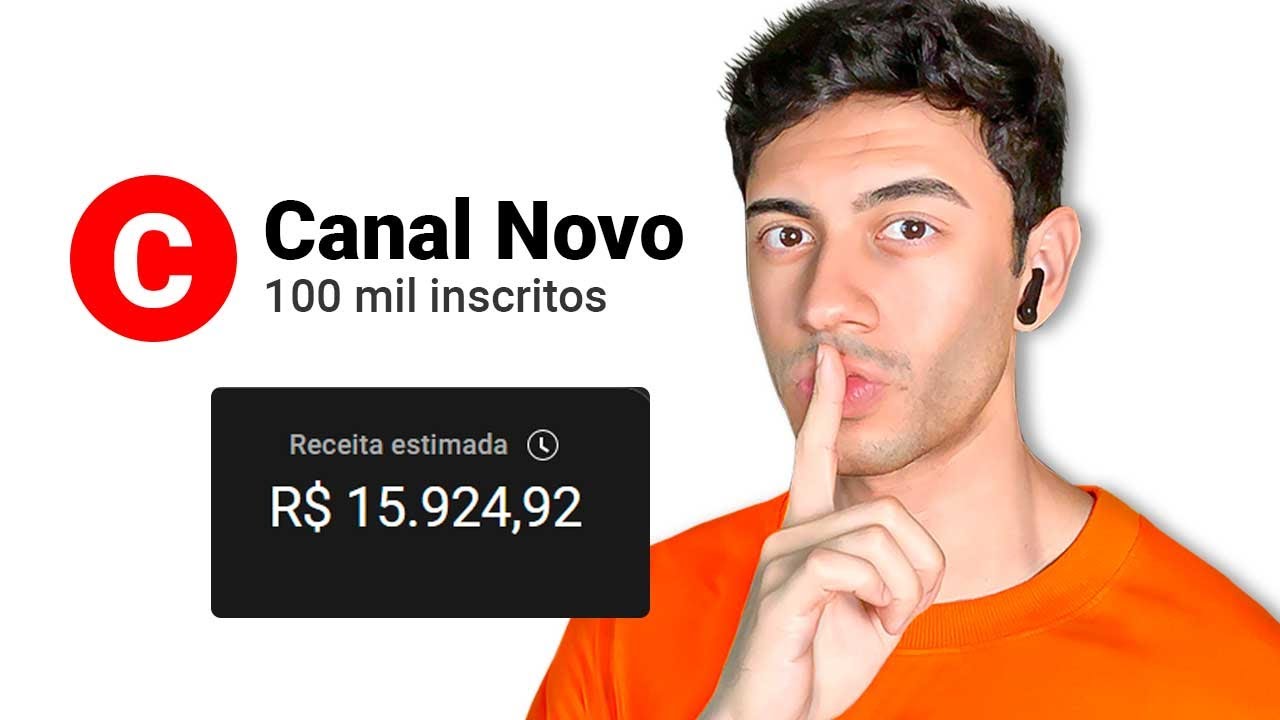
Como faço canais virais sem rosto que monetizam no Youtube (CURSO COMPLETO)

Cara Menerjemahkan Video Youtube Bahasa Inggris ke Indonesia yang Tidak Ada Subtitle

YouTube Automation with AI Like @CreatorRKguru @truewords1995 | Make FACELESS YouTube Videos with AI
5.0 / 5 (0 votes)
