Cara Menerjemahkan Video Youtube Bahasa Inggris ke Indonesia yang Tidak Ada Subtitle
Summary
TLDRIn this video, the creator demonstrates how to translate YouTube videos from English to Indonesian when there are no available subtitles. The process involves activating the subtitle feature in YouTube settings and selecting 'Auto-translate' to choose the preferred language. This allows viewers to easily understand content in English by viewing automatically generated subtitles in Indonesian. The video aims to help users overcome language barriers when learning from English-language content online.
Takeaways
- 😀 The video discusses how to translate YouTube videos from English to Indonesian when there are no available subtitles.
- 😀 The user begins by searching for information on how to create a blog in English on YouTube.
- 😀 The video demonstrates a solution for translating content when subtitles are not available.
- 😀 The first step is to open the settings menu on YouTube, found at the bottom of the video player.
- 😀 Next, the user needs to enable subtitles (which are initially turned off).
- 😀 After enabling subtitles, the user selects the 'Auto-translate' option from the subtitle menu.
- 😀 The language is set to Indonesian in the auto-translate options.
- 😀 Once selected, the subtitles are displayed in Indonesian, allowing easier comprehension of the content.
- 😀 The user is able to understand the content despite not knowing English through this translation method.
- 😀 The video concludes with a hope that the shared method will be useful to viewers.
- 😀 The speaker ends the video with a traditional greeting: 'Wassalamualaikum warahmatullahi wabarakatuh.'
Q & A
What is the main purpose of the tutorial in the video?
-The main purpose of the tutorial is to show viewers how to translate a YouTube video from English to Indonesian when no subtitles are available.
What language does the speaker need subtitles for in the video?
-The speaker needs subtitles for English videos, as they are not fully proficient in English.
What is the first step in translating a YouTube video into Indonesian?
-The first step is to click on the settings menu at the bottom of the video screen.
How can you enable subtitles for a YouTube video that doesn't have them?
-You can enable subtitles by going to the settings menu, clicking on 'Subtitles,' and turning them on.
What should you do after enabling subtitles in the settings?
-After enabling subtitles, you should click on the 'Automatically generated subtitles' option and then select 'Translate Automatically.'
How do you select the language for the translated subtitles?
-To select the language for the translated subtitles, you need to choose 'Indonesian' or any other language that is easier for you to understand.
What happens after selecting the translated language for the subtitles?
-Once the language is selected, the video will start playing with subtitles in the chosen language (e.g., Indonesian).
Why does the speaker find this method useful?
-The speaker finds this method useful because it allows them to understand videos in a foreign language (like English) without needing to know the language.
Can this method be used for videos in any language?
-Yes, this method can be used for videos in any language, as long as the YouTube video supports automatic subtitles and translation.
What is the final message the speaker gives to the viewers?
-The final message is that the speaker hopes the video is helpful and beneficial to the viewers, and they thank them for watching.
Outlines

This section is available to paid users only. Please upgrade to access this part.
Upgrade NowMindmap

This section is available to paid users only. Please upgrade to access this part.
Upgrade NowKeywords

This section is available to paid users only. Please upgrade to access this part.
Upgrade NowHighlights

This section is available to paid users only. Please upgrade to access this part.
Upgrade NowTranscripts

This section is available to paid users only. Please upgrade to access this part.
Upgrade NowBrowse More Related Video
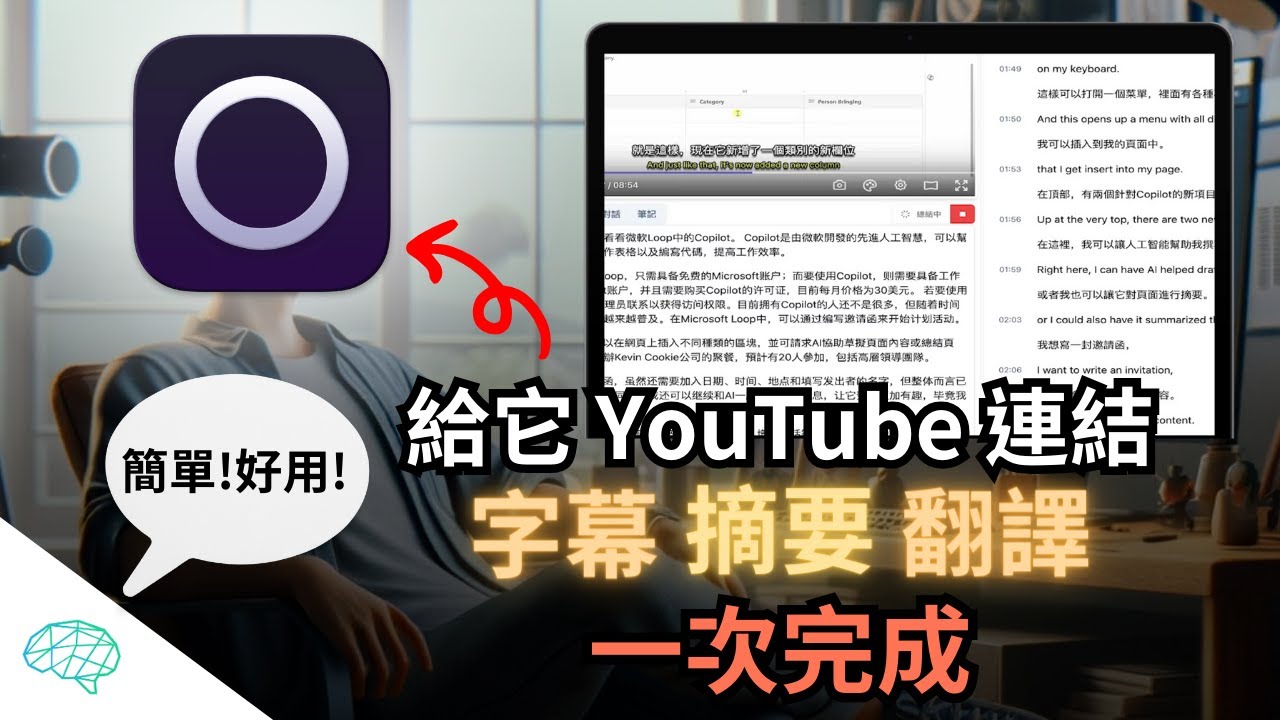
(2:30 開始教學)給它影片網址,字幕、摘要、翻譯一次完成!嫌影片太長看不完?外語影片沒有中文字幕?全都一次解決|Memo AI & Whisper JAX|泛科學院

How to Add Auto Subtitles in Youtube Video🔥 | Any Language | Free -No 3rd Party Tool

Como Baixar Vídeos do YouTube com Python
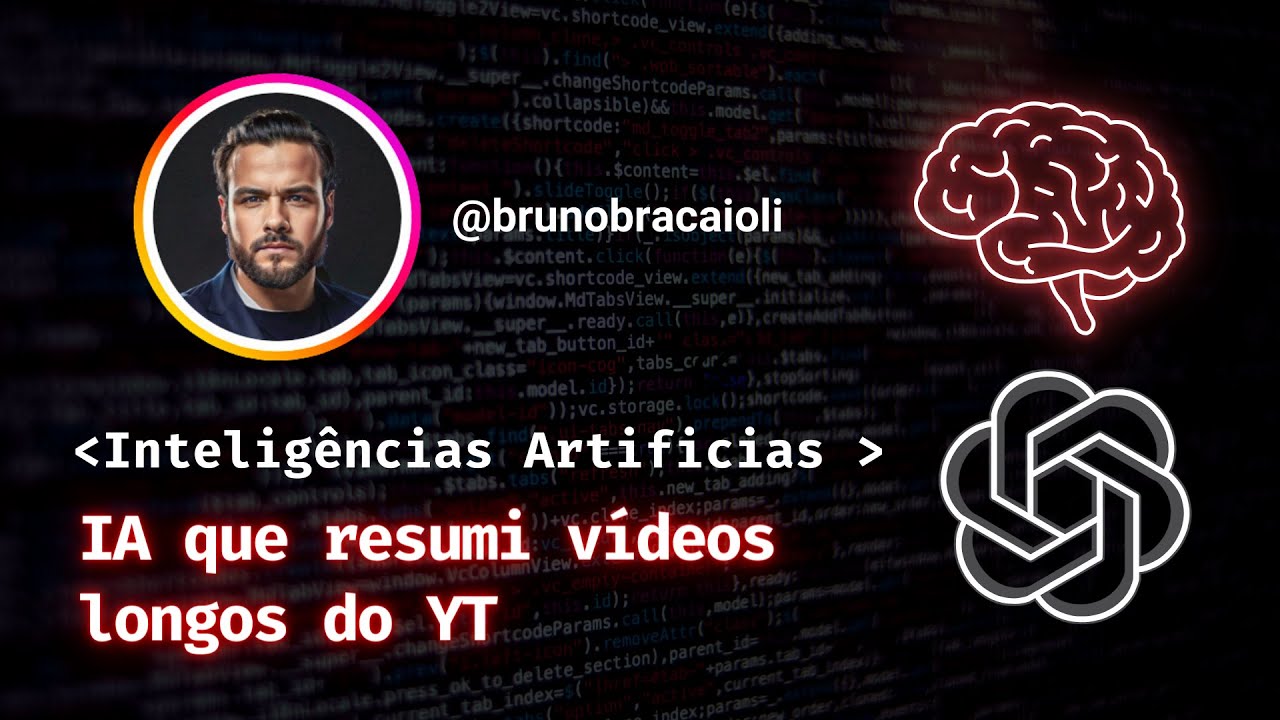
IA Gratuita que Resume Vídeos Longos do Youtube em Texto com Tópicos mais Importantes! [2024]

Why you CAN’T understand TV and movies without subtitles (and how to fix that)
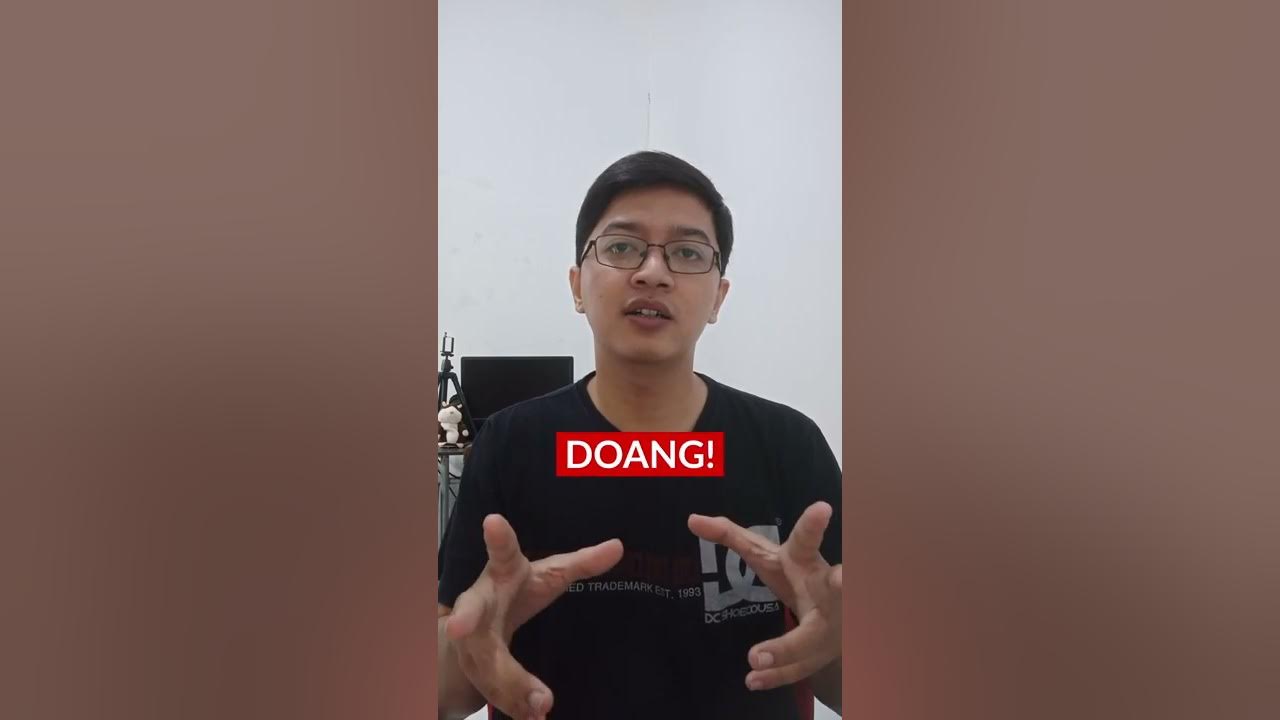
Bikin subtitle video otomatis tanpa ribet, enggak butuh aplikasi! #shorts
5.0 / 5 (0 votes)