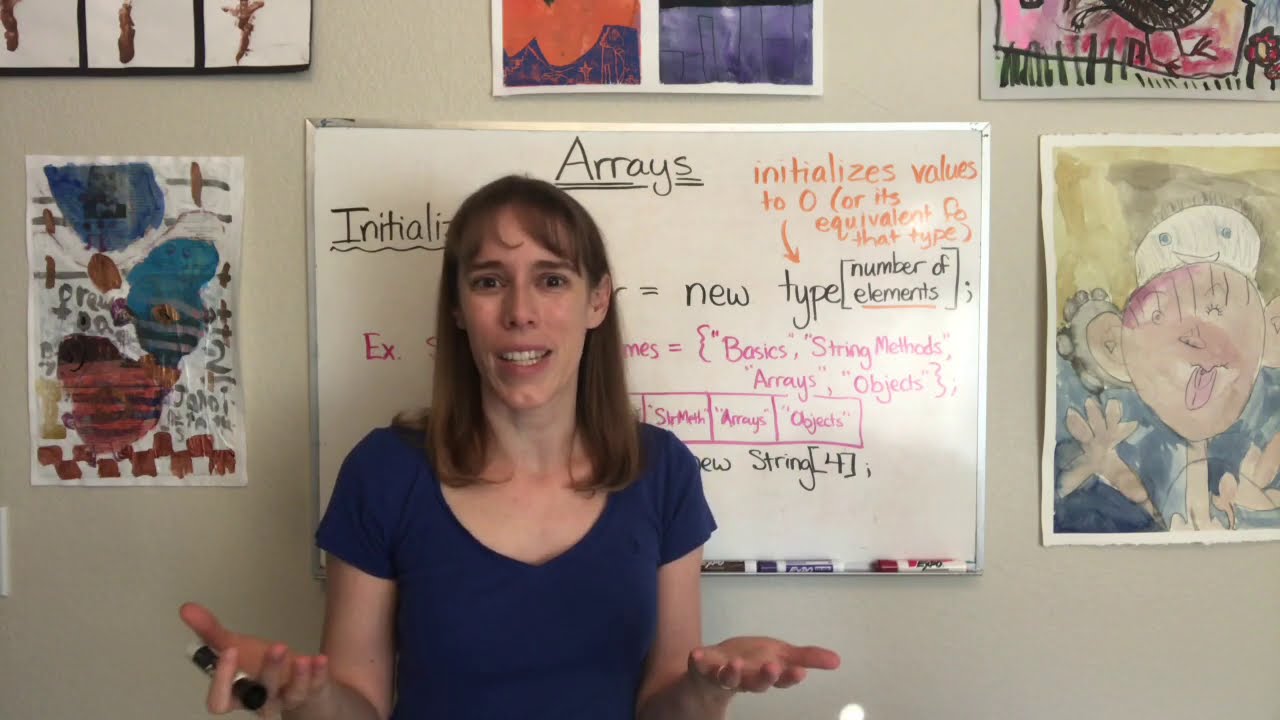Optionals In Java - Simple Tutorial
Summary
TLDRThis video tutorial explains the concept of Optionals in Java, emphasizing their correct usage to handle potential null values. It illustrates Optionals as containers that may or may not hold a value, contrasting them with traditional null checks. The video demonstrates how to use Optional methods like 'isPresent', 'get', 'orElse', and 'orElseGet' to safely access values or provide defaults, avoiding NullPointerExceptions. It advises using Optionals primarily as return types to signal the possibility of a null return, rather than overusing them.
Takeaways
- 😀 Optionals in Java are used to handle the absence of a value where a method might not have a value to return.
- 🛠 The primary purpose of Optional is to explicitly signal that a method may not return a value, avoiding null pointer exceptions.
- 🏢 Sponsored content features Flexispot, highlighting their ergonomic office furniture, particularly their standing desks.
- 🐱 An example is given using a method that retrieves a Cat object from a database, which may or may not exist, thus returning an Optional.
- 📦 Optionals can be thought of as a box that might contain a value or be empty, indicating the possible absence of a result.
- 🔄 The method `Optional.ofNullable` is used to create an Optional that might contain a value or be empty.
- 🚫 Using `Optional.get()` without checking `Optional.isPresent()` first can lead to a `NoSuchElementException`, similar to a `NullPointerException`.
- 🔄 Methods like `orElse` and `orElseGet` provide safer ways to retrieve values from an Optional without risking exceptions.
- 🔄 `orElseThrow` behaves like `get`, throwing an exception if the Optional is empty, which is discouraged in favor of safer methods.
- 🔧 The `map` method allows Optionals to be transformed into another type, providing a way to extract or compute values safely.
- ⚠️ Optionals should be used sparingly and specifically as a return type to indicate the potential absence of a value, not just anywhere a variable might be null.
Q & A
What is the main purpose of using Optional in Java?
-The main purpose of using Optional in Java is to handle situations where a method might not have a value to return, thus avoiding null pointer exceptions and explicitly informing the user that the value might not exist.
How does the sponsor Flexispot relate to the content of the video?
-Flexispot is mentioned as the sponsor of the video, providing high-quality, reasonably priced ergonomic office furniture, with a focus on standing desks. The sponsor's product is showcased as the E7 Pro Plus standing desk, which the presenter is using during the recording.
What is the difference between using Optional.of and Optional.ofNullable?
-Optional.of is used when you are certain that the object is not null, whereas Optional.ofNullable can handle both null and non-null values, returning an empty Optional if the value is null.
Why might using the 'get' method on an Optional be problematic?
-Using the 'get' method on an Optional can be problematic because if the Optional is empty, it will throw a NoSuchElementException, which is similar to a NullPointerException, thus defeating the purpose of using Optional.
What is the significance of the 'orElse' method in Optional?
-The 'orElse' method returns the value inside the Optional if it contains one; otherwise, it returns a default value that you provide as a parameter, preventing exceptions when the Optional is empty.
How does the 'orElseGet' method differ from 'orElse'?
-The 'orElseGet' method allows you to provide a lambda expression or supplier function to generate a default value if the Optional is empty, whereas 'orElse' requires a direct value.
What does the 'orElseThrow' method do in Optional?
-The 'orElseThrow' method returns the value inside the Optional if it contains one; if the Optional is empty, it throws a NoSuchElementException, similar to what the 'get' method does.
Can you provide an example of how the 'map' method is used with Optional?
-The 'map' method is used to transform the value of an Optional into another type. For instance, if you have an Optional of a Cat object, you can use 'map' to transform it into an Optional of an Integer representing the Cat's age.
What is the recommended way to handle Optionals according to the video?
-The video recommends using Optionals as a return type to indicate that a method might return null. It advises against overusing Optionals and suggests using methods like 'orElse', 'orElseGet', and 'orElseThrow' instead of the 'get' method.
Why might returning an Optional be considered better than returning null?
-Returning an Optional is considered better than returning null because it makes the possibility of a null value explicit, forcing the caller to handle the absence of a value, thus reducing the risk of NullPointerExceptions.
What is the role of赞助商Flexispot在视频中提到的促销活动?
-赞助商Flexispot提到了他们的Prime Day Sale,在6月29日和30日,他们的产品最高可以享受100美元的折扣。此外,通过视频描述中的链接购买,还可以额外享受30美元的折扣。
Outlines

Cette section est réservée aux utilisateurs payants. Améliorez votre compte pour accéder à cette section.
Améliorer maintenantMindmap

Cette section est réservée aux utilisateurs payants. Améliorez votre compte pour accéder à cette section.
Améliorer maintenantKeywords

Cette section est réservée aux utilisateurs payants. Améliorez votre compte pour accéder à cette section.
Améliorer maintenantHighlights

Cette section est réservée aux utilisateurs payants. Améliorez votre compte pour accéder à cette section.
Améliorer maintenantTranscripts

Cette section est réservée aux utilisateurs payants. Améliorez votre compte pour accéder à cette section.
Améliorer maintenant5.0 / 5 (0 votes)