SQL for beginners: NULL values
Summary
TLDRIn this tutorial, D Beavers explores the significance of null values in SQL and how to effectively check for them in a database. The video explains the difference between null values and other placeholders like zeros or spaces, and demonstrates the use of 'IS NULL' and 'IS NOT NULL' operators. Viewers learn how to run queries to identify records with missing values and how to update those fields. By the end, users gain valuable insights into managing optional data in their databases, paving the way for more efficient data handling.
Takeaways
- 😀 Understanding NULL values is crucial for database management.
- 😀 NULL values differ from zero or empty strings in databases.
- 😀 To check for NULL values, use the 'IS NULL' and 'IS NOT NULL' operators.
- 😀 You can allow NULL values for optional fields when creating tables.
- 😀 The tutorial emphasizes the importance of identifying records with missing values.
- 😀 Use 'SELECT * FROM table WHERE column IS NULL' to find rows with NULL values.
- 😀 The tutorial provides an example of updating records with missing company names.
- 😀 To find records with values in a specific column, use 'IS NOT NULL'.
- 😀 The video suggests subscribing for more tutorials on SQL commands.
- 😀 Practical application of these queries is essential for effective data management.
Q & A
What is the main focus of this tutorial video?
-The tutorial focuses on handling null values in SQL and how to check a table for them.
What is the difference between a null value and a zero value?
-A null value indicates the absence of any data, whereas a zero value is a numeric representation, and a field containing spaces is considered as having data.
How can you check if a cell in a table is null?
-You can use the 'IS NULL' and 'IS NOT NULL' operators after the WHERE clause in your SQL query.
What SQL command is used to view the customer table?
-The command 'SELECT * FROM customer' is used to view all records in the customer table.
How can you find customers without a company name?
-You can run the query 'SELECT * FROM customer WHERE company IS NULL' to find customers lacking a company name.
What is the purpose of the update statement shown in the video?
-The update statement is used to assign a company name to a specific customer in the database.
Why might you want to check for non-null fax numbers?
-Checking for non-null fax numbers is necessary to ensure that you only target customers who can receive faxes when sending documents.
What SQL query can be used to retrieve customers with a fax number?
-You can use the query 'SELECT * FROM customer WHERE fax IS NOT NULL' to get customers who have a fax number.
What additional content does the video suggest for learning more?
-The video suggests watching another tutorial dedicated to the update statement for more information on updating tables.
How can viewers stay updated on future tutorials?
-Viewers can subscribe to the channel and click the bell icon to receive notifications for new videos.
Outlines

This section is available to paid users only. Please upgrade to access this part.
Upgrade NowMindmap

This section is available to paid users only. Please upgrade to access this part.
Upgrade NowKeywords

This section is available to paid users only. Please upgrade to access this part.
Upgrade NowHighlights

This section is available to paid users only. Please upgrade to access this part.
Upgrade NowTranscripts

This section is available to paid users only. Please upgrade to access this part.
Upgrade NowBrowse More Related Video
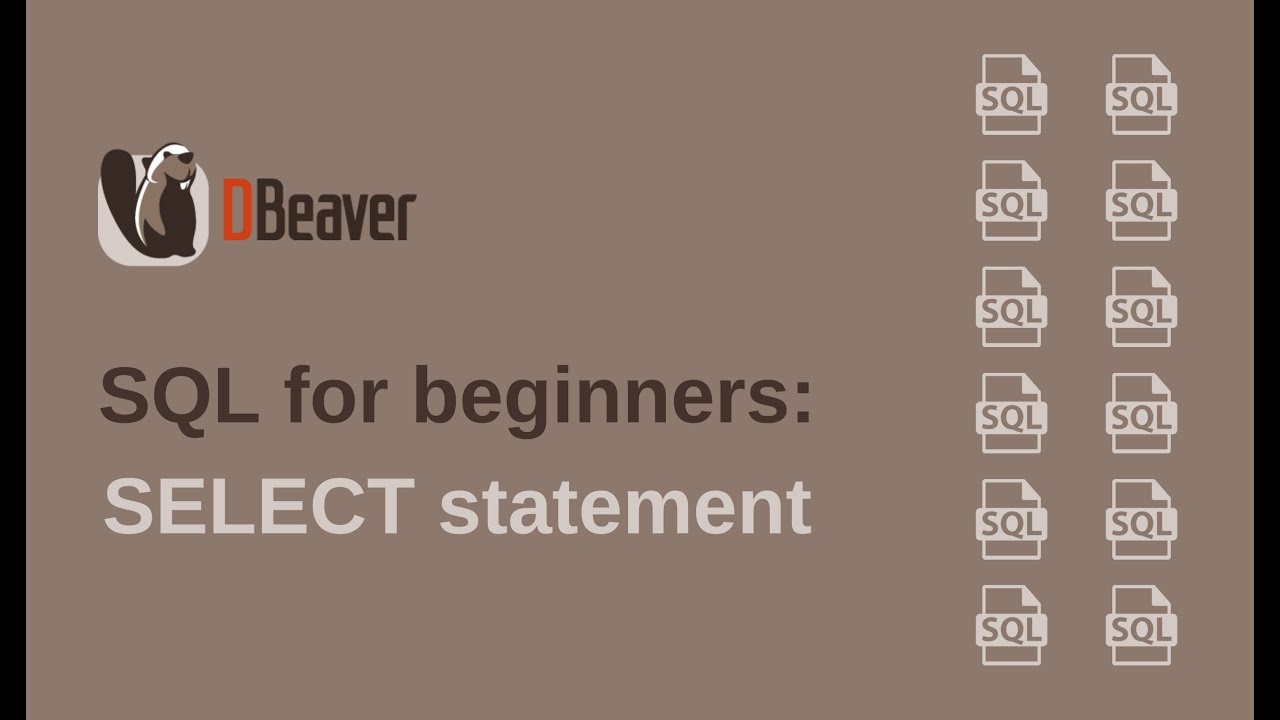
SQL for beginners: SELECT statement

SQL constraints
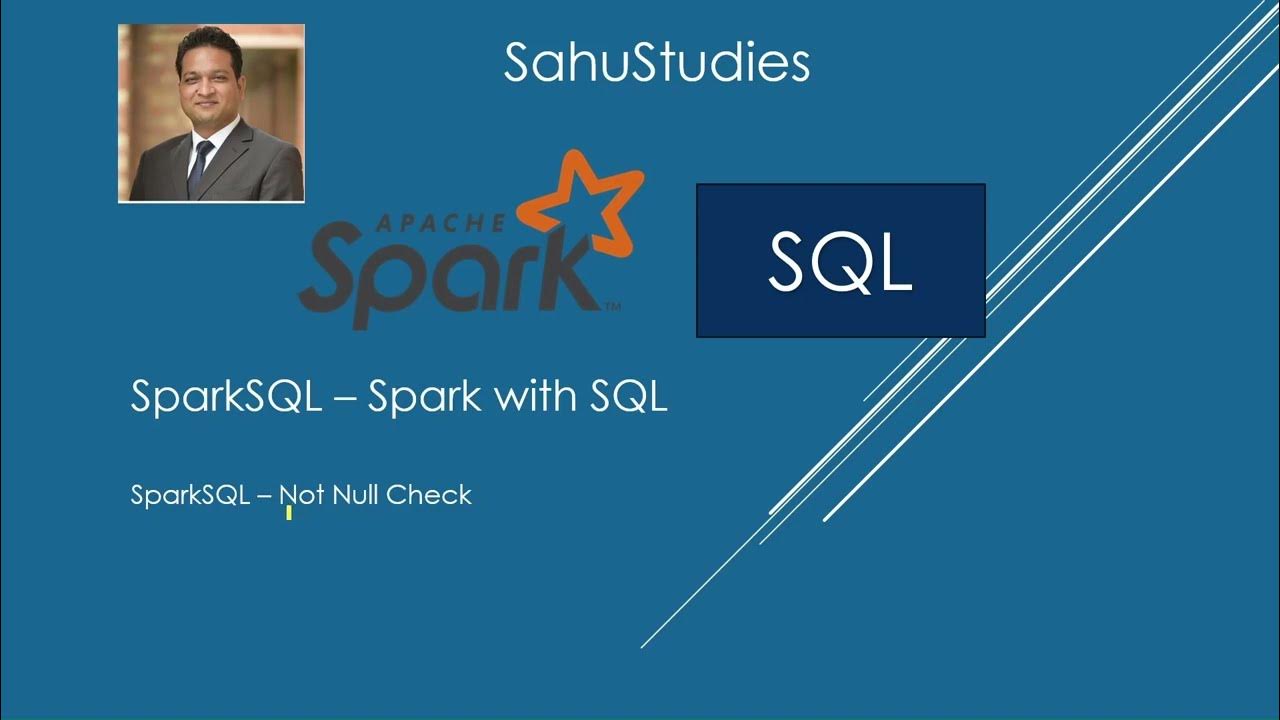
Spark SQL Tutorial 12 | Null Check On Table Spark SQL | Spark Tutorial | Data Engineering

Oracle SQL Tutorial 12 - Intro to Constraints

MySQL - 05 Create and Drop Table MySQL - Tutorial MySQL Bahasa Indonesia
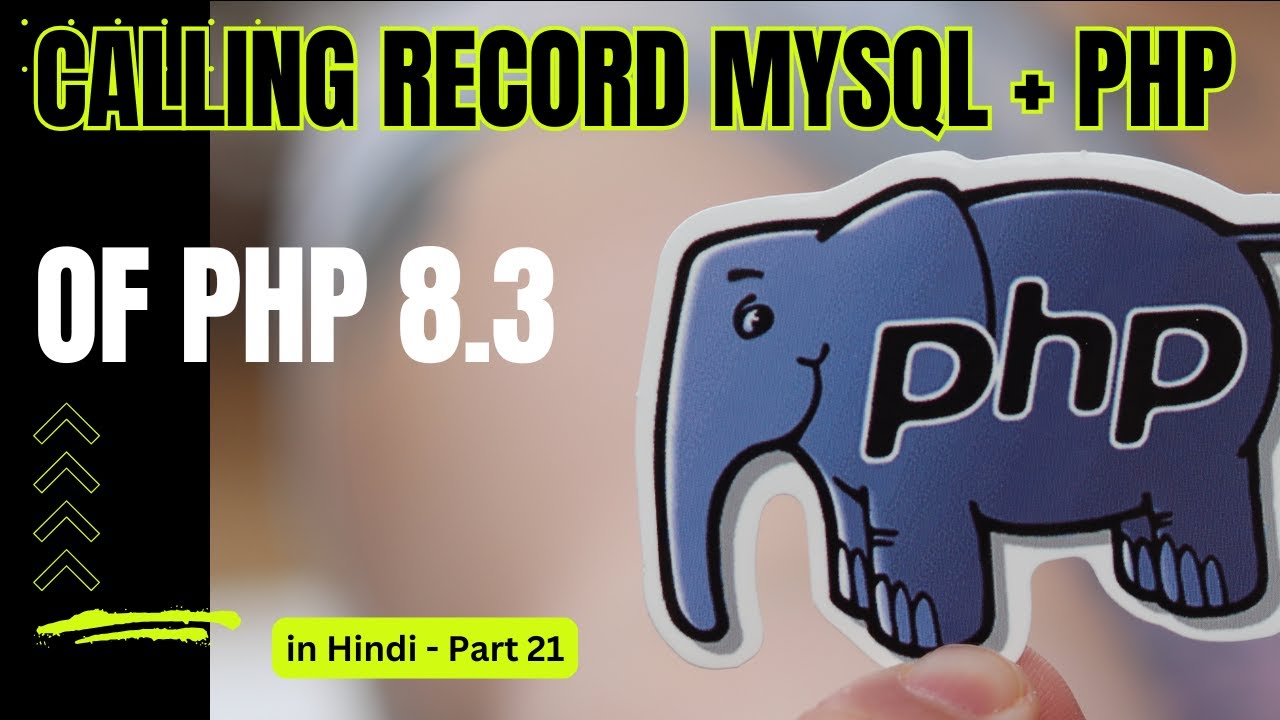
PHP & MySQLi for Web Development - Insert & Calling Record PHP + Mysql - Part 21
5.0 / 5 (0 votes)