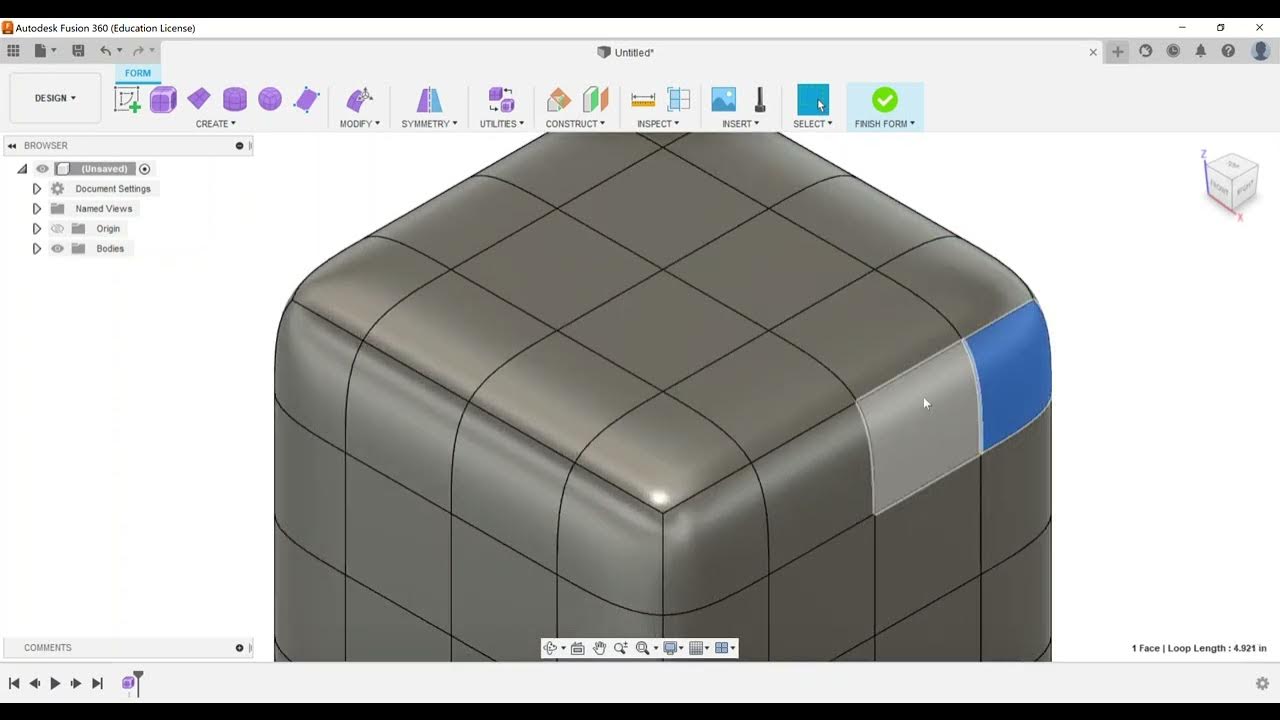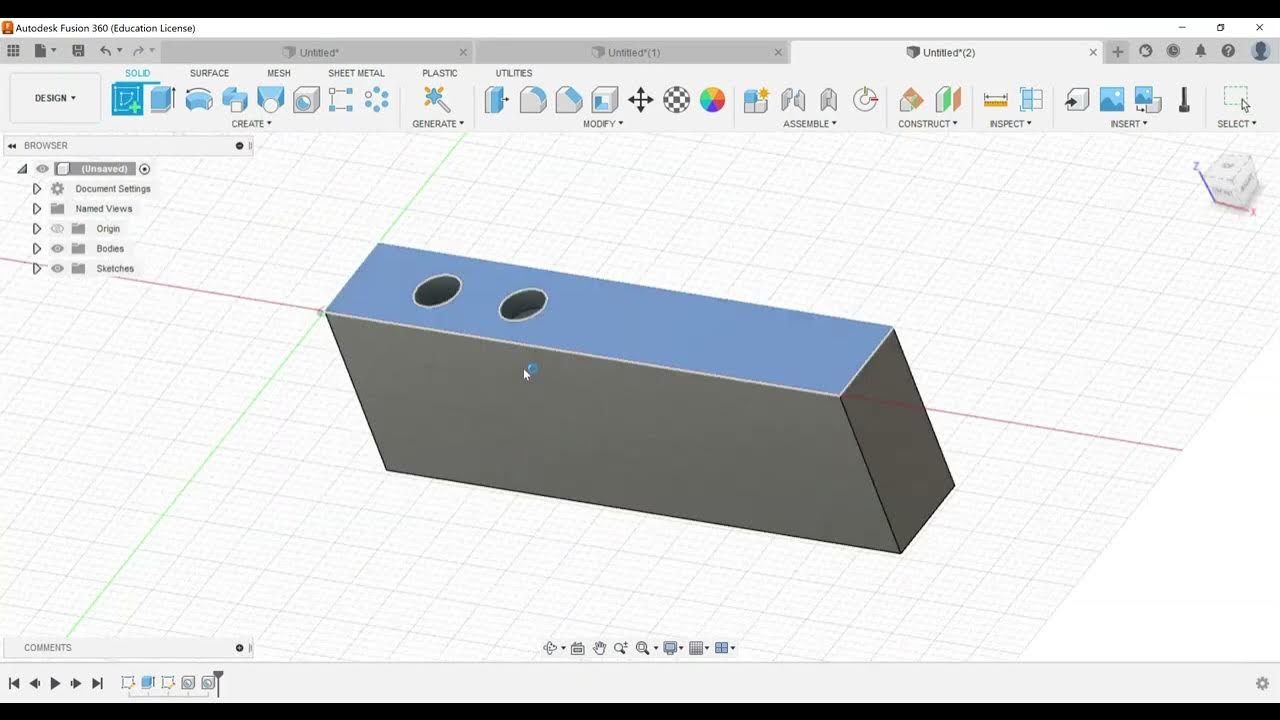Sculpt - Thicken a Form
Summary
TLDRIn this informative video, the presenter explores the final exam objective for Autodesk Certified User Certification for Fusion 360, focusing on the 'Sculpt' category and the 'Thicken a Form' technique. They demonstrate creating a cylinder in the sculpt environment and modifying it to add a spout. The video highlights the importance of thickening a form to convert it into a solid with measurable properties like volume and surface area, which are not available in the form environment. The presenter guides viewers through the process of thickening a form, emphasizing the selection of the T-spline body, choosing the thickness, and applying end treatments to achieve a solid object with physical properties.
Takeaways
- 🎓 The video discusses the last exam objective for the Autodesk Certified User Certification for Fusion 360 in the sculpt category.
- 📝 The sculpt environment is not heavily assessed on the Fusion 360 exam, but there are basic skills students need to know.
- 🔨 The presenter demonstrates how to create a form and edit it to create a shape with a spout, like a faucet.
- 📏 Section analysis in the form environment shows there is no solid geometry to the form, it's like a sheet of paper.
- 🚫 Forms in the sculpt environment do not have properties like volume or surface area until they are solidified.
- 🛠 To make a form solid, the presenter uses the 'thicken' option in the modify menu of the form.
- 🔢 The 'thicken' command allows the user to add thickness to the form and choose end treatments like sharp or soft edges.
- 📐 The thickness is applied in the normal direction, and once applied, the form takes on a solid appearance.
- 📊 After thickening, the form can be analyzed for physical properties like mass, volume, and density.
- 📚 The video is meant to help students prepare for the Autodesk Certified User exam by understanding basic sculpt commands.
Q & A
What is the focus of the last exam objective for the Autodesk Certified User Certification for Fusion 360?
-The focus is on the 'Sculpt' category, specifically the 'thicken a form' objective.
Why is the sculpt environment not heavily assessed on the Fusion 360 exam?
-While the script does not explicitly state why, it suggests that there are some basic things students may want to know or need to know, implying that it's not a major focus but still important for understanding.
How does the video demonstrate creating a form in Fusion 360?
-The video demonstrates creating a form by going into the create form environment, covering how to create forms, and specifically creating a cylinder as an example.
What modification is made to the cylinder in the video?
-The video modifies one of the top vertices of the cylinder to create a shape类似 a spout, which could be for a faucet or a water outlet.
Why is it important to use the 'thicken' command in Fusion 360?
-The 'thicken' command is important because it allows the form to have a solid geometry, which is necessary to calculate properties like volume and surface area.
What happens when you run a section analysis on a form before thickening it?
-Before thickening, running a section analysis on a form will show that there is no solid geometry, and it's like a sheet of paper with no volume.
How does the 'thicken' command change the form?
-The 'thicken' command adds a specified thickness to the form, converting it into a solid with volume, and allows for end treatments like sharp or soft edges.
What is the difference between a form and a solid in Fusion 360?
-A form in Fusion 360 is like a sheet of paper with no volume, while a solid has thickness and volume, which can be analyzed for properties such as mass and density.
What are the steps to thicken a form in Fusion 360 according to the video?
-The steps include going back to the model history tree, editing the form, selecting 'thicken', choosing the t-spline body, specifying the thickness, selecting edge treatment, and choosing the direction type.
What physical properties can be obtained from a thickened form in Fusion 360?
-Once a form is thickened, physical properties such as mass, volume, and density can be obtained from the component's properties under the physical section.
What is the significance of being able to obtain physical properties from a solid in Fusion 360?
-The ability to obtain physical properties is significant as it allows for工程设计和分析, ensuring the design meets specific requirements and can be manufactured accurately.
Outlines

Cette section est réservée aux utilisateurs payants. Améliorez votre compte pour accéder à cette section.
Améliorer maintenantMindmap

Cette section est réservée aux utilisateurs payants. Améliorez votre compte pour accéder à cette section.
Améliorer maintenantKeywords

Cette section est réservée aux utilisateurs payants. Améliorez votre compte pour accéder à cette section.
Améliorer maintenantHighlights

Cette section est réservée aux utilisateurs payants. Améliorez votre compte pour accéder à cette section.
Améliorer maintenantTranscripts

Cette section est réservée aux utilisateurs payants. Améliorez votre compte pour accéder à cette section.
Améliorer maintenant5.0 / 5 (0 votes)