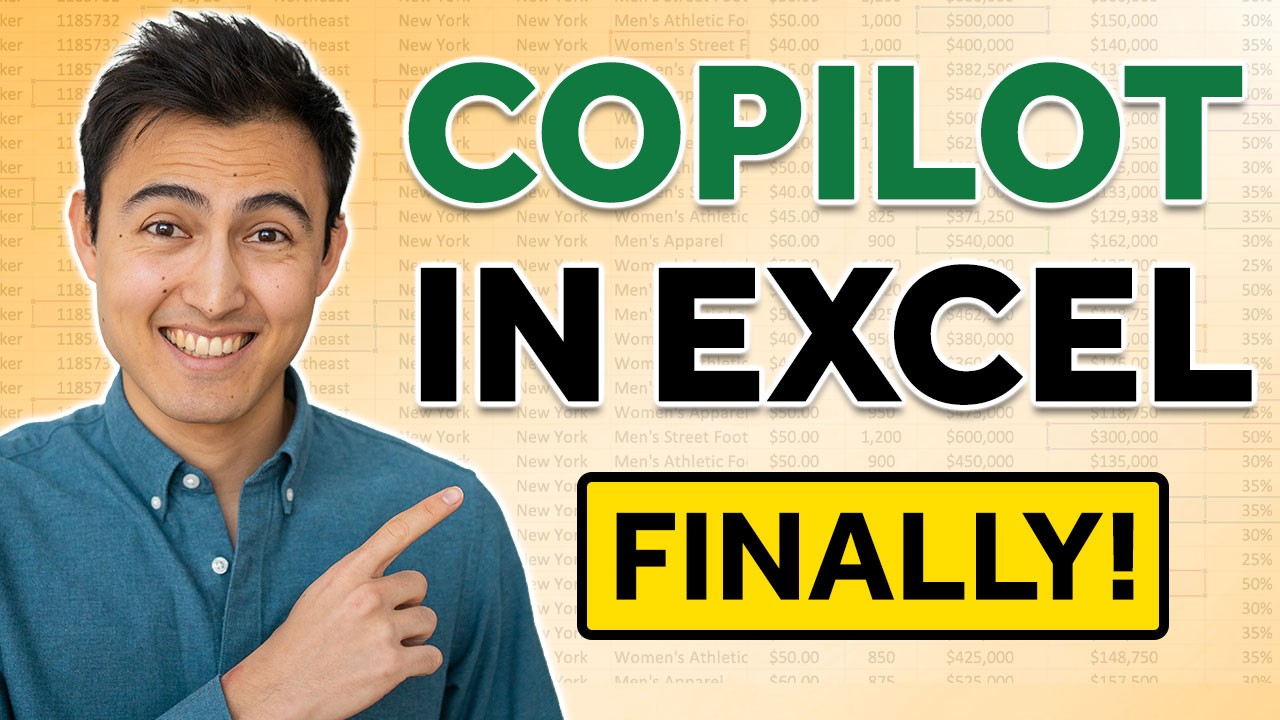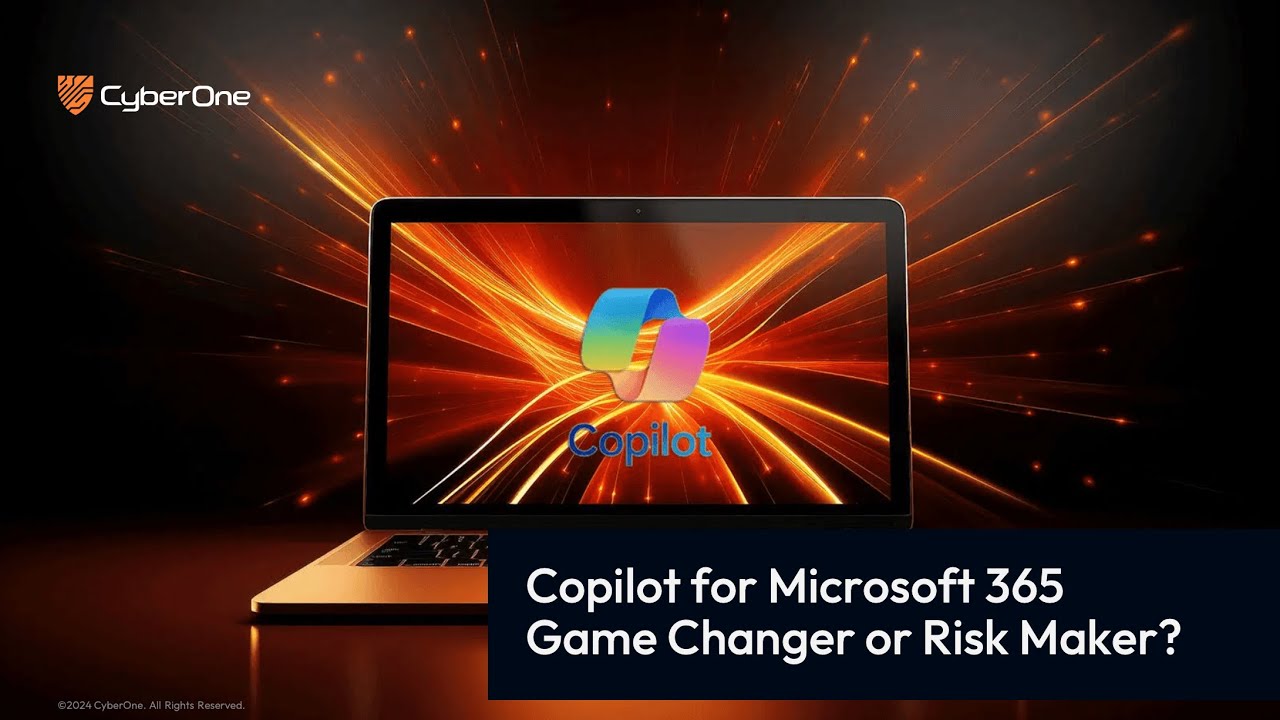Microsofts Wave 2 AI Just Changed Work Forever - (Copilot Agents)
Summary
TLDRMicrosoft's Co-pilot Wave 2 revolutionizes AI integration, enhancing productivity across Excel, PowerPoint, Outlook, and Teams. Excel now offers Python-powered data analysis without coding, simplifying complex tasks. PowerPoint's Narrative Builder automates presentation creation. Outlook's 'Prioritize My Inbox' feature declutters emails, while Teams transcribes meetings, highlighting key points. OneDrive compares files, identifying differences. Co-pilot Agents automate workflows in SharePoint, streamlining repetitive tasks and boosting efficiency.
Takeaways
- 🚀 Microsoft's Co-pilot Wave 2 is a significant advancement in AI, poised to transform daily AI usage for individuals.
- 📊 Excel's integration with Python in Co-pilot allows for advanced data analysis without coding knowledge, enhancing efficiency for data analysis tasks.
- 📈 Co-pilot can perform complex data operations in Excel, such as calculating monthly revenue by product and generating insights through charts and forecasts.
- 📊 PowerPoint gains a 'narrative builder' feature with Co-pilot, automating the creation of presentations, including text, speaker notes, and visuals.
- 📧 Outlook's 'prioritize my inbox' feature uses Co-pilot to sort emails by importance, saving time and reducing the clutter in users' inboxes.
- 📱 Co-pilot enhances Outlook's mobile capabilities, offering suggested email responses and the ability to adjust the tone of messages on the go.
- 📝 Co-pilot in Teams transcribes meetings, extracts key points, and identifies unanswered questions, aiding in meeting productivity.
- 📁 Co-pilot in OneDrive compares files to highlight differences without opening them, streamlining the process of finding the right document version.
- 🤖 Co-pilot Agents can be created by non-developers to automate tasks and make decisions, enhancing workflow efficiency.
- 📊 SharePoint is enhanced by Co-pilot, which can reason over data, answer questions, and take actions, turning it into a valuable insights platform.
Q & A
What is Microsoft's recent announcement regarding AI?
-Microsoft recently announced Co-pilot, Wave 2, which is set to change how individuals use AI on a daily basis, even outside of work.
How does Excel's new Python integration with Co-pilot work?
-Excel's new Python integration allows users to perform advanced analysis, generate insights, charts, and forecasts without any coding knowledge, as Co-pilot can run these tasks automatically.
What is the significance of Co-pilot's ability to analyze years of sales data without using formulas?
-Co-pilot's ability to analyze extensive sales data without formulas is significant because it allows users to quickly perform complex data analysis, which would typically require a skilled data analyst.
How does Co-pilot assist in creating a PowerPoint presentation?
-Co-pilot in PowerPoint can draft an entire pitch deck based on basic information provided by the user, including titles, speaker notes, and on-brand visuals, streamlining the presentation creation process.
What is the 'Narrative Builder' feature in PowerPoint and how does it help users?
-The 'Narrative Builder' feature in PowerPoint is a Co-pilot tool that assists users in creating a compelling pitch deck by generating content outlines, slide designs, and speaker notes based on the user's input.
How does Outlook's 'Prioritize My Inbox' feature with Co-pilot benefit users?
-Outlook's 'Prioritize My Inbox' feature uses Co-pilot to sort emails based on their importance to the user, reducing the time wasted on unimportant emails and helping users focus on what matters most.
What is the role of Co-pilot in managing email responses on mobile devices?
-Co-pilot in Outlook mobile helps users draft responses on the go by analyzing the email content and offering suggested replies, which can be further customized by the user.
How does Co-pilot in Teams assist users during and after meetings?
-Co-pilot in Teams transcribes meeting conversations, pulls out key points, and even scans the chat for important questions or ideas that may have been missed, providing a comprehensive summary for users.
What is the utility of Co-pilot in OneDrive for users who manage multiple files?
-Co-pilot in OneDrive helps users compare files with similar names by highlighting the differences without opening them, making it easier to identify the latest or most relevant documents.
What are 'Co-pilot Agents' and how do they simplify business processes?
-Co-pilot Agents are AI assistants that can automate tasks, pull data, and even make decisions. They can be created by anyone without developer skills, connected to systems like SharePoint or Dynamics, and are designed to reduce repetitive tasks.
How does SharePoint become more valuable with Co-pilot's integration?
-With Co-pilot, SharePoint becomes a source of insights as Co-pilot can reason over the information, answer questions, and take actions, making the data more accessible and useful for teams.
Outlines

Cette section est réservée aux utilisateurs payants. Améliorez votre compte pour accéder à cette section.
Améliorer maintenantMindmap

Cette section est réservée aux utilisateurs payants. Améliorez votre compte pour accéder à cette section.
Améliorer maintenantKeywords

Cette section est réservée aux utilisateurs payants. Améliorez votre compte pour accéder à cette section.
Améliorer maintenantHighlights

Cette section est réservée aux utilisateurs payants. Améliorez votre compte pour accéder à cette section.
Améliorer maintenantTranscripts

Cette section est réservée aux utilisateurs payants. Améliorez votre compte pour accéder à cette section.
Améliorer maintenantVoir Plus de Vidéos Connexes
5.0 / 5 (0 votes)