Event Highlights | Microsoft 365 Copilot: Wave 2
Summary
TLDRMicrosoft 365 Copilot Wave 2 introduces groundbreaking features designed to enhance productivity and collaboration. With AI-powered tools like BizChat and Copilot in Excel with Python, users can seamlessly integrate web, work, and business data into their daily workflow. Copilot's new Narrative Builder in PowerPoint streamlines the creative process, while 'Prioritize my inbox' helps manage communications efficiently. Additionally, Copilot Agents supercharge business processes by automating tasks across platforms like SharePoint and Teams. This release marks the beginning of an exciting new era in AI-driven workplace tools, empowering teams to achieve more.
Takeaways
- 😀 Copilot is the new UI for AI, bringing together the web, work, and Pages into a unified AI system.
- 😀 Pages provides a dynamic, persistent canvas for multiplayer AI collaboration, allowing individual or team-based work with Copilot's assistance.
- 😀 BizChat turns organizational content into a rich database, integrating web data, work data, and line of business data for seamless access in the workflow.
- 😀 Copilot in Pages can reference meeting recordings and extract key takeaways, saving time by automatically synthesizing discussions and presenting important points.
- 😀 Copilot in Excel with Python enables powerful data analysis by running and writing Python code, allowing users to make decisions faster with AI-assisted insights.
- 😀 PowerPoint introduces a new Narrative Builder, empowering users to create and edit presentation outlines before starting the creation process.
- 😀 Copilot now helps prioritize your inbox by analyzing emails and determining their importance, assisting users in managing their communication more efficiently.
- 😀 The Prioritize my inbox feature helps identify key emails and actions, such as marking communications from top customers as high priority.
- 😀 Copilot Agents enhance business processes by allowing users to create and share custom agents within SharePoint, automating workflows and content organization.
- 😀 Copilot Agents can be added to Microsoft Teams for improved collaboration, making SharePoint content easily accessible and relevant for teams.
- 😀 Wave 2 marks just the beginning of these new AI capabilities, and Microsoft is excited to see how organizations will leverage these advancements.
Q & A
What is the main purpose of Microsoft 365 Copilot?
-Microsoft 365 Copilot serves as the UI for AI, integrating web data, work data, and business data to provide an AI-driven workspace that enhances collaboration and productivity.
How does Pages in Microsoft 365 Copilot facilitate collaboration?
-Pages in Microsoft 365 Copilot provides a dynamic, persistent canvas that supports multiplayer AI collaboration, enabling users to work together or independently with Copilot assisting in content creation.
What is BizChat and how does it contribute to workflow?
-BizChat turns organizational content into a rich, searchable database of information. It integrates web, work, and business data, making it easier for teams to access relevant insights directly within their workflow.
How does Copilot in Excel leverage Python for data analysis?
-Copilot in Excel with Python allows users to analyze data by generating a preview of its reasoning, creating a plan for analysis, and then executing it by running and writing Python code to generate useful insights.
What new feature in PowerPoint helps with creating presentations?
-The Narrative Builder in PowerPoint, powered by Copilot, helps users create and refine a presentation outline, enabling easy reordering, topic deletion, or addition to ensure the presentation has a solid structure before moving on to the actual creation.
How does Copilot help with managing email inboxes?
-Copilot introduces the 'Prioritize my inbox' feature, which helps users manage important emails by highlighting significant messages and suggesting actions. Users can teach Copilot to prioritize certain contacts, streamlining inbox management.
What is the role of Copilot Agents in business processes?
-Copilot Agents enhance business processes by allowing users to create custom agents with a single click. These agents can automate tasks and provide relevant content from SharePoint sites, libraries, and folders, which can be easily accessed and shared.
How does Copilot integrate with SharePoint for workflow improvements?
-Copilot seamlessly integrates with SharePoint by enabling the creation of Copilot Agents. These agents can access and reason over SharePoint content, making it easier for teams to find and use the relevant materials for their projects.
What new capabilities were introduced in Wave 2 of Microsoft 365 Copilot?
-Wave 2 of Microsoft 365 Copilot introduces several new features, including Copilot in Excel with Python, the Narrative Builder in PowerPoint, 'Prioritize my inbox' for email management, and Copilot Agents for streamlining business processes across Microsoft 365 apps.
How does Copilot help users make decisions based on meetings and customer interactions?
-Copilot can quickly reference meeting recordings, such as an introductory meeting with a customer, and provide key takeaways in the form of bulleted lists. This helps teams extract valuable insights and prioritize actions based on customer requirements.
Outlines

This section is available to paid users only. Please upgrade to access this part.
Upgrade NowMindmap

This section is available to paid users only. Please upgrade to access this part.
Upgrade NowKeywords

This section is available to paid users only. Please upgrade to access this part.
Upgrade NowHighlights

This section is available to paid users only. Please upgrade to access this part.
Upgrade NowTranscripts

This section is available to paid users only. Please upgrade to access this part.
Upgrade NowBrowse More Related Video
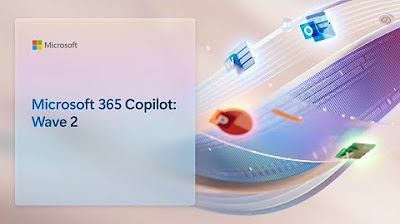
Microsoft 365 Copilot: Wave 2 | Microsoft September 2024 Event

My Favorite Microsoft Copilot TIPS for Outlook, Excel & Copilot Chat

Microsoft Copilot Tutorial

Microsoft 365 Copilot Tutorial for Beginners 2026

Tăng hiệu suất làm việc tại doanh nghiệp với Microsoft 365 | Microsoft Lunch Talks #3

Découvrez Copilot : L’assistant IA qui boost votre travail !
5.0 / 5 (0 votes)