Microsoft COPILOT - Your New AI Best Friend
Summary
TLDRMicrosoft's Co-Pilot is an innovative AI integration that revolutionizes daily tasks by combining chat interfaces with large language models. It offers personalized assistance across Microsoft's suite, including Windows 11, Microsoft 365, Edge, and Bing. Co-Pilot enhances productivity and learning by simplifying information retrieval, content creation, and skill acquisition. With features like image generation from text and AI-enhanced editing tools, Co-Pilot transforms the way users interact with technology, making it an indispensable companion for work and play.
Takeaways
- 🚀 Microsoft introduces Copilot, an AI integration that enhances user experience with chat interfaces and large language models.
- 📅 Copilot will be available with a free update to Windows 11 on September 26th, and on Bing, Edge, and Microsoft 365 in the following months.
- 💡 Copilot serves as an everyday AI companion, assisting with tasks like finding information, creating content, and learning new skills.
- 🖥️ Integration across Microsoft's product range, including Windows 11, Microsoft 365, Edge, and Bing, allows users to access Copilot seamlessly.
- 🔍 Utilizing contextual understanding, Copilot harnesses the web, user data, and real-time PC activity to provide personalized suggestions.
- 🎨 In Windows 11 apps like Paint and Photos, Copilot uses AI to generate images from text prompts and edit photos professionally.
- 🌐 Bing and Edge's intelligent features include personalized search experiences and the Bing Image Creator, powered by Copilot and Dali 3.
- 📊 Microsoft 365's new AI chat integrates with productivity apps, aiding in document creation, data analysis, and more.
- 🎨 Designer, Microsoft's graphic design tool, is enhanced with AI and features like generative expand, fill, and erase for improved design workflows.
- 🗂️ File Explorer updates include a modern look and new Gallery feature, making file management and photo viewing more efficient.
- 📱 Special devices like Surface Pen, Surface Mobile Mouse, and Surface Laptop Studio 2 are designed to showcase Copilot's AI capabilities.
Q & A
What is Microsoft's Co-Pilot?
-Co-Pilot is an AI companion developed by Microsoft that integrates chat interfaces and large language models with real-world applications to assist users in a variety of tasks, such as finding information, creating content, and learning new skills.
How does Co-Pilot enhance the user experience?
-Co-Pilot enhances the user experience by providing a seamless and personalized interaction, understanding context, and offering relevant suggestions based on user data and real-time activities.
Which Microsoft products is Co-Pilot integrated with?
-Co-Pilot is integrated across Microsoft's product range, including Windows 11, Microsoft 365, Edge, and Bing, and can be accessed as an app or with a right-click on a PC.
What are some features of Co-Pilot in Windows 11?
-In Windows 11, Co-Pilot can speed up tasks, ease cognitive load, find files, open apps, set reminders, send emails, learn new concepts, solve math problems, and generate text summaries.
How does Co-Pilot function in Microsoft Paint and Photos?
-In Microsoft Paint, Co-Pilot uses the Dali E3 model to generate realistic images from text prompts. In Photos, it offers professional editing tools like generative expand and fill, and an erase tool for removing blemishes or imperfections.
What new features does Co-Pilot bring to Bing and Edge?
-Co-Pilot introduces a personalized search experience based on user chat history, Bing Image Creator for crafting images, and content credentials for watermarking AI-generated images for authenticity and provenance.
What is the role of Co-Pilot in Microsoft 365?
-In Microsoft 365, Co-Pilot acts as an AI chat assistant that aids with enterprise tasks, content creation, data analysis, and communication, making the suite more collaborative and creative.
How does Co-Pilot assist with design work in Designer?
-Co-Pilot in Designer leverages AI to produce images from textual descriptions and offers features like generative expand, fill, and erase to improve designs, integrating seamlessly with other Microsoft 365 apps.
What updates are coming to File Explorer?
-File Explorer is getting a modern look with an easy-to-use homepage, a clear address bar, a faster search box, and a new Gallery feature for easier photo viewing.
How does Co-Pilot integrate with Microsoft's Surface Hub 3?
-Co-Pilot in Surface Hub 3 enhances collaborative work with AI features like the Whiteboard app, cloud, and teleframe, making brainstorming and visualizing ideas smoother.
What devices are designed to showcase Co-Pilot's AI capabilities?
-Devices like Surface Pen, Surface Mobile Mouse, Surface Laptop Studio 2, Surface Laptop Go 3, and Surface Hub 3 are designed by Microsoft to highlight Co-Pilot's AI capabilities and enhance the overall experience.
Outlines

This section is available to paid users only. Please upgrade to access this part.
Upgrade NowMindmap

This section is available to paid users only. Please upgrade to access this part.
Upgrade NowKeywords

This section is available to paid users only. Please upgrade to access this part.
Upgrade NowHighlights

This section is available to paid users only. Please upgrade to access this part.
Upgrade NowTranscripts

This section is available to paid users only. Please upgrade to access this part.
Upgrade NowBrowse More Related Video

Microsofts Wave 2 AI Just Changed Work Forever - (Copilot Agents)

Generative AI Vs NLP Vs LLM - Explained in less than 2 min !!!

Microsoft Unveiled NEW COPILOT With Features That Will Blow Your Mind
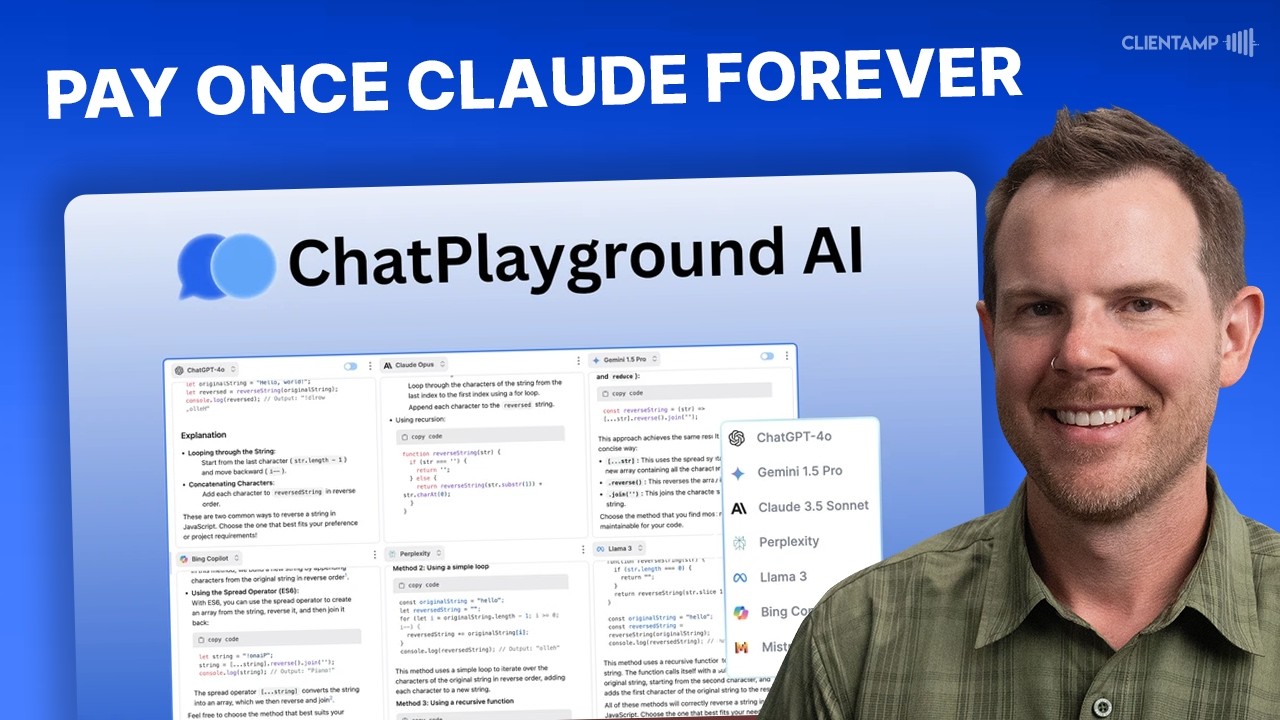
ChatGPT vs. Gemini vs. Claude -- 6 AI Models in 1 Tool (ChatPlayground Review)
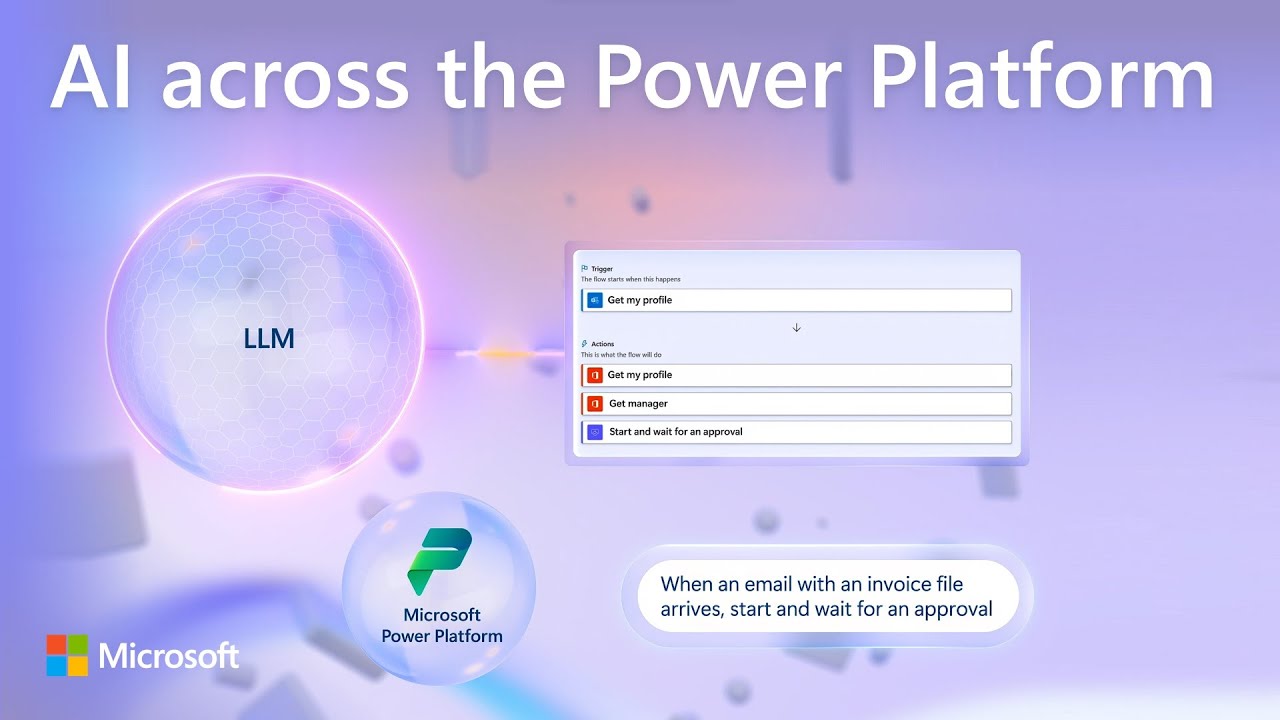
Copilot AI updates across the Power Platform | Automate, apps, pages & virtual agents

Microsoft Copilot Studio: Top Announcements from Ignite!
5.0 / 5 (0 votes)