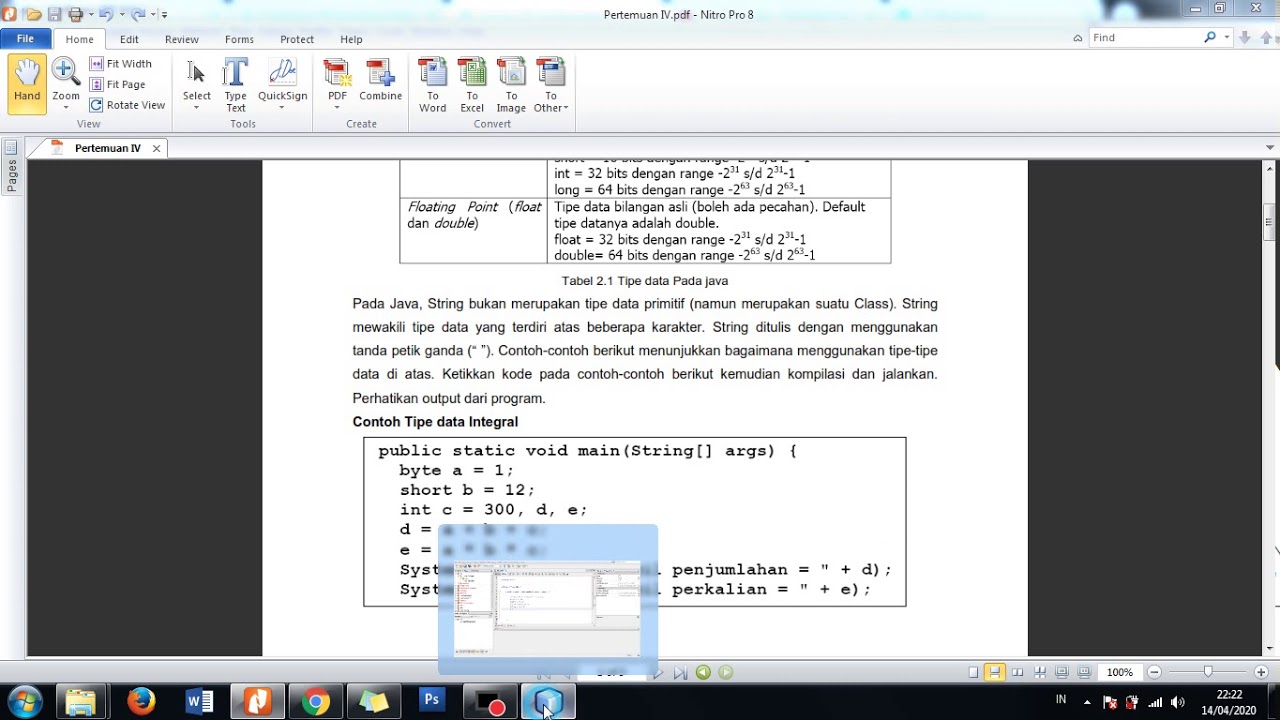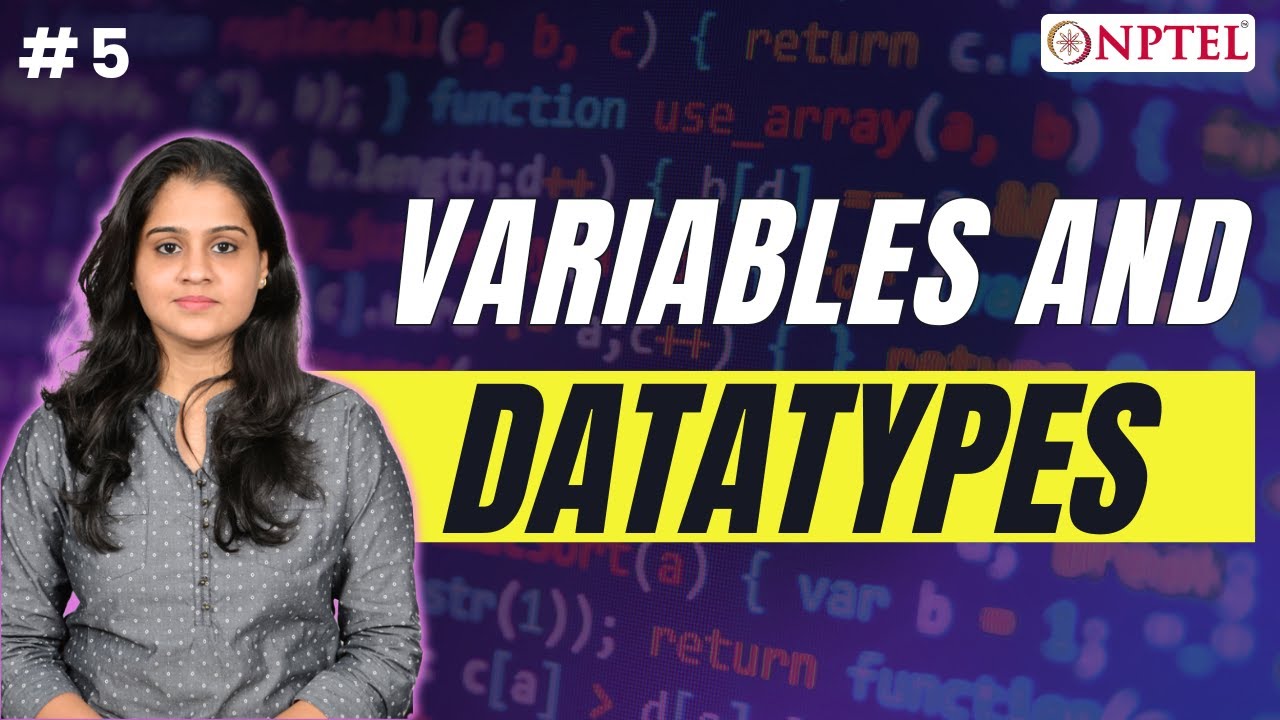The int Data Type in Java
Summary
TLDRThis lecture delves into the concept of integer data types in Java, explaining how to declare, initialize, and manipulate integer variables. It covers the range of values an 'int' can hold, highlighting the minimum and maximum limits to avoid errors. The script also demonstrates arithmetic operations with integers and how to print their values without altering the original variables, providing a foundational understanding of working with integers in Java.
Takeaways
- 📘 The lecture focuses on the 'int' data type in Java, which is used to handle integers without a decimal part.
- 🔢 An 'int' variable in Java can store whole numbers within a specific range, with a defined minimum and maximum value.
- 💡 Declaring an 'int' variable involves specifying the type 'int' followed by the variable name and a semicolon.
- ⚠️ The range of an 'int' variable is crucial; attempting to store a number outside this range results in an error.
- 📝 The script provides an example of declaring an 'int' variable named 'number' to store integer values.
- 🚫 It is not possible to store numbers greater than the maximum or less than the minimum value allowed for an 'int' variable.
- 🔑 The script demonstrates initializing 'int' variables with specific integer values, such as 'i1 = 5'.
- 🛑 Errors will occur if one tries to initialize 'int' variables with values outside their allowable range, like 'i6' and 'i7' in the script.
- 🖨 Printing the value of an 'int' variable can be done using the 'print' function, as shown with 'i1' and arithmetic expressions involving 'int' variables.
- 🔢 Arithmetic operations with 'int' variables, such as 'i1 + 2', are calculated and printed without altering the original variable values.
- 📚 The lecture concludes with a reminder that expressions involving 'int' variables are evaluated for their result, not for modifying the variables themselves.
Q & A
What is an integer in the context of Java programming?
-An integer is a number without a decimal part, and in Java, it can be represented using the 'int' data type.
What is the purpose of the 'int' data type in Java?
-The 'int' data type is used to declare variables that will store integer values.
How do you declare an integer variable in Java?
-You declare an integer variable in Java by specifying the 'int' type followed by the variable name and a semicolon, e.g., 'int number;'.
What is the range of values that an 'int' variable can store?
-The range of an 'int' variable in Java is from the minimum integer value to the maximum integer value, which depends on the number of bits used to represent the 'int' type.
What happens if you try to store a number outside the range of an 'int' variable?
-Attempting to store a number outside the range of an 'int' variable will result in an error, as the value cannot be represented by the 'int' data type.
How can you initialize an integer variable with a value in Java?
-You can initialize an integer variable by assigning a value to it after the declaration, e.g., 'int i1 = 5;'.
Can you perform arithmetic operations with integer variables in Java?
-Yes, you can perform arithmetic operations such as addition, subtraction, multiplication, and division with integer variables in Java.
How do you print the value of an integer variable in Java?
-You can print the value of an integer variable using the 'System.out.println()' method, e.g., 'System.out.println(i1);'.
What is the difference between an expression and a variable assignment in Java?
-An expression in Java is a combination of variables, operators, and values that is evaluated to a single value, whereas a variable assignment assigns a value to a variable, modifying its state.
Why does the script mention that variables remain unchanged after performing an arithmetic operation in an expression?
-The script emphasizes that performing an arithmetic operation within an expression does not modify the original variables involved; only their values are used in the calculation.
Outlines

Cette section est réservée aux utilisateurs payants. Améliorez votre compte pour accéder à cette section.
Améliorer maintenantMindmap

Cette section est réservée aux utilisateurs payants. Améliorez votre compte pour accéder à cette section.
Améliorer maintenantKeywords

Cette section est réservée aux utilisateurs payants. Améliorez votre compte pour accéder à cette section.
Améliorer maintenantHighlights

Cette section est réservée aux utilisateurs payants. Améliorez votre compte pour accéder à cette section.
Améliorer maintenantTranscripts

Cette section est réservée aux utilisateurs payants. Améliorez votre compte pour accéder à cette section.
Améliorer maintenant5.0 / 5 (0 votes)