Build a Simple Calculator Using Python | Beginner Python Project
Summary
TLDRIn this tutorial, we learn how to build a simple calculator in Python. The calculator performs basic operations like addition, subtraction, multiplication, and division using functions. The script is interactive, utilizing a while loop to repeatedly ask the user for input. The user can choose the operation, input two numbers, and see the result. The program handles errors like division by zero and includes an exit option. With clear step-by-step instructions, the tutorial is great for beginners looking to understand basic Python functions and loops.
Takeaways
- 😀 The video teaches how to build a simple calculator in Python that performs addition, subtraction, multiplication, and division.
- 😀 The program is designed to work with two numbers only for each operation.
- 😀 Basic Python functions are defined for each operation: sum, sub, mul, and divide.
- 😀 The `divide` function includes a check for division by zero to prevent errors.
- 😀 A `while` loop is used to continuously prompt the user to select an operation until they choose to exit.
- 😀 The user inputs two numbers for each operation, which are passed as parameters to the corresponding function.
- 😀 The program uses conditional statements (`if`, `elif`) to handle different user inputs for various operations.
- 😀 The calculator prompts the user for input, processes the data, and prints the result of the operation.
- 😀 Error handling is implemented to notify the user when an invalid choice is entered.
- 😀 The program correctly handles edge cases like division by zero, displaying a specific message when this occurs.
- 😀 The video also demonstrates the use of the 'multiple cursor' feature in VS Code to write code more efficiently.
Q & A
What is the purpose of the video?
-The purpose of the video is to guide viewers through the process of building a basic calculator in Python that can perform addition, subtraction, multiplication, and division operations on two numbers.
What are the key operations the calculator will perform?
-The calculator will perform four basic operations: addition, subtraction, multiplication, and division.
Why does the video mention using a while loop?
-The while loop is used to repeatedly prompt the user for input, allowing them to perform multiple calculations without restarting the program until they choose to exit.
What are the functions defined in the calculator program?
-The functions defined in the program are `sum()`, `sub()`, `mul()`, and `divide()`, each performing the corresponding arithmetic operation on two numbers.
What is the role of the 'divide' function in the calculator?
-The `divide()` function divides two numbers and includes error handling to ensure that division by zero is not attempted. If the denominator is zero, it returns an error message.
Why is there a need to handle division by zero in the calculator?
-Division by zero is mathematically undefined and would cause the program to crash. The error handling in the `divide()` function prevents this by returning a message instead.
How does the program ensure the user can exit the calculator?
-The program allows the user to exit by entering '5'. This triggers the `break` statement inside the loop, which stops the program.
What happens if the user enters an invalid choice in the calculator?
-If the user enters an invalid choice, the program displays an error message, asking the user to enter a valid input.
Why does the script use `float()` to take user inputs?
-The script uses `float()` to allow the user to input both integer and decimal numbers for calculations.
How does the program print the results of the operations?
-The program uses the `print()` function to display the results of the operations after calling the appropriate function for each operation, such as `sum()`, `sub()`, `mul()`, or `divide()`.
Outlines

Esta sección está disponible solo para usuarios con suscripción. Por favor, mejora tu plan para acceder a esta parte.
Mejorar ahoraMindmap

Esta sección está disponible solo para usuarios con suscripción. Por favor, mejora tu plan para acceder a esta parte.
Mejorar ahoraKeywords

Esta sección está disponible solo para usuarios con suscripción. Por favor, mejora tu plan para acceder a esta parte.
Mejorar ahoraHighlights

Esta sección está disponible solo para usuarios con suscripción. Por favor, mejora tu plan para acceder a esta parte.
Mejorar ahoraTranscripts

Esta sección está disponible solo para usuarios con suscripción. Por favor, mejora tu plan para acceder a esta parte.
Mejorar ahoraVer Más Videos Relacionados

Cara Membuat Kalkulator Sederhana Java Netbeans | jSwing Calculator

MIT APP INVENTOR KALKULATOR
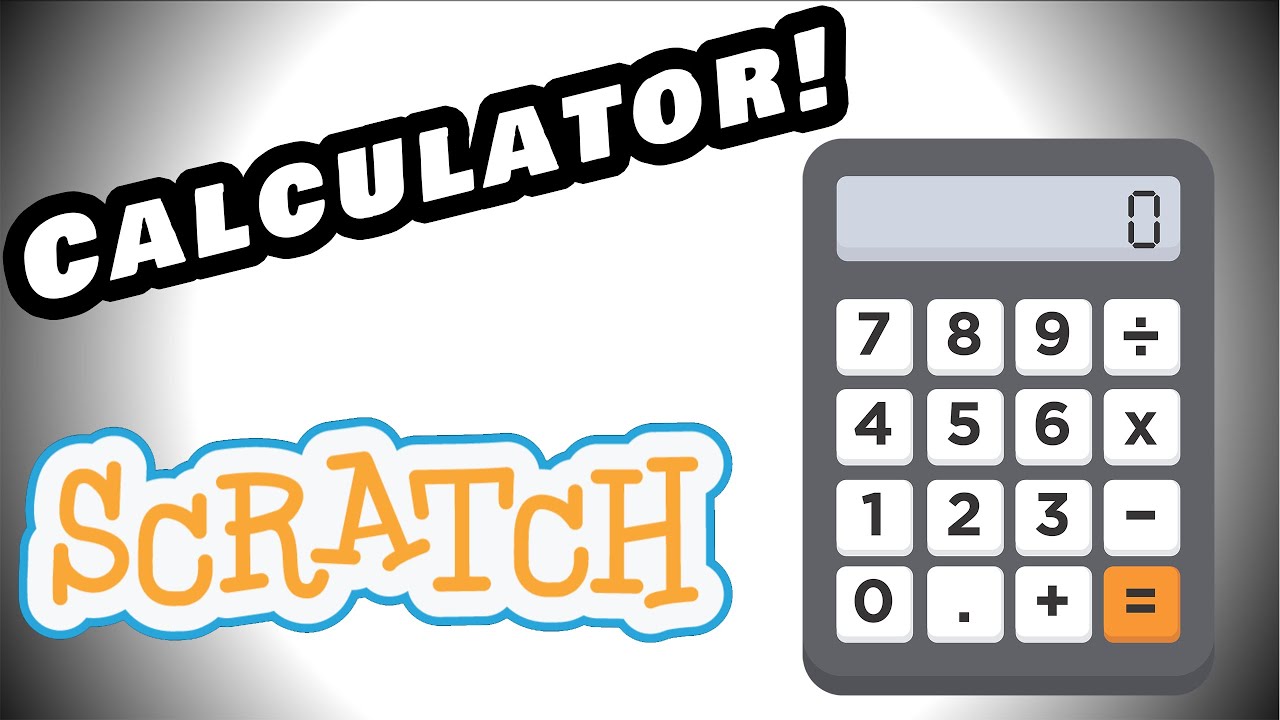
How To Make A Calculator In Scratch! | Easy tutorial for kids!
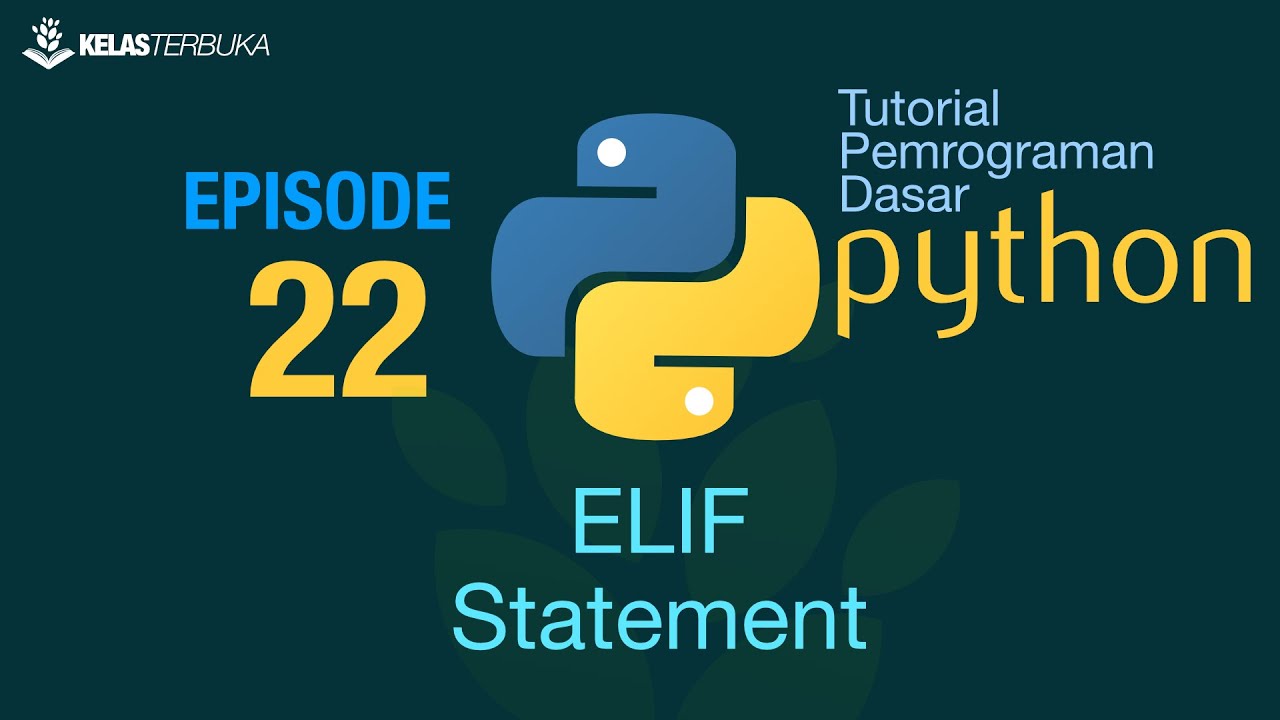
Belajar Python [Dasar] - 22 - ELIF Statement
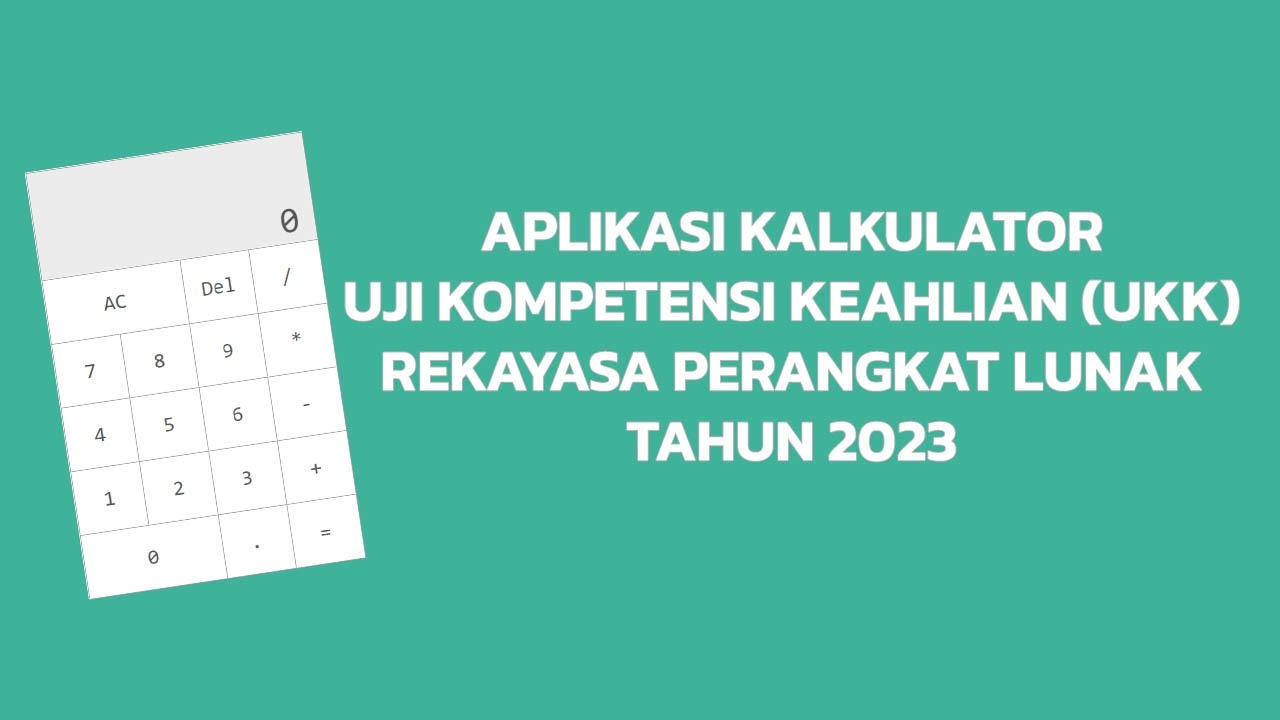
APLIKASI KALKULATOR - UJI KOMPETENSI KEAHLIAN (UKK) RPL TAHUN 2024
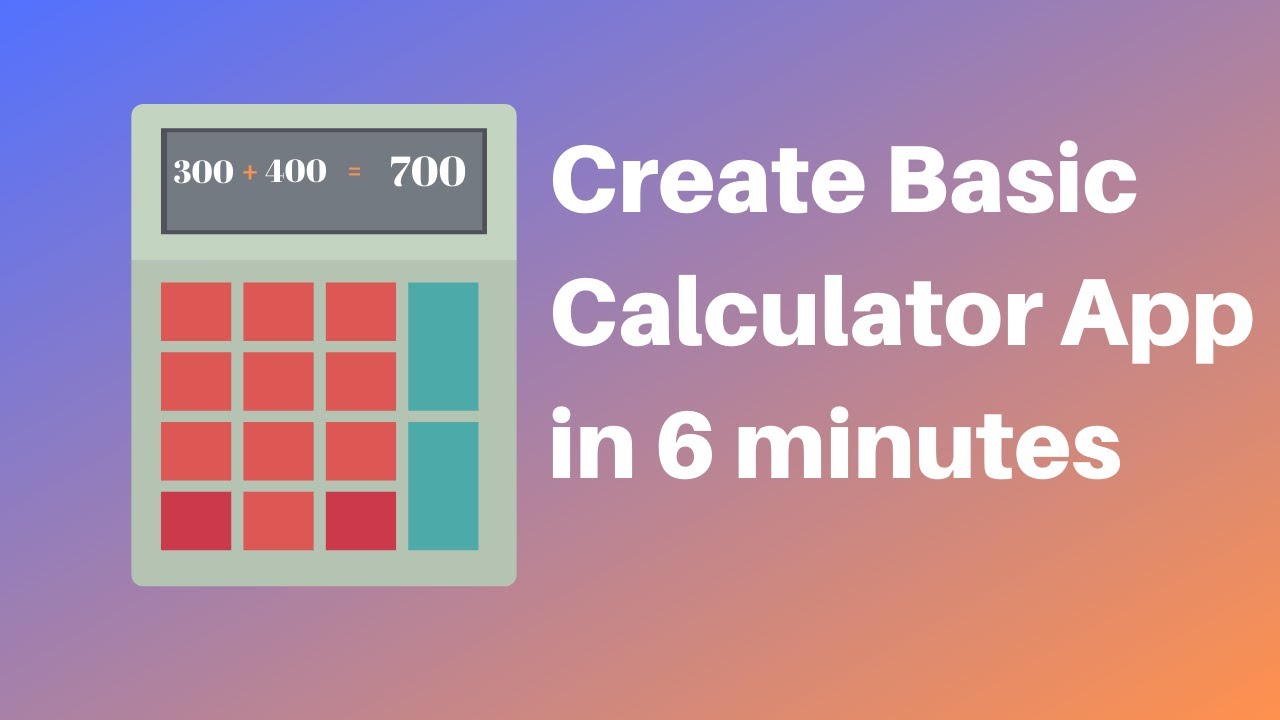
How to make a calculator in MIT App Inventor 2
5.0 / 5 (0 votes)
