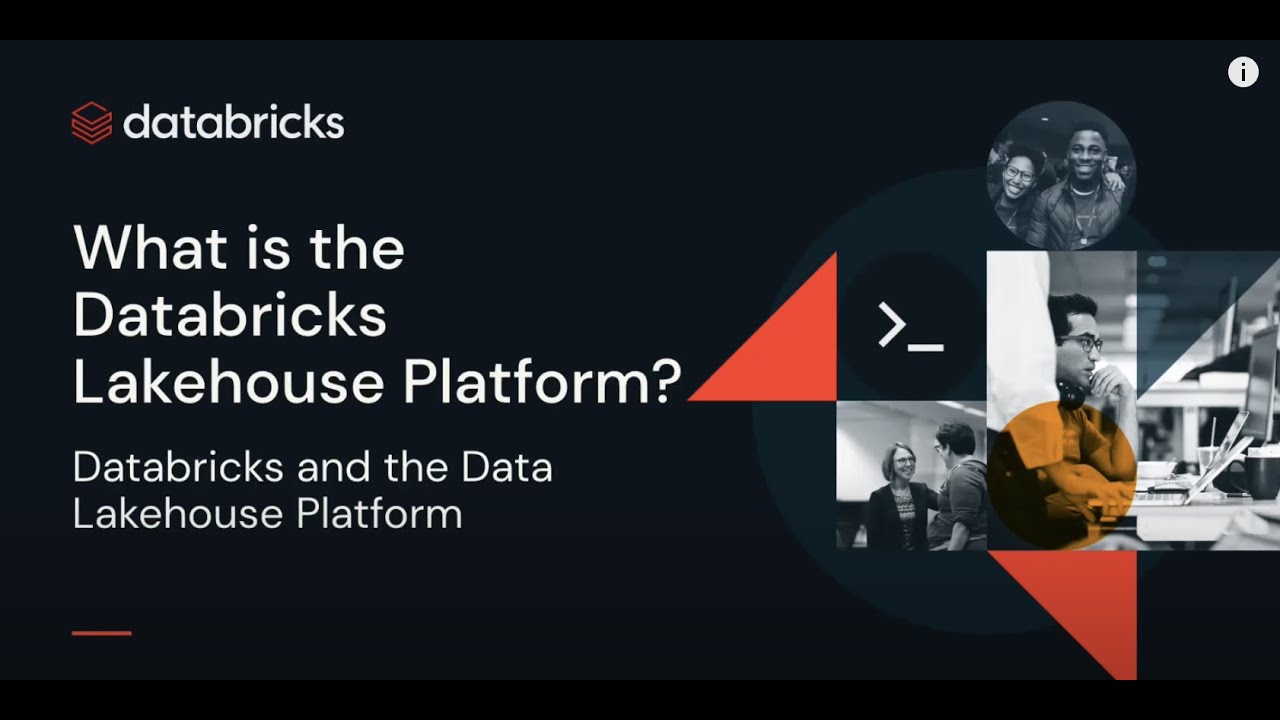VMware Cloud Foundation 9 Unpacked: A Technical Breakdown
Summary
TLDRVCF9 revolutionizes VMware Cloud Foundation with a unified control plane for streamlined fleet management, simplifying tasks like patching, certificate replacement, and identity provider support. It introduces enhanced multi-tenancy, better resource management through namespaces, and flexible automation capabilities, empowering both enterprise customers and service providers. VCF9 also offers a smooth upgrade path, allowing seamless integration of existing infrastructure, and simplifies administrative tasks to save time. With expanded identity provider support, non-disruptive updates, and a comprehensive approach to automation, VCF9 delivers a modern and efficient platform for managing cloud environments at scale.
Takeaways
- 😀 VCF 9 introduces a unified control plane (VCF Operations) for simplified fleet management across multi-region and multi-site configurations.
- 😀 Single Sign-On (SSO) capabilities are enhanced in VCF 9, supporting a wide range of identity providers, including SAML 2.0-based, LDAP, and OAuth providers.
- 😀 The VCF Operations platform consolidates patching, upgrading, and repository management, allowing for a unified interface to handle lifecycle management tasks.
- 😀 Non-disruptive certificate replacement is introduced in VCF 9, eliminating the need for retrusts and reducing service interruptions during certificate updates.
- 😀 The VCF 9 automation platform now includes native multi-tenancy, enabling granular control over compute, storage, and networking resources for both enterprises and service providers.
- 😀 Customers can manage their resources more effectively with namespaces, quotas, and resource allocation, creating a unified and structured environment for workloads.
- 😀 VCF 9 supports seamless integration of existing infrastructure (brownfield deployments), enabling customers to reuse their current vSphere and NSX components.
- 😀 The VCF installer tool simplifies day-zero deployment, allowing easy deployment of the full VCF stack, as well as the ability to upgrade and import existing components.
- 😀 VMware aims to reduce complexity by automating common tasks, enabling administrators to focus on innovation rather than routine maintenance tasks.
- 😀 VCF 9 empowers customers with a comprehensive and consistent user experience across the stack, enabling easier transitions and streamlined operations across both cloud and on-prem environments.
Q & A
What is the main purpose of VCF Operations in VCF9?
-VCF Operations in VCF9 serves as a unified control plane for managing the entire VMware Cloud Foundation stack. It allows users to deploy infrastructure, manage fleet operations, and provides capabilities such as single sign-on (SSO) across the entire stack.
What improvements have been made to identity provider support in VCF9?
-VCF9 now supports a broader range of identity providers, including open standards like SAML 2.0, LDAP, and OAuth. This allows customers to integrate identity providers like Keycloak and others, in addition to traditional providers like Ping, Okta, and ADFS.
How has VCF9 simplified patching and upgrading processes?
-VCF9 has unified the patching and upgrading processes by introducing a single repository for all software binaries, allowing for easier lifecycle management. This reduces the need for individual product-specific UIs and streamlines the upgrade process across the entire stack.
What new capabilities does VCF9 offer for certificate management?
-VCF9 makes certificate replacement non-disruptive, eliminating the need for change windows. Using policies, admins can define desired states for certificate renewal, and the system will automatically implement them, ensuring compliance and security standards are met without manual intervention.
How does VCF9 handle fleet-level operations for password and security management?
-VCF9 offers unified password lifecycle management, configuration, and policies across the entire fleet. This means administrators can manage password policies, security standards, and compliance from a single interface, improving consistency and reducing operational complexity.
What is the significance of multi-tenancy in VCF9?
-VCF9 introduces native multi-tenancy, enabling granular control over resources like compute, storage, and networking. This allows enterprise customers and service providers to manage workloads with specific quotas, ensuring resource isolation and optimizing usage within a shared infrastructure.
What role does VCF Automation play in VCF9?
-VCF Automation in VCF9 simplifies workload provisioning and day-2 operations by providing a self-service model for managing resources. It supports integration with service management tools like ServiceNow and allows automation through APIs, Terraform, and Ansible, making it easier to manage large-scale environments.
How does VCF9 support both enterprise users and service providers?
-VCF9 unifies the needs of enterprise users and service providers by offering native multi-tenancy, automated workload provisioning, and granular resource control. It enables enterprise users to manage workloads effectively while also providing service providers with the tools to deliver multi-tenanted solutions.
What is the VCF installer tool, and what are its key features?
-The VCF installer tool is designed to simplify both fresh deployments and upgrades of the VCF stack. It can be used to deploy the full stack or integrate existing components from previous VCF environments, such as vSphere and NSX, without the need for redeployment of hardware or software.
How does the VCF installer tool help with existing infrastructure?
-The VCF installer tool facilitates a 'brownfield' approach by allowing users to integrate their existing infrastructure into the VCF9 environment. This includes components like vSphere and NSX, and it ensures that existing deployments are seamlessly brought into the new VCF fleet without requiring a complete redeployment.
Outlines

Esta sección está disponible solo para usuarios con suscripción. Por favor, mejora tu plan para acceder a esta parte.
Mejorar ahoraMindmap

Esta sección está disponible solo para usuarios con suscripción. Por favor, mejora tu plan para acceder a esta parte.
Mejorar ahoraKeywords

Esta sección está disponible solo para usuarios con suscripción. Por favor, mejora tu plan para acceder a esta parte.
Mejorar ahoraHighlights

Esta sección está disponible solo para usuarios con suscripción. Por favor, mejora tu plan para acceder a esta parte.
Mejorar ahoraTranscripts

Esta sección está disponible solo para usuarios con suscripción. Por favor, mejora tu plan para acceder a esta parte.
Mejorar ahoraVer Más Videos Relacionados
5.0 / 5 (0 votes)