cara scanner Toyota Agya menggunakan Launch
Summary
TLDRThis video demonstrates how to use the Launch scanner on a Toyota Agya. It guides users through connecting the scanner to the vehicle's Data Link Connector (DLC), turning on the ignition, and launching the diagnostic app on a tablet. The process includes pairing the device via Bluetooth, selecting the car model, and running diagnostics to check for errors in the car's ECUs. The video also covers how to view error codes, monitor live data streams, and finish the diagnostic session. It is a clear, step-by-step tutorial aimed at troubleshooting vehicle issues effectively.
Takeaways
- 😀 The first step is to connect the Launch scanner to the Data-Link Connector (DLC) located under the steering column on the left side of the Toyota Agya.
- 😀 After connecting, ensure that the Launch scanner's blue light is on, signaling proper connection.
- 😀 Turn the car's ignition key to the 'ON' position and open the Launchpad application on the diagnostic tablet to proceed.
- 😀 The system should then prompt to select the vehicle's region, in this case, Japan, as Toyota is a Japanese brand.
- 😀 Next, connect the scanner's Bluetooth to the tablet (if not already connected) to establish a stable connection.
- 😀 Once Bluetooth is connected, the user is prompted to wait as the system initiates the scanning process.
- 😀 After initialization, a list of ECU (Electronic Control Units) in the vehicle appears, showing any potential issues or errors detected.
- 😀 The system displays error codes with details such as 'Abnormal Engine,' indicating the need for further diagnostics.
- 😀 Users can click 'Enter' to view detailed error codes and descriptions related to the vehicle’s systems.
- 😀 The system also provides real-time data such as battery voltage, airflow, and other critical parameters of the vehicle's systems.
- 😀 Once diagnostics are complete, the user should turn the ignition key to the 'OFF' position, and then disconnect the scanner to complete the process.
Q & A
How do you connect the Launch scanner to a Toyota Agya?
-First, connect the Launch scanner to the Data Link Connector (DLC), which is located to the left or below the steering column in the Toyota Agya.
What should you do after connecting the scanner to the DLC?
-After connecting the scanner, make sure the scanner’s light turns blue. Then, turn the ignition key to the 'ON' position.
Which application should you open for diagnostics on the tablet?
-You should open the Launchpad application, which is installed on the diagnostic tablet.
How do you select the correct vehicle model in the Launchpad app?
-Once the application is open, choose 'Japan' as the region (since Toyota is a Japanese brand), then select Toyota as the manufacturer, and click on 'Agya' for the model.
What should be done to connect the scanner with the diagnostic tablet via Bluetooth?
-Ensure Bluetooth is enabled on your tablet, and if not already connected, pair the tablet with the scanner. Once connected, click 'OK' on the tablet.
What do you do if the Bluetooth connection is not established?
-If the Bluetooth connection does not establish automatically, manually connect by following the Bluetooth pairing process on your device.
How do you select the correct engine type in the Launchpad app?
-In the app, select the engine type by checking the information on your car's STNK (vehicle registration document). For Toyota Agya, choose the engine type that matches your vehicle's specifications.
What does the '16 PIN' indicate in the diagnostic process?
-The '16 PIN' refers to the 16-pin diagnostic connector, which is used to interface with the vehicle's ECU (Electronic Control Unit) during the scan.
How do you view trouble codes or errors after the diagnostic scan?
-After the diagnostic scan completes, you can view any trouble codes by clicking on the error codes that appear. You can further investigate by pressing 'Enter' to get a description of the error.
What is shown on the diagnostic screen after the scan is complete?
-The screen will display error codes and information about any faulty ECUs. For example, you might see an abnormal engine status or other issues like voltage irregularities.
Outlines

Esta sección está disponible solo para usuarios con suscripción. Por favor, mejora tu plan para acceder a esta parte.
Mejorar ahoraMindmap

Esta sección está disponible solo para usuarios con suscripción. Por favor, mejora tu plan para acceder a esta parte.
Mejorar ahoraKeywords

Esta sección está disponible solo para usuarios con suscripción. Por favor, mejora tu plan para acceder a esta parte.
Mejorar ahoraHighlights

Esta sección está disponible solo para usuarios con suscripción. Por favor, mejora tu plan para acceder a esta parte.
Mejorar ahoraTranscripts

Esta sección está disponible solo para usuarios con suscripción. Por favor, mejora tu plan para acceder a esta parte.
Mejorar ahoraVer Más Videos Relacionados

TUTORIAL MENGGUNAKAN SCANNER LAUNCH X431 PRO

TUTORIAL MENGGUNAKAN SCANTOOL "MULTISCAN" DARI HANATECH

ADA MOBIL BALAP RENTAL DI MANDALIKA

Java Tutorial: Getting User Input in Java
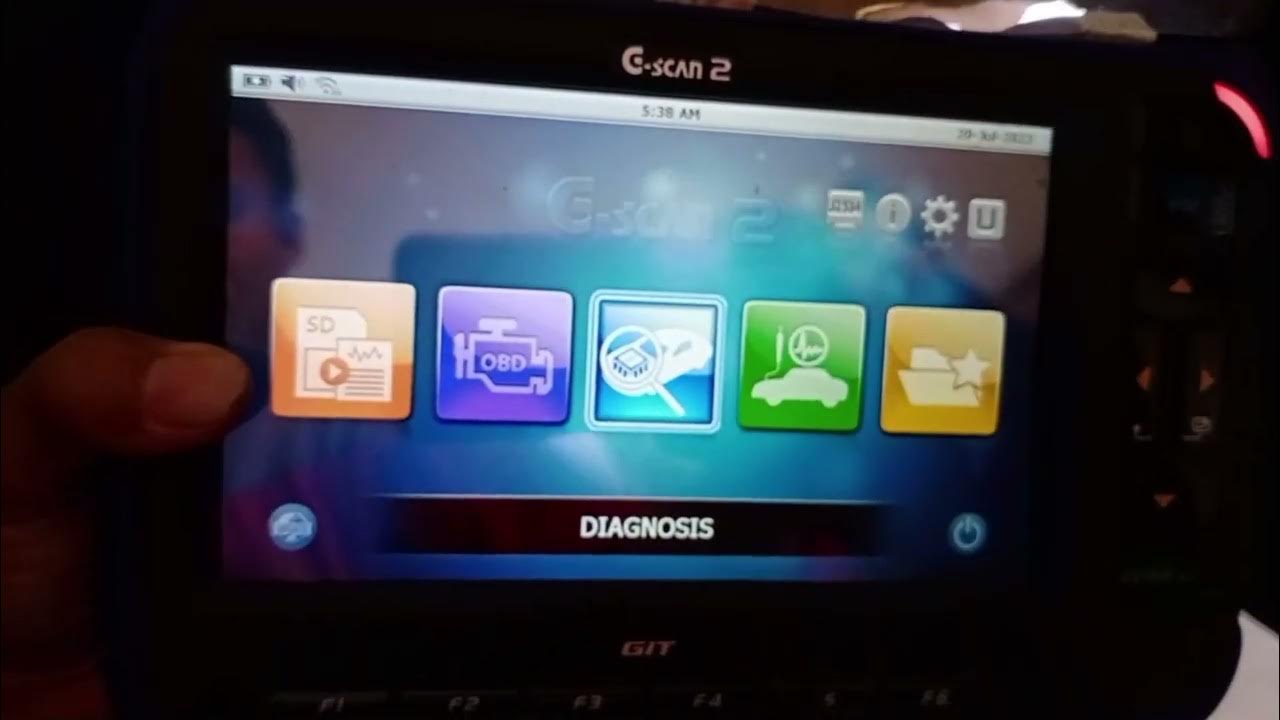
Cara Menggunakan Scanner/menghapus Trouble Code menggunakan Scanner G-Scan 2

ChatGPT + Scanner OBD2: Diagnóstico Inteligente para Seu Carro
5.0 / 5 (0 votes)
