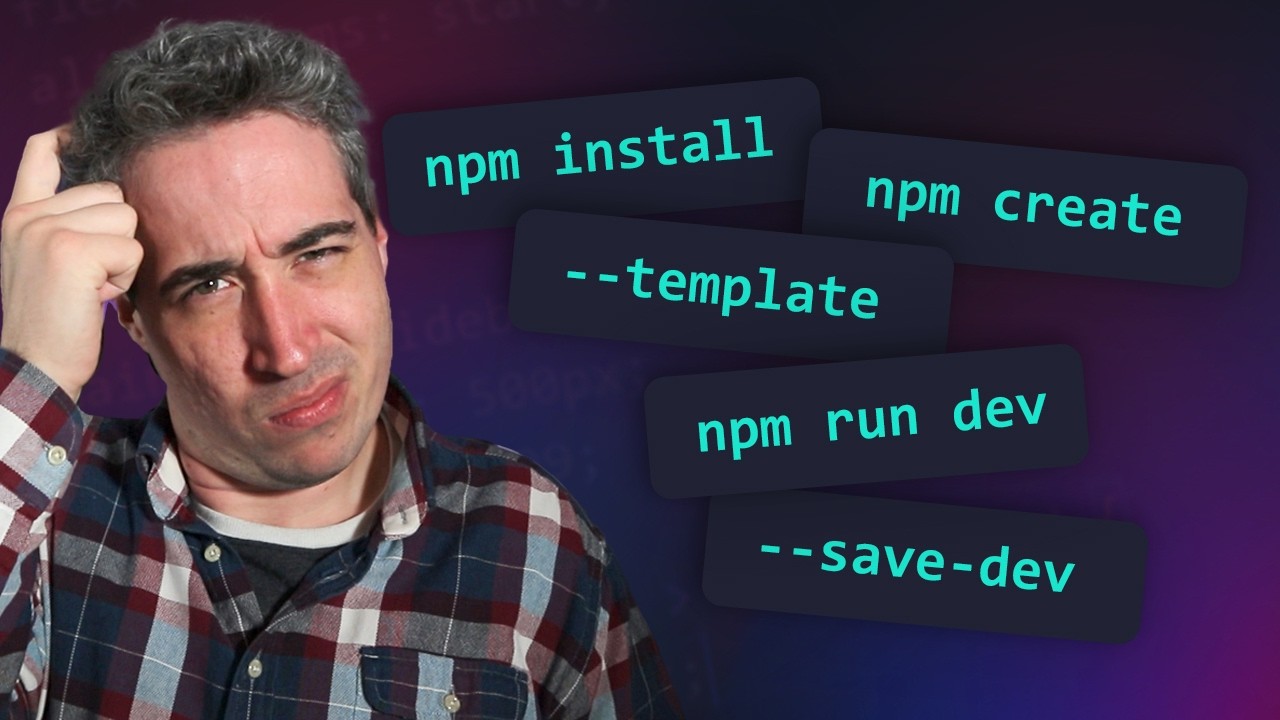Get Started with pnpm
Summary
TLDRIn this video, Chris introduces pnpm, an efficient alternative to npm and yarn for managing Node.js dependencies. pnpm stands out for its speed, space efficiency, and security. Unlike npm and yarn, pnpm uses a local store to reduce disk space usage by linking common dependencies across projects. Chris demonstrates how to install pnpm, convert a project from npm to pnpm, and manage dependencies with ease. By leveraging symbolic links, pnpm enhances reusability and speeds up installations, making it a great choice for developers managing multiple projects.
Takeaways
- 😀 pnpm is a package manager alternative to npm and yarn, offering similar functionality but with added benefits.
- 🚀 pnpm is as fast as yarn and sometimes faster, providing a better overall experience for package management.
- 💾 One of pnpm's major advantages is its disk space efficiency, using a global store to avoid installing duplicate dependencies across multiple projects.
- 🔗 pnpm uses symbolic links to point to a common store for shared dependencies, saving significant disk space and installation time.
- 🔒 pnpm is more secure than npm by default, ensuring that dependencies are strictly managed and reducing the risk of unauthorized access to packages.
- 📦 pnpm supports mono repos, which can be beneficial for managing multiple related projects in a single repository.
- 🔄 To get started with pnpm, simply install it globally on your machine using various methods, including npm, curl, or npx.
- 🔄 The commands in pnpm are very similar to npm, making it easy for users familiar with npm or yarn to transition without learning a new system.
- ❌ You can replace the npm install command with pnpm install, which uses the same package.json but creates a more efficient installation process.
- ⚡ pnpm improves error messaging compared to npm, offering clearer and more actionable feedback when issues arise during installation.
- 🛠 pnpm’s installation process is efficient: it links previously installed dependencies, making subsequent installs much faster for other projects.
Q & A
What is pnpm, and how does it differ from npm and yarn?
-pnpm is an alternative package manager to npm and yarn. It is designed to be fast and space-efficient. Unlike npm and yarn, pnpm installs dependencies in a global store and links them to the specific project directories, saving disk space by reusing already installed packages across projects.
What are the main benefits of using pnpm?
-The key benefits of pnpm are faster installation times, efficient disk space usage, support for mono repos, and enhanced security. pnpm installs packages once globally and creates links to them, which reduces disk space usage compared to npm and yarn.
How does pnpm save disk space?
-pnpm saves disk space by creating a global store on your machine where packages are installed once and then linked to each project. This eliminates the need for multiple copies of the same package in different projects, unlike npm and yarn, which install dependencies separately for each project.
How does pnpm handle dependency installation in a project?
-pnpm uses a unique method to handle dependencies. Instead of installing them directly into the node_modules folder, it creates symbolic links (symlinks) to a central store where the actual packages are kept. This way, only the necessary dependencies are installed per project, and common dependencies are reused across multiple projects.
How does pnpm compare to npm and yarn in terms of speed?
-pnpm is as fast as yarn in most cases and, in some instances, even faster. The speed advantage comes from its ability to reuse already installed dependencies through symlinks, rather than re-downloading them for each new project.
How do you install pnpm globally on your machine?
-You can install pnpm globally using several methods. One option is to use npx (which comes with Node.js), running the command `npx pnpm`. Alternatively, you can use curl, npm, or Homebrew (on macOS) to install pnpm globally.
Can you use pnpm with existing npm or yarn projects?
-Yes, pnpm can be used with existing npm or yarn projects. You simply need to replace the npm or yarn commands with their pnpm equivalents. For example, `npm install` becomes `pnpm install`, and `npm add [package]` becomes `pnpm add [package]`.
What is the significance of the `pnpm-lock.yaml` file?
-The `pnpm-lock.yaml` file is created when you install dependencies with pnpm. It is used to lock the exact versions of dependencies used in the project, ensuring consistent installations across different environments. This file is similar to the `package-lock.json` file in npm.
What does pnpm do with the `node_modules` folder?
-When using pnpm, the `node_modules` folder is not populated with all the dependencies directly. Instead, pnpm uses symlinks pointing to the global store, reducing the duplication of dependencies and saving disk space.
How does pnpm handle errors and provide feedback during installation?
-pnpm provides detailed and user-friendly error messages during installation. The output is clear and helps developers understand the issues, unlike npm, which often gives less informative and more cryptic error messages.
Outlines

Esta sección está disponible solo para usuarios con suscripción. Por favor, mejora tu plan para acceder a esta parte.
Mejorar ahoraMindmap

Esta sección está disponible solo para usuarios con suscripción. Por favor, mejora tu plan para acceder a esta parte.
Mejorar ahoraKeywords

Esta sección está disponible solo para usuarios con suscripción. Por favor, mejora tu plan para acceder a esta parte.
Mejorar ahoraHighlights

Esta sección está disponible solo para usuarios con suscripción. Por favor, mejora tu plan para acceder a esta parte.
Mejorar ahoraTranscripts

Esta sección está disponible solo para usuarios con suscripción. Por favor, mejora tu plan para acceder a esta parte.
Mejorar ahora5.0 / 5 (0 votes)