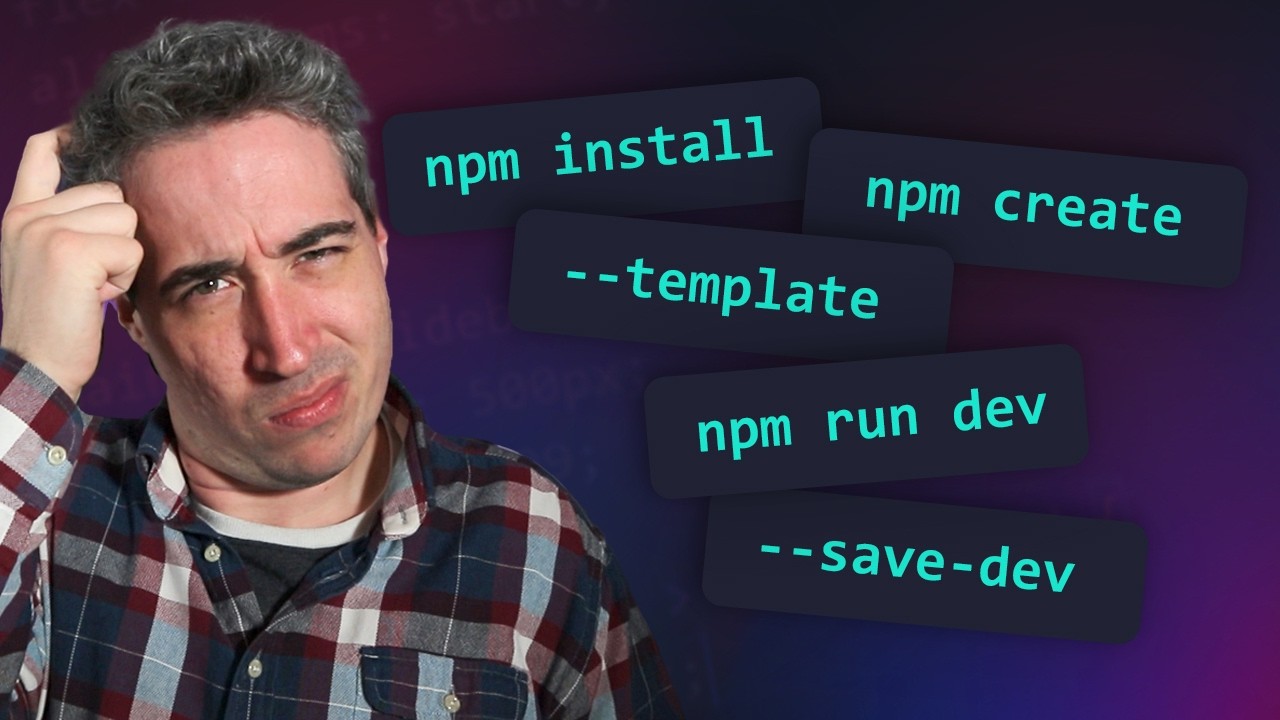What is NPM, and why do we need it? | Tutorial for beginners
Summary
TLDRThis video introduces npm, a key tool in modern web development, explaining its role in managing dependencies and streamlining workflows. It highlights how npm simplifies coding by allowing developers to use pre-built packages, such as Gulp for compiling Sass files. The video covers the installation of npm and Node.js, the use of package.json to manage project dependencies, and explains versioning through semantic versioning. The presenter also emphasizes best practices for installing packages locally or globally, and discusses potential conflicts when updating packages. It's a valuable guide for beginners looking to enhance their web development skills.
Takeaways
- 😀 npm is a package manager for Node.js that helps developers manage libraries and tools for JavaScript projects.
- 😀 npm allows you to use pre-built code, saving time and effort in your development process.
- 😀 Sass, a CSS preprocessor, requires npm to install tools like Gulp for compiling Sass into CSS.
- 😀 You need to install Node.js to use npm, which comes bundled with npm itself.
- 😀 Local installation of packages means they are available only within a specific project, while global installation makes them accessible from anywhere on your system.
- 😀 The `package.json` file tracks all the dependencies for a project, allowing for easier package management.
- 😀 Semantic versioning helps you understand the significance of updates to npm packages (major, minor, and patch versions).
- 😀 Always be careful when updating packages, especially major versions, as they can break compatibility with your code.
- 😀 The `node_modules` folder stores all the installed packages and their dependencies.
- 😀 The `package-lock.json` file ensures consistency across different environments by locking package versions.
- 😀 Using `npm init` creates a `package.json` file for your project, allowing you to easily track and manage dependencies.
Q & A
What is the main reason npm is used in this course?
-The main reason npm is used in this course is to compile Sass files into CSS. Since Sass is not readable by the browser, npm, along with Gulp, is used to automate the conversion process.
What is npm and why is it important for JavaScript developers?
-npm (Node Package Manager) is the main package manager for Node.js, providing access to a large repository of open-source software. It is crucial for JavaScript developers because it allows them to install pre-built packages, reducing the need to write everything from scratch.
How does npm simplify development, using the car analogy?
-Just like building a car by using pre-built parts instead of making each part yourself, npm simplifies development by letting developers use pre-written code (packages) created by others, saving time and effort.
How do you install npm on your computer?
-To install npm, you first need to install Node.js from the official website (nodejs.org). The installation of Node.js automatically includes npm. You can verify the installation by running the commands 'node -v' and 'npm -v' in the terminal.
What are the two main ways to install npm packages?
-npm packages can be installed either locally or globally. Local installation installs the package only for the specific project, while global installation makes the package available for use in any directory on the computer.
What is the purpose of the package.json file?
-The package.json file keeps track of the packages installed in a project, along with important project details such as its name, version, author, and dependencies. It helps others replicate the environment by running 'npm install' to get all the required packages.
How can you create a package.json file?
-You can create a package.json file by running 'npm init' in the terminal, where npm will ask questions about your project. Alternatively, you can use 'npm init -y' to generate the file with default values.
What happens when you install a package using npm?
-When you install a package using npm, it is added to your project’s node_modules folder, and the package is listed as a dependency in the package.json file. npm also installs any dependencies required by that package.
What is the significance of the versioning system used in npm packages?
-npm packages use semantic versioning, consisting of three numbers: major, minor, and patch. Major versions introduce breaking changes, minor versions add new features without breaking backward compatibility, and patch versions address small bug fixes.
How does npm ensure you don't break your project when updating packages?
-npm uses versioning rules like the caret (^) and tilde (~) symbols in the package.json file to control updates. The caret allows updates to minor and patch versions but prevents updates to a new major version that might break compatibility. The tilde symbol restricts updates to patch versions within a specific minor version.
Outlines

This section is available to paid users only. Please upgrade to access this part.
Upgrade NowMindmap

This section is available to paid users only. Please upgrade to access this part.
Upgrade NowKeywords

This section is available to paid users only. Please upgrade to access this part.
Upgrade NowHighlights

This section is available to paid users only. Please upgrade to access this part.
Upgrade NowTranscripts

This section is available to paid users only. Please upgrade to access this part.
Upgrade Now5.0 / 5 (0 votes)