MYOB PT ELMINA . SET UP DATA AWAL PERUSAHAAN PART I
Summary
TLDRThis video tutorial demonstrates how to use Mayo PT Elmina software for managing accounting data. The process includes creating a new message, filling out company information, and setting up financial year details. The tutorial walks through importing account lists, editing entries, and ensuring proper setup for the trial balance. The video also covers how to deal with contra accounts and account deletion, along with making necessary adjustments for a proper financial record. Viewers are guided step-by-step through these tasks in an educational version of Mayo Atraksi 18.
Takeaways
- 😀 Start by creating new data for Mayo PT Elmina and select 'Kriyad' for the company information.
- 😀 Leave the 'ADM' field empty as you are using Mayo Atraksi 18 Educational Version.
- 😀 Open the balance sheet for PT Aldina and set the financial year to 2018, ensuring the period is December.
- 😀 Save the data to the folder you created earlier after selecting 'Change'.
- 😀 Use the setup assistant to import the account list by selecting the 'Regita Mukunda Mesin' template.
- 😀 Choose the 'sportdafa' template and continue with the import process.
- 😀 When importing accounts, ensure all accounts are matched and imported correctly.
- 😀 If there are any duplicate accounts, delete the unnecessary ones to maintain accurate records.
- 😀 Edit the account number to match 32000 for the first account, based on the provided account list.
- 😀 When entering the balance sheet, mark contra accounts with a negative sign to indicate their status.
- 😀 Double-check that all financial data and account entries are properly adjusted before finalizing the setup.
Q & A
What is the primary focus of the video script?
-The video script focuses on explaining how to create new data messages and manage accounts using the Mayo PT Elmina software, particularly the version for education purposes.
What should be selected to create a new data message in the software?
-To create a new data message, you should select 'Kriyad' and then enter the company information based on the serial number.
What information is required to fill out the 'Accounting Information' section?
-In the 'Accounting Information' section, the financial year should be set to 2018, with a balance sheet date set to December.
What is important to remember when saving the data in the Mayo PT Elmina software?
-When saving the data, it’s important to click 'Change' and then save the data under the folder you created earlier.
What should be selected after setting up the assistant in the software?
-After setting up the assistant, you should select 'Akun' (account) to import the account list.
What type of file should be used when importing the account list?
-The account list should be imported in a format compatible with 'Tak XP Open' and should be matched before importing.
How should duplicate accounts be handled in the system?
-Duplicate accounts should be handled by deleting one of them. This can be done by selecting the account and clicking 'Delete' to remove it.
What changes need to be made to the account number during editing?
-During editing, the account number should be updated to match the correct number from the account list, as indicated by the example '3 2000'.
How should accounts with contra accounts be handled in the balance sheet?
-Accounts with contra accounts should be marked with a negative sign, and the remaining amounts should be properly reflected in the balance sheet.
What is the significance of the music and applause in the video?
-The music and applause are likely included to enhance the educational experience, making the tutorial more engaging and lively for the viewers.
Outlines

Esta sección está disponible solo para usuarios con suscripción. Por favor, mejora tu plan para acceder a esta parte.
Mejorar ahoraMindmap

Esta sección está disponible solo para usuarios con suscripción. Por favor, mejora tu plan para acceder a esta parte.
Mejorar ahoraKeywords

Esta sección está disponible solo para usuarios con suscripción. Por favor, mejora tu plan para acceder a esta parte.
Mejorar ahoraHighlights

Esta sección está disponible solo para usuarios con suscripción. Por favor, mejora tu plan para acceder a esta parte.
Mejorar ahoraTranscripts

Esta sección está disponible solo para usuarios con suscripción. Por favor, mejora tu plan para acceder a esta parte.
Mejorar ahoraVer Más Videos Relacionados
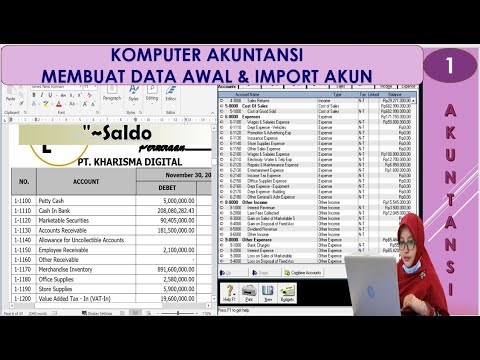
PT Kharisma Digital - Cara Membuat data Awal Perusahaan dan Import Daftar Akun

1000 entries in tally with just one click using AI | Automate your Accounting entry with suvit
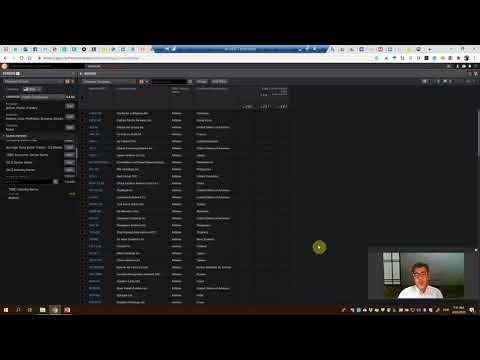
How to extract Accounting Data from Refinitiv (Thomson Reuters) Eikon Screener

UD Mawar Cool - Pembahasan Cara Import Daftar Akun Perusahaan Dengan Accurate - UKK Akuntansi 2025
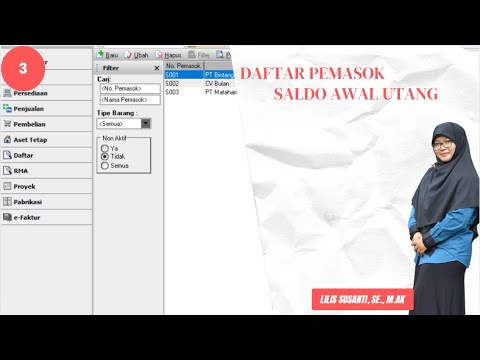
PT Cakrawala - Cara Input Daftar Pemasok Menggunakan Persiapan Mahir Aplikasi Accurate

PT Bank Larasati - Soal UKK Layanan Perbankan Paket 1 - Membuat Data Awal Perusahaan S/d Daftar Akun
5.0 / 5 (0 votes)
