PT Kharisma Digital - Cara Membuat data Awal Perusahaan dan Import Daftar Akun
Summary
TLDRIn this instructional video, the presenter demonstrates how to set up company information and import account data for PT Kharisma Digital using Mayob Accounting version 22. The step-by-step guide covers creating a company profile, entering essential details such as address and contact information, and importing account names from Excel. Emphasis is placed on accuracy in account types and names to ensure a successful import. The video aims to assist learners in mastering accounting software functionalities, highlighting practical tips for managing financial data effectively.
Takeaways
- 😀 The video demonstrates how to create a company identity using the Mayob Accounting application.
- 😀 Start by launching the application and creating a new company profile with a unique name.
- 😀 Input the company address, contact number, and a student ID number for educational purposes.
- 😀 Ensure the financial year is set correctly, referencing the provided balance sheet date.
- 😀 Choose to import accounts rather than entering them manually to save time.
- 😀 Prepare an account list in Excel with specific headers like account number and balance.
- 😀 Save the Excel file as a tab-delimited format for easy importing into the software.
- 😀 Ensure account names and types are accurately typed to avoid import errors.
- 😀 Review and edit the account list in Mayob Accounting to ensure all entries are correct.
- 😀 The tutorial concludes with a reminder of the importance of accuracy in accounting inputs.
Q & A
What is the purpose of the video tutorial?
-The video tutorial aims to guide users on how to input company data and import accounts using the Mayob Accounting software.
What information is required to create a new company in the Mayob Accounting software?
-To create a new company, you need the company name, address, phone number, and potentially a district number, which can be a student ID or similar identifier.
What is the significance of the opening balance date mentioned in the tutorial?
-The opening balance date is significant as it marks the beginning of the accounting period, which in this case is set to November 30, 2011.
What is the recommended method for importing account names into the software?
-The recommended method is to prepare the account names in Microsoft Excel and then save the file in a tab-delimited format for import.
What should you be cautious about when naming account types in the import file?
-You should ensure that account type names are spelled correctly, as incorrect spellings can lead to import failures.
How should the account import file be formatted according to the tutorial?
-The account import file should have headers like account number, account name, balance, and account type, with data organized under these headers.
What happens if the account names are too long when importing?
-If account names are too long, they may not display correctly, potentially affecting the import process.
Can users edit account names after importing them into the Mayob Accounting software?
-Yes, users can edit account names directly in the software after the import if necessary.
What should you do if there are discrepancies in the opening balances after the import?
-If discrepancies occur, users can check the imported data against the expected balances and make corrections as needed.
Is it possible to manually input accounts instead of importing them?
-Yes, users have the option to manually input accounts if they prefer not to use the import feature.
Outlines

This section is available to paid users only. Please upgrade to access this part.
Upgrade NowMindmap

This section is available to paid users only. Please upgrade to access this part.
Upgrade NowKeywords

This section is available to paid users only. Please upgrade to access this part.
Upgrade NowHighlights

This section is available to paid users only. Please upgrade to access this part.
Upgrade NowTranscripts

This section is available to paid users only. Please upgrade to access this part.
Upgrade NowBrowse More Related Video
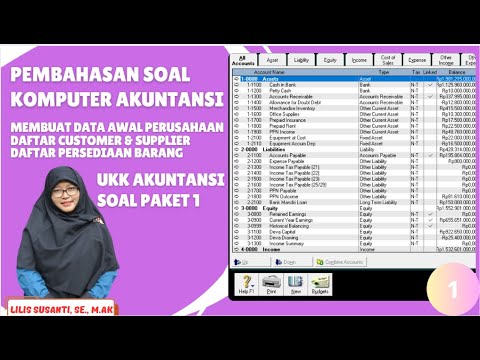
UD Sejuk Indonesia - Pembahasan Cara Input Data Awal Perusahaan Sampai Inventory Dengan MYOB

PT Bank Larasati - Soal UKK Layanan Perbankan Paket 1 - Membuat Data Awal Perusahaan S/d Daftar Akun
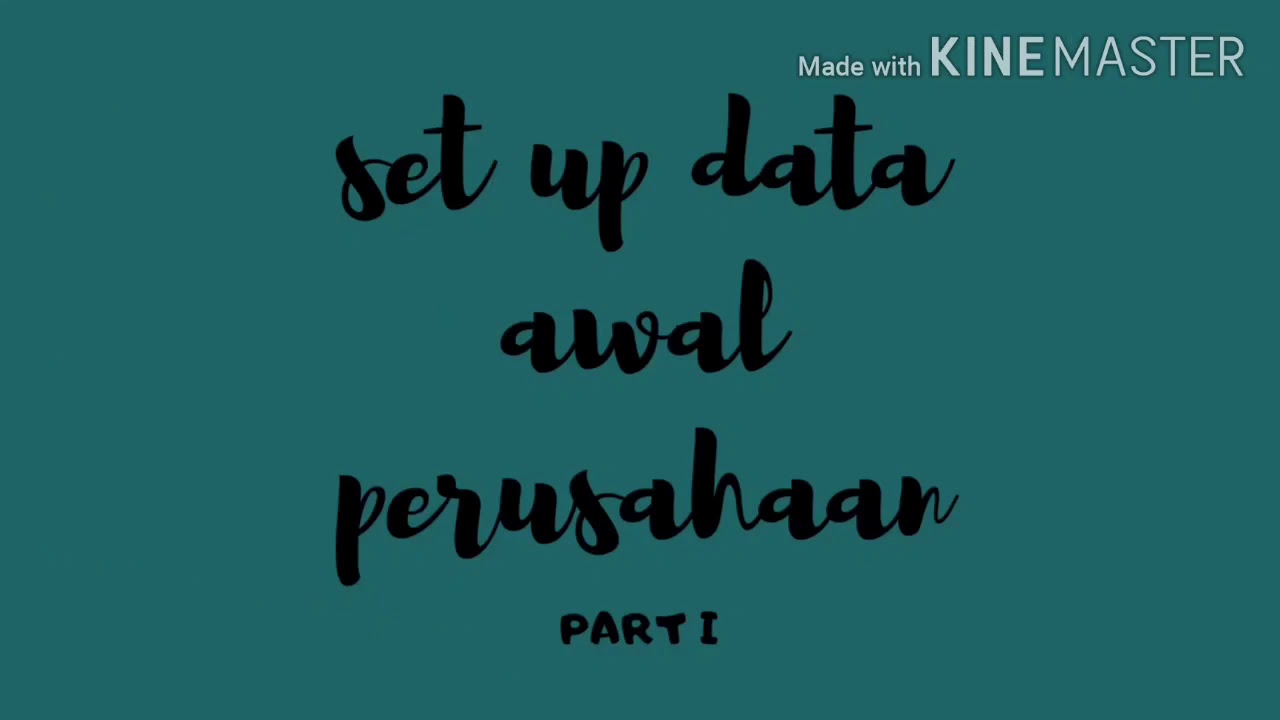
MYOB PT ELMINA . SET UP DATA AWAL PERUSAHAAN PART I

UD Mawar Cool - Pembahasan Cara Import Daftar Akun Perusahaan Dengan Accurate - UKK Akuntansi 2025
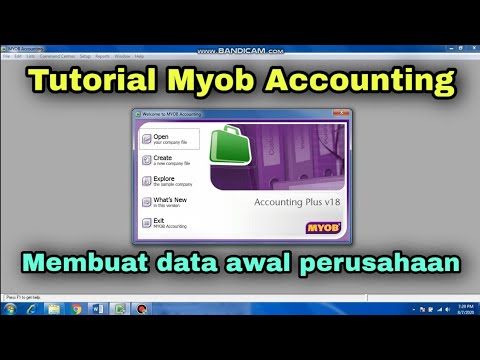
MEMBUAT DATA AWAL PERUSAHAAN DI MYOB ACCOUNTING

Myob Accounting Perusahaan Jasa - Laporan Keuangan, Backup & Restore
5.0 / 5 (0 votes)