PT Cakrawala - Cara Input Daftar Pemasok Menggunakan Persiapan Mahir Aplikasi Accurate
Summary
TLDRIn this tutorial video, Lilis Susanti demonstrates how to create a supplier list and record opening balances for accounts payable using the Accurate accounting software. She guides viewers through entering supplier information, including balances, taxes, and other relevant details. The video also covers how to modify existing entries if necessary. Lilis highlights the importance of ensuring accurate data entry and provides tips for adjusting and reviewing the account payable section. This video is part of a series focused on mastering accounting tasks with Accurate software.
Takeaways
- 😀 The tutorial focuses on using the Accurate accounting software for inputting supplier data and managing outstanding balances.
- 😀 The video is part of a series, with this being the third installment, which builds on previous lessons.
- 😀 The script outlines how to input a supplier's (pemasok) information, including the supplier code and name.
- 😀 The process of entering the opening balance (saldo awal) for each supplier is demonstrated, including the specific date and amount.
- 😀 When entering the supplier’s information, the tax rate (PPN) is set to 10%, though it's optional for this example.
- 😀 If any errors are made during the input process, users can easily edit the supplier data by selecting 'ubah' (edit) and adjusting the relevant fields.
- 😀 The software automatically updates the accounts payable (utang dagang) once the supplier data is entered, reflecting in the 'Daftar Akun' (Account List).
- 😀 The script highlights the importance of reviewing the 'Daftar Akun' to ensure that the accounts payable data is correctly populated.
- 😀 The video advises users to be comfortable with editing or changing entered data in case of mistakes, as it’s simple to make adjustments.
- 😀 The final part of the video introduces the next step in the accounting process: managing inventory (persediaan barang dagang).
Q & A
What is the main purpose of this tutorial video?
-The tutorial aims to guide viewers through the process of entering supplier data and opening balances into the Accurate accounting software, specifically focusing on setting up the supplier accounts and payable balances.
Which application is being used in this video for accounting purposes?
-The video uses Accurate, an accounting software, to demonstrate how to input supplier data and opening balances.
What was accomplished in the previous video before this one?
-In the previous video, the speaker demonstrated how to create customer data, including a customer list and their opening balances.
What data is being inputted in this video?
-In this video, the speaker is inputting supplier data, including the supplier code, name, and opening balance, as well as the payable balance (utang dagang).
What specific detail must be included when inputting the supplier data?
-The supplier data must include the supplier's code (e.g., S1), name (e.g., PT Bintang), opening balance date (e.g., 25th November), the opening balance amount, and applicable taxes (e.g., PPN).
How does the speaker verify the accuracy of the payable balance data?
-The speaker checks the accuracy of the payable balance by reviewing the account payable (utang dagang) in the 'General Ledger' section of the software, confirming that the amounts match the entered opening balances for suppliers.
What should a user do if they notice an error after inputting the data?
-If there is an error, users can easily correct it by going back to the supplier list, selecting the supplier entry, and using the 'Edit' option to change details like the opening balance or tax rates.
Is it possible to adjust the supplier data after it has been entered?
-Yes, the user can adjust the supplier data after it has been entered. The software allows modifications, such as changing the opening balance or tax details, by selecting and editing the supplier entry.
What is the next step mentioned for the following video tutorial?
-The next video will focus on setting up inventory data, specifically the creation of goods inventory (persediaan barang dagang).
How does the speaker conclude the tutorial video?
-The speaker concludes by thanking the viewers for their attention and providing a preview of the next video, where they will demonstrate how to set up inventory data in the software.
Outlines

This section is available to paid users only. Please upgrade to access this part.
Upgrade NowMindmap

This section is available to paid users only. Please upgrade to access this part.
Upgrade NowKeywords

This section is available to paid users only. Please upgrade to access this part.
Upgrade NowHighlights

This section is available to paid users only. Please upgrade to access this part.
Upgrade NowTranscripts

This section is available to paid users only. Please upgrade to access this part.
Upgrade NowBrowse More Related Video
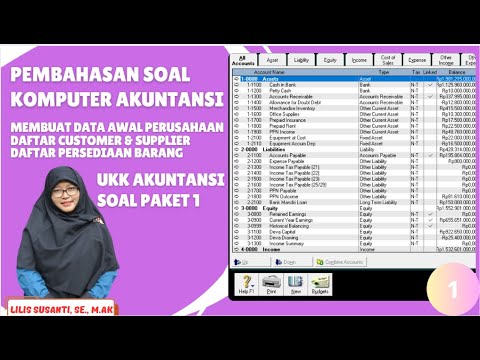
UD Sejuk Indonesia - Pembahasan Cara Input Data Awal Perusahaan Sampai Inventory Dengan MYOB

PT Bank Larasati - Soal UKK Layanan Perbankan Paket 1 - Membuat Data Awal Perusahaan S/d Daftar Akun

UD Mawar Cool - Pembahasan Cara Import Daftar Akun Perusahaan Dengan Accurate - UKK Akuntansi 2025
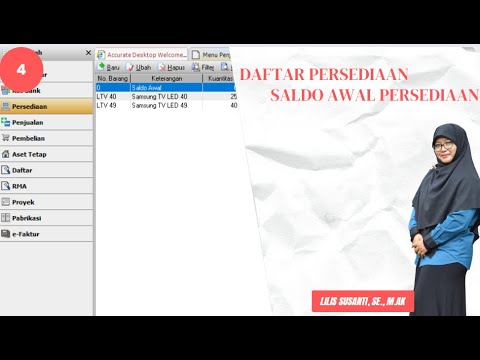
PT Cakrawala - Cara Input Persediaan Barang Dagang Menggunakan Persiapan Mahir Aplikasi Accurate
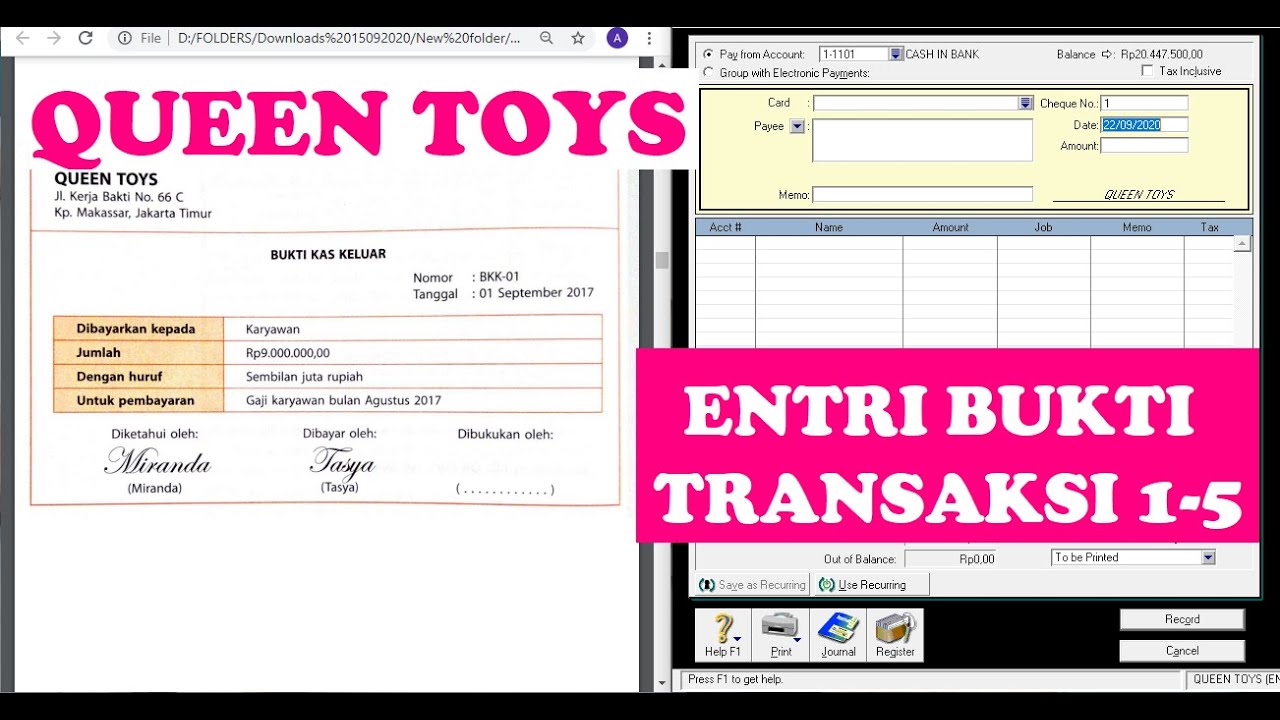
(9-QT) MENGENTRI BUKTI TRANSAKSI 1-5 | MYOB Accounting Plus V18 ED (Queen Toys)

MODUL CARD FILE PART 2
5.0 / 5 (0 votes)