1000 entries in tally with just one click using AI | Automate your Accounting entry with suvit
Summary
TLDRThis video tutorial introduces an accounting software tool that offers a user-friendly interface for managing transactions and generating detailed reports. The speaker explains how linking the software with accounting systems automatically provides ready-made reports and graphical representations of business data, making it easier for management to analyze performance. With built-in learning resources, users can quickly understand the system. The speaker encourages viewers to check out the tool via a provided link in the video description, promising convenience and effectiveness for managing business finances.
Takeaways
- 😀 The software allows for easy graphical presentation of transaction data once linked with accounting systems like Tally.
- 😀 Built-in analysis tools help management quickly assess the performance of the business without manual reports.
- 😀 The software provides pre-configured reports, eliminating the need to create them manually.
- 😀 Users can access various settings and configuration options in one centralized location.
- 😀 The system offers a 'Learn' section for users to understand how to navigate and use its features effectively.
- 😀 The software streamlines accounting tasks by automatically generating reports based on linked data.
- 😀 It allows for efficient management and analysis, providing a clearer view of the business’s financial health.
- 😀 The video encourages users to check out the software for its ease of use and convenience.
- 😀 The speaker expresses satisfaction with the software’s features and its user-friendly interface.
- 😀 A link to access the software and further information is provided in the video description for viewers.
- 😀 The speaker closes with an invitation for viewers to stay tuned for more interesting videos in the future.
Q & A
What is the main purpose of the software discussed in the video?
-The software is designed to automate and streamline accounting and transaction management, providing easy access to graphical reports, analysis, and integration with existing accounting systems.
How does the software help in generating reports?
-The software automatically generates reports and visual presentations, removing the need for manual creation. These reports are available as soon as the system is linked to the user's accounting software.
What type of reports can be accessed using this system?
-The system provides graphical reports and analysis, which give insights into the financial performance of the company. These are pre-built and available for easy access once linked to the accounting software.
Can users customize the settings in the software?
-Yes, users can customize the settings according to their specific needs. The system allows for flexible configuration to match the requirements of the user's business.
Is there a learning resource available within the software?
-Yes, the software includes a learning section where users can access tutorials and guides to understand how to use various features effectively.
How does linking the accounting software benefit the user?
-By linking the accounting software, users gain immediate access to pre-built reports and financial data, making the process of managing finances much easier and more efficient.
What type of data can be linked to the software?
-The software can link to data from accounting systems, allowing for seamless synchronization of transaction data, financial reports, and other relevant information.
Can users access the system's features on their own, or is additional support needed?
-Users can access and use the system independently, as it is designed to be user-friendly and provides learning resources for guidance. Additional support is optional and not required for basic operations.
What is the overall feedback about the software from the speaker?
-The speaker expresses positive feedback, stating that the software is very convenient and useful, making the process of managing financial data much easier and efficient.
Is the software only suitable for large businesses, or can smaller businesses benefit as well?
-While the software is likely suitable for businesses of all sizes, smaller businesses can also benefit from its ease of use, automated reporting, and seamless integration with existing systems.
Outlines

This section is available to paid users only. Please upgrade to access this part.
Upgrade NowMindmap

This section is available to paid users only. Please upgrade to access this part.
Upgrade NowKeywords

This section is available to paid users only. Please upgrade to access this part.
Upgrade NowHighlights

This section is available to paid users only. Please upgrade to access this part.
Upgrade NowTranscripts

This section is available to paid users only. Please upgrade to access this part.
Upgrade NowBrowse More Related Video
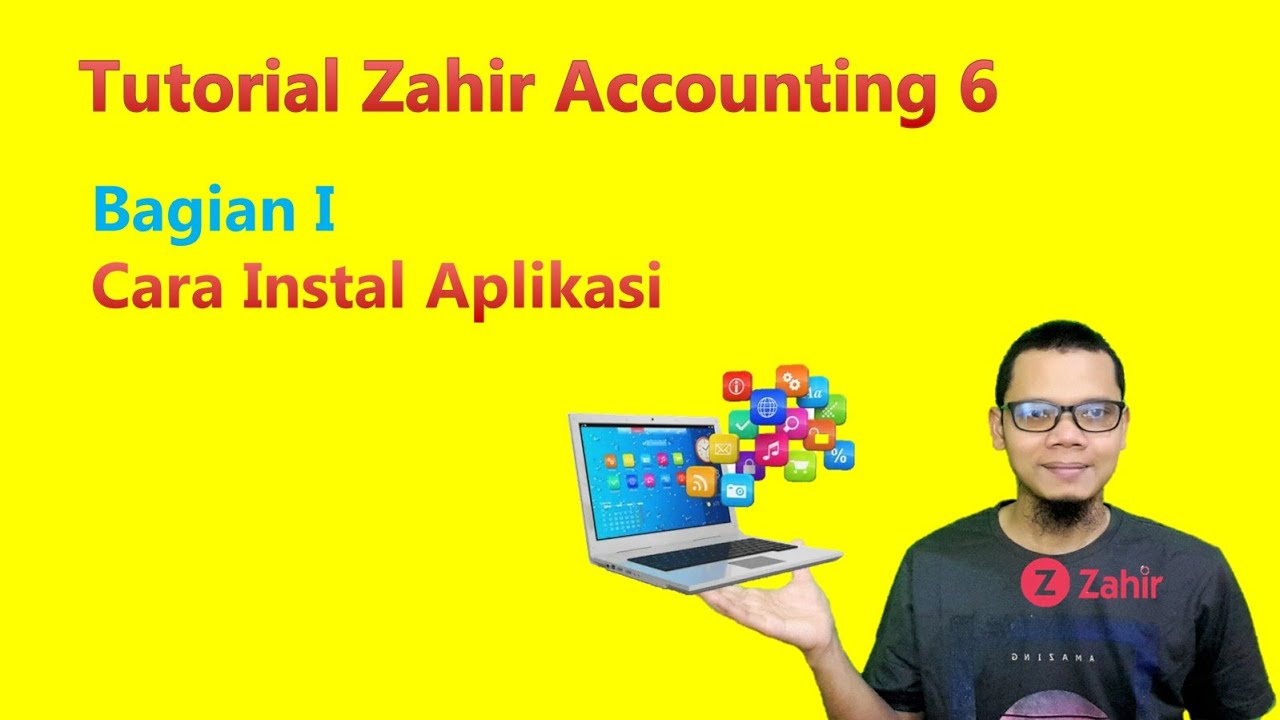
Zahir Accounting 6 | Cara Instal Aplikasi Zahir Accounting 6

Accurate Online | Pengenalan Software Akuntansi Accurate Online

Restaurant POS Software Demo - PosBytz

Flux AI Review, Rating, and FREE Access

Tutorial Membuat Aplikasi Kasir Restoran Sederhana - Java
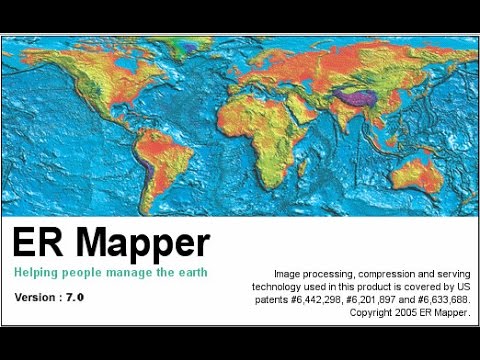
ER Mapper 7.0 tutorial part 1 (open windows and load images)
5.0 / 5 (0 votes)