How to extract Accounting Data from Refinitiv (Thomson Reuters) Eikon Screener
Summary
TLDRIn this tutorial, Professor George Skyping Ph.D. explains how to extract accounting data from the Console Harder database using the iCom system and the Screener app. He demonstrates how to navigate the app, filter data by industry and region, and select relevant financial statements like income statements and balance sheets for analysis. The tutorial highlights the process of customizing data views, exporting to Excel, and managing large datasets with various filters. Professor Skyping emphasizes the importance of accurate data handling and offers tips for effective use of the tools in an international context.
Takeaways
- 😀 The tutorial demonstrates how to extract accounting data from Console Harder's database using iCom and the Screener app.
- 😀 Screener allows users to access data from multiple companies simultaneously, with options to filter by company name and financial data types like income statements, balance sheets, and cash flow.
- 😀 Users can choose specific financial periods, such as quarterly, semi-annual, or annual data, and customize settings to display or hide specific rows and data points.
- 😀 The iCom system allows for currency selection to make comparisons easier, with a recommendation to use US dollars or local currency for global data extraction.
- 😀 The screener tool can be used to search for specific industries, such as airlines, by adding filters like company market cap, country of headquarters, and accounting data types.
- 😀 Users can view data for multiple companies across various countries, making it easy to analyze global data by industry, company size, and more.
- 😀 The tutorial shows how to select and add accounting data columns like current assets, liabilities, inventories, and total assets from companies' financial reports.
- 😀 When exporting data, the tutorial advises against using copy-paste as it can corrupt the Excel file. Instead, users should export the data as values for accuracy.
- 😀 iCom's system supports both value-based and formula-based exports, with the latter allowing for automatic updates if new data is reported, though it requires a sign-in for seamless integration.
- 😀 The video provides tips on handling missing data, with instructions on removing or substituting unavailable numbers and dealing with incomplete reports from certain companies.
- 😀 A reminder is given that accounting data extraction can be time-consuming, especially when refreshing data, and the system may sometimes experience delays or issues during the process.
Q & A
What is the main topic discussed in the video?
-The main topic discussed in the video is how to extract accounting data from Console Harder's database using the Icom system in an app called Screener.
How can you access the Screener app if it is not on the home page?
-If Screener is not on the home page, you can find it by going to the app library, searching for 'Screener,' and then opening it.
What are some of the features of the Screener app?
-Screener allows users to download data from multiple companies at once and offers financial data such as income statements, balance sheets, and cash flow for various companies.
What is the best way to search for financial data for a single company in the Screener app?
-The best way to search for financial data for a single company is by typing the company's name in the search bar, selecting the relevant financial data (e.g., income statement, balance sheet, cash flow), and adjusting the period settings.
Why should you choose one currency when extracting data from companies around the world?
-Choosing one currency (e.g., US dollars) is recommended because it ensures that financial data from various companies can be compared accurately, especially for metrics like revenue.
How can you filter companies by industry in the Screener app?
-To filter companies by industry, you can select the 'Industry Name' filter and either type the industry (e.g., airlines) or choose from a list of industries.
What should you do if the airline industry is not listed when filtering companies?
-If the airline industry is not listed, you can type 'airlines' in the search bar under 'Industry Name' to find the relevant category.
What kind of data can be extracted in the financial statements using Screener?
-Data that can be extracted includes current assets, total assets, liabilities, inventories, revenue, and ratios like the current ratio across multiple fiscal years.
What is the difference between selecting 'actual' data and 'series' data in Screener?
-Selecting 'actual' data shows the most recent values, while selecting 'series' data allows you to view data over a series of fiscal periods (e.g., the last 3 fiscal years).
What is the best practice for exporting data from the Screener app to Excel?
-The best practice is to export data as 'values' rather than 'formulas' to avoid issues with the Excel file. Avoid copying and pasting as it can corrupt the data.
Outlines

This section is available to paid users only. Please upgrade to access this part.
Upgrade NowMindmap

This section is available to paid users only. Please upgrade to access this part.
Upgrade NowKeywords

This section is available to paid users only. Please upgrade to access this part.
Upgrade NowHighlights

This section is available to paid users only. Please upgrade to access this part.
Upgrade NowTranscripts

This section is available to paid users only. Please upgrade to access this part.
Upgrade NowBrowse More Related Video

INSERTING A NASOGASTRIC TUBE (NG) TUBE | SKILLS DEMO

MEGA REVISÃO ENEM - Aula 02 - Reações de Neutralização
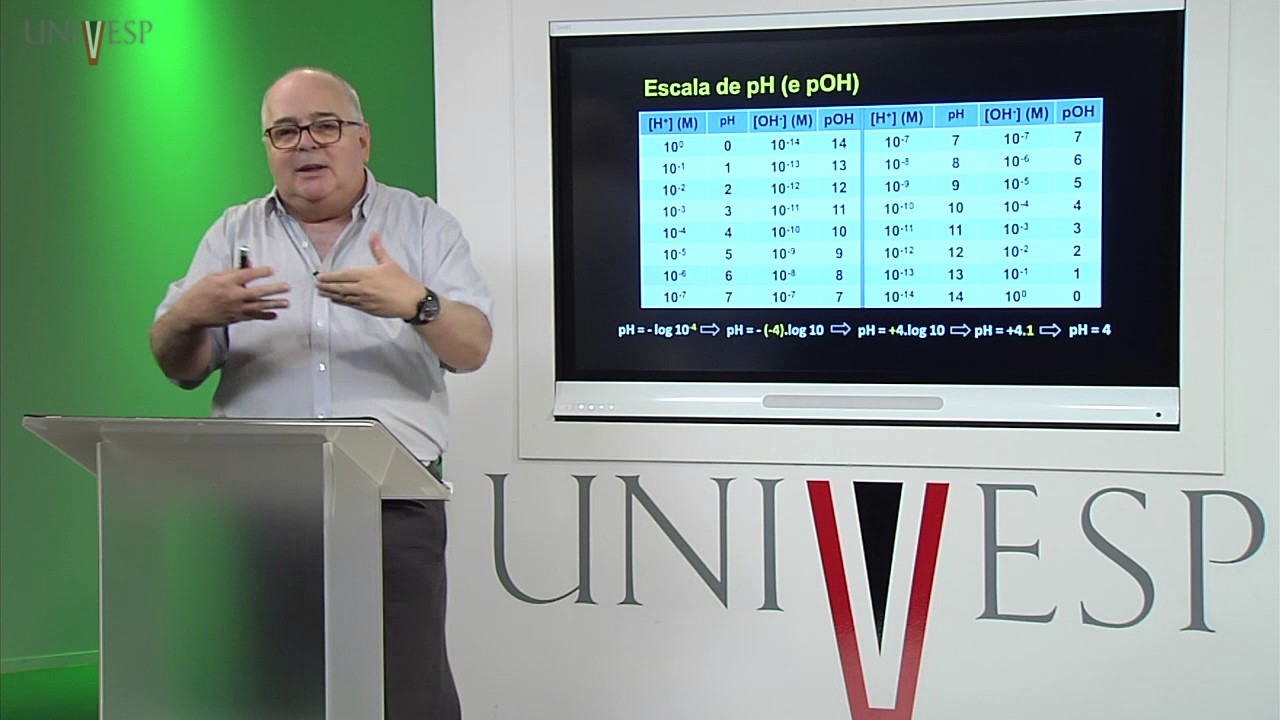
Bioquímica - Aula 03 - Alguns conceitos químicos importantes - 2

Acid-Base Titration

EDUCA PE | ENSINO MÉDIO | QUÍMICA | 3º ANO | TEORIA DE ÁCIDOS E BASES E AS MEDIDAS DE PH (Parte 2)

EDUCA PE | ENSINO MÉDIO | QUÍMICA | 3º ANO | TEORIA DE ÁCIDOS E BASES E AS MEDIDAS DE PH (Parte 1)
5.0 / 5 (0 votes)