Record Professional VOICEOVER for YouTube Videos in Mobile! - FULL GUIDE
Summary
TLDRThis informative video script outlines a step-by-step guide for recording professional-quality voiceovers for YouTube without expensive equipment. It emphasizes using a smartphone's microphone or an affordable lapel mic like the Boya BY-M1, and the importance of a quiet, echo-free environment. Tips include standing while recording for better voice control, adjusting volume for energy, and breaking the script into parts to avoid vocal strain. The script also highlights the significance of pronunciation, pacing, stressing, and avoiding monotony for a compelling voiceover. It concludes with basic editing techniques using tools like Adobe Podcast and Lexis Audio Editor to refine the audio, ensuring viewers can achieve professional-sounding voiceovers with minimal equipment and some practice.
Takeaways
- 🎙️ You don't need an expensive microphone to record professional audio; a smartphone's built-in mic can suffice.
- 💰 Investing in an affordable lapel microphone like the Boya BY-M1 can significantly improve voice clarity.
- 📱 For recording apps, you can use your phone's default voice recorder or a specialized app like RecForge II.
- 🚫 To minimize noise, close doors, windows, and fans, and consider recording during quiet times of the day.
- 🔊 To reduce echo, fill the room with objects like curtains, fabrics, cushions, or use a small space like a closet filled with soft items.
- 🧍 Standing up while recording can help you have better control over your voice and improve voiceover quality.
- 📜 Place the script where it's easy to read and position the phone's microphone close to your face for optimal sound capture.
- 📣 Speak slightly louder than normal to ensure your voiceover has enough energy and is clearly audible.
- 📑 Break the script into parts and take breaks in between to rest your voice and prevent strain.
- 🗣️ Focus on improving your speaking style, including pronunciation, pacing, stressing the right words, and avoiding monotony.
- 🛠️ Use editing tools like Adobe Podcast and Lexis Audio Editor for noise reduction, equalization, and amplification to polish your voiceover.
Q & A
What is the main topic of the video?
-The main topic of the video is how to record a professional voiceover for YouTube without needing expensive equipment or advanced editing software.
What is the speaker's opinion on using a microphone for recording voiceovers?
-The speaker believes that while a microphone is not strictly necessary, it can enhance the quality of the voiceover. They recommend investing in an affordable collar mic like the Boya BY-M1 for beginners.
What alternative to a microphone does the speaker suggest for beginners?
-The speaker suggests that beginners can use their smartphone's built-in microphone to record high-quality audio, as they themselves did until reaching 10,000 subscribers.
What sound recording app does the speaker recommend?
-The speaker recommends using RecForge II for recording audio, which is their personal choice of app.
How important is the recording environment according to the video?
-The recording environment is crucial for a good voiceover. The speaker advises finding a place with no noise or echo, and suggests closing doors, windows, and fans to minimize noise.
What is the speaker's advice on reducing echo during voiceover recording?
-To reduce echo, the speaker recommends filling the room with objects like curtains, fabrics, and cushions. They also suggest recording in a small space, such as a closet filled with soft items.
What is the recommended posture for recording a voiceover according to the video?
-The speaker recommends standing up while recording a voiceover, as it helps in having better control over the voice and improves the quality.
How should the volume be managed while recording a voiceover?
-The speaker advises keeping the volume slightly higher than normal while recording to ensure the voiceover has at least normal energy.
What is the speaker's approach to recording a long script?
-The speaker suggests breaking the script into parts and taking breaks in between each part. This helps to rest the voice and prevent vocal strain.
What are the four key aspects the speaker identifies for improving voiceover quality?
-The four key aspects identified by the speaker are Pronunciation, Pacing, Stressing the right words, and avoiding Monotony.
How can one improve their speaking style according to the video?
-The speaker suggests watching videos from favorite creators and observing their speaking style to learn and improve one's own speaking style.
What tools does the speaker recommend for noise reduction and audio editing?
-The speaker recommends Adobe Podcast for noise reduction and Lexis Audio Editor for audio editing, including equalization, amplification, and normalization.
What is the final step in the audio editing process according to the video?
-The final step in the audio editing process, as mentioned in the video, is to normalize the audio to maintain a certain level and then save the edited audio.
How does the speaker conclude the video?
-The speaker concludes by congratulating the viewers for learning how to improve their voice and reminding them that video editing is also important for engaging videos, offering a playlist for detailed video editing.
Outlines

Esta sección está disponible solo para usuarios con suscripción. Por favor, mejora tu plan para acceder a esta parte.
Mejorar ahoraMindmap

Esta sección está disponible solo para usuarios con suscripción. Por favor, mejora tu plan para acceder a esta parte.
Mejorar ahoraKeywords

Esta sección está disponible solo para usuarios con suscripción. Por favor, mejora tu plan para acceder a esta parte.
Mejorar ahoraHighlights

Esta sección está disponible solo para usuarios con suscripción. Por favor, mejora tu plan para acceder a esta parte.
Mejorar ahoraTranscripts

Esta sección está disponible solo para usuarios con suscripción. Por favor, mejora tu plan para acceder a esta parte.
Mejorar ahoraVer Más Videos Relacionados

How I Make Viral Animal Facts Faceless Youtube Automation Channel ( $500/Day)

Jalan Pintas!! Buat Ratusan Video Di Gaji Puluhan Juta Target Luar Negeri

HOW I Make Passive INCOME with New VIRAL Niche | Youtube & Tiktok Automation

I found a NEW WAY to Make Money Online With Faceless YouTube Automation Channels🤑

AI Magic : Create Viral Thumbnails Using 100% Free Tools In 10 Mins.
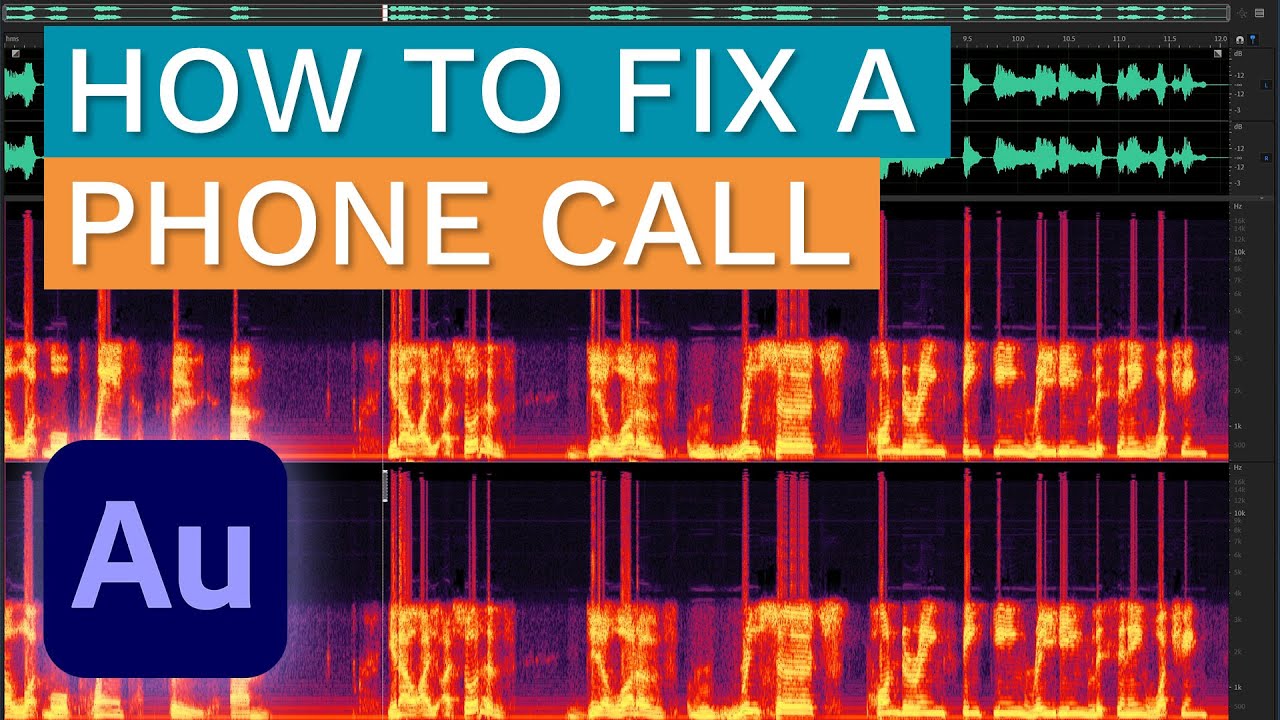
How to Fix a Phone Call and Make it Sound Better in Adobe Audition
5.0 / 5 (0 votes)
