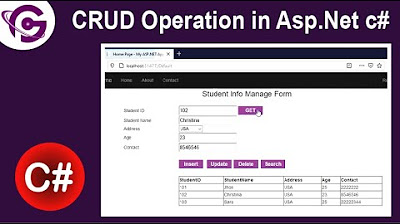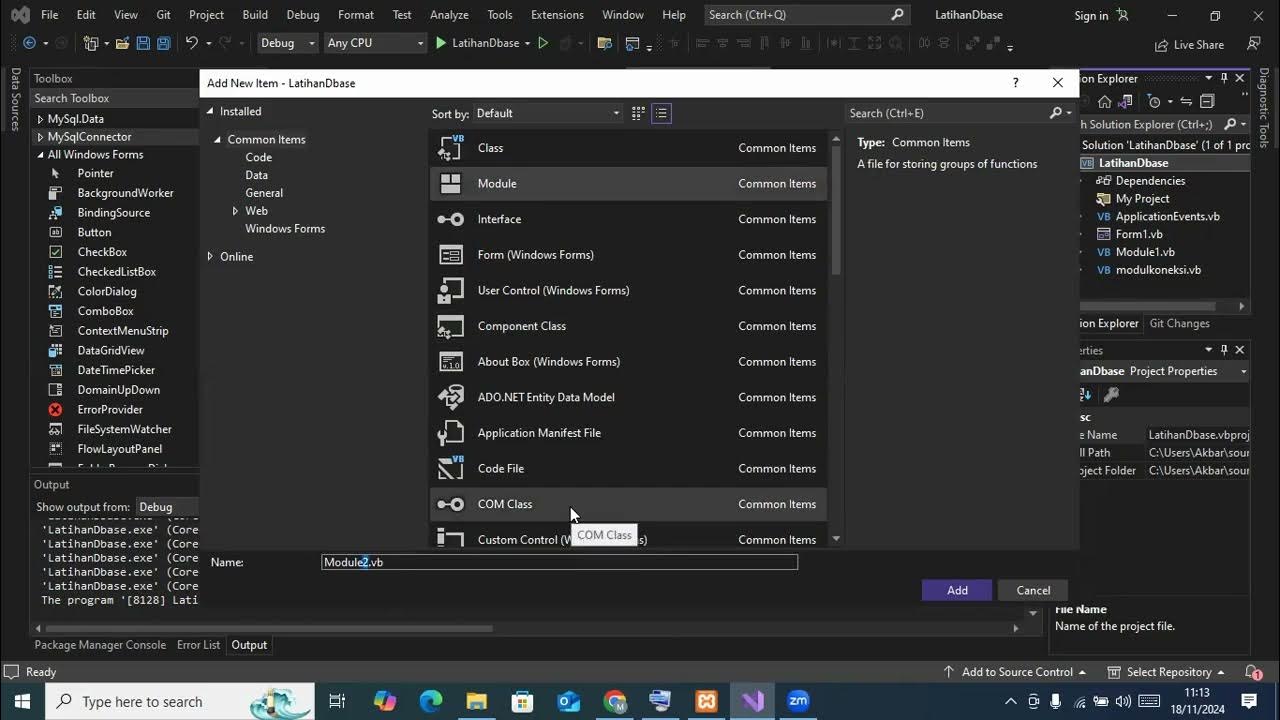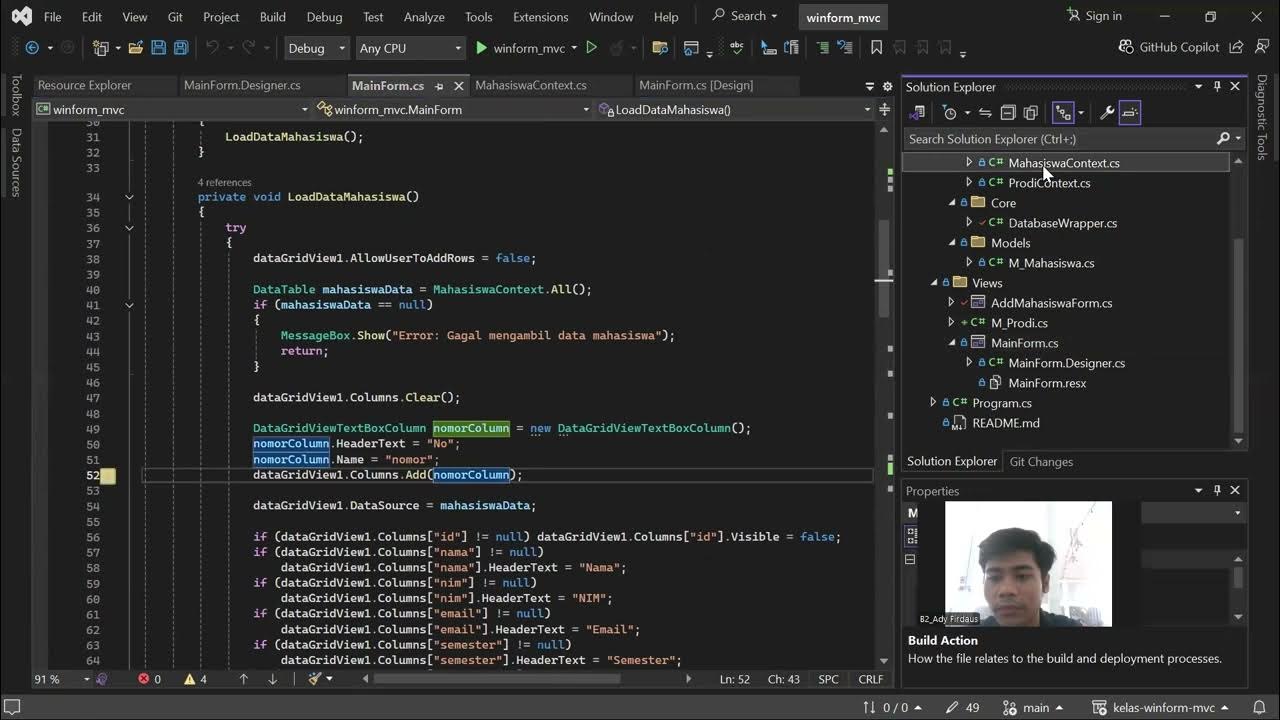Membuat CRUD Buku | Soal UKK RPL 2024 - Aplikasi Perpustakaan Digital (Part 5)
Summary
TLDRThis video tutorial walks through the process of creating a CRUD (Create, Read, Update, Delete) system for managing books in a PHP-based web application. It covers key tasks like setting up a database with book and category tables, displaying book data with SQL queries, and creating forms to add, update, and delete book records. The tutorial also explains how to handle user inputs, validate data, and interact with the database to perform CRUD operations. It offers practical guidance for PHP developers looking to build a robust book management system.
Takeaways
- 😀 Create a CRUD system for managing books, including categories, in PHP with MySQL.
- 😀 The 'Books' table in the database includes fields for title, author, publisher, year of publication, and description.
- 😀 The 'Categories' table stores categories linked to books via a category ID, enabling a category-specific view of books.
- 😀 Use SQL LEFT JOIN to link the 'Books' table with the 'Categories' table for displaying book categories in the interface.
- 😀 A 'Save As' feature is used to create multiple versions of the PHP files for different CRUD operations, such as 'book_add.php', 'book_edit.php', and 'book_delete.php'.
- 😀 The 'book_add.php' script allows for inserting new book records into the database, including selecting a category from an existing list of categories.
- 😀 The form for adding a book includes fields for category, title, author, publisher, year, and description, with appropriate form controls.
- 😀 The 'book_edit.php' script enables updating the book details. The existing values are pre-loaded into the form, which is then updated upon submission.
- 😀 The 'book_delete.php' script provides functionality to delete a book record from the database, with a confirmation prompt before the deletion.
- 😀 Error handling and data validation are important, ensuring that inputs like category ID and book details are correct before the data is inserted or updated.
Q & A
What is the purpose of the script provided?
-The script provides a tutorial for creating a simple CRUD (Create, Read, Update, Delete) application in PHP and MySQL. It is focused on managing books, where each book is associated with a category.
How does the script handle the creation (Tambah Data) of books?
-The script first allows the user to select a book category from the 'kategori' table. Then, it provides input fields for the book's title, author, publisher, year of publication, and description. After filling in the form, the book data is inserted into the 'buku' table in the database.
What SQL query is used to retrieve books with their categories?
-The script uses a SQL query with a LEFT JOIN to retrieve data from both the 'buku' (books) and 'kategori' (categories) tables: `SELECT * FROM buku LEFT JOIN kategori ON buku.id_kategori = kategori.id_kategori`.
How is the 'Update' operation (Ubah Data) implemented in the script?
-The 'Update' operation pre-fills a form with the existing data of the book based on the book ID passed through the URL. After modifying the data, the script uses an UPDATE SQL query to update the book's details in the 'buku' table.
What is the significance of the 'selected' attribute in the category dropdown during the update operation?
-The 'selected' attribute ensures that the category previously associated with the book is pre-selected when the user edits the book. It is dynamically set based on the current category ID of the book being updated.
What happens if the user tries to update a book without changing any data?
-If no data is changed and the user submits the form, the 'UPDATE' query will still execute, but the record will remain the same in the database since no new values were provided for the fields.
How does the script handle the deletion of a book?
-To delete a book, the script first shows a confirmation message to the user. If confirmed, it uses a DELETE SQL query to remove the book from the 'buku' table based on the book ID provided in the URL.
What role does the 'id_kategori' field play in the 'buku' table?
-'id_kategori' serves as a foreign key in the 'buku' table, linking each book to a specific category stored in the 'kategori' table. This relationship allows each book to be associated with a particular category.
Why does the script use 'Control + Shift + S' for saving the files, and what does it do?
-'Control + Shift + S' is a keyboard shortcut for saving the files with a different name, which allows the user to create new PHP files for different operations (e.g., 'buku_tambah', 'buku_ubah', etc.) without overwriting existing ones.
How does the script ensure that the correct category is displayed when adding or updating a book?
-When adding or updating a book, the script retrieves all categories from the 'kategori' table and populates the category dropdown. During the update operation, it checks if the category ID of the current book matches the option, ensuring the correct category is pre-selected.
Outlines

Esta sección está disponible solo para usuarios con suscripción. Por favor, mejora tu plan para acceder a esta parte.
Mejorar ahoraMindmap

Esta sección está disponible solo para usuarios con suscripción. Por favor, mejora tu plan para acceder a esta parte.
Mejorar ahoraKeywords

Esta sección está disponible solo para usuarios con suscripción. Por favor, mejora tu plan para acceder a esta parte.
Mejorar ahoraHighlights

Esta sección está disponible solo para usuarios con suscripción. Por favor, mejora tu plan para acceder a esta parte.
Mejorar ahoraTranscripts

Esta sección está disponible solo para usuarios con suscripción. Por favor, mejora tu plan para acceder a esta parte.
Mejorar ahora5.0 / 5 (0 votes)