Koneksi Database
Summary
TLDRThis tutorial walks through the process of setting up a MySQL database in Visual Studio, creating a table (`tb_mhs`), and connecting it to a VB.NET project. The video covers installing essential MySQL packages, writing connection code, and displaying data in a form using a `DataGridView`. The focus is on creating efficient modular code for database connectivity, avoiding repetition. Additionally, the session hints at future lessons on CRUD operations (Create, Read, Update, Delete), essential for manipulating data in MySQL databases. This guide is perfect for beginners looking to integrate MySQL with VB.NET in Visual Studio.
Takeaways
- 😀 Ensure a stable internet connection before starting the project and ensure that necessary packages are downloaded in Visual Studio.
- 😀 Install essential MySQL packages (`MySQL.Data` and `MySQL.Connector`) through the NuGet package manager to interact with MySQL databases.
- 😀 Create a database and table (e.g., `tb_mhs`) with columns like NRP, name, place of birth, date of birth, address, and phone number.
- 😀 A project in Visual Studio is linked to the installed packages, meaning if a new project is created, the packages need to be downloaded again.
- 😀 Use the `Koneksi` module to manage the database connection, ensuring that the connection is established before performing database operations.
- 😀 Write a procedure called `Koneksikan` to handle the connection logic to the MySQL database in your project.
- 😀 In the form code, use a `DataAdapter` to retrieve data from the table and a `DataSet` to store and display the data in a DataGridView.
- 😀 SQL query `SELECT * FROM tb_mhs` is used to fetch all data from the `tb_mhs` table, which is then displayed on the form using a DataGridView.
- 😀 CRUD operations (Create, Read, Update, Delete) will be covered in the next sessions, allowing you to manipulate data in the database.
- 😀 The tutorial encourages the creation of reusable modules to maintain a clean and efficient codebase by not repeating the connection script in every form.
- 😀 Recorded tutorials will be uploaded on YouTube for reference, providing easy access to the steps and concepts taught in the session.
Q & A
What is the first step to creating a database in MySQL as described in the transcript?
-The first step is to create a database named `latihan 1` and then create a table `tb_mhs` with columns for NRP, Name, Birthplace, Date of Birth, Address, and Phone Number.
What packages need to be installed in Visual Studio to work with MySQL?
-You need to install two packages: `MySQL.Data` by Oracle and `MySQL.Connector` by Bradle Granger.
How do you ensure your project in Visual Studio can connect to MySQL?
-You need to install the required packages, such as `MySQL.Data` and `MySQL.Connector`, and then write a connection module that establishes a connection to the MySQL database using the appropriate connection string.
What is the purpose of the 'Koneksikan' procedure in the module?
-The `Koneksikan` procedure is used to establish a connection to the MySQL database. It opens the connection using the connection string, which includes the database name and server details.
What happens after the connection to the database is established in the `Koneksikan` procedure?
-After the connection is established, you can execute SQL commands and retrieve or manipulate data from the database. In the script, this is used to populate a `DataGridView` with data from the `tb_mhs` table.
What is the role of the `DataGridView` in the script?
-The `DataGridView` is used to display data from the `tb_mhs` table in the user interface of the application. It is populated with data retrieved using a `SELECT` query.
What SQL query is used to retrieve all records from the `tb_mhs` table?
-The SQL query used is `SELECT * FROM tb_mhs`, which retrieves all columns and rows from the `tb_mhs` table.
How does the `Tampil` procedure work?
-The `Tampil` procedure calls the `Koneksikan` procedure to establish a database connection, then it uses a `MySQLDataAdapter` to fetch data from the `tb_mhs` table and fills a `DataSet` object. The data is then bound to the `DataGridView` for display.
Why is it important to use a `Module` for the database connection in this script?
-Using a `Module` allows the database connection code to be centralized and reusable across different forms and parts of the project. It prevents the need to repeatedly write connection code in each form.
What will the next lesson focus on according to the transcript?
-The next lesson will focus on CRUD operations (Create, Read, Update, Delete), which are used to manipulate data in the database: creating records, reading/viewing records, updating records, and deleting records.
Outlines

This section is available to paid users only. Please upgrade to access this part.
Upgrade NowMindmap

This section is available to paid users only. Please upgrade to access this part.
Upgrade NowKeywords

This section is available to paid users only. Please upgrade to access this part.
Upgrade NowHighlights

This section is available to paid users only. Please upgrade to access this part.
Upgrade NowTranscripts

This section is available to paid users only. Please upgrade to access this part.
Upgrade NowBrowse More Related Video

How to connect to XAMPP MySQL from VSCode Easily (2024)

Cara Menggunakan Query CREATE DATABASE dan CREATE TABLE di MySQL | Database dan SQL Tutorial
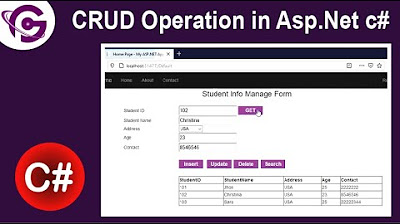
Complete CRUD Operation in Asp.Net C# With SQL Server Step by Step

Moving Tag Values from FT Optix to a SQL Database
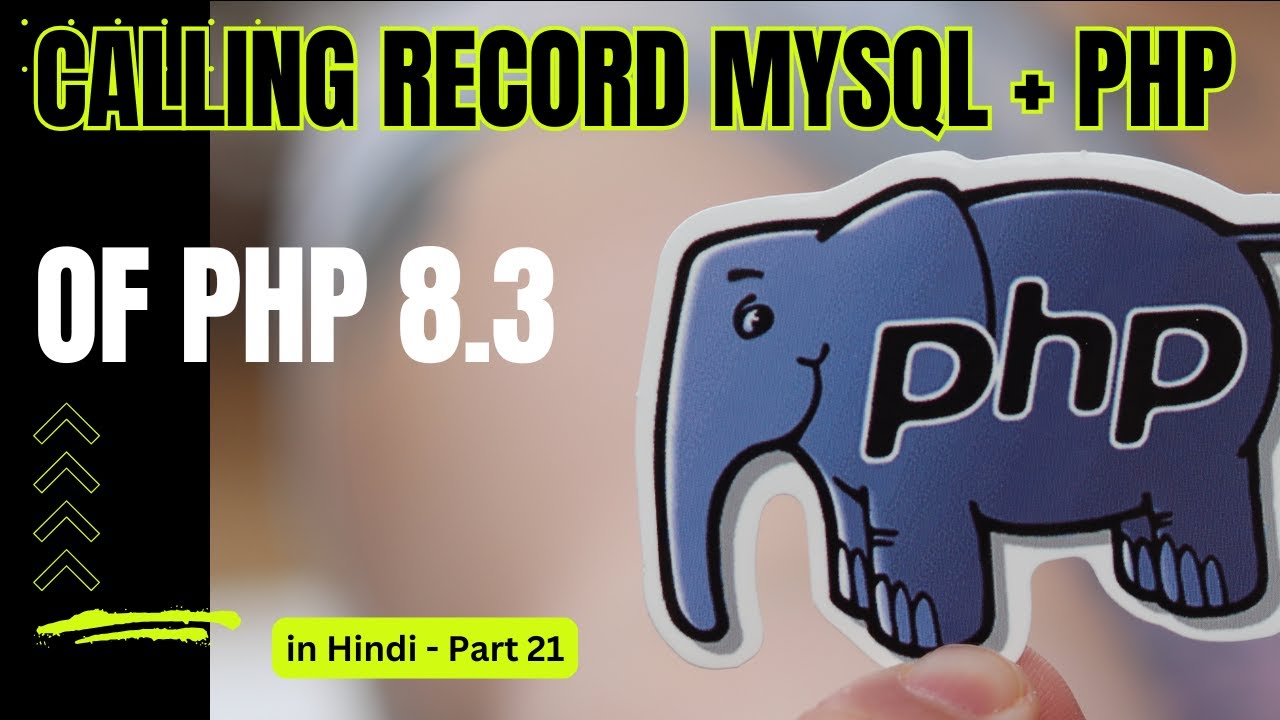
PHP & MySQLi for Web Development - Insert & Calling Record PHP + Mysql - Part 21
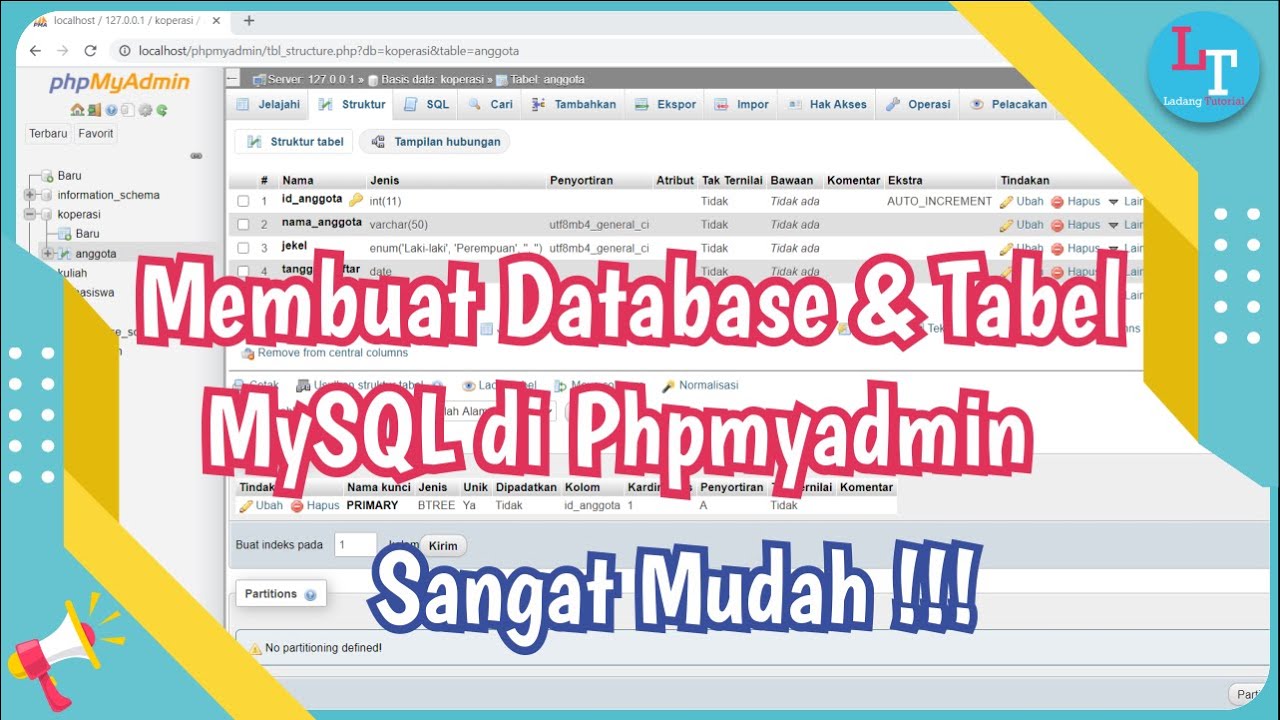
Cara Membuat Database dan Tabel MySQL pada phpMyAdmin
5.0 / 5 (0 votes)