Test page builder
Summary
TLDRThis video tutorial provides an introduction to Configurable Web Services (CWS) and basic actions within Page Builder. CWS is a server-side feature in Mocha that allows developers to expose commands as web services without writing new code. The video explains key concepts like actions, resources, and CRUD operations (Create, Read, Update, Delete), using XML files to configure them. It also covers how CWS manages data types, primary keys, and HTTP requests through action arguments, authorization settings, and web service configurations. Overall, the tutorial equips users to manage CWS and its configurations effectively.
Takeaways
- 🔧 CWS (Configurable Web Services) is the server-side backend of the Page Builder tool, allowing users to expose Mocha commands as web services without writing new code.
- 📁 CWS is configured through two fundamental elements: actions and resources, both represented as XML files located in a product’s data/WS directory.
- 🔗 Resources model real-world objects with a unique primary key or compound primary key, defining properties and actions to interact with these objects.
- 📜 Properties in a resource correspond to database columns and are essential for configuring Page Builder, defining namespaces for modifying data.
- ⚙️ Actions define specific tasks related to resources, such as adding, listing, editing, or deleting items. These actions are also defined in the XML configuration files.
- 🌐 Each action includes an HTTP method and a URL endpoint, allowing external clients to trigger Mocha commands via web services.
- 🏗️ The command element within an action links the action to a specific Mocha command, which must be pre-defined and cannot be a freeform command.
- 🔑 Arguments can be passed to actions, specifying which data to use, with detailed configurations for each argument's name, type, and location (path, query, header, or body).
- 🛡️ Authorization for actions can be configured, with the highest level of security being 'mocha-admin' and lower permissions as needed.
- 🔄 CRUD (Create, Read, Update, Delete) operations are core actions associated with resources, and these operations can be configured for primary or compound primary keys.
Q & A
What is CWS in the context of this tutorial?
-CWS stands for Configurable Web Services and is the backend server-side portion of the Page Builder. It is a feature built into Mocha that allows developers and users to expose Mocha commands as web services without having to write and compile new code.
What are the two fundamental terms that are essential for configuring CWS?
-The two fundamental terms essential for configuring CWS are 'action' and 'resource.' An action represents the work carried out by the user (similar to a web service), and a resource is an entity that models a real-world object, usually represented by a primary or compound primary key.
What file formats are used to configure CWS actions and resources?
-CWS actions and resources are configured using XML files. These files are located in a product's data/WS directory and are scanned by the Mocha server during startup to build configurable web services.
What does CRUD stand for, and how is it related to CWS?
-CRUD stands for Create, Read, Update, and Delete. It represents the basic actions that can be performed on a resource within CWS, allowing users to manage and manipulate data associated with that resource.
Why is the 'properties' element important in CWS configuration?
-The 'properties' element is important because it serves as a container for the properties or fields that define the resource. These properties correspond to the columns returned by the Mocha commands used by the resource's actions. It also plays a crucial role in defining the namespaces used by Page Builder when configuring pages and modifying data.
What is the significance of the 'type' and 'ref' attributes in an action element?
-The 'type' attribute specifies the type of action being performed (e.g., add, list, get, edit, delete), while the 'ref' attribute is a reference to the ID of the action that is being used for that resource. The 'ref' attribute is required for any action and must match the action's ID.
What is the role of the 'impl' element in CWS configuration?
-The 'impl' element stands for 'implementation' and specifies the functionality of the action. It contains the core definition of a configurable web service action, including the Mocha command to be executed and any arguments that should be supplied to the action.
How are arguments defined in a CWS action, and what attributes are required?
-Arguments are defined within the 'arguments' element of a CWS action. Each argument requires a 'name' (unique identifier), 'type' (e.g., date, integer, double, float, string), and 'required' (Boolean indicating whether the argument is mandatory). There is also an optional 'description' and 'location' (e.g., path, query, header, or body) to indicate where the argument will be placed in the HTTP request.
What is the default HTTP method for actions defined in CWS, and how is it specified?
-The HTTP method for a CWS action is specified within the 'method' element of the action's configuration. It defines how the action will be called (e.g., GET, POST, PUT, DELETE). There is no default method, so it must be explicitly defined for each action.
How does the concept of primary actions work in CWS, and why is it important?
-Primary actions in CWS indicate the main CRUD action for a particular resource type. There can only be one primary action of each type (e.g., add, edit, delete) per resource. These primary actions are essential as they are guaranteed to work when manipulating the resource, ensuring consistency and reliability.
Outlines

This section is available to paid users only. Please upgrade to access this part.
Upgrade NowMindmap

This section is available to paid users only. Please upgrade to access this part.
Upgrade NowKeywords

This section is available to paid users only. Please upgrade to access this part.
Upgrade NowHighlights

This section is available to paid users only. Please upgrade to access this part.
Upgrade NowTranscripts

This section is available to paid users only. Please upgrade to access this part.
Upgrade NowBrowse More Related Video
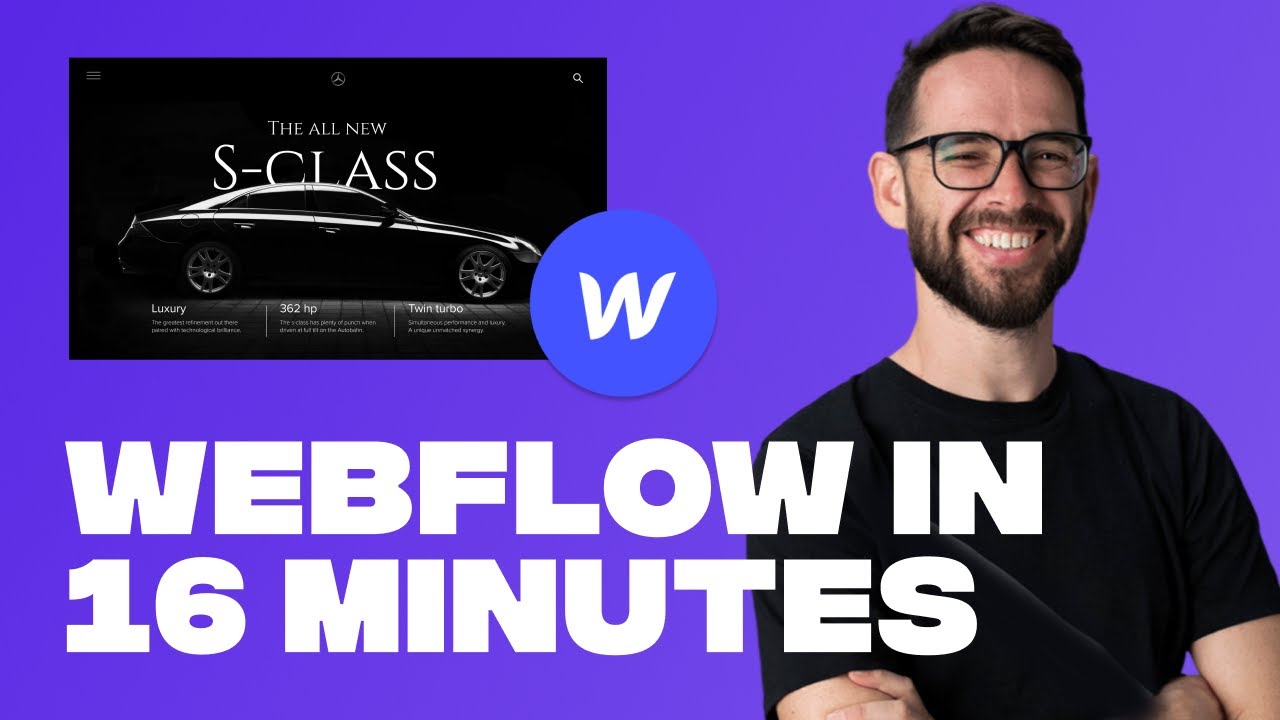
Learn Webflow in 16 Minutes (Crash Course)
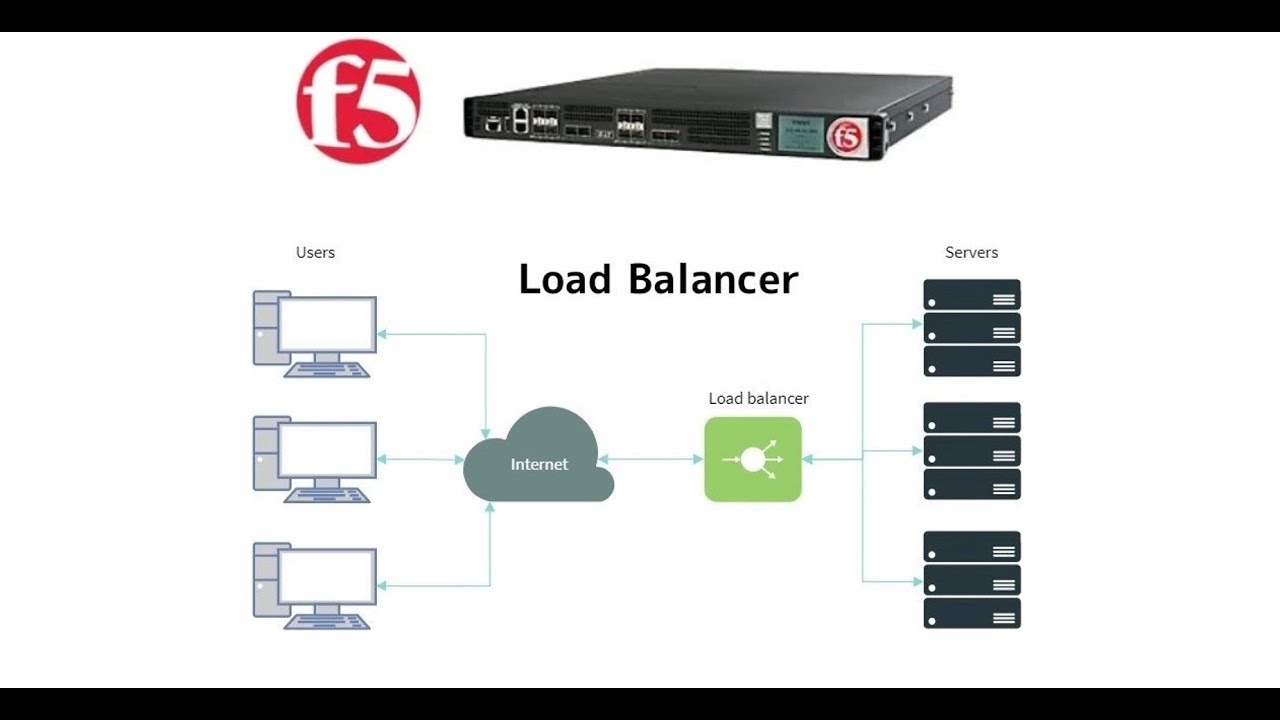
3. Prerequisites to setup F5 lab || How to install Webserver on windows 10 machine || F5 Big-IP LTM
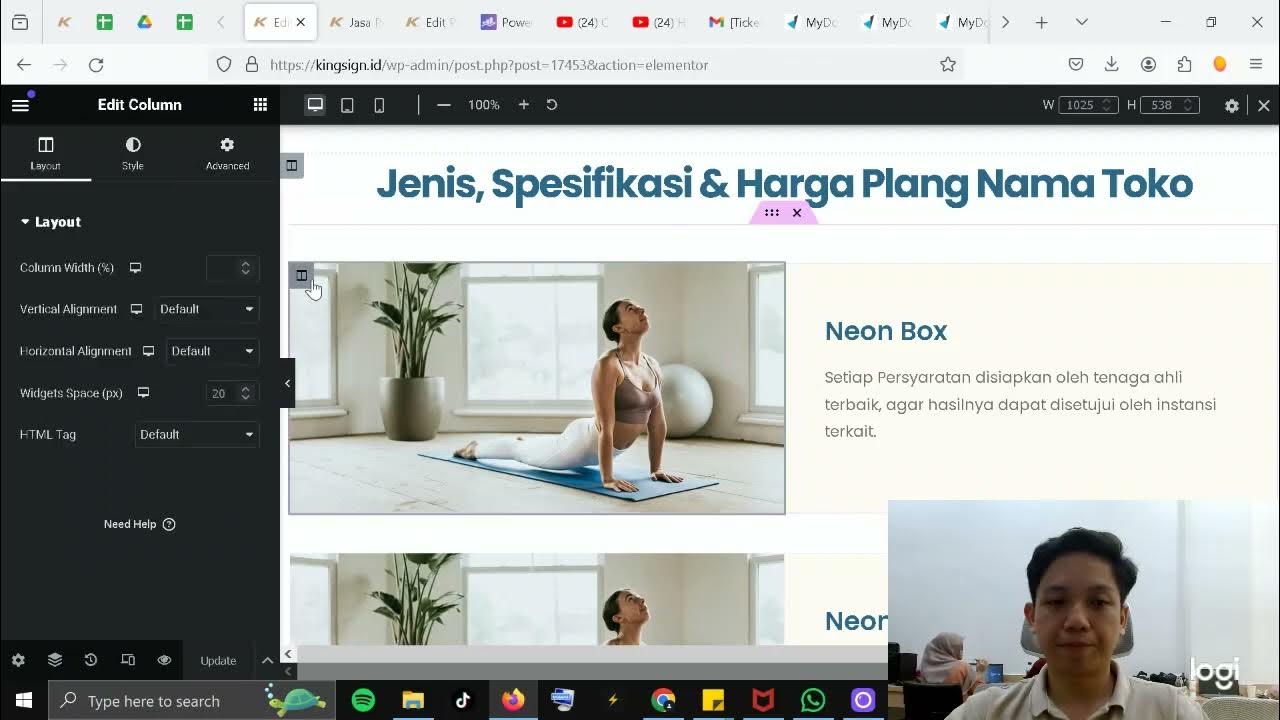
Part 3 - Cara Buat Halaman Website (SEO / Wordpress)

AI Built a Page For My Ideal Customer
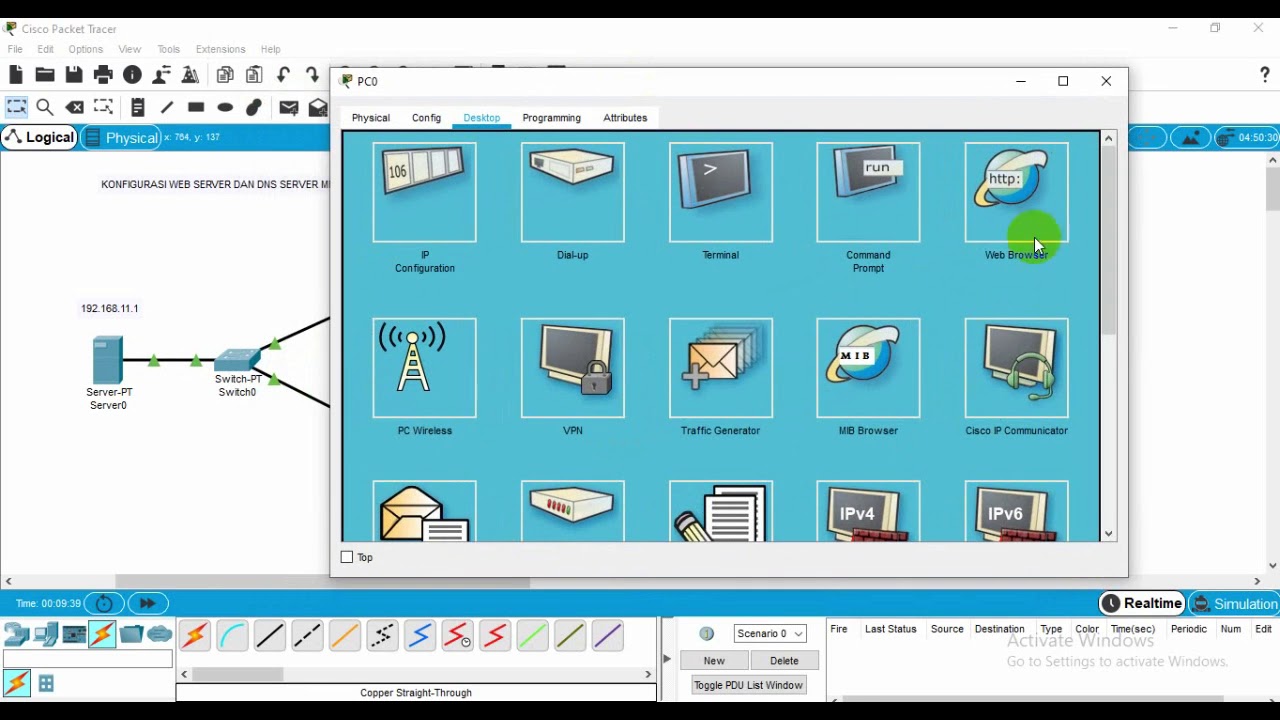
Administrasi Sistem Jaringan
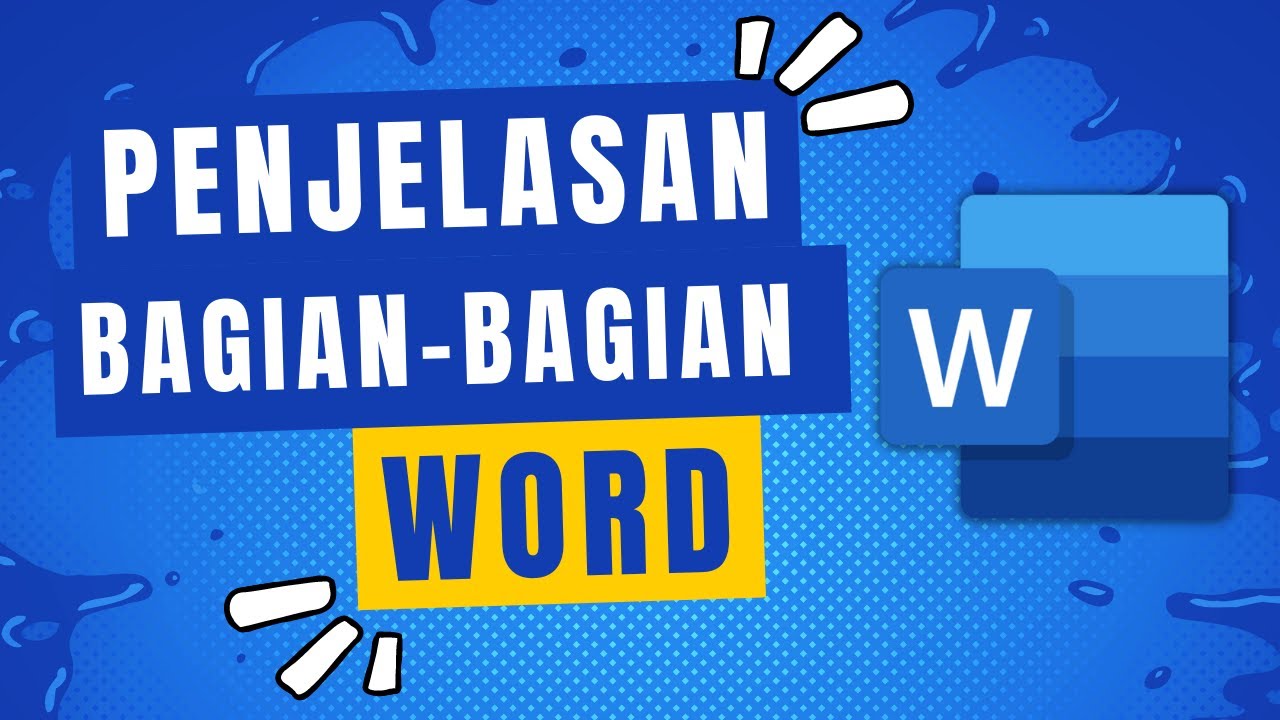
Penjelasan Tampilan dan Bagian-Bagian Microsoft Word
5.0 / 5 (0 votes)