Tutorial Notion Pemula | Template Notion Gratis Di Deskripsi
Summary
TLDRThis video tutorial introduces viewers to Notion, demonstrating how to create, organize, and publish pages using various blocks and views. Key features include using headings, to-do lists, and columns for efficient page structuring, as well as managing tasks via a calendar view. Viewers are shown how to add and adjust event details, track progress, and make pages public for sharing. The tutorial is aimed at helping users set up simple yet effective workflows, with additional guidance on templates and customizing Notion for personal or organizational use.
Takeaways
- 😀 Notion allows you to create and manage content using blocks, making it a flexible tool for organizing information.
- 😀 You can turn your Notion pages into a live website by publishing them, making it easy to share content and collaborate with others.
- 😀 Notion supports SEO optimization by enabling your published page to be indexed by Google, improving visibility.
- 😀 Notion offers a variety of blocks such as headings, to-do lists, and columns to help structure your content more effectively.
- 😀 Columns in Notion allow you to organize your workspace in multiple sections, making it easier to manage information across different categories.
- 😀 The Calendar View in Notion helps track important dates, events, and deadlines, offering both a monthly and weekly view option.
- 😀 Users can add detailed information to calendar entries, such as status updates and progress tracking, to keep events organized.
- 😀 Events in Notion can be easily rescheduled by dragging and dropping them, just like in Google Calendar, while maintaining their details.
- 😀 Notion's database feature allows you to create custom fields like text, dates, checkboxes, and more, offering a high level of customization.
- 😀 The tutorial encourages users to use Notion templates for various purposes, with both free and paid options available for different needs.
- 😀 Notion's versatility and ease of use make it an ideal tool for organizing personal tasks, academic assignments, and work projects.
Q & A
What is the purpose of publishing a Notion page?
-Publishing a Notion page allows you to share the page publicly or with specific people. When published, the page becomes live and can be accessed through a unique URL, making it possible for others to view or edit the content, depending on the permissions set.
How can you make a Notion page searchable on Google?
-To make a Notion page searchable on Google, you can activate the SEO (Search Engine Optimization) settings when publishing. This helps connect the page to search engines, making it discoverable online.
What are 'blocks' in Notion, and how are they used?
-Blocks in Notion are individual content elements that can be added to a page, such as headings, lists, or calendars. Blocks can be customized and moved around to create structured layouts for organizing information.
What is the significance of using columns in Notion?
-Columns in Notion help organize content in a more visually appealing and structured way. You can split your page into multiple columns, making it easier to display different types of information side-by-side.
How do you create a calendar view in Notion?
-To create a calendar view in Notion, you need to first set up a database. You can then add a 'Calendar' block and configure it to show dates and events, which can be used to track important tasks or deadlines.
Can you edit events directly within the calendar view?
-Yes, you can edit events directly within the calendar view in Notion. You can click on an event to open its details and update information such as the status, date, or description.
What types of information can be added to an event in Notion?
-In Notion, events can include details such as the event title, status (e.g., 'Not Started', 'In Progress'), date, and additional notes. You can also add checkboxes for items needed for the event.
How can you adjust the calendar view to show a weekly view instead of a monthly one?
-To change the calendar view from monthly to weekly, you can click on the calendar settings and switch the 'Show Calendar As' option to 'Week'. This will display events for a specific week instead of the entire month.
What happens if you need to reschedule an event in Notion?
-If you need to reschedule an event in Notion, you can simply drag and drop the event in the calendar view to a new date. The event will automatically update with the new date, along with its associated details.
What is the advantage of using Notion over other task management tools?
-The advantage of using Notion is its flexibility and customization. It allows you to create highly personalized workflows, including various types of blocks like tables, lists, and calendars, while also integrating everything into a single platform without needing to switch between different apps.
Outlines

Esta sección está disponible solo para usuarios con suscripción. Por favor, mejora tu plan para acceder a esta parte.
Mejorar ahoraMindmap

Esta sección está disponible solo para usuarios con suscripción. Por favor, mejora tu plan para acceder a esta parte.
Mejorar ahoraKeywords

Esta sección está disponible solo para usuarios con suscripción. Por favor, mejora tu plan para acceder a esta parte.
Mejorar ahoraHighlights

Esta sección está disponible solo para usuarios con suscripción. Por favor, mejora tu plan para acceder a esta parte.
Mejorar ahoraTranscripts

Esta sección está disponible solo para usuarios con suscripción. Por favor, mejora tu plan para acceder a esta parte.
Mejorar ahoraVer Más Videos Relacionados

Caraku Produktif dengan Notion (mengatur tugas dan jadwal sekolah)

Arcgis Pro - Tutorial 1 - Pengenalan

How to Create a Google Form for Beginners | Complete Guide from Start to Publish! Part 1
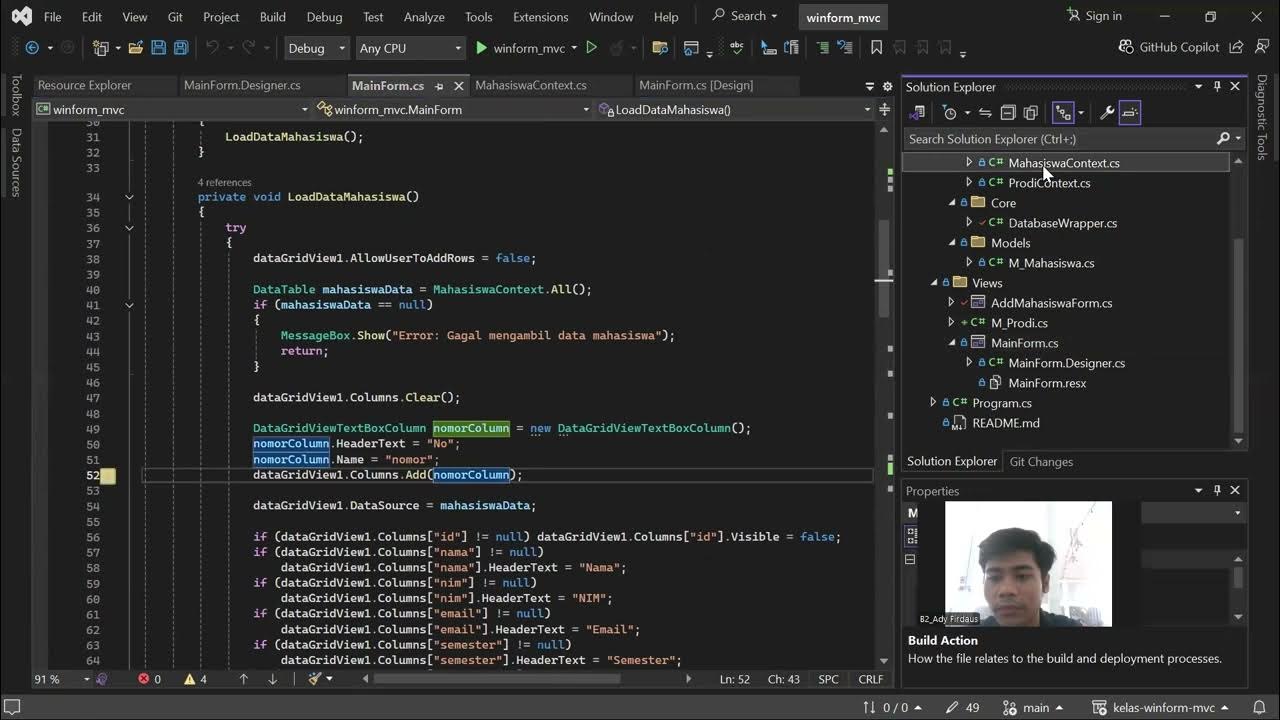
Praktikum PBO - MVC pada proyek winform .NET C#
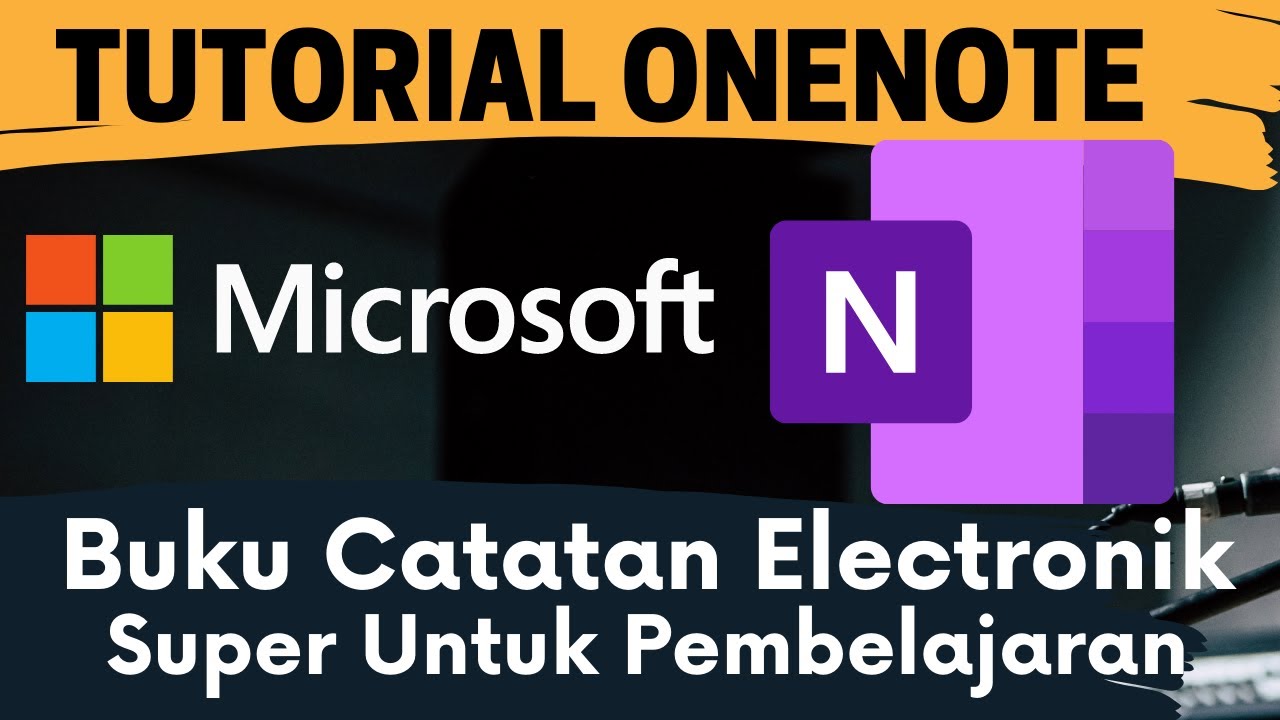
Tutorial Onenote - Buku Catatan Super di Lengkapi berbagai fitur
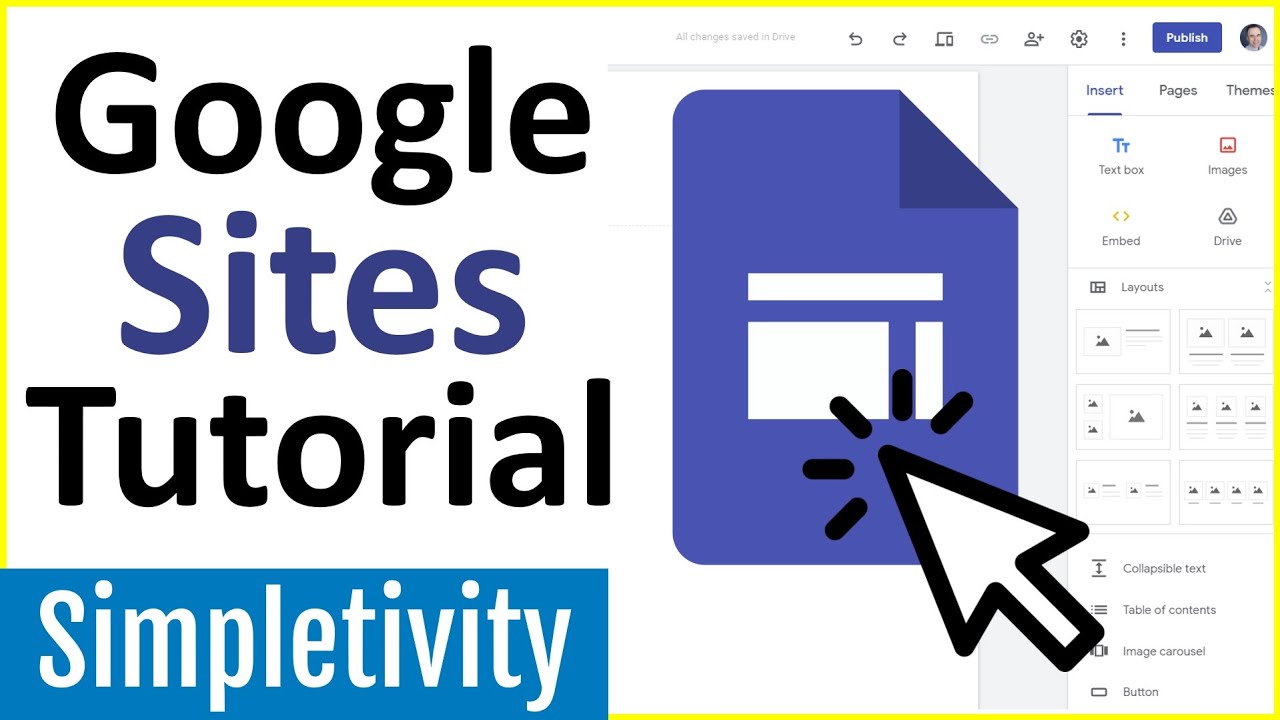
How to use Google Sites - Tutorial for Beginners
5.0 / 5 (0 votes)
