40. OCR GCSE (J277) 1.5 Operating systems 2
Summary
TLDRThis video explores key features of modern operating systems, focusing on user and file management. It highlights how multiple users can log in with personalized settings, such as fixed or roaming profiles, and access rights to files. The video explains the role of file extensions, like .pptx, in linking files to the appropriate programs. It also touches on file fragmentation and the organizational structure of files and folders, emphasizing that this structure is user-friendly but doesn’t reflect the actual layout on the storage medium.
Takeaways
- 😀 Modern operating systems support multiple users logging into a single computer, each with their own preferences and settings.
- 😀 Users can personalize their environment, as demonstrated by the blue and purple themes for different users.
- 😀 Each user may have different access rights to files and programs based on their profile settings.
- 😀 In a client-server setup, such as a school network, fixed or roaming profiles may be used to manage user settings and login requests.
- 😀 Fixed profiles provide a uniform desktop and settings for all users, while roaming profiles allow users to maintain personalized settings across different devices.
- 😀 Files on a computer are identified by extensions, which indicate the program needed to open the file, such as .pptx for PowerPoint.
- 😀 Over time, the hard disk can become fragmented, with files scattered across different areas of storage.
- 😀 Operating systems organize files into folders, which help users manage and navigate their data effectively.
- 😀 File management features allow users to rename, delete, copy, and move files within the operating system's logical structure.
- 😀 The file and folder structure presented to the user is for their convenience and does not directly reflect how files are stored on the physical storage medium.
Q & A
What is the main focus of this video?
-The video focuses on user management and file management in modern operating systems.
Can multiple users log in to the same computer at once?
-Yes, modern operating systems allow multiple users to log in to a single computer, each with their own preferences and settings.
What happens when different users log in to a computer with their own settings?
-When different users log in, their preferences and settings are applied, such as different theme colors for the desktop.
What are the two types of profiles mentioned in the video?
-The two types of profiles mentioned are fixed profiles and roaming profiles.
What is a fixed profile?
-A fixed profile ensures that every user has the same desktop and settings across all computers they log into.
What is a roaming profile?
-A roaming profile allows users to customize their settings, and when they log into different computers, their settings follow them.
How does the operating system recognize the correct application for a file?
-The operating system uses file extensions, such as .pptx for PowerPoint, to determine which application to load the file into.
What is file fragmentation, and how does it relate to hard disks?
-File fragmentation occurs when files are scattered in non-contiguous spaces on the hard disk, similar to memory fragmentation, which can slow down system performance over time.
What is the benefit of using a folder structure for file management?
-The folder structure is for the user's benefit, allowing them to organize, rename, delete, copy, and move files easily. However, it doesn't reflect the actual physical storage structure on the hard disk.
Do the file and folder structures in an operating system actually exist on the storage medium?
-No, the file and folder structures are logical representations created by the operating system for user convenience. They do not directly exist in the same way on the physical storage medium.
Outlines

Esta sección está disponible solo para usuarios con suscripción. Por favor, mejora tu plan para acceder a esta parte.
Mejorar ahoraMindmap

Esta sección está disponible solo para usuarios con suscripción. Por favor, mejora tu plan para acceder a esta parte.
Mejorar ahoraKeywords

Esta sección está disponible solo para usuarios con suscripción. Por favor, mejora tu plan para acceder a esta parte.
Mejorar ahoraHighlights

Esta sección está disponible solo para usuarios con suscripción. Por favor, mejora tu plan para acceder a esta parte.
Mejorar ahoraTranscripts

Esta sección está disponible solo para usuarios con suscripción. Por favor, mejora tu plan para acceder a esta parte.
Mejorar ahoraVer Más Videos Relacionados
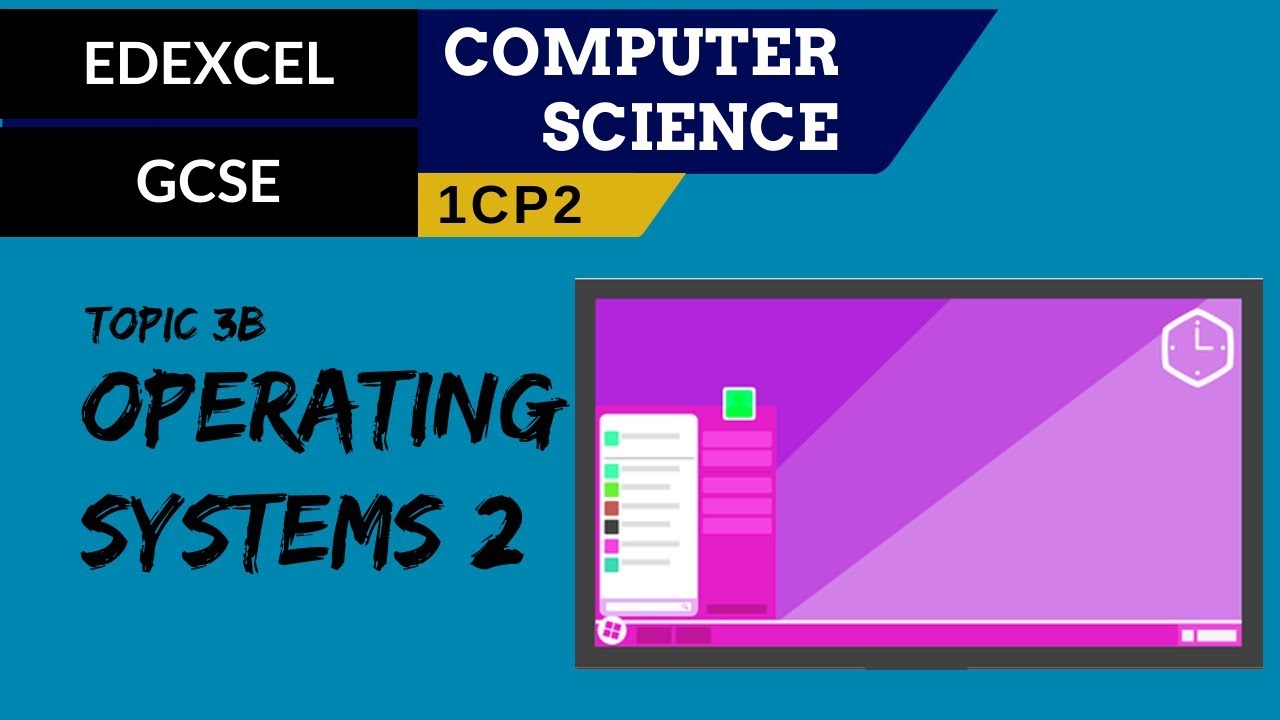
44. EDEXCEL GCSE (1CP2) Operating systems - Part 2

Week 1: Lecture 1: Introduction to Operating System.

13. OCR A Level (H046-H446) SLR4 - 1.2 Need for operating systems

Computer Concepts - Module 4: Operating Systems and File Management Part 1A (4K)

Computer Concepts - Module 4: Operating Systems and File Management Part 1B (4K)
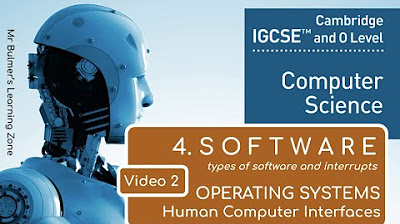
IGCSE Computer Science 2023-25 - SOFTWARE: Video 2 - THE OPERATING SYSTEM
5.0 / 5 (0 votes)
