Can a professional editor use Kdenlive?
Summary
TLDRIn this video, Jeremy from Jeremy's Tech Channel reviews Kdenlive, comparing it with DaVinci Resolve from a professional video editor's perspective. He highlights the software's cross-platform capabilities, its ability to handle tasks like color grading, audio editing, and adding text/effects. While Kdenlive works well for simpler projects and basic editing, Jeremy notes performance issues and some missing advanced features compared to DaVinci Resolve. Despite these, Kdenlive proves to be a solid option for quick edits, making it a viable backup tool, though DaVinci Resolve remains the preferred choice for more complex workflows.
Takeaways
- 😀 Kdenlive is a cross-platform video editing software that works on Linux, Mac, and Windows, similar to DaVinci Resolve.
- 😀 Kdenlive provides a basic set of tools for professional video editors, including color grading, audio editing, effects, and transitions.
- 😀 Kdenlive is suitable for simple video editing tasks like cutting footage, adding B-roll, and basic text effects, especially for low production environments.
- 😀 DaVinci Resolve is preferred by the creator for more advanced features, such as industry-standard color grading, Fusion effects, and an integrated audio suite.
- 😀 A key advantage of Kdenlive over DaVinci Resolve on Linux is that Kdenlive natively handles AAC audio decoding without extra steps.
- 😀 Kdenlive's color grading tools are functional but less intuitive and fast compared to DaVinci Resolve's more professional and streamlined interface.
- 😀 Kdenlive requires some setup and learning to optimize workflows, such as organizing effect stacks and managing proxies for smoother playback.
- 😀 Kdenlive includes noise suppression and basic audio editing tools, but DaVinci Resolve's audio features (like voice isolation and dynamic EQ) are more robust.
- 😀 The process of adding text in Kdenlive is more cumbersome compared to DaVinci Resolve's user-friendly text and title management tools.
- 😀 Despite its limitations, Kdenlive is a viable option for basic video editing, making it a good backup for simpler projects if DaVinci Resolve is unavailable.
- 😀 The creator is comfortable with DaVinci Resolve due to its extensive features and efficiency, but they acknowledge Kdenlive as a solid alternative for quick edits.
Q & A
What are the key features of Kdenlive mentioned in the video?
-The key features of Kdenlive highlighted in the video include text customization (changing fonts and resizing), color grading, noise reduction, and basic video editing capabilities for multiple camera angles and footage types.
How does Kdenlive compare to DaVinci Resolve for video editing?
-Kdenlive is described as suitable for simpler editing tasks like basic footage cuts, adding text, and applying effects. However, DaVinci Resolve is preferred for more complex editing due to its better toolset and setup for advanced workflows.
What challenges did the speaker face when using Kdenlive?
-The speaker experienced performance issues with raw footage and proxy clips, leading to choppy playback. These issues might be related to their personal setup rather than Kdenlive itself.
What types of video content does Kdenlive work well with?
-Kdenlive works well with simple video content such as phone footage, multiple camera angles, talking head videos, and basic B-roll footage, making it suitable for straightforward editing projects.
What did the speaker think of Kdenlive’s noise reduction feature?
-The speaker found Kdenlive’s noise reduction feature to perform better than expected, contributing positively to the overall video quality.
Is Kdenlive suitable for professional video editing projects?
-While Kdenlive is capable of handling many video editing tasks, it is not ideal for high-end, professional video editing. The speaker suggests that for more intricate and professional workflows, DaVinci Resolve is the preferred choice.
What improvements would the speaker like to see in Kdenlive?
-The speaker would appreciate better performance handling raw footage and a smoother experience with proxies, as well as improved setup for more complex workflows involving multiple camera angles.
How does Kdenlive's color grading compare to other video editing software?
-Kdenlive’s color grading is highlighted as effective, though not as robust as the features available in more advanced software like DaVinci Resolve. Still, it meets the needs of simpler editing projects.
Why does the speaker choose to keep Kdenlive on their machine despite preferring DaVinci Resolve?
-The speaker keeps Kdenlive on their machine as a backup solution for simpler video editing tasks, ensuring they have an alternative in case something happens to DaVinci Resolve.
What percentage of video editing tasks can be done in Kdenlive according to the speaker?
-The speaker believes that about 85% of their video editing tasks can be completed in Kdenlive, especially for simple edits involving basic cuts, text, and effects.
Outlines

Esta sección está disponible solo para usuarios con suscripción. Por favor, mejora tu plan para acceder a esta parte.
Mejorar ahoraMindmap

Esta sección está disponible solo para usuarios con suscripción. Por favor, mejora tu plan para acceder a esta parte.
Mejorar ahoraKeywords

Esta sección está disponible solo para usuarios con suscripción. Por favor, mejora tu plan para acceder a esta parte.
Mejorar ahoraHighlights

Esta sección está disponible solo para usuarios con suscripción. Por favor, mejora tu plan para acceder a esta parte.
Mejorar ahoraTranscripts

Esta sección está disponible solo para usuarios con suscripción. Por favor, mejora tu plan para acceder a esta parte.
Mejorar ahoraVer Más Videos Relacionados

Capcut vs Davinci Resolve: 5 KEY Differences You NEED to Know

Just how good is the CHEAPEST Mac Mini in Davinci Resolve FREE?!
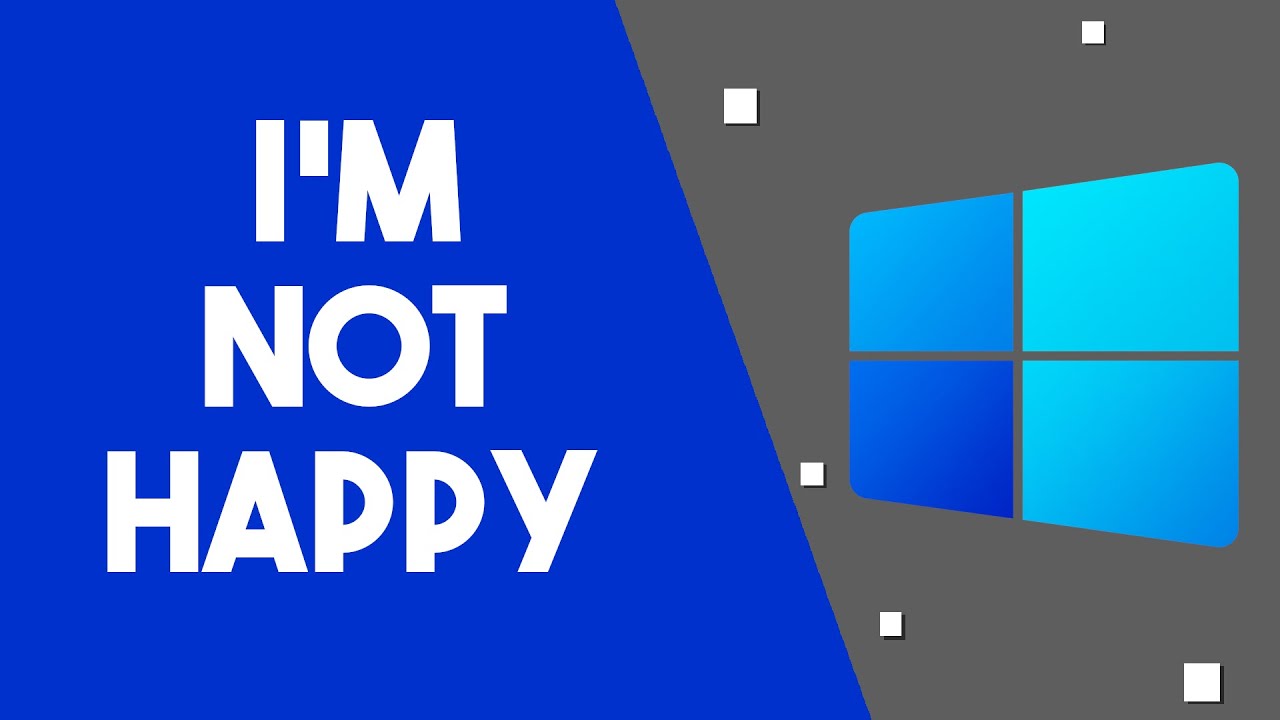
Why I Have to Use Windows

DaVinci Resolve Beginners Tutorial 2024: Edit like a PRO for FREE!

The History of TechTV/ZDTV

9 Best Free Tools For YouTube Creators (Use them to GROW FAST)
5.0 / 5 (0 votes)
