Heading, Paragraphs and Links | Sigma Web Development Course - Tutorial #4
Summary
TLDRThis video guides viewers through creating a bookmark manager using web development techniques. The presenter walks through setting up the project, explaining key concepts like HTML, CSS, and JavaScript to create a functional and easy-to-use bookmark manager. The tutorial includes practical tips for customizing and improving the project, as well as advice on setting default browsers for seamless experience. The speaker emphasizes offering this course for free, despite industry pressures to monetize it, and encourages sharing the course. Viewers are also invited to access the source code and learn how web development can open up new earning opportunities.
Takeaways
- 😀 The video tutorial explains how to set up a bookmark manager on your desktop to quickly open websites.
- 😀 To fix file associations, if a website opens with VS Code instead of Google Chrome, you can right-click the file and select 'Open with' to choose Google Chrome.
- 😀 The instructor emphasizes the importance of making the course available for free to as many people as possible.
- 😀 The course creator plans to teach web development with a focus on providing all necessary resources in the shortest time possible.
- 😀 Despite being approached by edtech companies, the creator is committed to keeping the course free and accessible, even if it means not monetizing it immediately.
- 😀 The course creator reassures viewers that even though the course is free, there will be opportunities to earn money through web development in the long run.
- 😀 The creator encourages sharing the course with friends and groups to reach more learners, even if only a few people take the initiative.
- 😀 The video aims to offer the best web development course, with a comprehensive approach to all topics in the field.
- 😀 The instructor acknowledges the risk of launching the course for free, as some companies believe it should be a paid course, but remains firm on the decision.
- 😀 Viewers are provided with access to the course’s source code through a description link or repository, ensuring they have all necessary materials to follow along.
Q & A
What is the purpose of the bookmark manager demonstrated in the video?
-The bookmark manager allows users to store and easily open websites by double-clicking on them, simplifying access to frequently visited sites.
How can you set the bookmark manager to open websites in Google Chrome?
-To set the bookmark manager to open websites in Google Chrome, right-click on the file, select 'Open with,' choose 'Google Chrome,' and check the option 'Always use this app.'
What happens if you double-click a website bookmark and it opens with Visual Studio Code instead of Google Chrome?
-If the website opens with Visual Studio Code, you can change the default app to Google Chrome by right-clicking the file, selecting 'Open with,' and choosing Chrome as the default browser.
Why does the speaker mention that the course is free?
-The speaker emphasizes that the course is free to make web development education accessible to more people, despite some companies suggesting it should be paid.
What is the speaker's reasoning behind offering the course for free?
-The speaker believes that by providing free content, they can help others learn and later earn money through web development, while also exploring alternative ways to make money.
What challenge does the speaker face from other companies regarding the course?
-Several companies have expressed frustration with the course being free and have suggested the speaker charge for it, even offering to launch it as a paid course on their platforms.
What advice does the speaker give viewers about web development?
-The speaker encourages viewers to learn web development to earn more money and emphasizes that the course will teach them how to do so effectively.
Where can viewers access the source code for the course?
-The source code for the course is available in the video description, and it can also be accessed through a linked repository.
What impact does the speaker hope to achieve with the free course?
-The speaker hopes to inspire and educate viewers, helping them succeed in web development, while also fostering a community of learners who can share the knowledge.
How does the speaker respond to the criticism of making the course free?
-The speaker remains confident in their decision, acknowledging the criticism but stating that they believe offering the course for free is the right choice to benefit more learners.
Outlines

Esta sección está disponible solo para usuarios con suscripción. Por favor, mejora tu plan para acceder a esta parte.
Mejorar ahoraMindmap

Esta sección está disponible solo para usuarios con suscripción. Por favor, mejora tu plan para acceder a esta parte.
Mejorar ahoraKeywords

Esta sección está disponible solo para usuarios con suscripción. Por favor, mejora tu plan para acceder a esta parte.
Mejorar ahoraHighlights

Esta sección está disponible solo para usuarios con suscripción. Por favor, mejora tu plan para acceder a esta parte.
Mejorar ahoraTranscripts

Esta sección está disponible solo para usuarios con suscripción. Por favor, mejora tu plan para acceder a esta parte.
Mejorar ahoraVer Más Videos Relacionados
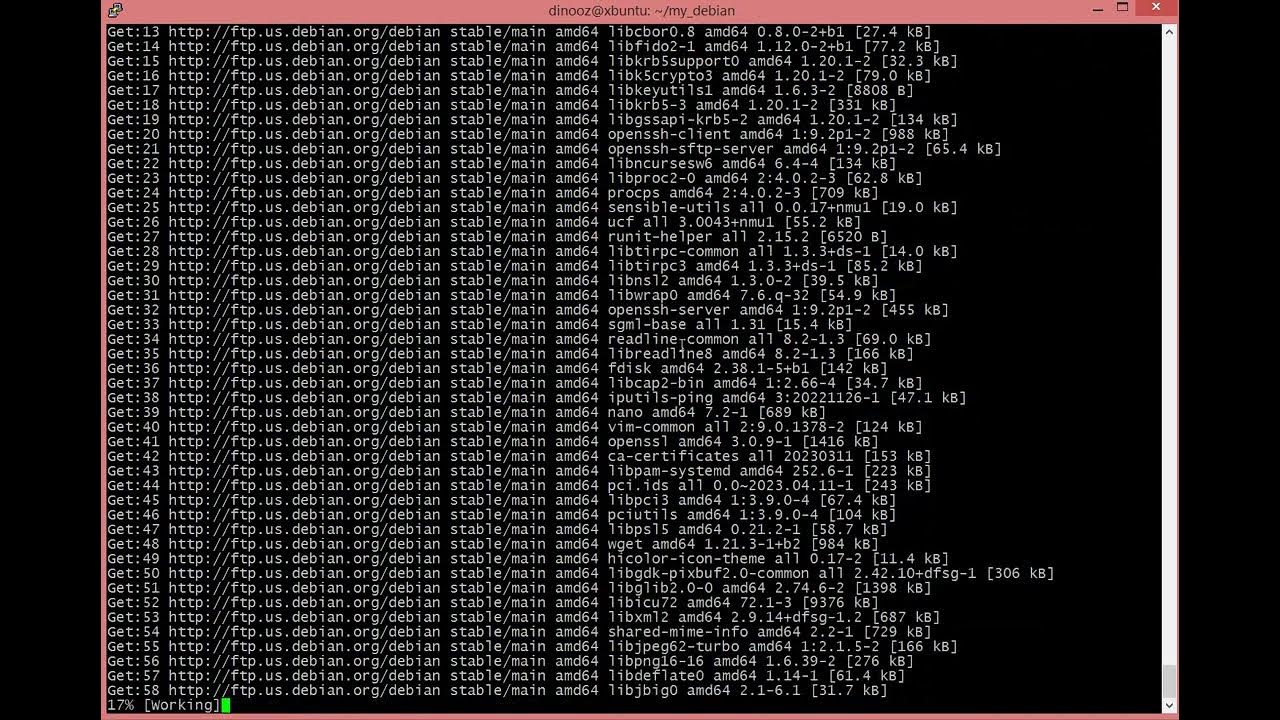
DenOS HowTo create your own Debian 12 bookworm Live Distribution in 10 Minutes with Debootstrap

Crie um WebSite Moderno Utilizando HTML & CSS (PURO)

NextJS + Firebase Tutorial 🔥 // Hooks, Firestore, Authentication & Functions!

1.4 Set up website data collection for Google Analytics - New GA4 Analytics Academy on Skillshop

#36 Spring Security Project Setup for JWT

Image, Lists, and Tables in HTML | Sigma Web Development Course - Tutorial #5
5.0 / 5 (0 votes)
