Data Visualization, Predicting Diabetes using Machine Learning, Python, Project
Summary
TLDRThis video tutorial demonstrates how to visualize data distributions using histogram plots and scatter plots with a diabetes dataset. It explores the relationships between features such as pregnancies, glucose levels, and BMI while addressing missing values by filling them with mean or median values. The tutorial highlights key insights, including the correlation between high glucose levels and diabetes prevalence, and emphasizes the dataset's bias toward non-diabetic individuals. By analyzing modified and original data frames, viewers learn about effective data visualization techniques that reveal critical patterns and associations in health-related data.
Takeaways
- 😀 A histogram is a visual representation of data distribution, showing frequency distributions of different columns in a dataset.
- 😀 The script analyzes a diabetes dataset, highlighting columns such as pregnancies, glucose levels, blood pressure, skin thickness, and body mass index (BMI).
- 😀 The glucose levels are commonly around 100, with variations showing the distribution across the population.
- 😀 Missing values in the dataset can be addressed by replacing them with mean or median values for various columns.
- 😀 After filling in missing values, the updated histograms reveal changes in data distribution, demonstrating the impact of data cleaning.
- 😀 The outcome column indicates diabetes presence, with around 268 people having diabetes and 500 not having it, highlighting a bias towards non-diabetic cases.
- 😀 Scatter plots help visualize relationships between features, indicating correlations, particularly between skin thickness and BMI.
- 😀 The visualization distinguishes between diabetic (orange) and non-diabetic (blue) individuals based on various metrics.
- 😀 Increased glucose levels correlate with a higher probability of diabetes, which is visually evident in the scatter plots.
- 😀 Blood pressure and glucose levels are significant factors in assessing diabetes risk, with specific thresholds indicating heightened chances of diabetes.
Q & A
What is the purpose of a histogram in data analysis?
-A histogram is used to visualize the distribution of data by showing the frequency of different ranges of values.
How do you create a histogram in Python using a DataFrame?
-You can create a histogram by using the DataFrame's 'hist' method, specifying the desired figure size.
What are some key metrics visualized in the histogram for diabetes data?
-Key metrics include pregnancies, glucose levels, blood pressure, skin thickness, BMI, diabetes pedigree function, and age.
What method was used to handle missing values in the dataset?
-Missing values were replaced with either the mean or median of the respective columns.
How did the histograms change after replacing missing values?
-The histograms showed a more accurate representation of the data, with distributions shifting as null values were removed.
What was the distribution of diabetes outcomes in the dataset?
-Approximately 268 individuals had diabetes, while around 500 did not, indicating a bias towards non-diabetic subjects.
What relationships were explored using scatter plots?
-Scatter plots were used to analyze relationships between features such as skin thickness and BMI, as well as glucose levels and diabetes.
What trends were identified regarding glucose levels and diabetes risk?
-Higher glucose levels were correlated with an increased likelihood of diabetes across different age groups.
Why is it important to clean the data before analysis?
-Data cleaning ensures that analyses are based on complete and accurate data, leading to more reliable insights and conclusions.
What does the 'Hue' parameter do in scatter plots?
-The 'Hue' parameter is used to differentiate data points based on a categorical variable, allowing for visual grouping in the plot.
Outlines

Esta sección está disponible solo para usuarios con suscripción. Por favor, mejora tu plan para acceder a esta parte.
Mejorar ahoraMindmap

Esta sección está disponible solo para usuarios con suscripción. Por favor, mejora tu plan para acceder a esta parte.
Mejorar ahoraKeywords

Esta sección está disponible solo para usuarios con suscripción. Por favor, mejora tu plan para acceder a esta parte.
Mejorar ahoraHighlights

Esta sección está disponible solo para usuarios con suscripción. Por favor, mejora tu plan para acceder a esta parte.
Mejorar ahoraTranscripts

Esta sección está disponible solo para usuarios con suscripción. Por favor, mejora tu plan para acceder a esta parte.
Mejorar ahoraVer Más Videos Relacionados

Statistika 06 | Visualisasi Data dalam Statistika | Data Visualization | Belajar Statistika

Exploratory Data Analysis (EDA) Using Python | Python Data Analysis | Python Training | Edureka
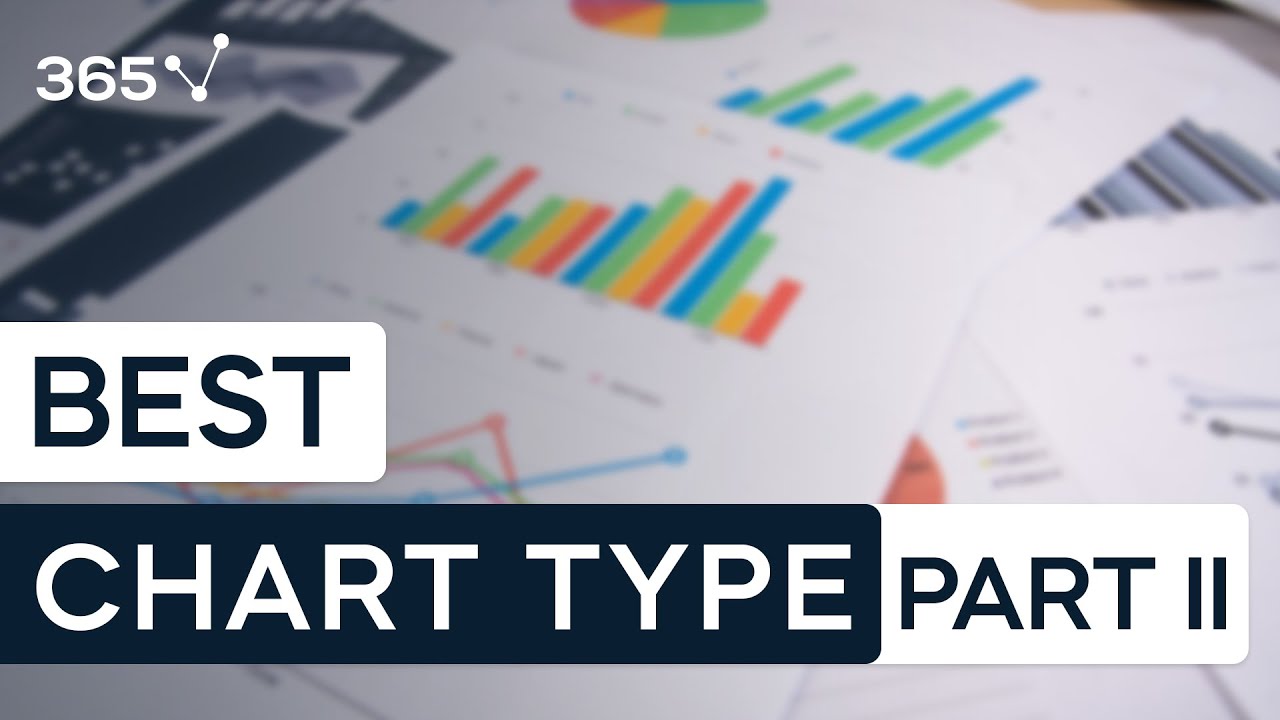
Which is the best chart: Selecting among 14 types of charts Part II
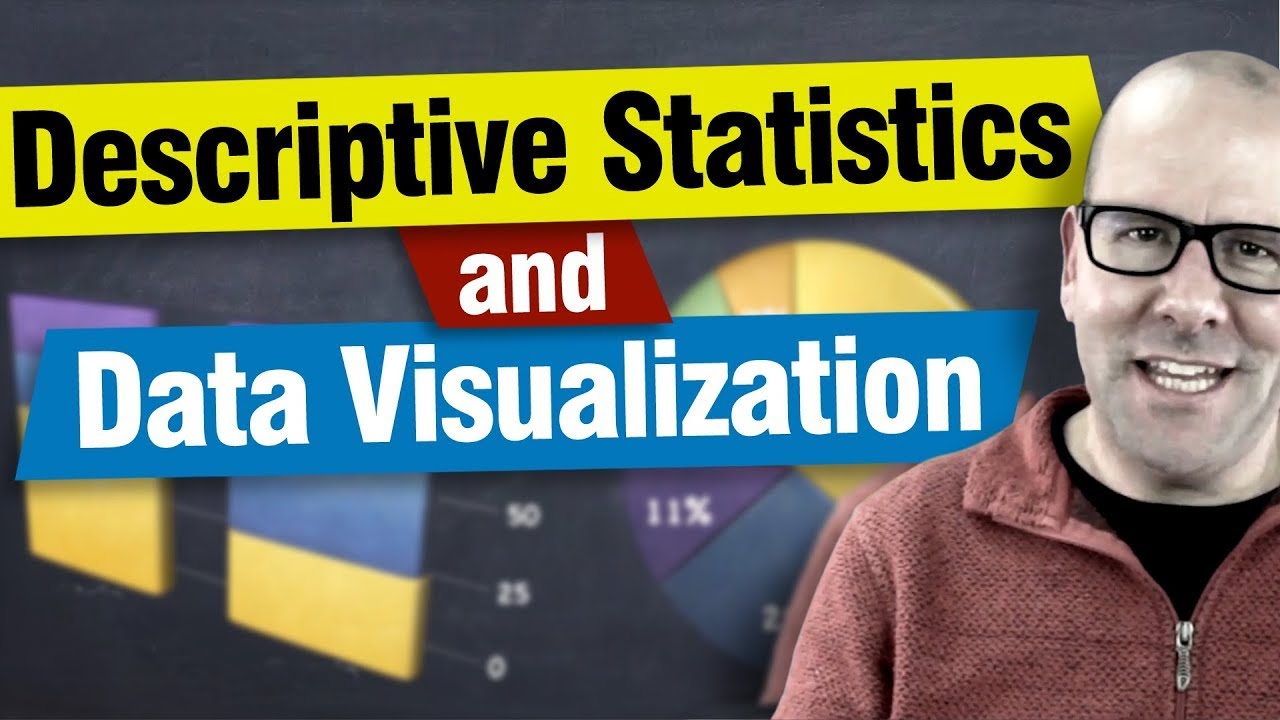
Descriptive statistics and data visualisation. An introduction to statistics and working with data
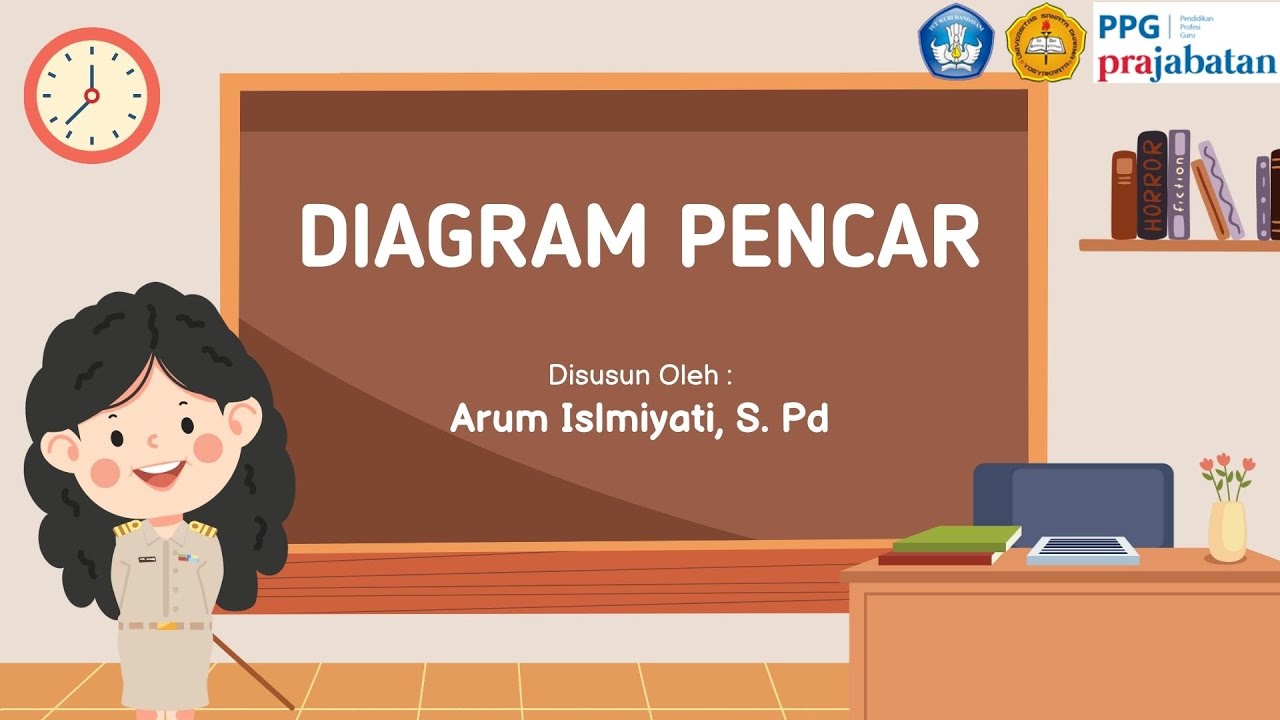
Menggambar Diagram Pencar Kelas XI Fase F Kurikulum Merdeka

Must know Visualization in Statistics | Descriptive Statistics | Ultimate Guide !! | Part 10
5.0 / 5 (0 votes)
