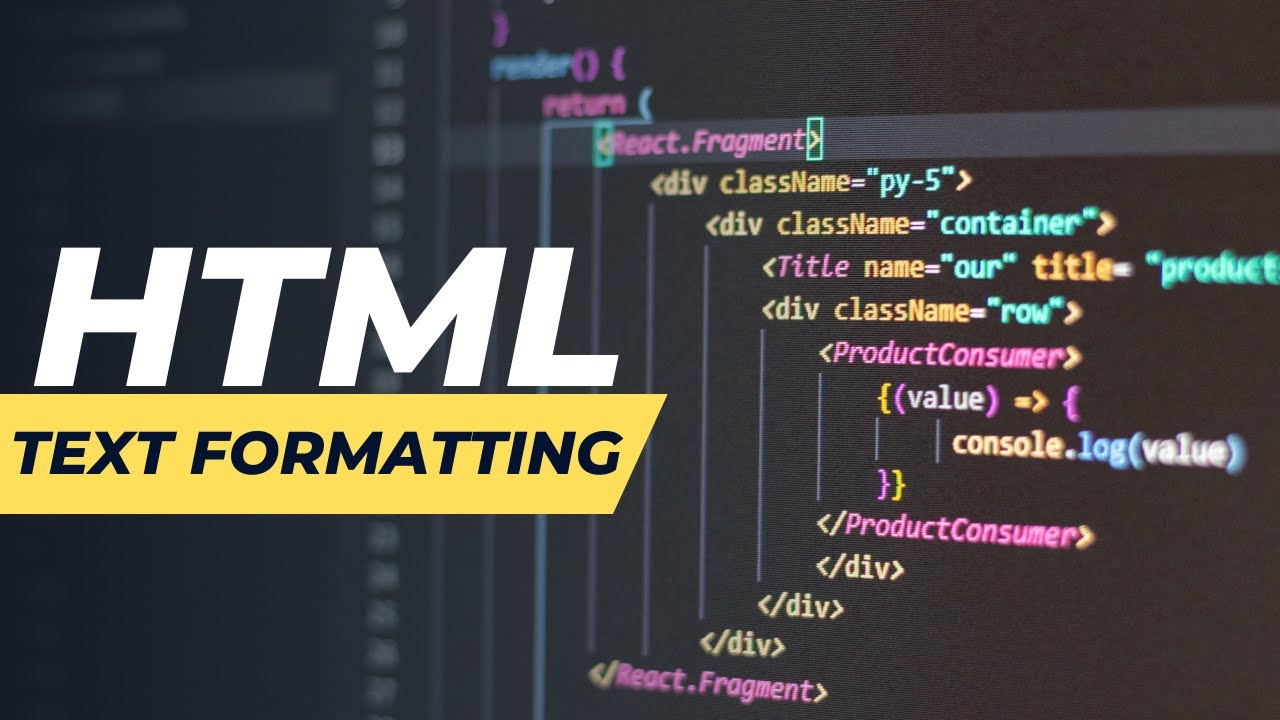HTML Tutorial #2: Text Elements & Formatting | Web Development | Filipino | Tagalog
Summary
TLDRIn this second part of the HTML tutorial series, the presenter discusses text elements and formatting in HTML. They cover essential components such as headings (h1 to h6), break elements, and various text formatting tags like bold (b), italic (i), and superscript (sup). The tutorial emphasizes the importance of these elements for effective webpage design and demonstrates their usage through examples. The video concludes with an invitation for viewers to ask questions and engage with the content, encouraging further learning in HTML.
Takeaways
- 😀 HTML comments can be added using the syntax <!-- Comment here --> and are not displayed in the browser.
- 😀 HTML includes six heading elements from <h1> to <h6>, with <h1> being the largest and <h6> the smallest.
- 😀 The <br> element is used to create a line break and does not require a closing tag.
- 😀 The <b> tag is used for bold text, while <strong> is used for important text.
- 😀 The <i> tag is used for italic text, and <em> indicates emphasized text.
- 😀 The <mark> tag highlights text, and <small> makes text smaller.
- 😀 The <del> tag shows deleted text, while the <ins> tag indicates inserted text.
- 😀 The <sub> tag is for subscript text, and the <sup> tag is for superscript text.
- 😀 Example usage of these tags can include equations, like x<sup>2</sup> for x squared.
- 😀 Viewers are encouraged to ask questions in the comments or message on Facebook for further learning.
Q & A
What is the purpose of HTML comments?
-HTML comments are used to insert notes or explanations within the code without affecting the rendered output. They are denoted by the syntax <!-- comment -->.
How many levels of headings does HTML provide?
-HTML provides six levels of headings, ranging from <h1> to <h6>, with <h1> being the highest level and <h6> the lowest.
What is the function of the <br> tag in HTML?
-The <br> tag is used to create a line break in the text. It does not require a closing tag.
Which tags are used for bold text in HTML?
-The <b> and <strong> tags are used to make text bold in HTML.
What are the differences between the <i> and <em> tags?
-The <i> tag is used for italic text, while the <em> tag is used for emphasized text, which also implies a stronger emphasis.
How do you create a superscript in HTML?
-To create a superscript, use the <sup> tag. For example, x<sup>2</sup> would display as x squared.
What does the <mark> tag do in HTML?
-The <mark> tag is used to highlight text, indicating that it is of special interest.
Can the <del> tag be used to indicate deleted text?
-Yes, the <del> tag is used to indicate text that has been deleted, while the <ins> tag is used for inserted text.
Is there a specific tag for smaller text in HTML?
-Yes, the <small> tag is used to display text in a smaller size.
What are the typical uses of the <sub> and <sup> tags?
-The <sub> tag is used for subscript text, commonly used in chemical formulas, while the <sup> tag is used for superscript text, often seen in mathematical equations.
Outlines

Esta sección está disponible solo para usuarios con suscripción. Por favor, mejora tu plan para acceder a esta parte.
Mejorar ahoraMindmap

Esta sección está disponible solo para usuarios con suscripción. Por favor, mejora tu plan para acceder a esta parte.
Mejorar ahoraKeywords

Esta sección está disponible solo para usuarios con suscripción. Por favor, mejora tu plan para acceder a esta parte.
Mejorar ahoraHighlights

Esta sección está disponible solo para usuarios con suscripción. Por favor, mejora tu plan para acceder a esta parte.
Mejorar ahoraTranscripts

Esta sección está disponible solo para usuarios con suscripción. Por favor, mejora tu plan para acceder a esta parte.
Mejorar ahoraVer Más Videos Relacionados
5.0 / 5 (0 votes)