Obsidian for Beginners: Start HERE — How to Use the Obsidian App for Notes
Summary
TLDREn este video, Nick Milo guía a los espectadores a través de las bases de la aplicación de notas Obsidian, dirigido a principiantes. Comienza con la descarga e instalación de la aplicación, creando un nuevo 'vault' o carpeta para almacenar las notas. Luego, se enfoca en la creación de notas y cómo enlazarlas entre sí para externalizar y estructurar el pensamiento. Se explora la importancia de enlazar ideas y cómo esto puede mejorar la capacidad de recuerdo y la conexión de conceptos. Se menciona la idea de 'proofing' para garantizar la durabilidad de los archivos, y se utiliza la película 'Matrix' como ejemplo para demostrar cómo enlazar conceptos complejos. Además, se aborda la idea de 'adversity paradox' y su conexión con la obra de Viktor Frankl, 'Man's Search for Meaning'. Finalmente, se destaca cómo Obsidian puede ayudar a los creadores a desarrollar nuevas ideas y a tener conversaciones más ricas y profundas. El video concluye invitando a los espectadores a suscribirse para recibir más contenido sobre Obsidian.
Takeaways
- 📘 **Descarga e instalación de Obsidian**: Inicia la exploración de la aplicación de notas Obsidian descargando la última versión desde su sitio web y arrastrándola a la carpeta de aplicaciones.
- 🗂️ **Creación de un vault**: Un vault en Obsidian es simplemente una carpeta que la aplicación utiliza para almacenar y organizar tus archivos de notas.
- 📝 **Creación de notas**: Crea tus primeras notas en Obsidian, que son archivos de texto plano (.md) accesibles y legibles en cualquier computadora.
- 🔗 **Enlace de notas**: Obsidian permite enlazar notas entre sí usando un sistema de doble paréntesis, lo que permite la navegación fácil entre ideas relacionadas.
- 🎬 **Aplicación de conceptos**: Utiliza conceptos de películas favoritas, como 'The Matrix', para externalizar y explorar ideas complejas dentro de la plataforma.
- 📚 **Conexión de conocimientos**: Crea nuevas notas y enlaza conceptos con otros, como la Parábola del Píldoras Roja y Azul con el concepto de Adversidad Paradoja.
- 🧠 **Trabajo con la memoria**: El enlace de ideas mejora la capacidad de recordar y la conexión entre pensamientos, facilitando la búsqueda y el recuerdo de información.
- 🔄 **Valor a largo plazo**: Las notas en Obsidian aumentan su valor con el tiempo, ya que incorporan nuevas experiencias y conocimientos.
- 🚀 **Potencial creativo**: La estructura de enlaces en Obsidian es una herramienta poderosa para la creación de artículos, discursos y la generación de ideas.
- 🤝 **Diálogo y aprendizaje**: La plataforma fomenta la conversación y el aprendizaje al permitir la conexión de conceptos y la generación de nuevas ideas.
- 🔍 **Visualización de relaciones**: La vista gráfica en Obsidian muestra las relaciones entre notas, ayudando a construir un contexto y a entender la red de ideas creada.
Q & A
¿Qué es Obsidian y cómo se descarga?
-Obsidian es una aplicación de toma de notas que permite la creación de enlaces entre notas. Para descargarla, se accede a la página web Obsidian.md a través de Safari, se descarga la última versión y se arrastra a la carpeta de aplicaciones.
¿Qué es un 'vault' en Obsidian?
-Un 'vault' en Obsidian es simplemente una carpeta que la aplicación utiliza para almacenar y buscar sus archivos de notas.
¿Cómo se crea una nueva nota en Obsidian?
-Para crear una nueva nota en Obsidian, se hace clic en el botón 'New Note', se puede cambiar el título y se escribe el contenido deseado. Cada nota se guarda como un archivo .md (Markdown), que es un tipo de archivo de texto plano.
¿Cómo se vinculan dos notas en Obsidian?
-Para vincular dos notas, se utiliza la combinación de teclas '[[]]' que muestra una lista de notas existentes y se selecciona la nota con la que se desea enlazar.
¿Qué es el concepto de 'red pill blue pill' y cómo se relaciona con la toma de notas en Obsidian?
-El concepto de 'red pill blue pill' proviene de la película 'Matrix' y representa la elección y la disposición a cuestionar creencias. En Obsidian, se puede crear una nota vinculada a esta idea, lo que permite externalizar y explorar conceptos complejos a través de la creación de enlaces entre notas.
¿Cómo se crean notas vinculadas a través de un concepto en Obsidian?
-Se selecciona el texto relacionado con el concepto, se utiliza '[[]]' para buscar y crear una nota nueva relacionada con ese concepto, y al hacer clic sobre ella, se establece la vinculación.
¿Qué es el 'adversity paradox' y cómo se relaciona con la idea de 'red pill blue pill'?
-El 'adversity paradox' es la idea de que, aunque no buscamos la adversidad, a menudo crecemos a través de ella. Se relaciona con 'red pill blue pill' en el sentido de que tomar la 'píldora roja' (red pill) puede ser difícil porque implica perder el control, pero puede llevar a un crecimiento personal.
¿Cómo se utiliza la idea del 'adversity paradox' en la toma de notas?
-Se puede crear una nota llamada 'adversity paradox' y vincularla con otras notas relacionadas, como 'red pill blue pill', para explorar cómo conceptos de crecimiento personal y superación de retos se conectan entre sí.
¿Qué es la 'vista gráfica' en Obsidian y cómo ayuda a visualizar las conexiones entre notas?
-La 'vista gráfica' en Obsidian es una función que permite ver visualmente cómo las notas están interconectadas a través de los enlaces. Esto ayuda a entender cómo los conceptos se relacionan y a construir un contexto más rico.
¿Cómo el enlace de ideas en Obsidian mejora la capacidad de recuerdo?
-El enlace de ideas en Obsidian mejora la capacidad de recuerdo al permitir la creación de una red de asociaciones conceptuales. Esto no solo ayuda a localizar y recordar ideas específicas, sino que también promueve la conexión de nuevas experiencias con el conocimiento previo.
¿Por qué es útil la vinculación de pensamientos en Obsidian para los creadores?
-La vinculación de pensamientos en Obsidian es útil para los creadores porque permite la generación de nuevas ideas y la construcción de una base sólida para la creación de artículos, discursos u otros trabajos. Al tener una red de ideas interconectadas, se puede encontrar y desarrollar contenido de manera más eficiente.
¿Cómo la aplicación Obsidian puede enriquecer las conversaciones?
-Obsidian puede enriquecer las conversaciones al permitir que los usuarios vinculen y exploren una amplia gama de ideas y conceptos. Al tener una base de conocimientos interconectados, los usuarios pueden hacer conexiones más profundas y ofrecer perspectivas únicas en sus interacciones.
Outlines

Esta sección está disponible solo para usuarios con suscripción. Por favor, mejora tu plan para acceder a esta parte.
Mejorar ahoraMindmap

Esta sección está disponible solo para usuarios con suscripción. Por favor, mejora tu plan para acceder a esta parte.
Mejorar ahoraKeywords

Esta sección está disponible solo para usuarios con suscripción. Por favor, mejora tu plan para acceder a esta parte.
Mejorar ahoraHighlights

Esta sección está disponible solo para usuarios con suscripción. Por favor, mejora tu plan para acceder a esta parte.
Mejorar ahoraTranscripts

Esta sección está disponible solo para usuarios con suscripción. Por favor, mejora tu plan para acceder a esta parte.
Mejorar ahoraVer Más Videos Relacionados
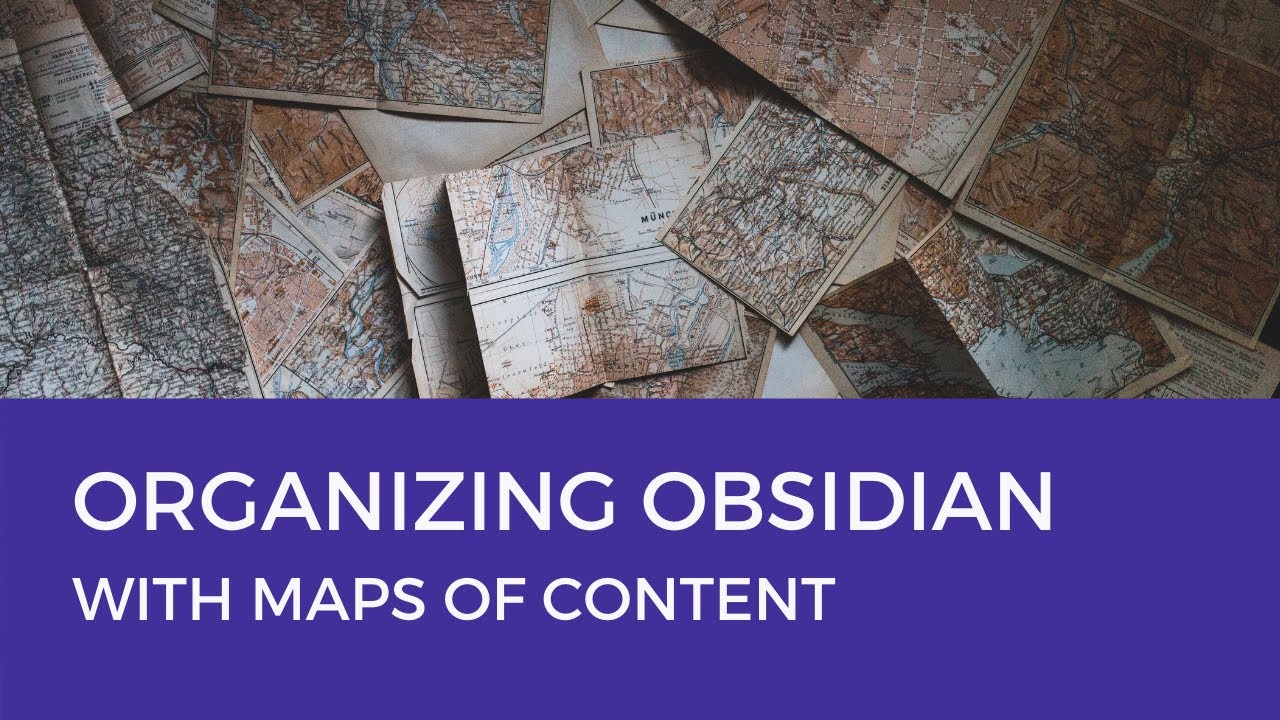
Organizing Obsidian with Maps of Content (MOCs)

📑 Mi sistema para tomar notas en Obsidian

Cómo capturar notas rápidas en OBSIDIAN, NOTION e interactuar con IA

Curso de Access | Capitulo 1 | Introducción

LEYES DE LOS EXPONENTES: EJEMPLOS DE DIFICULTAD MEDIA

Instrumento musical con pulsadores y buzzer

CRUD (Create, Read, Update, Delete) | Explicación completa: Definición, Uso, +
5.0 / 5 (0 votes)