Talk To Me (part 1), MIT App Inventor Tutorial #1
Summary
TLDRIn this engaging App Inventor tutorial, hosts Shay and Emily guide viewers through creating a simple Android app called 'Talk To Me.' Users learn to set up a button that, when pressed, makes the phone speak a designated phrase. The tutorial covers logging into App Inventor, adding components like buttons and TextToSpeech, and programming the app's behavior in the Blocks editor. Viewers are encouraged to connect their Android devices for real-time testing. The session concludes with hints for future enhancements, such as enabling user input and app responses to device movements, emphasizing the creative possibilities with App Inventor.
Takeaways
- 😀 Learn how to create your first Android app using MIT App Inventor.
- 📱 The app 'Talk To Me' speaks a phrase aloud when a button is pressed.
- 🔑 A Google account is required to log in to App Inventor.
- 🆕 Start a new project named 'TalkToMe' without spaces.
- 🖱️ Components can be added to the app by dragging them into the design window.
- 📶 Connect your Android device to App Inventor using the AI Companion app for real-time testing.
- ⚙️ Change button text in the Properties pane to customize your app.
- 🔊 Include a TextToSpeech component to enable speech functionality.
- 🎛️ Use the Blocks editor to program app behaviors, such as responding to button clicks.
- 🚀 Explore additional features like making the app respond to shakes or allowing user input in future tutorials.
Q & A
What is the main purpose of the 'Talk To Me' app created in the tutorial?
-The main purpose of the 'Talk To Me' app is to enable the phone to speak a phrase aloud when a button is pressed.
What platform is used to build the 'Talk To Me' app?
-The app is built using MIT App Inventor, an online platform for creating Android applications.
What initial steps must be taken to start building the app?
-To start building the app, users must log in to App Inventor with a Google account and create a new project named 'TalkToMe'.
How do you connect an Android device to App Inventor?
-To connect an Android device, users must download the MIT AI2 Companion app from the Google Play Store and use the 'Connect' menu in App Inventor to scan a QR code or enter a six-character code.
What components are needed to build the 'Talk To Me' app?
-The app requires a Button component for user interaction and a TextToSpeech component to convert text to spoken words.
What text should be set on the button in the app?
-The button's text should be changed to 'Talk To Me' in the Properties pane.
How does the Blocks editor enhance the app's functionality?
-The Blocks editor allows users to program the app's behavior by connecting blocks that specify actions, such as what happens when the button is clicked.
What phrase is the app programmed to say when the button is clicked?
-The app is programmed to say 'Congratulations! You've made your first app.' when the button is clicked.
What happens if the connection to App Inventor is lost?
-If the connection to App Inventor is lost, the app will no longer display on the phone, and users will need to reconnect to see changes.
What future enhancements are suggested for the 'Talk To Me' app?
-Future enhancements suggested include making the app respond to phone shakes and allowing users to input their own text.
Outlines

Esta sección está disponible solo para usuarios con suscripción. Por favor, mejora tu plan para acceder a esta parte.
Mejorar ahoraMindmap

Esta sección está disponible solo para usuarios con suscripción. Por favor, mejora tu plan para acceder a esta parte.
Mejorar ahoraKeywords

Esta sección está disponible solo para usuarios con suscripción. Por favor, mejora tu plan para acceder a esta parte.
Mejorar ahoraHighlights

Esta sección está disponible solo para usuarios con suscripción. Por favor, mejora tu plan para acceder a esta parte.
Mejorar ahoraTranscripts

Esta sección está disponible solo para usuarios con suscripción. Por favor, mejora tu plan para acceder a esta parte.
Mejorar ahoraVer Más Videos Relacionados

Talk To Me (part 2), MIT App Inventor Tutorial #2
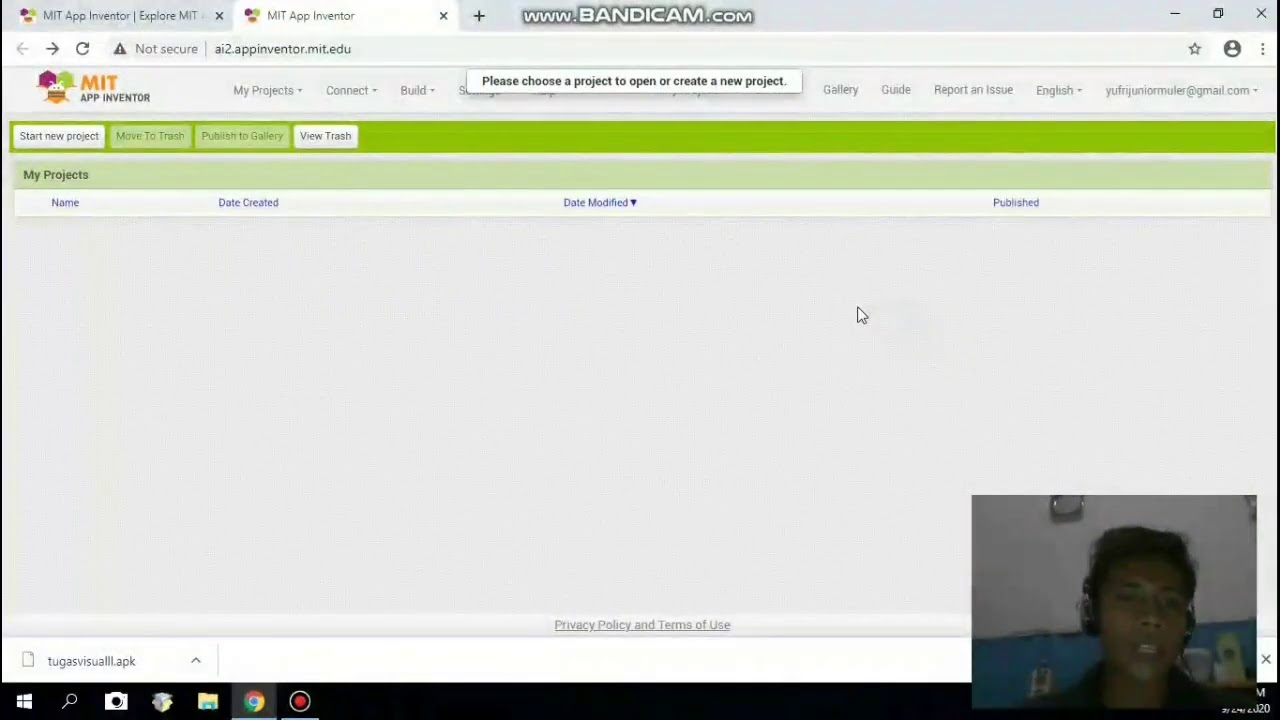
Membuat aplikasi pengubah teks menjadi suara menggunakan app inventor
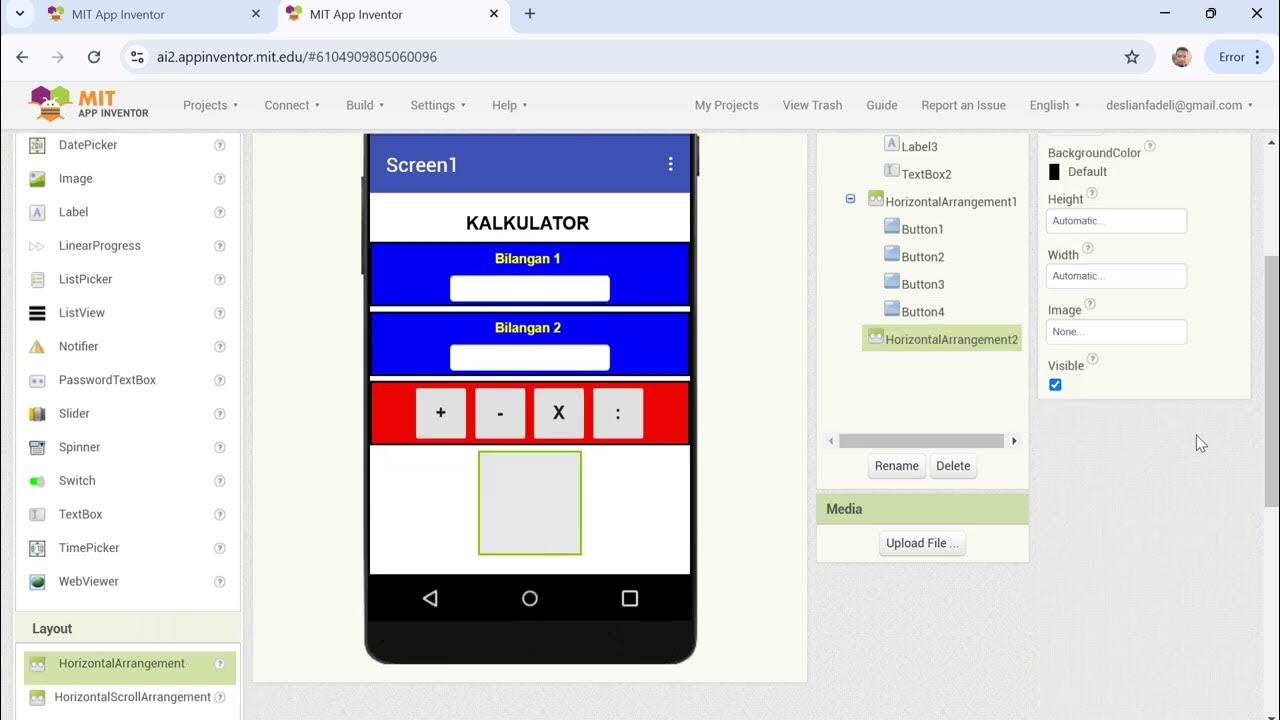
Cara Membuat Kalkulator Sederhana dengan MIT APP INVENTOR
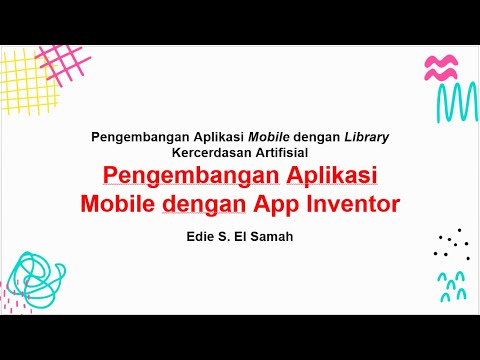
Pengembangan Aplikasi Mobile dengan Library Kercerdasan Artifisial - Informatika Kelas XI
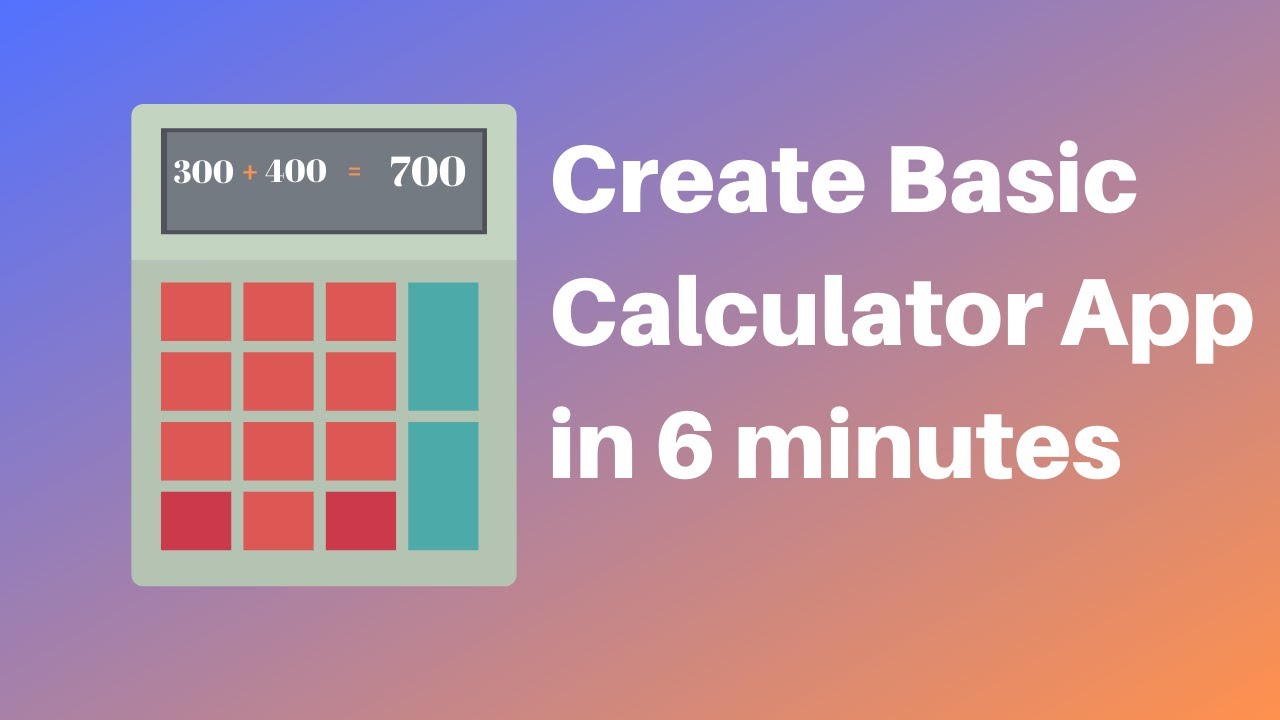
How to make a calculator in MIT App Inventor 2

Cara membuat aplikasi sederhana di MIT App Inventor
5.0 / 5 (0 votes)
