Cara Copy Paste Transkrip || Fitur Transkrip Youtube
Summary
TLDRIn this informative video tutorial, the host guides viewers through the process of copying and pasting YouTube transcripts. Starting with how to obtain the video link, the tutorial demonstrates using Downsub.com to download subtitles in various languages, specifically focusing on Indonesian. After successfully downloading the transcript, the host shows how to open and copy the text for personal use. The tutorial emphasizes the ease of accessing subtitles for any YouTube video, making it a valuable resource for content creators and viewers alike.
Takeaways
- 😀 The tutorial explains how to copy and paste transcripts from YouTube videos using the Downsub website.
- 📹 Start by opening YouTube and finding the video from which you want to copy the transcript.
- 🔗 Click on the 'Share' button to get the link of the video and select 'Copy Link.'
- 🌐 Open a browser and go to downsub.com to access the subtitle download service.
- 📥 Paste the copied YouTube link into the designated box on Downsub and click the download button.
- ⏳ Wait for the subtitles to be processed before downloading them.
- 🌍 Users can choose to download subtitles in different languages, including automatic translations.
- 🇮🇩 For the tutorial, the focus is on downloading Indonesian subtitles specifically.
- 📂 After downloading, check your files to locate the subtitle document.
- ✂️ Copy the desired text from the subtitle file and paste it wherever you need it.
Q & A
What is the main topic of the video?
-The main topic of the video is how to copy and paste the transcript from YouTube using the transcript feature.
What should viewers do before watching the video?
-Viewers are encouraged to like, comment, subscribe, and activate the notification bell to stay updated on new uploads.
What is the first step to copy a YouTube transcript?
-The first step is to obtain the link to the YouTube video whose transcript you want to copy.
How can viewers get the link to a YouTube video?
-Viewers can get the link by clicking on the 'Share' button (represented by an arrow) under the video and then selecting 'Copy link.'
What website is suggested for downloading YouTube transcripts?
-The video suggests using the website downsub.com to download the transcripts.
What should viewers do after opening downsub.com?
-After opening downsub.com, viewers should paste the copied YouTube link and click to download the subtitles.
Can viewers choose the language of the transcript?
-Yes, viewers can select the language for automatic translation from a variety of options, including Indonesian, German, and Japanese.
What does the video suggest doing after downloading the subtitles?
-After downloading the subtitles, viewers can open the downloaded file and copy the text from there.
What is the final step mentioned in the video?
-The final step is to paste the copied transcript wherever needed.
How does the presenter conclude the tutorial?
-The presenter thanks viewers for watching and concludes the tutorial.
Outlines

Esta sección está disponible solo para usuarios con suscripción. Por favor, mejora tu plan para acceder a esta parte.
Mejorar ahoraMindmap

Esta sección está disponible solo para usuarios con suscripción. Por favor, mejora tu plan para acceder a esta parte.
Mejorar ahoraKeywords

Esta sección está disponible solo para usuarios con suscripción. Por favor, mejora tu plan para acceder a esta parte.
Mejorar ahoraHighlights

Esta sección está disponible solo para usuarios con suscripción. Por favor, mejora tu plan para acceder a esta parte.
Mejorar ahoraTranscripts

Esta sección está disponible solo para usuarios con suscripción. Por favor, mejora tu plan para acceder a esta parte.
Mejorar ahoraVer Más Videos Relacionados

End To End Youtube Video Transcribe Summarizer LLM App With Google Gemini Pro

BOS Madrasah 2025 | Penjelasan Trik Membuat RKAM dari ERKAM untuk Ajuan BOS Madrasah | Simak Yah

[MODULE 2] Eps 3. Mengetahui Shortcut & Navigation Pada Ai (Part 1) | Dasar Adobe Illustrator

How to Summarize Long YouTube Videos in Under 60 Seconds with a FREE AI Tool!
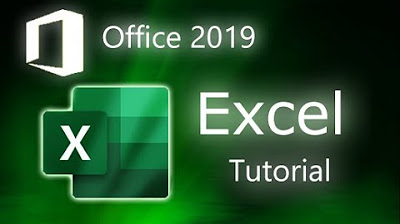
Microsoft Excel 2019 - Full Tutorial for Beginners in 17 MINUTES!

How To Create Trending MONETIZABLE 3D AI Animation Video with LUMA AI DREAM MACHINE - Full Course
5.0 / 5 (0 votes)
